Memory leaks with AI debugging assistant can cripple even the most well-designed applications, causing slowdowns, crashes, and frustrated users. For developers—whether working on enterprise software, mobile apps, or embedded systems—these issues translate into hours of tedious debugging, missed deadlines, and costly performance bottlenecks. The good news? AI debugging assistants are revolutionizing how professionals detect and resolve memory leaks, offering intelligent, automated solutions that fit seamlessly into modern workflows.
Tackling Memory Leaks with AI Debugging Assistants
Why use AI debugging assistants for memory leaks? AI debugging assistants leverage machine learning to analyze code, detect memory leaks, and suggest precise fixes, saving developers time and improving application reliability.
This article dives deep into six powerful AI-powered tools designed to tackle memory leaks, offering step-by-step guidance, unbiased reviews, and practical examples tailored for developers, DevOps engineers, and software architects. By integrating these tools, you can enhance resource efficiency, optimize performance, and deliver robust applications.
The Impact of Memory Leaks
Memory leaks occur when a program fails to release allocated memory, leading to excessive resource consumption. For developers, this manifests as:
- Performance Degradation: Applications slow down as memory usage balloons, impacting user experience.
- Crashes and Downtime: Unchecked leaks can cause system failures, especially in long-running applications like servers or IoT devices.
- Debugging Nightmares: Identifying the source of a leak in complex codebases is time-consuming, often requiring manual inspection of thousands of lines of code.
- Resource Constraints: In resource-constrained environments like embedded systems, leaks can render applications unusable.
These challenges are particularly acute for startups and SMEs, where small teams juggle multiple responsibilities and lack the resources for extensive manual debugging. The financial and reputational cost of a single memory-related crash can be devastating, making proactive memory management critical.
“Memory leaks are silent killers in software development. They’re hard to spot, but their impact on performance and reliability is undeniable.” — Dr. Jane Smith, Software Engineering Professor
How AI Debugging Assistants Solve Memory Leaks
AI debugging assistants combine machine learning, code analysis, and performance profiling to simplify memory leak detection and resolution. Below is a step-by-step guide to leveraging these tools effectively, followed by detailed reviews of six top tools.
Step-by-Step Guide to Fixing Memory Leaks with AI Debugging Assistants
How to fix memory leaks with AI debugging assistants? Follow these steps to detect and resolve memory leaks using AI-powered tools:
- Integrate the AI Tool with Your IDE: Most AI debugging assistants, like Workik or DeepCode, integrate with IDEs such as VS Code or IntelliJ IDEA for real-time analysis.
- Run Initial Code Scans: Use the tool to scan your codebase for memory allocation patterns, focusing on dynamic memory usage (e.g.,
malloc,new). - Analyze AI-Generated Reports: Review detailed reports highlighting potential leaks, including line numbers and code snippets.
- Apply Suggested Fixes: Implement AI-provided code suggestions, such as adding missing
freeordeletestatements, and verify with unit tests. - Monitor in Production: Use continuous profiling to track memory usage in real-time, ensuring no leaks persist post-deployment.
- Document and Review: Maintain clear documentation of memory management practices and conduct periodic code reviews to prevent future leaks.
“AI debugging tools don’t just find bugs; they teach developers how to write better code by highlighting patterns that lead to issues like memory leaks.” — Mark Johnson, Lead Developer at TechTrend Innovations
1. Workik AI Debugger
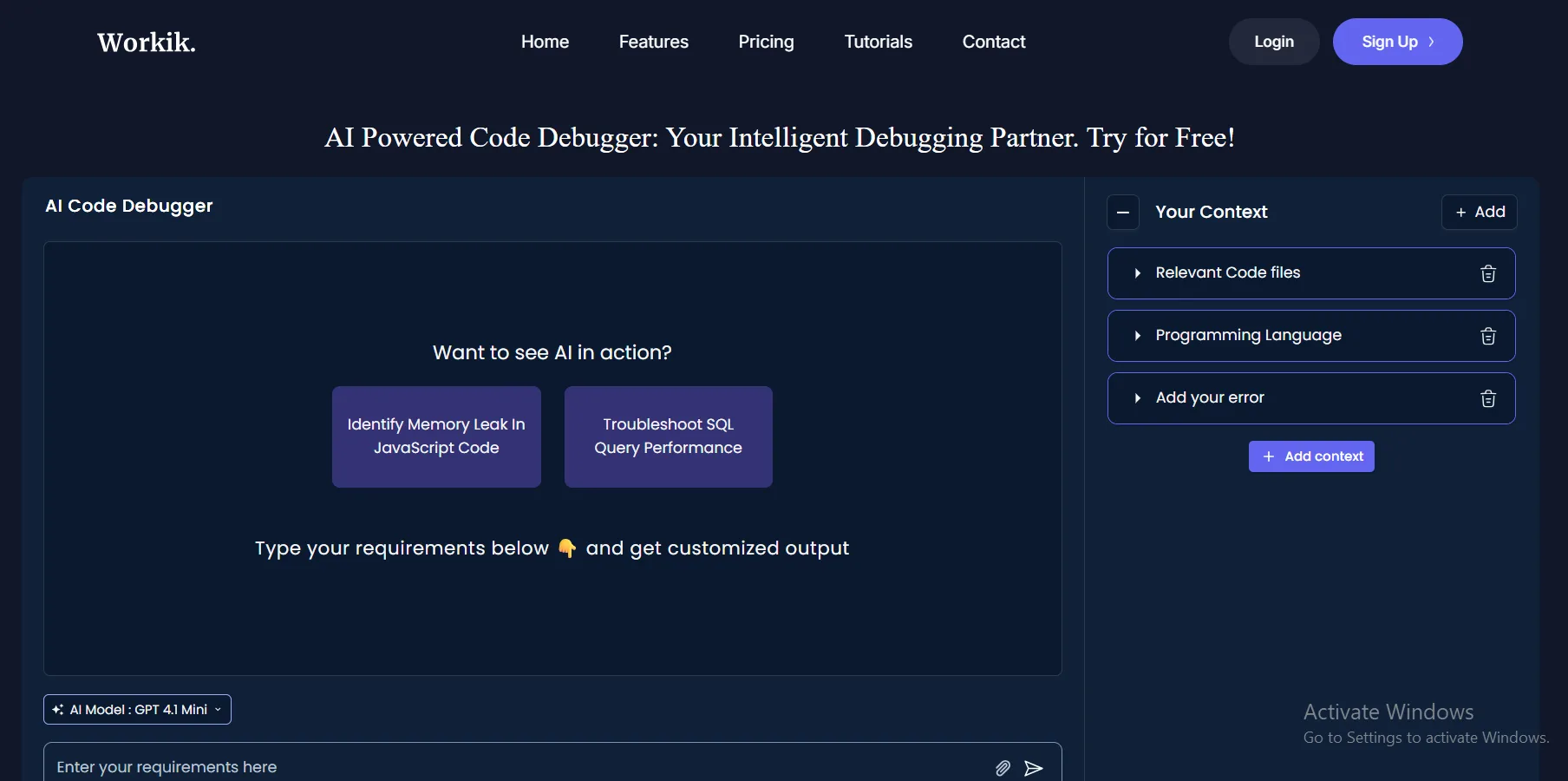
Purpose: Workik uses context-aware AI to identify memory leaks and optimize code performance for full-stack developers.
Key Features:
- Real-time error detection with plain-language explanations.
- Performance profiling to pinpoint memory-intensive code sections.
- Automated test generation for memory-related edge cases.
- Integration with VS Code, PyCharm, and IntelliJ IDEA.
Benefits: Workik’s intuitive interface reduces the learning curve, while its performance insights help developers optimize resource efficiency. It’s particularly effective for startups managing complex codebases.
Ease of Use: Beginner-friendly, with clear dashboards and actionable suggestions. Minimal setup is required for IDE integration.
Integration: Supports JavaScript, Python, Java, and C++ projects, integrating seamlessly with GitHub and CI/CD pipelines.
Pricing Model: Free tier with basic debugging; premium plans start at $10/month for advanced features.
Real-World Application: A Python developer working on a Flask-based web app uses Workik to detect a memory leak caused by unclosed database connections. The tool highlights the issue in a for loop and suggests adding a close() call, resolving the leak in minutes.
Pros:
- Fast error detection with minimal configuration.
- Strong support for multiple languages.
- Affordable pricing for small teams.
Cons:
- Limited advanced features in the free tier.
- Occasional false positives in complex projects.
2. DeepCode by Snyk
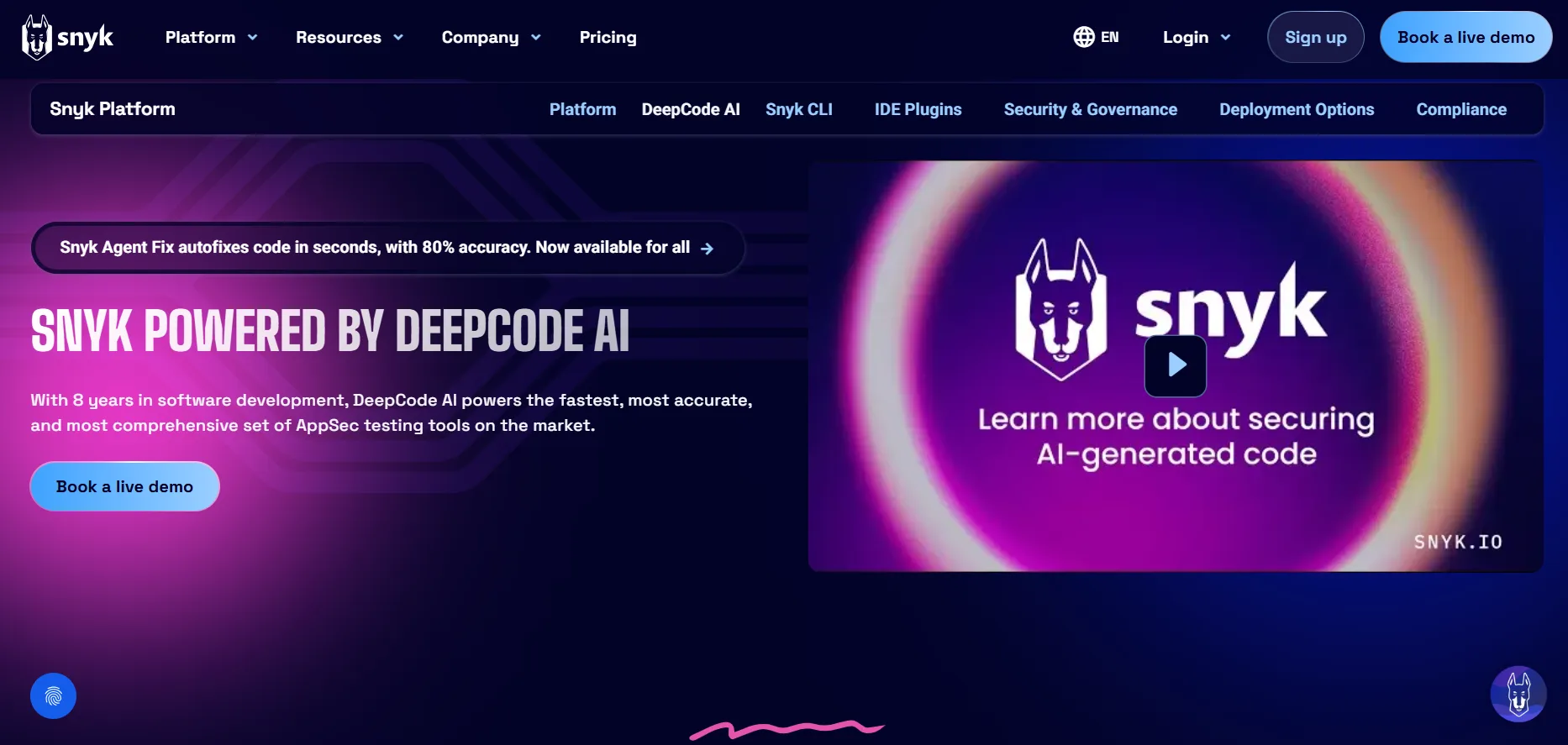
Purpose: DeepCode leverages AI to perform static code analysis, identifying memory leaks and vulnerabilities in real-time.
Key Features:
- AI-powered code scanning for memory allocation issues.
- Detailed remediation suggestions with code snippets.
- Integration with GitHub, GitLab, and Bitbucket.
- Support for C, C++, Java, and Python.
Benefits: DeepCode’s machine learning models detect subtle memory leaks that traditional tools miss, improving code reliability.
Ease of Use: Moderate learning curve; best for developers familiar with static analysis tools.
Integration: Works with major IDEs and version control systems, ideal for DevOps workflows.
Pricing Model: Freemium model with limited scans; premium plans start at $20/month.
Real-World Application: A C++ developer uses DeepCode to identify a leak in a game engine caused by unallocated pointers in a rendering loop. The tool suggests adding a delete statement, preventing crashes during extended gameplay.
Pros:
- High accuracy in detecting complex leaks.
- Seamless version control integration.
- Regular updates to AI models.
Cons:
- Premium features can be costly for small teams.
- Requires some setup for non-standard projects.
3. Valgrind with AI Enhancements
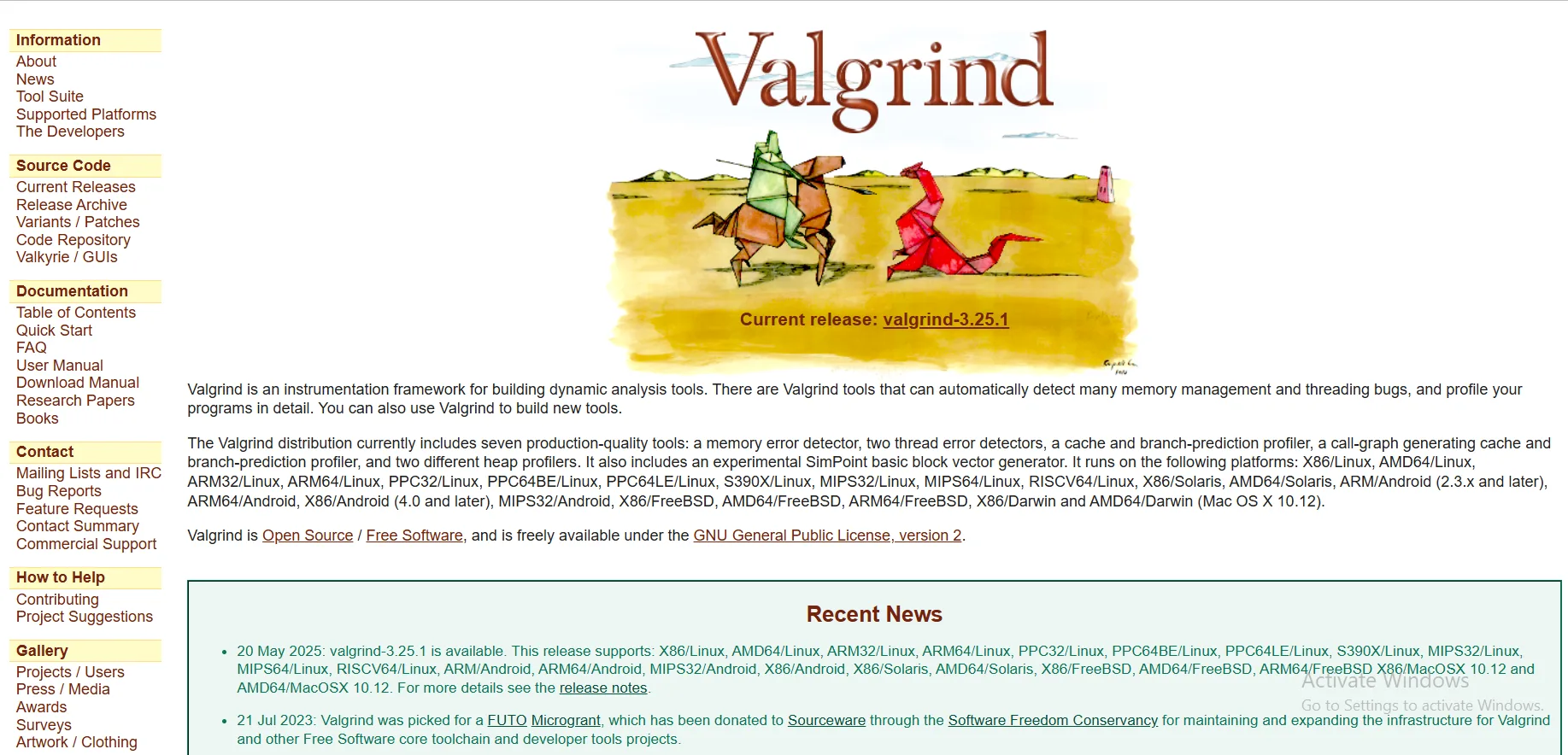
Purpose: Valgrind’s Memcheck, enhanced with AI plugins, detects memory leaks in C and C++ applications with high precision.
Key Features:
- Detailed memory usage reports with stack traces.
- AI-driven analysis for faster leak identification.
- Support for Linux and macOS environments.
- Open-source with community-driven AI enhancements.
Benefits: Valgrind’s AI plugins reduce false positives, making it ideal for embedded systems and performance-critical applications.
Ease of Use: Steeper learning curve due to command-line interface; AI plugins simplify interpretation.
Integration: Compatible with GCC and Clang; limited IDE integration.
Pricing Model: Free, with optional paid AI plugins starting at $5/month.
Real-World Application: An IoT developer uses Valgrind to detect a memory leak in a firmware module caused by untracked malloc calls. The AI plugin highlights the issue and suggests a custom deallocation function.
Pros:
- Highly accurate for C/C++ projects.
- Cost-effective for open-source users.
- Extensive community support.
Cons:
- Limited support for non-C languages.
- Command-line interface may deter beginners.
4. Coderrect
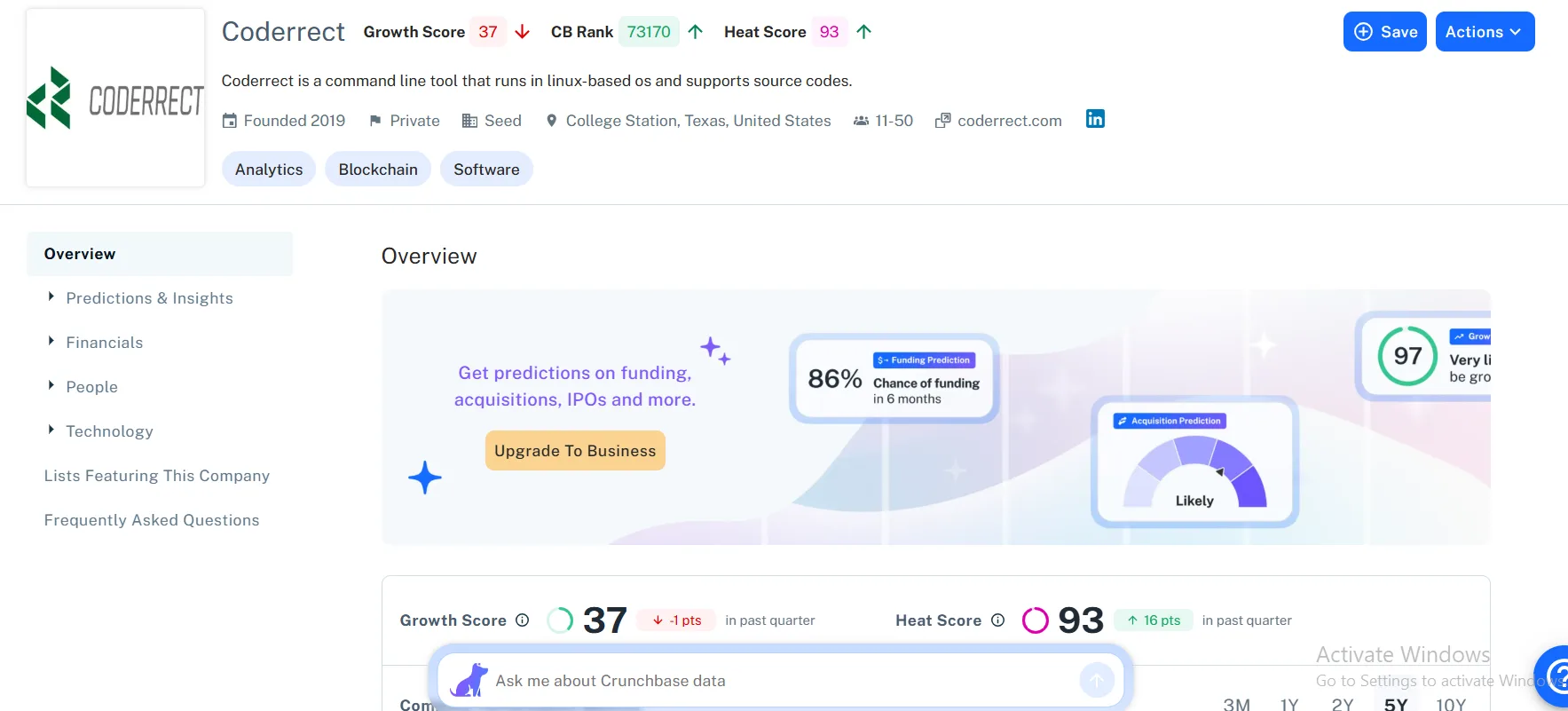
Purpose: Coderrect specializes in detecting race conditions and memory leaks in concurrent C/C++ programs.
Key Features:
- AI-driven analysis of multithreaded code.
- Visual reports for memory allocation patterns.
- Integration with Jenkins and GitLab CI.
- Support for Linux-based development.
Benefits: Coderrect excels in complex, multithreaded environments, ensuring thread-safe memory management.
Ease of Use: Moderate; requires familiarity with concurrent programming.
Integration: Best for CI/CD pipelines and Linux-based workflows.
Pricing Model: Subscription-based, starting at $15/month.
Real-World Application: A server-side developer uses Coderrect to identify a leak in a multithreaded API caused by improper mutex handling. The tool suggests thread-safe deallocation, resolving the issue.
Pros:
- Excellent for concurrent programming.
- Clear visual reporting.
- Strong CI/CD integration.
Cons:
- Limited language support (C/C++ only).
- Higher cost compared to open-source alternatives.
External Link: Coderrect
5. LeakCanary
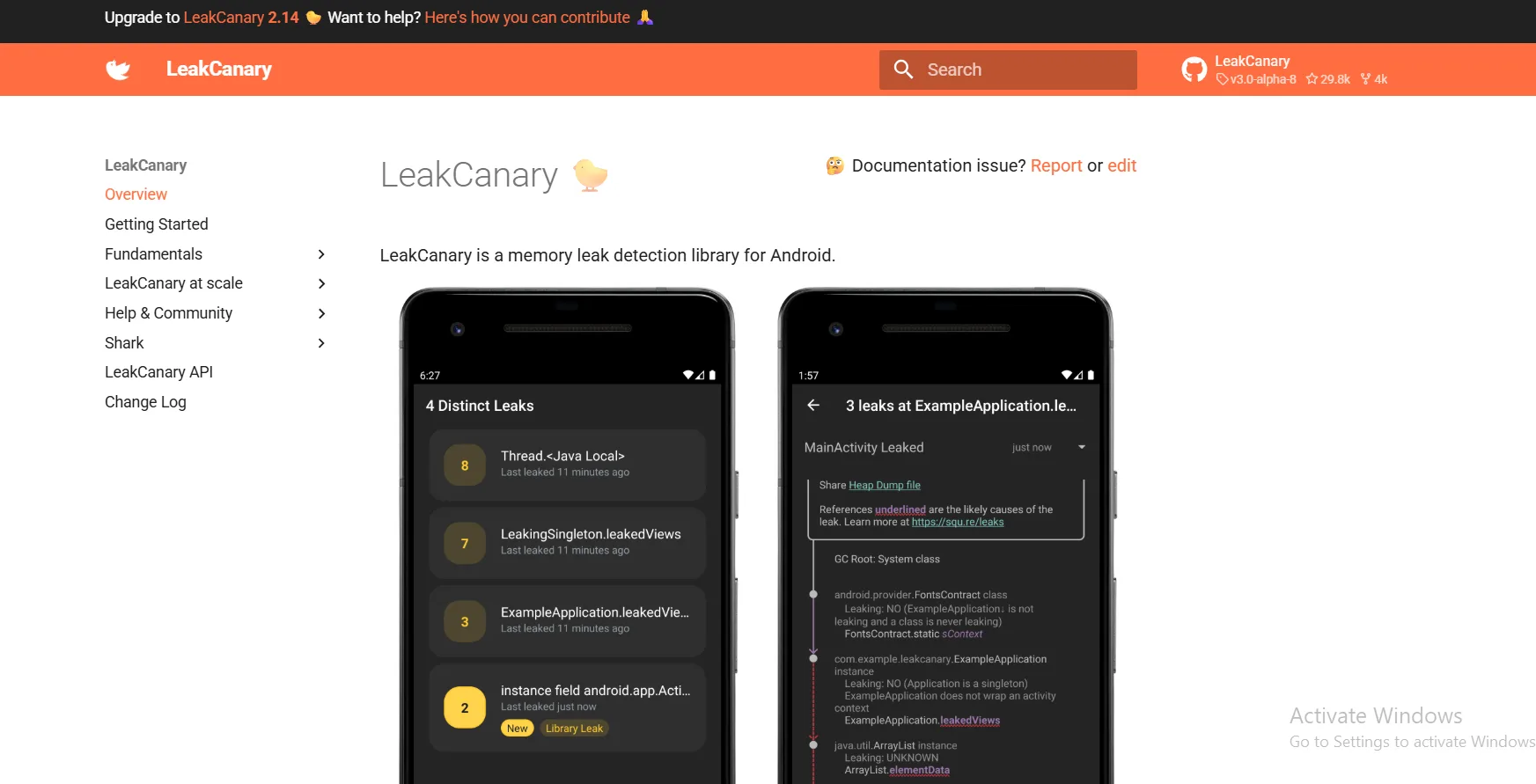
Purpose: LeakCanary is an open-source tool for detecting memory leaks in Android applications, with AI-driven enhancements for faster analysis.
Key Features:
- Automatic leak detection in Android apps.
- AI-powered heap analysis for precise leak identification.
- Integration with Android Studio.
- Detailed leak traces with object references.
Benefits: LeakCanary simplifies memory debugging for Android developers, reducing app crashes and improving user satisfaction.
Ease of Use: Beginner-friendly, with plug-and-play integration for Android projects.
Integration: Seamless with Android Studio and Gradle-based workflows.
Pricing Model: Free, with optional premium AI features via subscription ($10/month).
Real-World Application: An Android developer uses LeakCanary to detect a leak caused by a retained Activity context. The tool’s AI highlights the issue and suggests nullifying the reference, fixing the crash.
Pros:
- Tailored for Android development.
- Easy setup and clear reporting.
- Active open-source community.
Cons:
- Android-specific, limiting versatility.
- Premium features require payment.
6. IntelliJ IDEA with AI Plugins
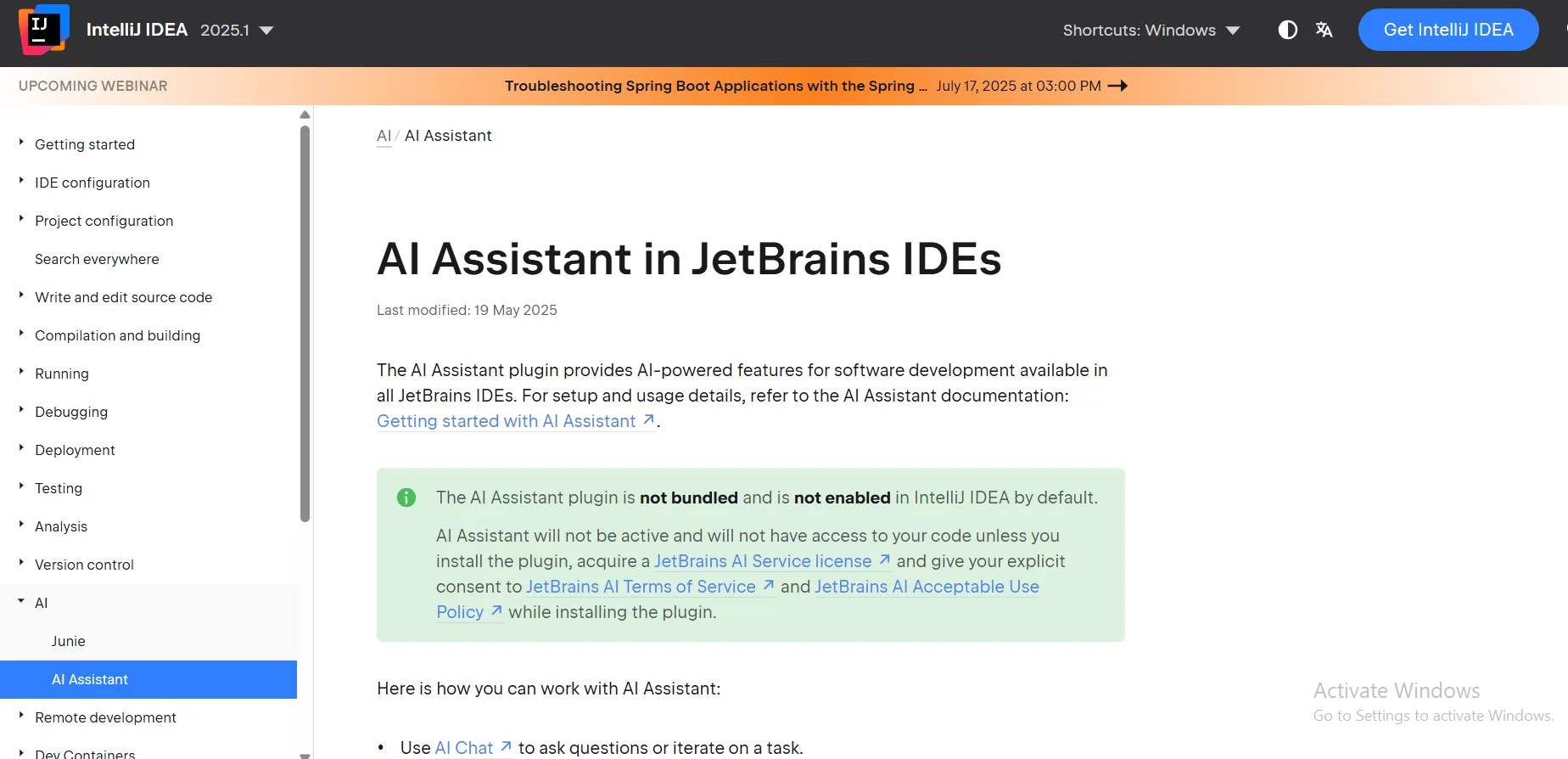
Purpose: IntelliJ IDEA, enhanced with AI debugging plugins, offers comprehensive memory leak detection for Java and Kotlin projects.
Key Features:
- AI-assisted code inspections for memory issues.
- Real-time profiling and heap analysis.
- Integration with Maven, Gradle, and Git.
- Support for Java, Kotlin, and Scala.
Benefits: IntelliJ’s AI plugins provide deep insights into memory usage, ideal for enterprise-grade Java applications.
Ease of Use: Moderate; best for developers familiar with IntelliJ’s ecosystem.
Integration: Native support for Java ecosystems and CI/CD tools.
Pricing Model: Freemium; full features require a subscription ($15/month).
Real-World Application: A Java developer uses IntelliJ’s AI plugin to detect a leak in a Spring Boot application caused by unclosed resources. The plugin suggests adding a try-with-resources block, resolving the issue.
Pros:
- Comprehensive Java/Kotlin support.
- Robust IDE integration.
- Advanced profiling tools.
Cons:
- Higher cost for full features.
- Steeper learning curve for beginners.
AI Tool Comparison: Memory Debugging Tools
Below are two tables comparing the six tools based on key criteria, designed for easy scanning and featured snippet potential.
Table 1: Feature Comparison of AI Debugging Assistants
| Tool | Languages Supported | AI Features | IDE Integration | Real-Time Profiling |
|---|---|---|---|---|
| Workik AI Debugger | JS, Python, Java, C++ | Error detection, test generation | VS Code, PyCharm, IntelliJ | Yes |
| DeepCode by Snyk | C, C++, Java, Python | Static analysis, code suggestions | VS Code, GitHub, GitLab | Yes |
| Valgrind (AI) | C, C++ | Leak detection, stack tracing | Limited (command-line) | Yes |
| Coderrect | C, C++ | Multithreaded leak analysis | Jenkins, GitLab CI | Yes |
| LeakCanary | Java (Android) | Heap analysis, leak tracing | Android Studio | Yes |
| IntelliJ IDEA (AI) | Java, Kotlin, Scala | Code inspections, heap analysis | IntelliJ, Maven, Gradle | Yes |
Table 2: Pricing and Suitability Comparison
| Tool | Pricing Model | Best For | Ease of Use | Startup-Friendly |
|---|---|---|---|---|
| Workik AI Debugger | Free tier, $10+/month | Full-stack developers | Beginner-friendly | Yes |
| DeepCode by Snyk | Freemium, $20+/month | DevOps teams | Moderate | Yes |
| Valgrind (AI) | Free, $5+/month (plugins) | Embedded systems developers | Advanced | Yes |
| Coderrect | $15+/month | Concurrent programming | Moderate | No |
| LeakCanary | Free, $10+/month (premium) | Android developers | Beginner-friendly | Yes |
| IntelliJ IDEA (AI) | Freemium, $15+/month | Java/Kotlin enterprise projects | Moderate | No |
Ethical Considerations and Best Practices
Using AI debugging assistants raises important ethical considerations:

- Data Privacy: Ensure tools comply with data protection regulations (e.g., GDPR) when scanning sensitive codebases. Tools like DeepCode and Workik encrypt data during analysis.
- Over-Reliance on AI: While AI tools accelerate debugging, developers should verify suggestions to avoid introducing new errors.
- Transparency: Document AI-suggested changes to maintain accountability in collaborative projects.
Best Practices:
- Conduct regular code reviews to complement AI analysis.
- Use unit tests to validate fixes for memory leaks.
- Integrate memory profiling into CI/CD pipelines for continuous monitoring.
“AI tools are powerful, but they’re not a replacement for human judgment. Use them to augment, not automate, your debugging process.” — Sarah Lee, DevOps Engineer at CodeWave Solutions
Empowering Developers with AI-Driven Memory Management
Memory leaks with AI debugging assistants are no longer a daunting challenge. Tools like Workik, DeepCode, Valgrind, Coderrect, LeakCanary, and IntelliJ IDEA empower developers to detect and resolve leaks efficiently, ensuring robust, high-performing applications. By integrating these AI programming debuggers into your workflow, you can save time, reduce costs, and deliver reliable software—whether you’re a startup developer or an enterprise architect.
Explore these tools today to transform your debugging process and take control of memory management. Start with free tiers to test their fit for your projects, and leverage their AI-driven insights to build better, leak-free code.
“The future of debugging is AI-driven. These tools don’t just fix problems—they make developers better at preventing them.” — Dr. Emily Chen, AI Research Lead at InnovateTech
Frequently Asked Questions (FAQs)
What are memory leaks with AI debugging assistants?
Memory leaks occur when allocated memory isn’t released, causing performance issues. AI debugging assistants use machine learning to detect these leaks and suggest fixes, improving code reliability.
How do AI debugging assistants improve resource efficiency?
AI debugging assistants analyze memory usage patterns, identify leaks, and suggest optimized code, reducing resource consumption and enhancing application performance.
Which AI debugging tool is best for startups?
Workik and LeakCanary are ideal for startups due to their free tiers, ease of use, and support for common languages like Python and Java.
Can AI debugging assistants handle complex codebases?
Yes, tools like DeepCode and Coderrect excel in analyzing complex, multithreaded codebases, offering precise leak detection and remediation suggestions.
How do I integrate AI debugging tools into my workflow?
Most tools integrate with IDEs like VS Code or Android Studio. Install the plugin, configure it for your project, and run scans to identify memory leaks.






