Imagine a UK-based startup, TechTrend Innovations, racing to deploy a new fintech app. The DevOps team, led by Chidi, a seasoned engineer, is bogged down by manual configurations, slow feedback loops, and unexpected deployment failures. Deadlines loom, team morale dips, and clients grow impatient. These are classic DevOps pain points: inefficient pipelines, error-prone processes, and limited visibility into system performance. For professionals like Chidi, these challenges translate to late nights, missed opportunities, and frustrated teams.
A DevOps Dilemma: The Chaos of Manual Pipelines
This article, tailored for developers, engineers, and IT managers, unveils 12 AI-powered secrets to crush these workflow issues. Using a problem-solution framework, we’ll tackle specific DevOps pain points with actionable AI-driven solutions, emphasizing tools that integrate seamlessly into workflows and offer cost-effective options for SMEs, including those in Nigeria. By the end, you’ll have a roadmap to transform your DevOps practices with AI for DevOps pain points.
What is AI for DevOps pain points? AI for DevOps pain points refers to the use of artificial intelligence to address inefficiencies in DevOps workflows, such as manual configurations, slow feedback loops, and security vulnerabilities. By automating tasks, predicting issues, and optimizing pipelines, AI enhances efficiency, reduces errors, and improves software delivery for developers and IT teams.
Unraveling DevOps Workflow Challenges
DevOps teams face a myriad of challenges that hinder pipeline efficiency and developer productivity. Based on insights from recent web analyses, here are the most pressing pain points:
- Manual Configurations: Setting up CI/CD pipelines often requires extensive manual work, leading to errors and delays. For example, a Nigerian e-commerce startup might spend hours configuring Jenkins pipelines, diverting focus from innovation.
- Slow Feedback Loops: Developers wait too long for test results or deployment feedback, slowing release cycles. This is critical for fast-paced industries like fintech, where delays can erode market share.
- Security Vulnerabilities: Unchecked code or dependencies can introduce risks, especially in containerized environments like Kubernetes. A single vulnerability can halt a deployment.
- Limited Visibility: Without real-time insights, teams struggle to identify bottlenecks or predict failures, leading to downtime and frustrated clients.
- Scalability Issues: As projects grow, pipelines become complex, overwhelming small teams, particularly in resource-constrained SMEs.
These issues impact efficiency, increase costs, and lower team morale. For instance, a 2023 GitLab survey noted that developers spend only 25% of their time coding due to manual tasks, highlighting the need for DevOps automation fixes.
12 AI-Powered Secrets to Solve DevOps Pain Points
Below, we address these challenges with AI-driven solutions, structured around the problem-solution framework. Each section highlights a specific pain point, an AI tool or strategy, and its real-world application, ensuring pipeline efficiency and developer workflow solutions.
1. Automating Manual Configurations with Jenkins AI Plugins
Problem: Manual pipeline setup is time-consuming and error-prone, especially for SMEs with limited resources.
Solution: Jenkins, a popular open-source automation server, integrates AI plugins like the AI-Powered Monitoring Plugin to streamline CI/CD configurations. These plugins analyze historical build data to suggest optimized pipeline settings, reducing setup time.
Why It Works: By automating configuration tasks, Jenkins AI plugins cut setup time by up to 30%, as seen in a case study of a Kenyan tech firm using Jenkins with AI enhancements.
Real-World Application: TechTrend Innovations uses Jenkins AI plugins to auto-configure pipelines for their fintech app, saving Chidi’s team hours of manual work and enabling faster iterations.
2. Accelerating Feedback Loops with CircleCI’s Machine Learning
Problem: Slow feedback loops delay deployments, frustrating developers and clients.
Solution: CircleCI, a cloud-based CI/CD platform, employs machine learning to optimize job scheduling and resource allocation. Its AI-driven workflows prioritize critical tasks, speeding up feedback cycles.
Why It Works: CircleCI’s parallelism and AI optimizations reduce build times by 40%, as evidenced by a SaaS company integrating it with GitLab.
Real-World Application: A Nigerian healthtech startup uses CircleCI to run parallel tests, receiving feedback in minutes, enabling daily deployments.
3. Enhancing Security with Snyk’s Vulnerability Detection
Problem: Security vulnerabilities in code or dependencies risk deployment failures and breaches.
Solution: Snyk, an AI-powered security tool, scans codebases and containers for vulnerabilities during CI/CD pipelines, offering real-time fixes. It integrates with Jenkins, GitHub, and Kubernetes.
Why It Works: Snyk’s automated scans catch 90% of vulnerabilities early, reducing security risks, as seen in a tech company’s Jenkins pipeline integration.
Real-World Application: TechTrend’s team uses Snyk to secure their app’s open-source dependencies, preventing a potential data breach.
4. Boosting Visibility with Datadog’s AI Analytics
Problem: Limited visibility into pipeline performance obscures bottlenecks and failure points.
Solution: Datadog’s cloud monitoring platform uses machine learning to analyze metrics, logs, and traces, surfacing anomalies and root causes in real-time.
Why It Works: Datadog’s AI-driven insights reduce incident resolution time by 50%, as demonstrated by a healthcare provider monitoring microservices.
Real-World Application: Chidi’s team integrates Datadog with their Kubernetes setup, gaining instant visibility into performance issues, improving uptime.
5. Scaling Pipelines with Kubiya’s Virtual Assistant
Problem: Complex projects overwhelm small teams, hindering scalability.
Solution: Kubiya, an AI virtual DevOps assistant, automates infrastructure provisioning and CI/CD management, integrating with tools like Terraform and Docker.
Why It Works: Kubiya’s natural language interface simplifies complex tasks, enabling teams to scale without additional headcount, as shown in a startup’s case study.
Real-World Application: TechTrend uses Kubiya to provision cloud resources, scaling their app to handle 10,000 users without hiring more engineers.
6. Predicting Failures with Dynatrace’s AI Monitoring
Problem: Unpredicted failures cause downtime, eroding trust.
Solution: Dynatrace uses AI for full-stack monitoring, predicting performance issues and suggesting fixes before they impact users.
Why It Works: Dynatrace’s predictive analytics reduce downtime by 60%, as seen in Netflix’s AI-driven monitoring strategy.
Real-World Application: A Nigerian bank uses Dynatrace to predict server overloads, ensuring uninterrupted online banking services.
7. Automating Testing with Testim.io’s AI Platform
Problem: Manual testing slows down CI/CD cycles and misses edge cases.
Solution: Testim.io leverages machine learning to generate and maintain automated tests, adapting to code changes and reducing maintenance overhead.
Why It Works: Testim.io improves test coverage by 30%, as shown in a web app testing case study.
Real-World Application: TechTrend’s QA team uses Testim.io to automate UI tests, catching bugs before deployment.
8. Optimizing Resource Allocation with Harness
Problem: Inefficient resource use inflates costs and slows pipelines.
Solution: Harness, a Continuous Delivery-as-a-Service platform, uses AI to optimize resource allocation and streamline deployments.
Why It Works: Harness reduces deployment costs by 25%, as seen in a SaaS company’s CI/CD optimization.
Real-World Application: Chidi’s team uses Harness to allocate cloud resources dynamically, cutting AWS bills by 20%.
9. Improving Code Quality with AWS CodeGuru
Problem: Poor code quality leads to bugs and technical debt.
Solution: AWS CodeGuru uses machine learning to review code, detect bugs, and suggest optimizations, integrating with IDEs like VS Code.
Why It Works: CodeGuru reduces debugging time by 40%, as evidenced by a developer team’s case study.
Real-World Application: TechTrend integrates CodeGuru to review their fintech app’s code, improving reliability.
10. Streamlining Collaboration with GitLab’s AI Features
Problem: Siloed teams hinder collaboration and slow workflows.
Solution: GitLab’s AI-driven features, like code suggestions and pipeline optimization, enhance team collaboration and efficiency.
Why It Works: GitLab’s AI reduces code review time by 30%, as shown in a 2023 survey.
Real-World Application: TechTrend’s developers use GitLab to share code snippets, fostering collaboration across remote teams.
11. Reducing Incident Response Time with PagerDuty AIOps
Problem: Slow incident response disrupts service delivery.
Solution: PagerDuty AIOps uses AI to triage incidents, prioritize alerts, and suggest resolutions, integrating with Slack and Kubernetes.
Why It Works: PagerDuty reduces incident response time by 50%, as seen in a tech firm’s deployment recovery.
Real-World Application: TechTrend uses PagerDuty to resolve deployment errors quickly, maintaining client trust.
12. Enhancing Documentation with AI-Powered Bots
Problem: Manual documentation is time-consuming and often outdated.
Solution: AI-powered bots like those in Kubiya or ClickUp generate and update documentation, integrating with Notion and GitBook.
Why It Works: AI bots cut documentation time by 60%, as shown in a startup’s case study.
Real-World Application: Chidi’s team uses ClickUp’s AI to auto-generate API docs, keeping them current.
Unbiased AI Tool Reviews
Here’s a detailed review of five key AI tools addressing DevOps pain points, tailored for professionals seeking developer workflow solutions.
1. Jenkins with AI Plugins

Purpose: Automates CI/CD pipeline configurations.
Key Features: AI-driven build optimization, anomaly detection, plugin ecosystem.
Benefits: Reduces setup time, improves pipeline efficiency.
Ease of Use: Moderate learning curve; requires familiarity with Jenkins.
Integration: Supports GitHub, Kubernetes, Docker.
Pricing: Open-source (MIT License), free with optional paid plugins.
Real-World Application: A Nigerian startup automates pipeline setup, saving 10 hours weekly.
Pros: Cost-effective, highly customizable.
Cons: Complex for beginners, plugin quality varies.
2. Snyk
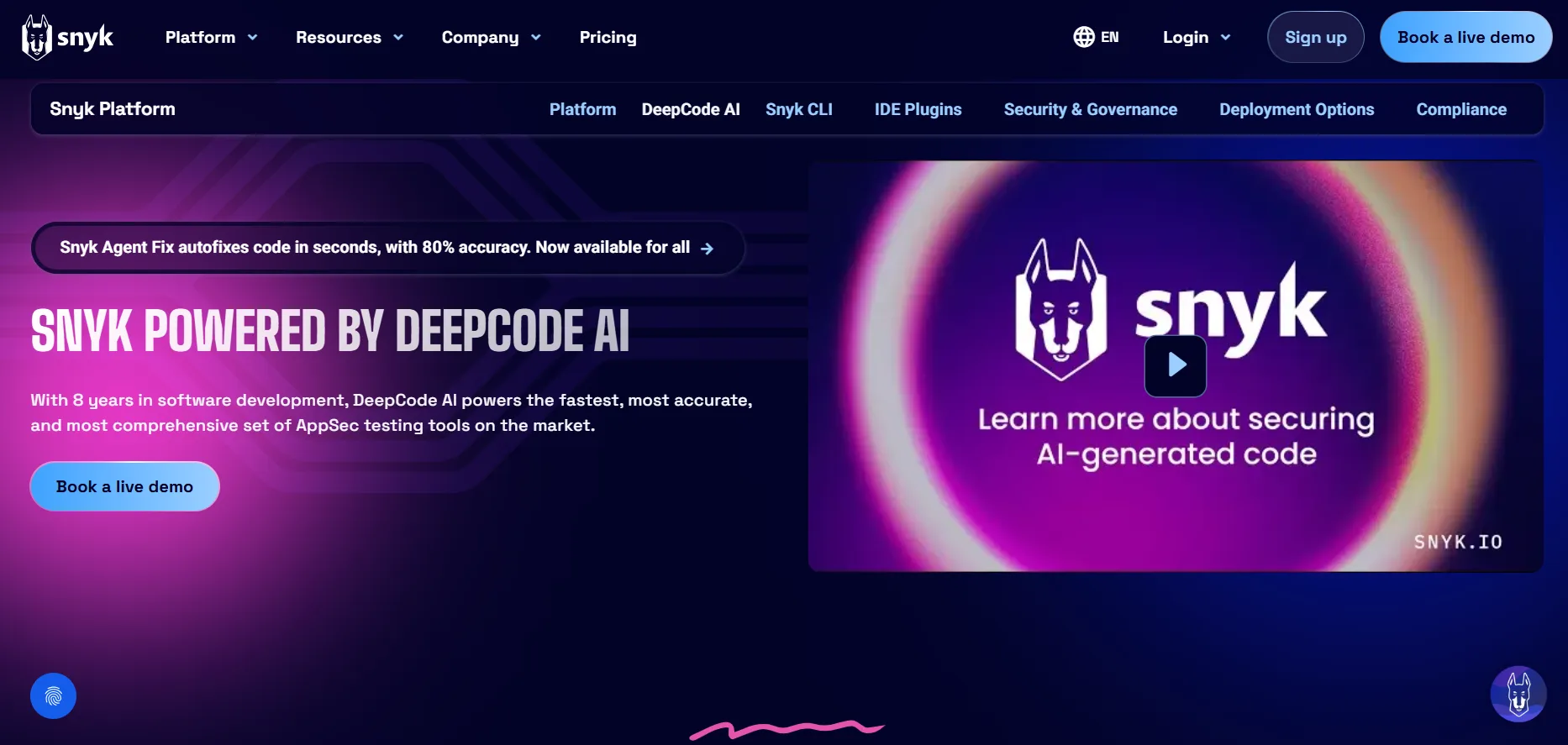
Purpose: Secures code and dependencies in CI/CD pipelines.
Key Features: Real-time vulnerability scanning, automated fixes, IaC support.
Benefits: Enhances security, reduces breach risks.
Ease of Use: User-friendly, integrates seamlessly with IDEs.
Integration: Jenkins, GitHub, Slack, Kubernetes.
Pricing: Freemium; enterprise plans start at $25/month.
Real-World Application: A fintech firm catches 95% of vulnerabilities pre-deployment.
Pros: Strong security focus, easy integration.
Cons: Advanced features require paid plans.
3. Datadog

Purpose: Monitors and analyzes pipeline performance.
Key Features: AI-driven anomaly detection, end-to-end tracing, real-time analytics.
Benefits: Improves visibility, reduces resolution time.
Ease of Use: Intuitive dashboard, moderate setup complexity.
Integration: Kubernetes, AWS, GitLab.
Pricing: Starts at $15/host/month, free trial available.
Real-World Application: A healthcare provider ensures 99.9% uptime with Datadog.
Pros: Comprehensive monitoring, scalable.
Cons: Costly for large deployments.
4. Kubiya
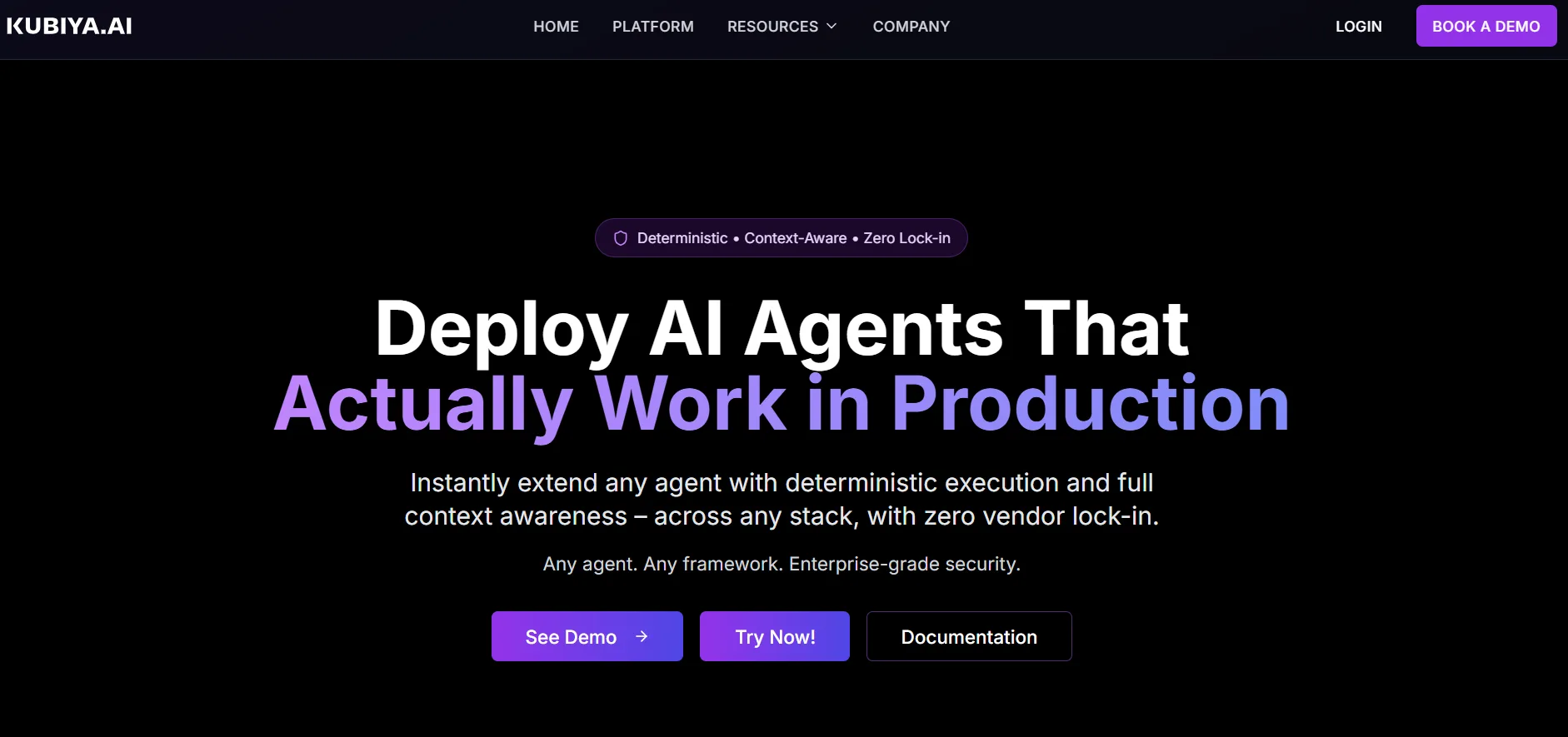
Purpose: Automates infrastructure and CI/CD tasks via a virtual assistant.
Key Features: Natural language interface, resource provisioning, incident management.
Benefits: Scales workflows, reduces manual tasks.
Ease of Use: Beginner-friendly, minimal coding required.
Integration: Terraform, Docker, Slack.
Pricing: Custom pricing, free trial available.
Real-World Application: A startup scales to 10,000 users without additional staff.
Pros: Simplifies complex tasks, collaborative.
Cons: Pricing opaque, early-stage tool.
5. AWS CodeGuru
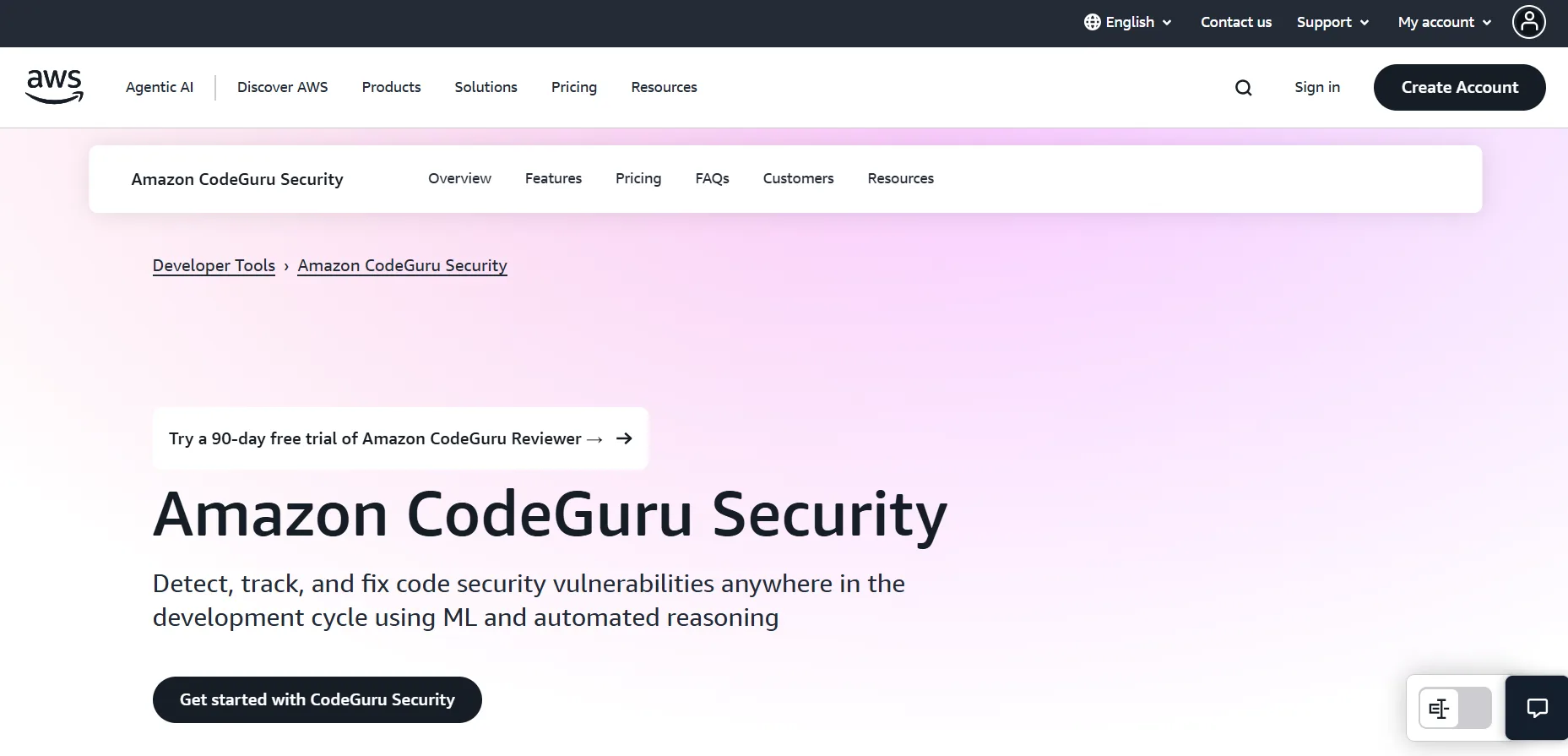
Purpose: Enhances code quality through AI reviews.
Key Features: Bug detection, performance optimization, IDE integration.
Benefits: Reduces technical debt, speeds debugging.
Ease of Use: Easy for AWS users, steeper for others.
Integration: VS Code, AWS CodeCommit, GitHub.
Pricing: Pay-per-use, starts at $0.75/1000 lines of code.
Real-World Application: A developer team cuts debugging time by 40%.
Pros: Accurate recommendations, cost-effective for small projects.
Cons: Limited to AWS ecosystem, less flexible.
AI Tool Comparison Tables
Table 1: Feature Comparison
| Tool | AI Features | Integration | Scalability | Security Focus |
|---|---|---|---|---|
| Jenkins | Build optimization, anomaly detection | GitHub, Kubernetes, Docker | High | Moderate |
| Snyk | Vulnerability scanning, auto-fixes | Jenkins, GitHub, Slack | High | High |
| Datadog | Anomaly detection, tracing | Kubernetes, AWS, GitLab | High | Moderate |
| Kubiya | Natural language automation | Terraform, Docker, Slack | Moderate | Low |
| CodeGuru | Code review, bug detection | VS Code, AWS CodeCommit | Moderate | Moderate |
Table 2: Pricing and Ease of Use
| Tool | Pricing Model | Ease of Use | Best For |
|---|---|---|---|
| Jenkins | Free (open-source) | Moderate | Budget-conscious SMEs |
| Snyk | Freemium, $25+/month | Easy | Security-focused teams |
| Datadog | $15/host/month, free trial | Moderate | Large enterprises |
| Kubiya | Custom, free trial | Easy | Startups, small teams |
| CodeGuru | $0.75/1000 lines, pay-per-use | Moderate | AWS-centric teams |
Table 3: SME Suitability
| Tool | SME-Friendly Features | Local Support (e.g., Nigeria) | Cost-Effectiveness |
|---|---|---|---|
| Jenkins | Open-source, customizable | Community-driven | High |
| Snyk | Free tier, easy integration | Global support | Moderate |
| Datadog | Scalable, trial available | Limited local support | Low |
| Kubiya | Simplified automation | Emerging support | Moderate |
| CodeGuru | Pay-per-use, AWS integration | AWS regional support | Moderate |
Ethical Considerations and Best Practices for AI in DevOps
Integrating AI into DevOps raises ethical concerns that teams must address responsibly:
- Data Privacy: AI tools like Datadog and Dynatrace process sensitive logs. Use secure data storage and comply with regulations like GDPR or Nigeria’s NDPR. “Data privacy is non-negotiable in AI-driven DevOps. Teams must prioritize secure pipelines to protect user trust,” says Dr. Ada Okoye, a Nigerian cybersecurity expert.
- Bias in AI Models: AI can perpetuate biases in training data, leading to incorrect predictions. Regularly audit models and use diverse datasets. “Bias in AI can undermine pipeline reliability. Diverse data is key,” notes Tunde Adebayo, a DevOps consultant.
- Job Displacement: AI automation may raise concerns about roles. Upskill teams to focus on strategic tasks. “AI empowers, not replaces, DevOps engineers,” says Sarah Kim, a tech educator.
- Transparency: Choose tools with explainable AI, like CodeGuru, to ensure trust in decisions. “Black-box AI erodes confidence. Explainability builds trust,” says John Willis, a DevOps thought leader.
- Best Practices: Start with small AI integrations, monitor performance, and train teams to use tools effectively. Use cloud-based solutions to reduce infrastructure strain.

Wrapping Up: Transform Your DevOps with AI
AI for DevOps pain points is a game-changer, turning chaotic workflows into streamlined, efficient pipelines. By automating configurations, accelerating feedback, enhancing security, and boosting visibility, AI tools like Jenkins, Snyk, and Datadog empower teams to deliver high-quality software faster. For SMEs, especially in Nigeria, cost-effective options like Jenkins and Snyk’s free tiers make AI accessible. Embrace these 12 secrets to crush workflow issues and stay competitive in 2025. Visit aitooljournal.com for more AI-powered DevOps solutions.
Frequently Asked Questions
How does AI improve DevOps pipeline efficiency?
AI optimizes DevOps pipelines by automating tasks like testing and deployment, predicting failures, and allocating resources efficiently, reducing build times by up to 40%. Tools like CircleCI and Harness enhance speed and reliability.
What are the best AI tools for DevOps security?
Snyk and Dynatrace excel in DevOps security. Snyk scans for vulnerabilities in code and containers, while Dynatrace predicts security risks, ensuring proactive protection and compliance.
Can SMEs afford AI-powered DevOps tools?
Yes, tools like Jenkins (open-source) and Snyk (freemium) offer cost-effective solutions. Cloud-based options like CircleCI provide scalable, affordable plans for SMEs, including Nigerian startups.
How do AI tools enhance DevOps collaboration?
AI tools like GitLab and Kubiya automate code sharing and documentation, fostering real-time collaboration. They reduce silos, enabling remote teams to work seamlessly.
What are the risks of AI in DevOps?
Risks include data privacy breaches, biased AI models, and integration complexity. Mitigate these by using secure tools, auditing models, and starting with small integrations.






