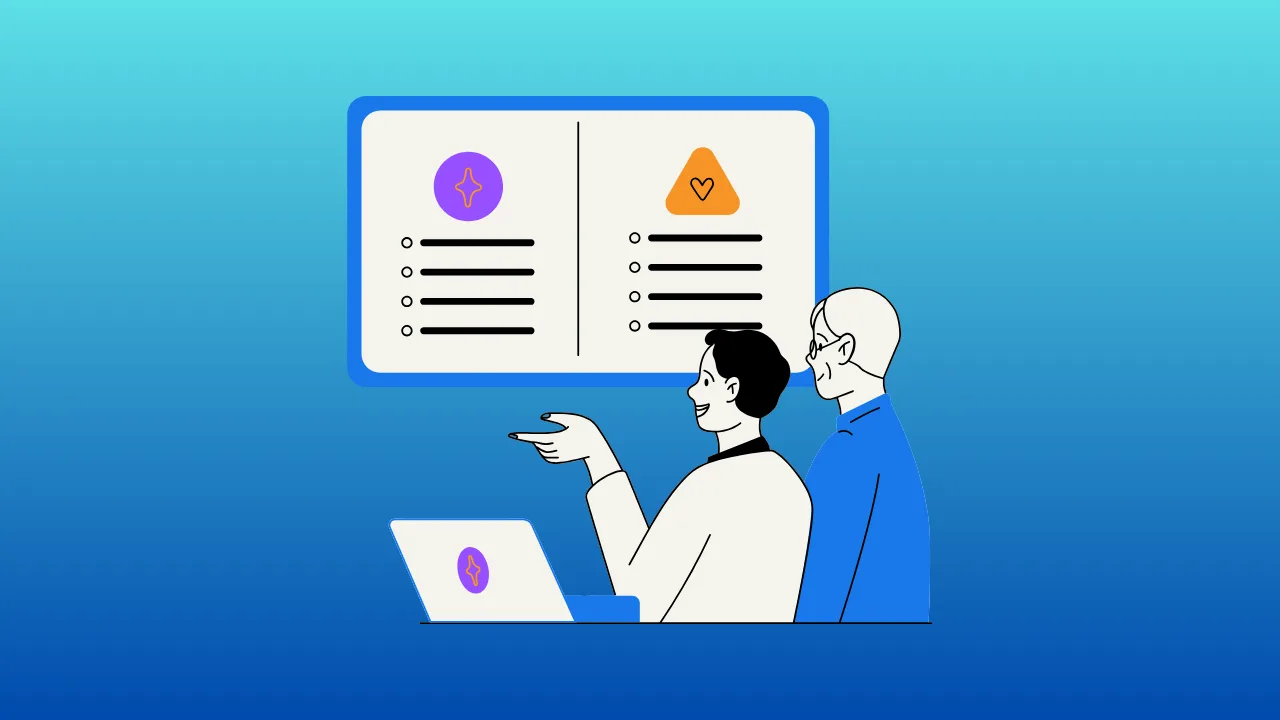Are you knee-deep in a project, racing against a deadline while watching your budget evaporate. Every tweak to the design means hours of rework, and quality can’t take a backseat. Sound familiar? That’s the daily grind for so many of us in engineering—balancing speed, cost, and excellence without dropping the ball.
So, what’s the bottom line? AI in CAD is your new best friend, tackling these headaches head-on. In this piece, you’ll uncover seven powerhouse benefits of AI in CAD, backed by real-world wins and expert insights. Plus, we’ll dive into tools, steps to get started, and a quick self-check to see if your team is primed for the shift.
Why AI CAD Advantages Are a Game-Changer for Engineers
Think of AI in CAD like a super-smart apprentice who never sleeps. It handles the grunt work, spots issues before they blow up, and suggests tweaks that make your designs shine. No more endless manual tweaks or guesswork.
According to a 2025 industry study by the University of Strathclyde, AI adoption in engineering design could slash lead times by up to 40% while boosting innovation. This isn’t hype—it’s happening now, helping firms like yours stay ahead.
Here’s the deal: These artificial intelligence engineering perks aren’t just buzzwords. They directly fix the pain of tight budgets and rushed quality checks. Let’s break down the seven benefits of AI in CAD.
The 7 Key Benefits of AI in CAD
1. AI for Design Efficiency: Speed Up Your Workflow
AI turbocharges routine tasks, like auto-filling dimensions or suggesting alignments. It’s like having a co-pilot who anticipates your next move.
In the automotive sector, Ford uses AI in Fusion 360 to automate part alignments, cutting setup time by 30% on assembly designs. Result? Projects wrap faster without skimping on precision.
AI CAD features tools for design assistance… to reduce complexity in the design process.” – SOLIDWORKS Team, on generative design tools.
2. Cost-Effective CAD: Slash Expenses Without Cutting Corners
By automating error checks and optimizations, AI trims waste from prototypes and revisions. Fewer physical tests mean lower material costs.
Aerospace giant Boeing integrated AI into Siemens NX for wing designs, reducing prototype iterations by 25% and saving millions in tooling. That’s real money back in your pocket.
3. Faster Design Iterations: Iterate Like Never Before
AI generates multiple variants in seconds, letting you explore options that would take days manually. It’s like fast-forwarding the brainstorming phase.
At Tesla, AI-driven tools in AutoCAD 2025 sped up battery enclosure iterations, testing 50+ versions overnight for optimal fit. Boom—quicker paths to breakthrough ideas.
“AI in CAD enhances productivity by automating repetitive tasks, optimizing workflows.” – PTC Experts, on AI’s role in engineering.
4. Improved Design Quality: Precision at Its Peak
AI spots flaws early with predictive analytics, ensuring designs meet specs every time. No more costly post-build fixes.
In civil engineering, a firm used Zoo’s text-to-CAD to refine bridge supports, catching stress weak points that manual reviews missed, upping durability by 20%.
5. Enhanced Engineering Safety: Build Without the Risks
AI runs endless simulations to flag hazards, like material failures under load. For enhanced engineering safety, it’s invaluable.
Imagine an AI scanning thousands of stress tests on an aircraft fuselage part in SOLIDWORKS 2025, pinpointing a hidden fatigue spot before it fails in flight—saving lives and lawsuits. That’s peace of mind in code.
6. Design Optimization: Smarter, Lighter, Stronger Outputs
Generative AI tweaks for weight, strength, or sustainability, balancing trade-offs automatically.
GE Aviation leveraged AI in NX for turbine blades, optimizing for 15% less weight while maintaining strength, cutting fuel costs fleet-wide.
“AI-enhanced CAD systems significantly outperform traditional methods by offering faster completion times.” – Software Development UK, on automation gains.
7. Boosted Collaboration: Teamwork Across the Globe
AI enables real-time sharing and conflict resolution in cloud CAD, keeping everyone synced.
Remote teams at SpaceX use Fusion’s AI to merge designs instantly, avoiding version clashes on rocket components and speeding global collab.
Selecting the Best AI-Enhanced CAD Tool for Your Needs
Picking the right tool boils down to your workflow, team size, and budget. This table compares top options to help you decide fast.
| Tool Name | Key Feature | Best For | Price (Annual) | ROI | Cons/Issues |
|---|---|---|---|---|---|
| AutoCAD 2025 | AI Markup Assist & Automation | 2D/3D Drafting | $2,095 | 2x faster file opens | Steep learning curve |
| SOLIDWORKS 2025 | Generative Design AI | Product Development | $3,456 | Cuts iterations by 30% | High initial cost |
| Fusion 360 | Cloud AI Collaboration | Team-Based Projects | $680 | Affordable scalability | Requires stable internet |
| Zoo Design Studio | Text-to-CAD Generation | Rapid Prototyping | $10 free, then $0.0083/sec | Quick model creation | Best for simple parts |
| Siemens NX | AI-Powered Simulations | Advanced Engineering | Starts at $9,000/license | Enterprise optimization | Complex setup |
How to Integrate AI into Your CAD Workflow: A Step-by-Step Guide
Ready to dip your toes in? Follow these simple steps to roll out AI without chaos.
- Audit Your Current Setup: List pain points like slow iterations. Tools like Fusion’s free trial help spot gaps.
- Pick a Starter Tool: Start small—try Zoo for quick prototypes if budget’s tight.
- Train Your Team: Run a one-day workshop on AI features. Use Autodesk’s tutorials for hands-on practice.
- Pilot a Project: Apply AI to one design, like optimizing a bracket. Track time saved.
- Scale and Measure: Roll out firm-wide. Use metrics like ROI from reduced prototypes to refine.
- Stay Updated: Subscribe to updates—AutoCAD 2025’s AI evolves fast.
Think of it this way: It’s like upgrading from a bike to an e-scooter. Smoother ride, same destination.
Here’s a Quick Code Example: Parametric Design in JavaScript
To show design optimization in action, here’s a simple JS snippet for a parametric beam calculator. Paste it into an HTML file to tweak lengths and see stress updates—mimicking AI’s real-time smarts.
<!DOCTYPE html>
<html>
<head><title>AI-Like Beam Optimizer</title></head>
<body>
<script>
function optimizeBeam(length, load) {
const stress = (load * length) / 100; // Simple formula
if (stress > 50) {
return "Increase thickness by " + (stress - 50) + "% for safety.";
}
return "Optimal design!";
}
console.log(optimizeBeam(200, 30)); // Example: Length 200cm, Load 30kg
</script>
</body>
</html>
Run this in your browser console. Change values to iterate—like AI suggesting tweaks.
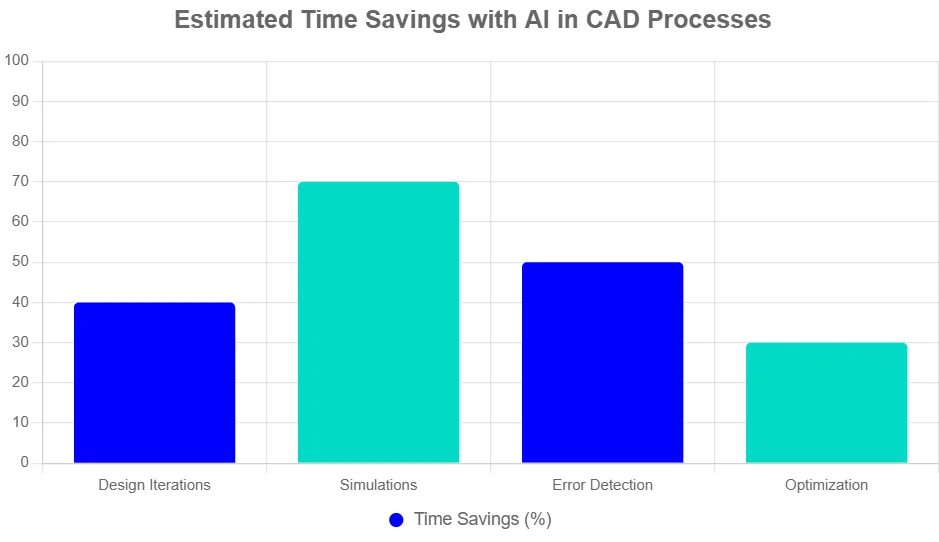
This chart shows average time cuts from recent tools—pulling from studies like Strathclyde’s 40% iteration boost.
Is Your Firm Ready to Realize These AI Benefits? Self-Assessment Checklist
Download this checklist (imagine it as a printable PDF) to gauge your readiness. Score yes/no for each:
- Do we use CAD tools with AI plugins? (e.g., AutoCAD Markup Assist)
- Has our team trained on generative design in the last year?
- Are we tracking design time savings monthly?
- Can we run 100+ simulations per project affordably?
- Is collaboration cloud-based for remote work?
- Do budgets allow for $500-2,000 annual tool upgrades?
- Have we piloted AI on one project with positive ROI?
Tally your yeses: 5+? You’re ahead. Under 3? Start with step 1 above. Email us at info@aitooljournal.com for a customized template.
“AI won’t replace design engineers—but engineers who use AI will outpace those who don’t.” – Tim Bowman, Design Engineering Expert.
Embracing AI: The Path Forward in Engineering Design
Wrapping up, the benefits of AI in CAD—from AI for design efficiency to enhanced engineering safety—aren’t optional anymore. They’re your edge in a competitive world. As 2025 unfolds, firms ignoring these artificial intelligence engineering perks risk falling behind.
Look ahead: By 2026, expect even deeper integrations, like neural CAD for fully automated concepts. Start small, measure wins, and watch your timelines shrink while quality soars. Your projects deserve it.
Frequently Asked Questions (FAQs)
What Are the Main AI CAD Advantages for Small Firms?
AI cuts costs via fewer prototypes and boosts speed with automation. Start with affordable options like Fusion 360 at $680/year for quick wins.
How Does AI Improve Design Optimization in CAD?
It generates optimized variants based on constraints, like lighter parts for aerospace, saving 15-20% on materials.
Is AI in CAD Safe for Sensitive Engineering Data?
Yes—tools like SOLIDWORKS use secure cloud protocols. Always check compliance with standards like ISO 27001.
What’s the ROI Timeline for Adopting AI CAD Tools?
Most see payback in 6-12 months through 30% faster iterations. Track via project metrics for proof.
Can Beginners Use AI-Enhanced CAD Software?
Absolutely—features like text-to-CAD in Zoo make it intuitive, with tutorials easing the curve.