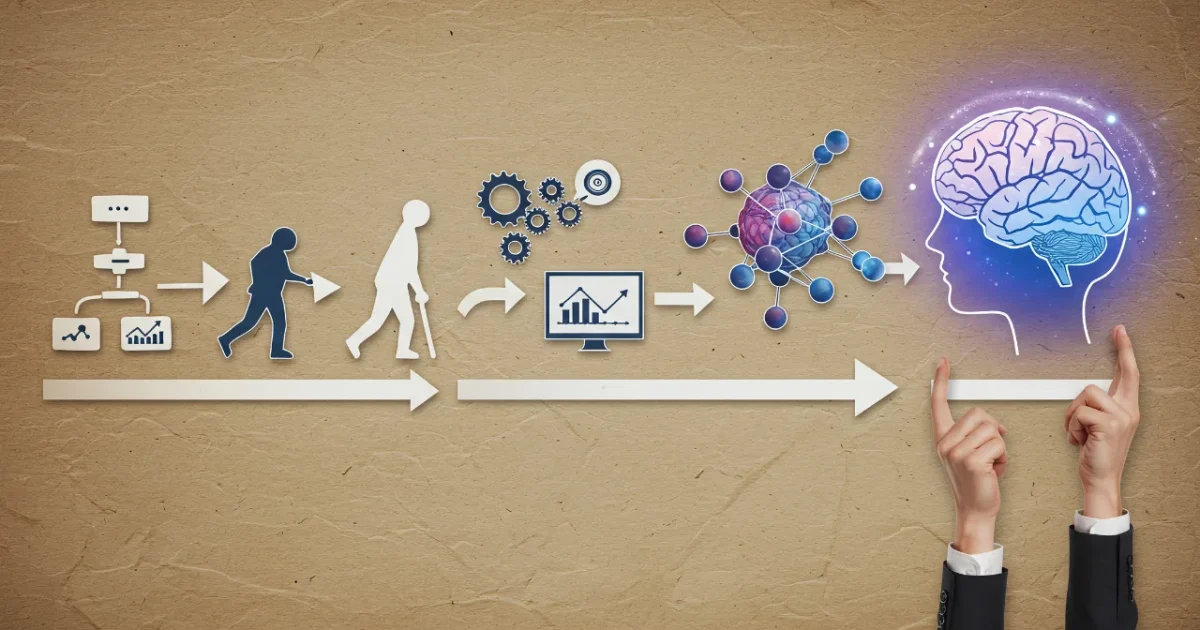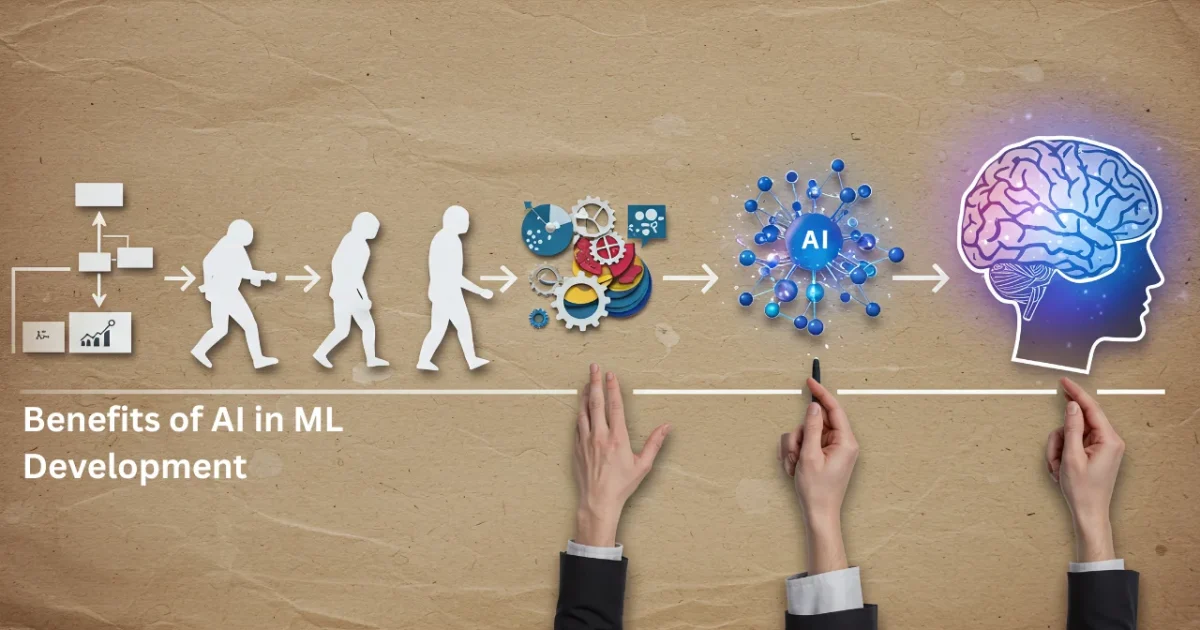Are you struggling to keep up with the fast pace of machine learning (ML) projects? Building, training, and deploying models can feel like juggling too many balls at once. This AI for ML development guide shows how AI tools can make your work faster, smarter, and easier. Whether you’re a budding data scientist or a curious coder, this article breaks down how AI powers up ML development.
What Is AI for ML Development?
AI for ML development is like having a super-smart assistant who helps you build better ML models. Imagine a chef (you) creating a recipe (your model) while a master chef (AI) suggests ingredients, adjusts flavors, and even cleans the kitchen. AI automates repetitive tasks, optimizes model training, and predicts what might go wrong before it happens.
For example, AI can automatically tune hyperparameters—settings that control how your model learns. Instead of guessing values like learning rate, AI tests options and picks the best ones. This saves hours of manual work.
AI is transforming ML development by automating complex tasks, allowing data scientists to focus on creativity and strategy.
— Dr. Fei-Fei Li, Co-Director of Stanford’s Human-Centered AI Institute
This quote highlights how AI shifts the focus from tedious tasks to innovation.
Why AI-Powered ML Strategies Are a Big Deal in 2025
AI-powered ML strategies are trending in 2025 because they solve real problems. Data scientists often spend too much time on repetitive tasks like data cleaning or model testing. AI tools handle these, letting you focus on building creative solutions.
For instance, tools like AutoML can analyze a dataset and suggest the best model type—like a decision tree or neural network—for your project. This is part of the 2025 data science trends where automation is king.
“Automation in ML is no longer optional—it’s a necessity to stay competitive.”
— Andrew Ng, Founder of DeepLearning.AI
This quote emphasizes the urgency of adopting AI tools in modern ML workflows.
5 Powerful Ways AI Boosts ML Development
1. Automating Data Preparation
Data prep can take up to 80% of an ML project’s time. AI tools clean messy data, fill in missing values, and spot errors. For example, if you’re building a model to predict house prices, AI can fix inconsistent entries (like “$500K” vs. “500000”) automatically.
2. Speeding Up Model Training
Training models is like teaching a dog new tricks—it takes time and patience. AI-driven model training AI tests different settings to find the fastest, most accurate way to train your model. Tools like Google AutoML can cut training time in half.
3. Simplifying MLOps Automation
MLOps is the process of managing ML models from start to finish. AI-powered MLOps automation tools monitor models, update them with new data, and deploy them to apps. Think of it like a self-driving car for your ML pipeline.
4. Predicting Model Failures
AI can spot problems before they crash your project. For instance, if your model starts overfitting (memorizing data instead of learning), AI tools like H2O.ai warn you and suggest fixes.
5. Personalizing Model Outputs
AI helps tailor models to specific needs. If you’re creating a chatbot, AI can fine-tune it to sound friendly or professional based on user feedback, making your model more effective.
Comparison Table: Choosing the Best AI Tools for ML Development
Here’s a table to help you pick the right advanced ML platforms for your projects.
| Tool Name | Key Feature | Best For | Price (2025) | ROI | Cons/Issues |
|---|---|---|---|---|---|
| Google AutoML | Automated model selection | Beginners, fast prototyping | $20-$200/month | High (saves time) | Limited customization |
| H2O.ai | Open-source, predictive analytics | Budget-conscious teams | Free (open-source) | High (flexible) | Steep learning curve |
| DataRobot | End-to-end MLOps automation | Enterprise teams | Custom pricing | High (scalable) | Expensive for small teams |
| Azure ML | Integration with cloud services | Microsoft ecosystem users | $9.99-$999/month | Medium (versatile) | Complex setup for beginners |
This table helps readers compare tools based on their needs and budget.
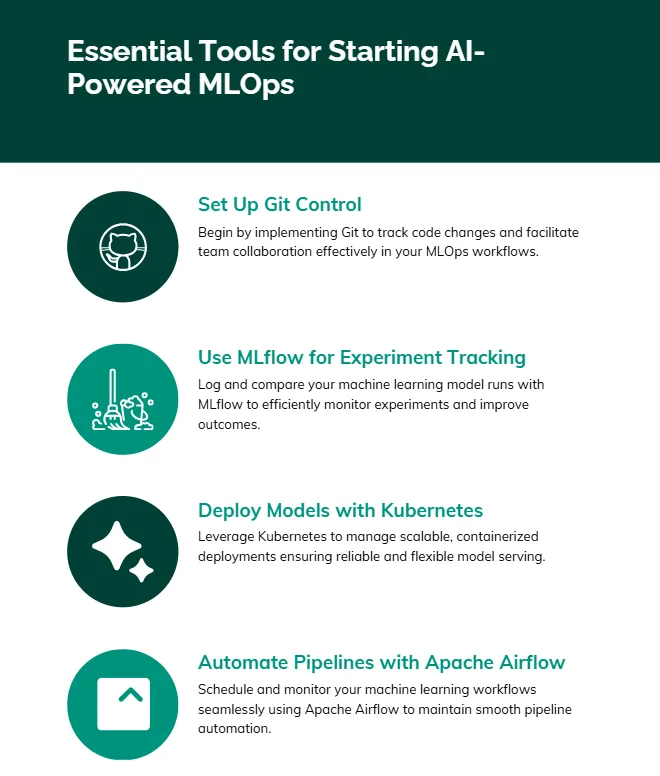
How to Get Started with AI-Powered MLOps: A Simple Guide
Ready to try getting started with AI-powered MLOps? Follow these steps to build your first AI-enhanced ML project.
- Pick a Dataset: Choose a simple dataset, like a list of customer reviews for a product.
- Select an AI Tool: Try Google AutoML or H2O.ai for free trials.
- Upload Data: Import your dataset into the tool’s dashboard.
- Let AI Suggest Models: The tool will recommend model types (e.g., regression or classification).
- Train and Test: Let the AI train your model and check its accuracy.
- Deploy: Use the tool to launch your model into an app or website.
For example, to predict customer satisfaction from reviews, you might use this code in Python with H2O.ai:
import h2o
h2o.init()
data = h2o.import_file("customer_reviews.csv")
model = h2o.automl.train(y="satisfaction", training_frame=data)
print(model.leaderboard)
This code loads data, trains a model with AI, and shows the best models.
“Starting with AI-powered tools is like learning to ride a bike with training wheels—it’s easier than you think!”
— Monica Rogati, Former VP of Data Science at Jawbone
This quote reassures readers that AI tools are beginner-friendly.
Top Benefits of AI in Machine Learning
Using AI in ML saves time, reduces errors, and boosts model performance. It’s like upgrading from a bicycle to a rocket ship. Here are the key benefits of AI in machine learning:
- Speed: AI cuts development time by automating tasks.
- Accuracy: AI finds the best model settings for better results.
- Scalability: AI tools handle big datasets without slowing down.
For example, a retail company used DataRobot to predict sales, improving accuracy by 15% in just one week.
What’s Next for AI in ML Development?
The future of how AI builds AI is bright. In 2025, expect more tools to integrate generative AI, like creating code for models automatically. Staying updated with 2025 data science trends means exploring platforms like xAI’s API for cutting-edge ML solutions.
“The next wave of AI will write the code for the next wave of AI—it’s a virtuous cycle.”
— Elon Musk, CEO of xAI
This quote inspires readers to embrace the evolving role of AI in ML.
Frequently Asked Questions (FAQs)
What is AI for ML development?
It’s using AI tools to make building, training, and deploying ML models faster and easier.
Which AI tool is best for beginners?
Google AutoML is great for beginners because it’s user-friendly and automates model selection.
How does MLOps automation help?
MLOps automation streamlines model updates and deployment, saving time and reducing errors.
Can I use AI for ML development for free?
Yes, tools like H2O.ai offer free versions, though premium features may cost extra.
Looking Ahead: Powering Your ML Future with AI
AI is revolutionizing ML development by making it faster, smarter, and more accessible. By using tools like Google AutoML or H2O.ai, you can build powerful models without getting stuck in the weeds. Want to learn more? Check out our related posts on AI-powered ML strategies or share your experiences in the comments below!