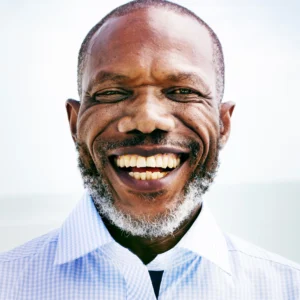Imagine a classroom where every student is actively engaged, their unique needs met, and distractions minimized—all without overwhelming the teacher. For educators, maintaining student engagement while managing diverse learning styles, administrative tasks, and classroom dynamics is a daily challenge. Disengaged students, disruptive behaviors, and time-consuming grading can hinder teaching effectiveness and student outcomes.
This article provides five AI-driven classroom management tips to unlock student potential, streamline workflows, and create thriving learning environments. By leveraging AI for student engagement, educators can transform their classrooms into interactive, personalized spaces that inspire learning.
Why use AI for student engagement? AI enhances student engagement by tailoring learning experiences to individual needs and providing real-time feedback, making lessons more interactive and relevant.
Understanding the Educator’s Challenge: Balancing Engagement and Management
Educators face a complex balancing act: fostering student engagement while managing classroom dynamics and administrative duties. Disengaged students often struggle to retain information, leading to lower academic performance and increased behavioral issues. Traditional teaching methods may not resonate with today’s tech-savvy students, who are accustomed to instant feedback and interactive digital experiences.
Additionally, grading assignments, tracking progress, and personalizing lessons for diverse learners consume significant time, leaving educators stretched thin. The impact? Reduced teaching efficiency, frustrated students, and missed opportunities to unlock student potential. AI tools offer a solution by automating routine tasks, providing data-driven insights, and creating engaging, adaptive learning environments tailored to each student’s needs.
“AI doesn’t replace teachers; it empowers them to focus on what they do best—connecting with students and fostering curiosity.” —Dr. Jane Miller, Education Technology Expert
5 AI-Driven Classroom Management Tips to Unlock Student Potential
Here are five practical, AI-powered strategies to enhance student engagement and streamline classroom management. Each tip includes step-by-step guidance, tool recommendations, and real-world applications to help educators implement AI effectively.
1. Personalize Learning Paths with AI for Student Engagement
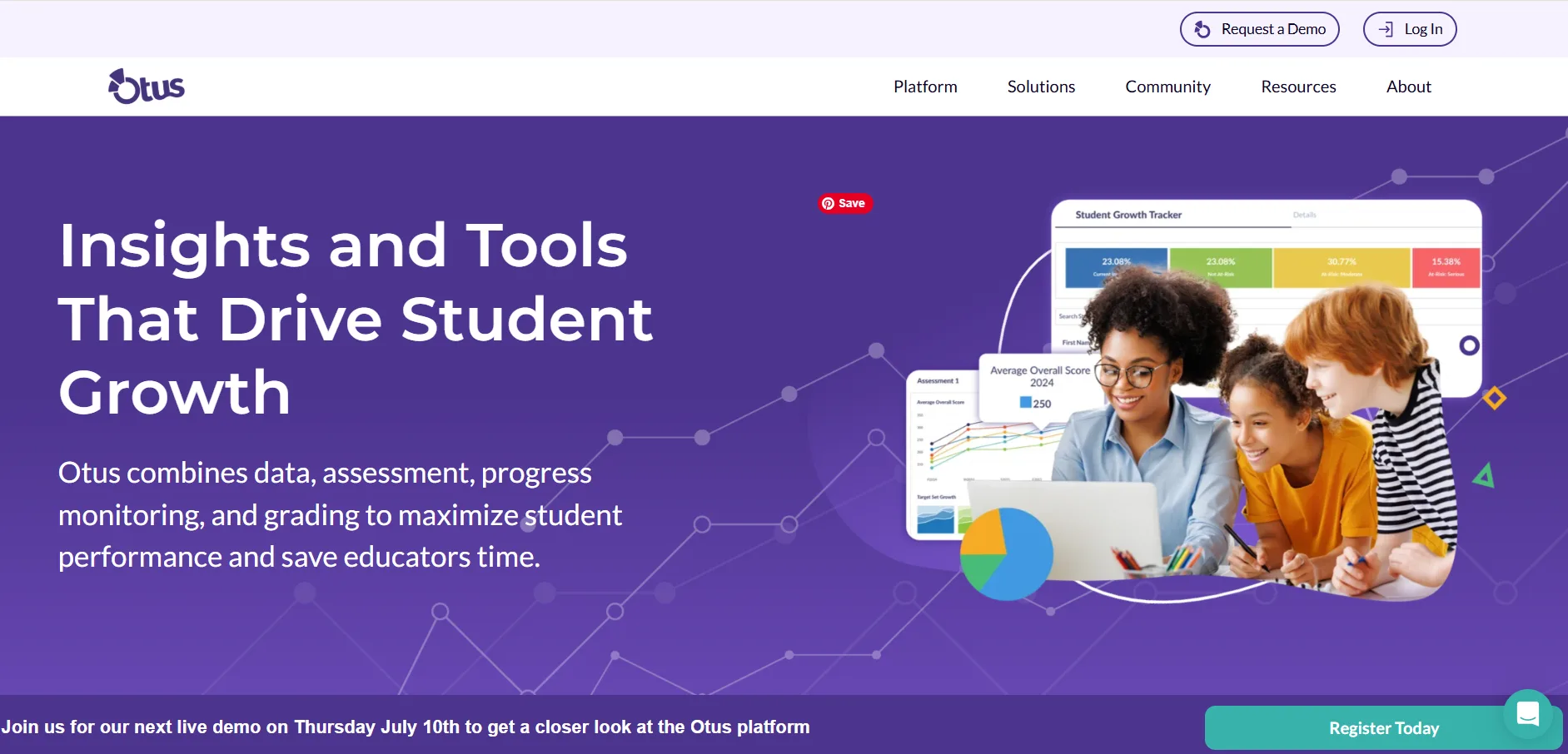
How AI Helps: AI analyzes student data—such as performance, interests, and learning styles—to deliver tailored content, ensuring students remain engaged and challenged at their level.
How to Implement:
- Choose an AI-Powered Platform: Select tools like Otus to create customized lesson plans.
- Input Student Data: Enter data on students’ academic history, preferences, and goals into the platform.
- Generate Tailored Content: Use AI to create lessons, quizzes, or activities aligned with individual needs.
- Monitor Progress: Leverage real-time analytics to adjust pacing and difficulty based on student performance.
Why It Works: Personalized learning increases relevance, boosting engagement and retention. For example, a student interested in space can receive math problems about rocket trajectories, making learning meaningful.
Real-World Example: A 7th-grade science teacher uses Curipod to generate a lesson on ecosystems tailored to each student’s reading level, ensuring struggling readers and advanced learners stay engaged.
Tool Spotlight: Curipod
- Purpose: Creates interactive, personalized lessons in minutes.
- Key Features: AI-generated lessons with polls, word clouds, and open-ended questions; supports multiple languages.
- Benefits: Saves lesson planning time, enhances engagement through interactive content.
- Ease of Use: Intuitive interface; minimal setup required.
- Integration: Compatible with Google Classroom and other LMS platforms.
- Pricing Model: Free plan available; premium plans start at $9/month.
- Real-World Application: A history teacher types “World War II” into Curipod, generating a lesson with interactive timelines and quizzes tailored to student interests.
- Pros: Quick setup, engaging content, multilingual support.
- Cons: Limited customization in free plan; requires internet access.
- External Link: Curipod
“Personalized learning through AI allows every student to feel seen and challenged, transforming classrooms into dynamic learning hubs.” —Dr. Xin Wei, Senior Researcher at Digital Promise
2. Streamline Administrative Tasks with AI Tools
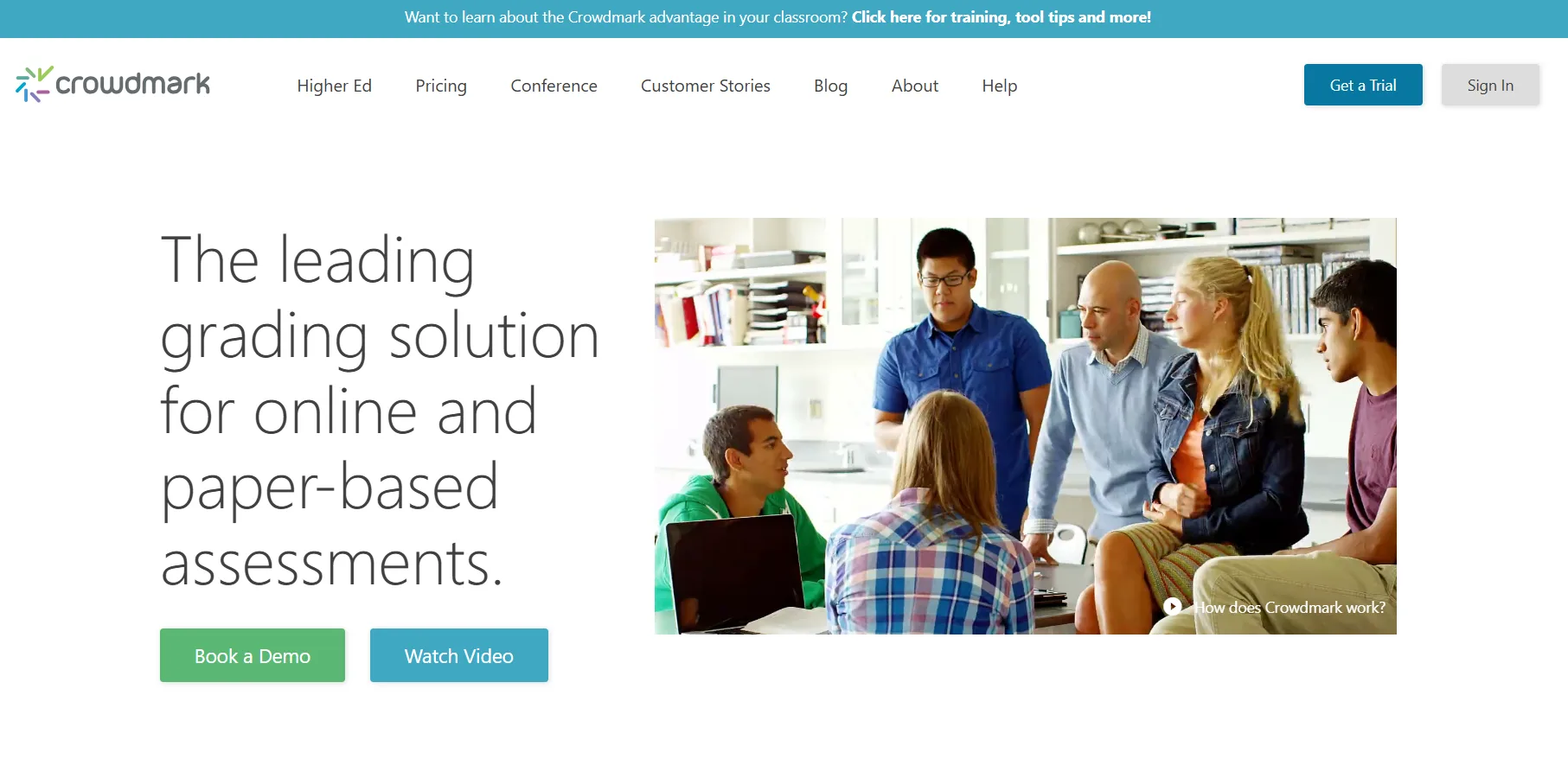
How AI Helps: AI automates grading, scheduling, and communication, freeing educators to focus on teaching and student engagement.
How to Implement:
- Select an AI Tool: Use platforms like Crowdmark or Fetchy for grading and administrative tasks.
- Automate Grading: Upload assignments to Crowdmark for AI-driven evaluation and feedback.
- Streamline Communication: Use Fetchy to draft parent emails or schedule classes.
- Analyze Efficiency: Review time saved and reallocate it to student interaction.
Why It Works: Automating repetitive tasks reduces workload, allowing teachers to prioritize engagement strategies. For instance, AI grading can save hours weekly, enabling more one-on-one student support.
Real-World Example: A high school English teacher uses Crowdmark to grade essays, receiving AI-generated feedback on coherence and grammar, cutting grading time by 50%.
Tool Spotlight: Crowdmark
- Purpose: Streamlines grading and assessment for written assignments.
- Key Features: AI-powered grading, detailed feedback, and analytics dashboard.
- Benefits: Saves time, ensures consistent grading, and provides actionable insights.
- Ease of Use: User-friendly; integrates with LMS platforms.
- Integration: Works with Canvas, Blackboard, and Moodle.
- Pricing Model: Subscription-based; contact for pricing details.
- Real-World Application: A math teacher uploads quizzes to Crowdmark, receiving instant grading and insights into common student errors.
- Pros: Fast grading, detailed feedback, LMS integration.
- Cons: Pricing not transparent; limited to written assessments.
- External Link: Crowdmark
3. Gamify Learning to Boost Engagement
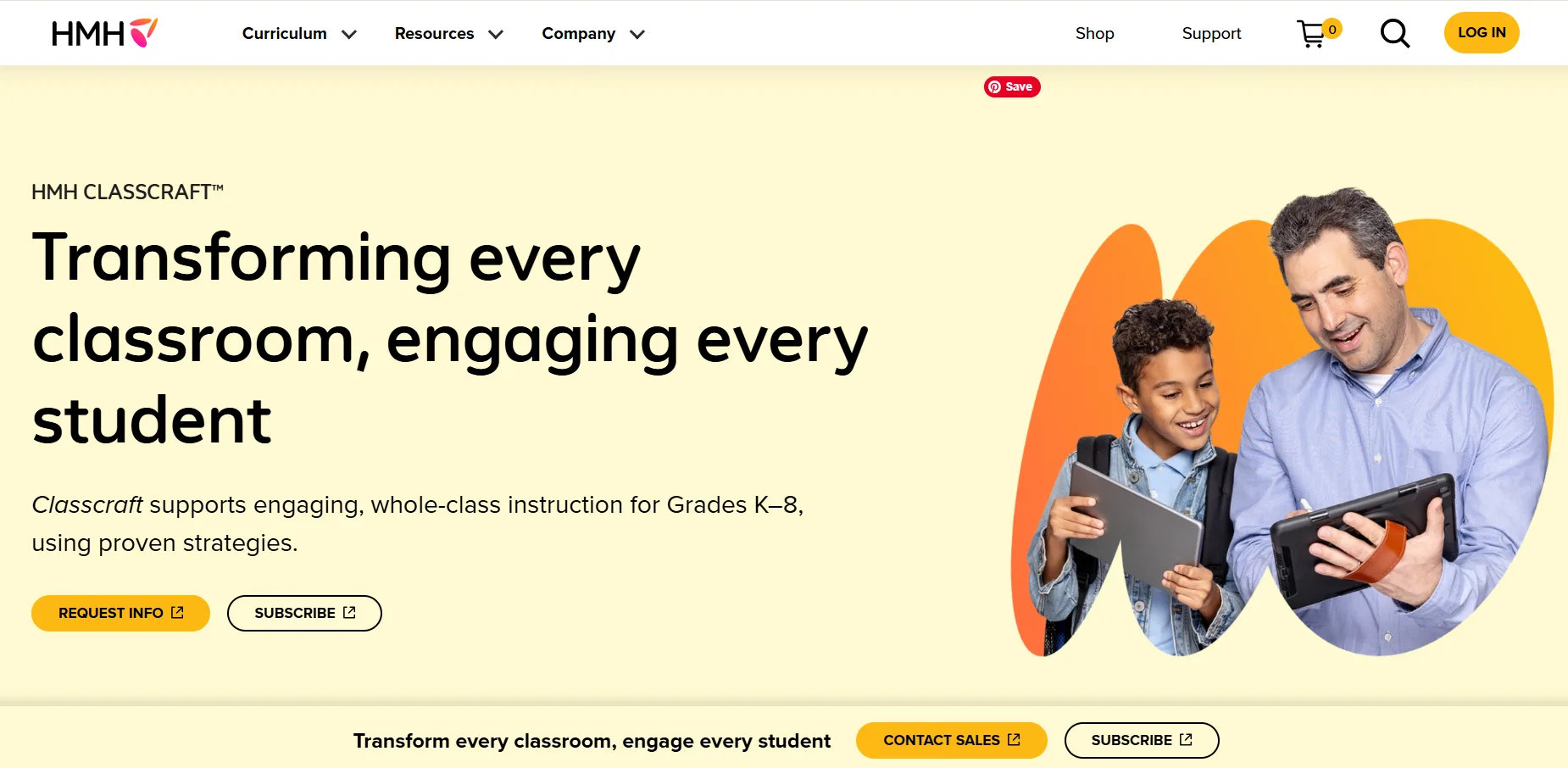
How AI Helps: AI-driven gamification platforms like Classcraft or iClicker add game elements—points, badges, and leaderboards—to make learning fun and interactive.
How to Implement:
- Choose a Gamification Tool: Select Classcraft for behavior tracking or iClicker for real-time polling.
- Set Up Activities: Create quizzes, competitions, or collaborative tasks with rewards.
- Track Engagement: Use AI analytics to monitor participation and adjust activities.
- Reward Positive Behavior: Assign points for teamwork or concept mastery.
Why It Works: Gamification taps into students’ competitive and collaborative instincts, increasing motivation and participation. Research shows iClicker can double engagement through active learning strategies.
Real-World Example: A middle school teacher uses Classcraft to reward students for completing science projects, fostering teamwork and reducing disruptions.
Tool Comparison Table: Gamification Tools
| Tool | Key Features | Pricing | Ease of Use | Best For |
|---|---|---|---|---|
| Classcraft | Behavior tracking, points, badges | Free; premium $12/mo | Moderate | K-12 behavior management |
| iClicker | Real-time polling, quizzes, analytics | Free plan; $99/yr | Easy | Higher ed, active learning |
4. Foster Collaboration with AI-Powered Group Activities
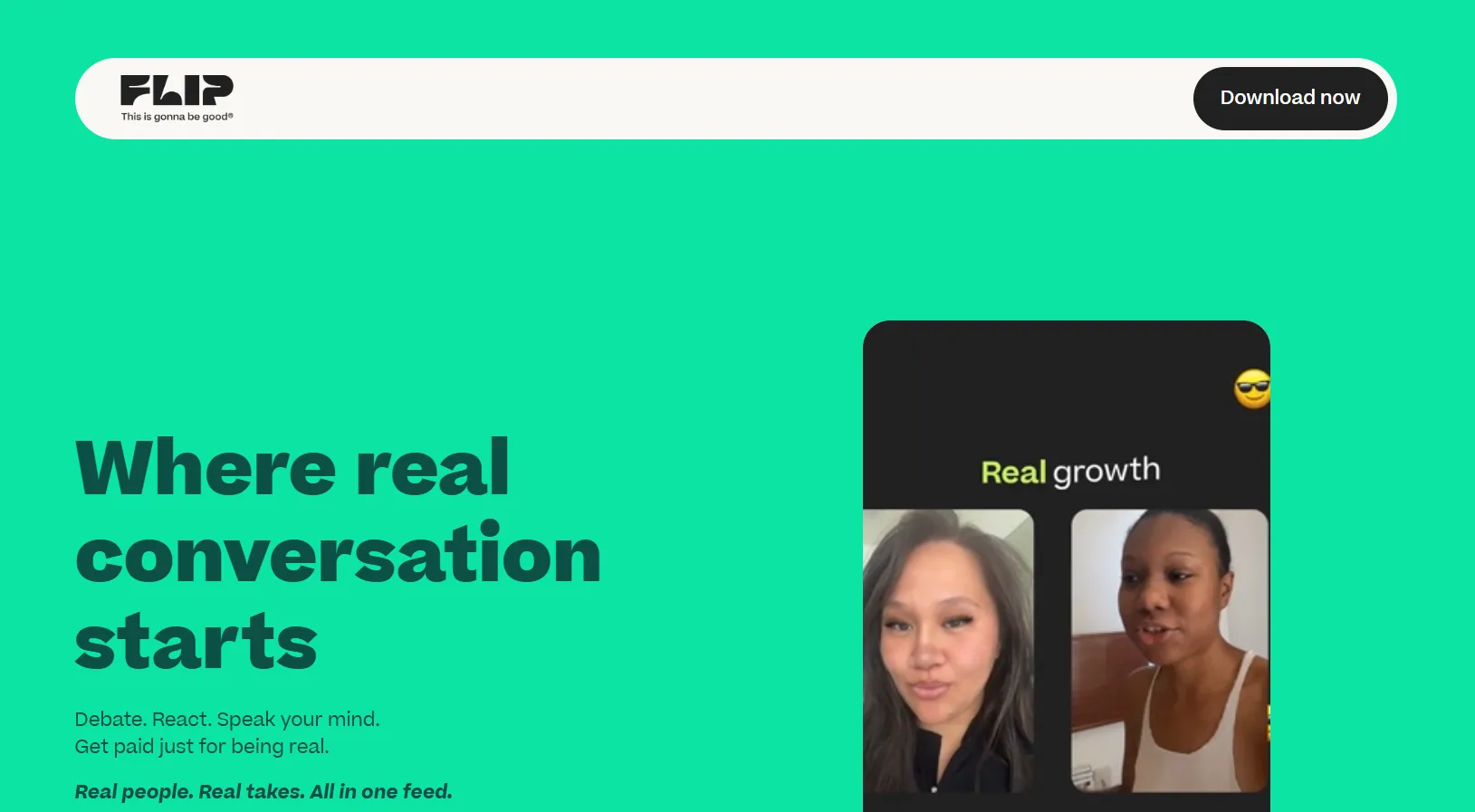
How AI Helps: AI tools like Flip or Peergrade facilitate collaborative learning, encouraging students to share ideas and give feedback, enhancing engagement.
How to Implement:
- Select a Collaboration Tool: Use Flip for video-based discussions or Peergrade for peer feedback.
- Assign Group Tasks: Create discussion prompts or projects via AI-generated content.
- Monitor Interactions: Use analytics to ensure all students participate.
- Provide Feedback: Use AI insights to guide group dynamics and address inequities.
Why It Works: Collaborative activities build communication and critical thinking skills, making learning interactive and inclusive.
Real-World Example: A literature teacher uses Flip to assign video responses to discussion questions, encouraging shy students to participate anonymously.
Tool Spotlight: Flip
- Purpose: Supports video-based discussions for collaborative learning.
- Key Features: Video/audio responses, discussion spaces, LMS integration.
- Benefits: Enhances peer-to-peer engagement, supports remote learning.
- Ease of Use: Simple setup; student-friendly interface.
- Integration: Integrates with Google Classroom and Microsoft Teams.
- Pricing Model: Free plan; paid plans start at $2.99/month.
- Real-World Application: A social studies teacher uses Flip for students to share video reflections on historical events, fostering debate.
- Pros: Inclusive for shy students, easy to use, free plan.
- Cons: Limited features in free plan; requires video-capable devices.
- External Link: Flip
5. Use Real-Time Feedback to Enhance Engagement
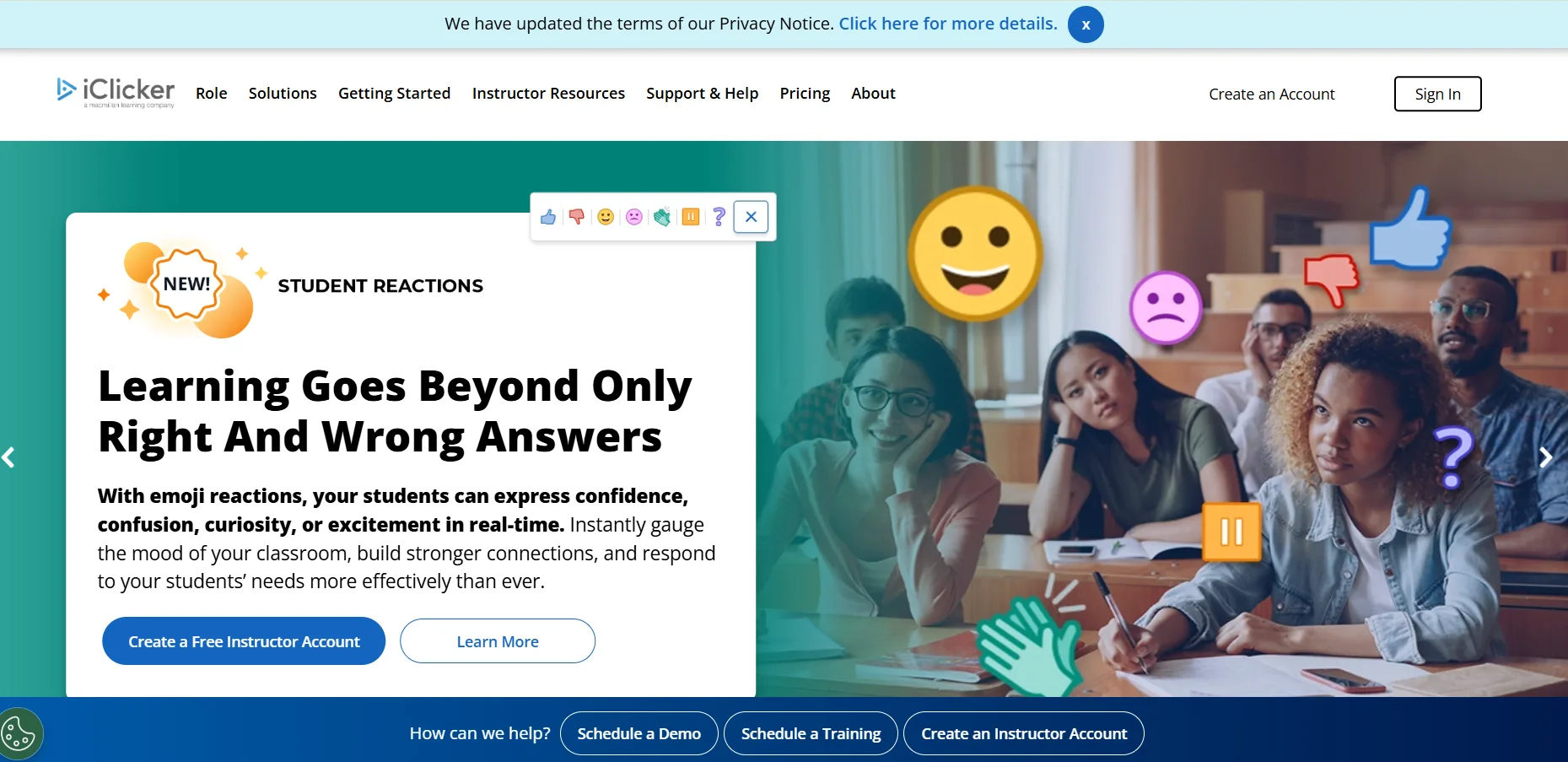
How AI Helps: AI tools like iClicker or Otus provide instant feedback on student performance, allowing teachers to adjust lessons dynamically.
How to Implement:
- Choose a Feedback Tool: Use iClicker for polling or Otus for comprehensive analytics.
- Conduct Real-Time Assessments: Run quizzes or polls during lessons.
- Analyze Responses: Use AI dashboards to identify understanding gaps.
- Adjust Teaching: Modify lessons based on feedback to maintain engagement.
Why It Works: Immediate feedback keeps students engaged by addressing confusion promptly and reinforcing understanding.
Real-World Example: A math teacher uses iClicker to poll students on algebra concepts, instantly identifying and addressing misconceptions.
Tool Comparison Table: Feedback Tools
| Tool | Key Features | Pricing | Ease of Use | Best For |
|---|---|---|---|---|
| iClicker | Polling, quizzes, focus reports | Free plan; $99/yr | Easy | Real-time classroom feedback |
| Otus | Analytics, assessments, behavior tracking | Contact for pricing | Moderate | K-12 personalized instruction |
“Real-time feedback from AI tools empowers teachers to pivot instantly, ensuring no student is left behind.” —Dr. Ray Lutzky, Element451
Ethical Considerations & Best Practices for AI in Classrooms
Implementing AI for student engagement requires addressing ethical concerns, particularly data privacy and equity. AI tools collect sensitive student data, necessitating robust privacy protocols compliant with regulations like FERPA. Educators should ensure students and parents are informed about AI usage and data handling. Additionally, AI systems may reflect biases in training data, potentially disadvantaging diverse student groups. Regular audits and inclusive design are critical to ensure equitable performance. Best practices include:
- Transparency: Clearly communicate AI’s role in the classroom.
- Data Security: Use tools with SOC2 compliance or similar standards.
- Bias Mitigation: Select tools with diverse training data and regular updates.
- Teacher Oversight: Combine AI insights with human judgment to maintain a supportive environment.
“Ethical AI integration in education prioritizes fairness, transparency, and student well-being, ensuring technology serves all learners equitably.” —Garima Gupta, CEO of Artha Learning Inc.
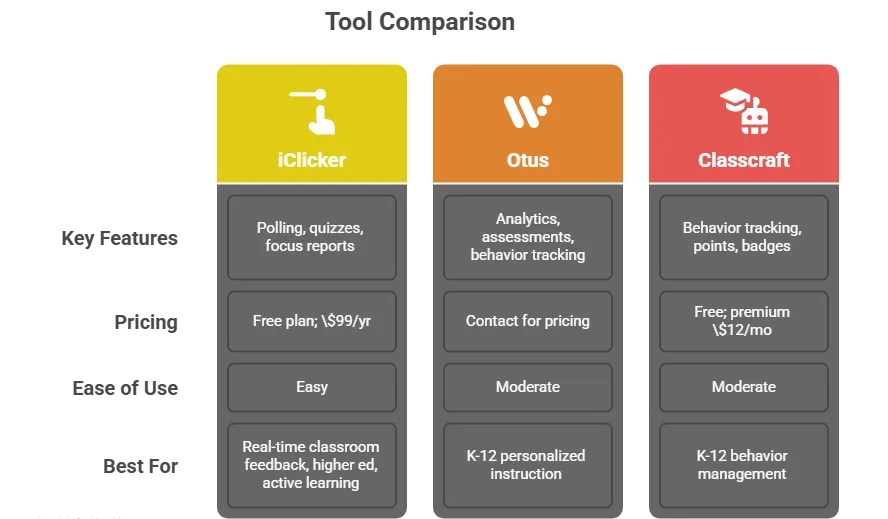
Empowering Educators with AI for Student Engagement
AI for student engagement offers transformative solutions for educators, addressing classroom management challenges and unlocking student potential. By personalizing learning, streamlining tasks, gamifying lessons, fostering collaboration, and providing real-time feedback, AI tools create dynamic, inclusive classrooms. Tools like Curipod, Crowdmark, Classcraft, Flip, and iClicker empower teachers to save time, enhance engagement, and improve outcomes. Embrace these AI-driven strategies to create thriving learning environments where every student can succeed. Start exploring these tools today to transform your classroom and inspire lifelong learning.
Frequently Asked Questions
How can AI improve student engagement in classrooms?
AI enhances student engagement by personalizing learning, providing real-time feedback, and gamifying lessons, making them interactive and relevant to individual needs.
What are the best AI tools for classroom management?
Top tools include Curipod for personalized lessons, Crowdmark for grading, Classcraft for gamification, Flip for collaboration, and iClicker for real-time feedback.
Are there ethical concerns with using AI in education?
Yes, concerns include data privacy and potential biases in AI systems. Use tools with strong privacy protocols and regular bias audits to ensure fairness.
How do AI tools save teachers time?
AI automates grading, lesson planning, and communication, freeing teachers to focus on student engagement and personalized instruction.
Can AI tools support diverse learners?
AI tailors content to individual learning styles and needs, supporting diverse learners, but requires inclusive design to avoid biases.