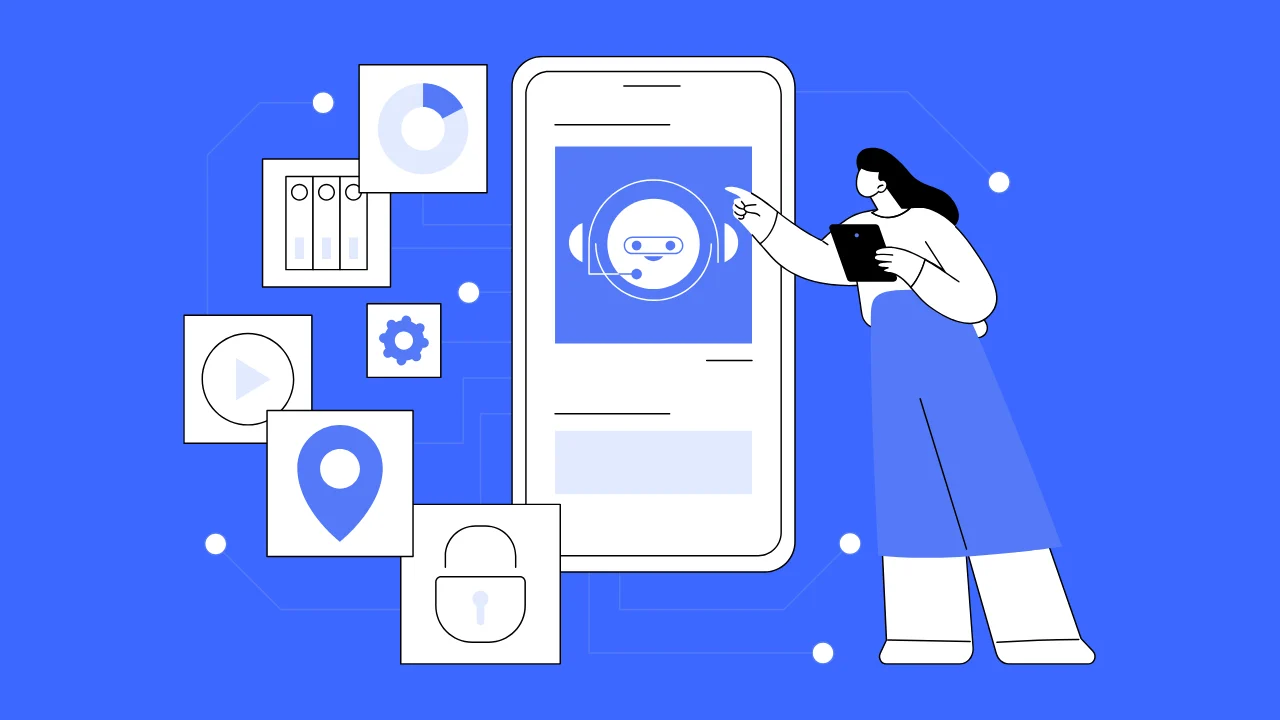Imagine you’re a developer racing against a tight deadline. Your fingers hover over the keyboard, and before you finish typing, the perfect code snippet appears—like magic. This is the power of AI-Powered code completion tools, and it’s no wonder developers are obsessed. These intelligent systems don’t just speed up coding; they transform how software is built, boosting developer productivity to new heights. From slashing time on repetitive tasks to catching errors before they happen, AI-powered tools are reshaping the coding landscape. In this article, we’ll dive into how these tools work, why they’re a game-changer, and what lies ahead.
Introduction to AI Code Completion
What Are AI Code Completion Tools?
AI code completion tools are advanced software assistants that predict and suggest code as developers type. Unlike traditional autocomplete, which relies on static rules, these tools use artificial intelligence to analyze context, understand intent, and offer tailored suggestions. Whether it’s completing a function, suggesting a library, or writing entire blocks of code, they’re like a co-pilot for developers, making coding faster and smarter.
Evolution of Code Completion Technology
Code completion isn’t new—early IDEs offered basic suggestions based on keywords and syntax. But the leap to AI-powered tools has been revolutionary. Powered by machine learning and vast code datasets, modern tools like GitHub Copilot and Tabnine have taken this concept to the next level, learning from millions of projects to provide context-aware, dynamic suggestions. This evolution has made them indispensable for today’s developers.
How AI-Powered Code Completion Tools Work
Machine Learning Foundations
At the heart of AI code completion tools are sophisticated machine learning models, often based on transformer architectures—like those powering ChatGPT. These models analyze patterns in code, learning how developers solve problems across languages and frameworks. The result? Suggestions that feel intuitive and eerily accurate.
Training on Code Repositories
These tools don’t guess blindly. They’re trained on massive repositories of open-source code, such as GitHub, absorbing everything from Python scripts to Java libraries. This training allows them to recognize common patterns, anticipate needs, and even adapt to niche coding styles, making them versatile across projects.
Seamless IDE Integration
AI code completion tools shine because they integrate effortlessly with popular IDEs like VS Code, IntelliJ, and PyCharm. As you type, they display suggestions in real-time, often with explanations or alternative options. This tight integration ensures developers stay in their workflow without disruption.
Contextual Prediction Capabilities
What sets these tools apart is their ability to understand context. They don’t just look at the current line—they consider the entire file, project structure, and even your coding habits. Need a function to sort an array? The tool might suggest an optimized solution based on the data type you’re working with.
Why AI Code Completion Boosts Developer Productivity
Accelerating Coding Speed
Automating Repetitive Tasks
Writing boilerplate code—think class definitions or error handling—is a chore. AI code completion tools automate these tasks, letting developers focus on the creative parts of coding. Studies suggest this can cut development time by up to 30% [Source: JetBrains Developer Survey].
Instant Code Suggestions
Why type out a loop when AI can do it for you? These tools offer real-time suggestions, often completing lines or blocks before you finish the thought. It’s like having a teammate who’s always one step ahead.
Enhancing Code Quality
Minimizing Syntax Errors
A misplaced semicolon can waste hours. AI tools catch these mistakes early, suggesting corrections as you type. This reduces debugging time and keeps projects on track.
Promoting Best Practices
Beyond fixing errors, these tools recommend efficient, industry-standard solutions. “AI code completion has taught me cleaner ways to write Python,” says Sarah Kim, a data scientist at InnoTech. It’s like a built-in mentor.
Supporting Novice Developers
Learning Through Suggestions
For beginners, coding can feel overwhelming. AI tools act as a guide, exposing them to new libraries and patterns. A junior developer might discover a more efficient algorithm simply by accepting a suggestion.
Real-Time Guidance
Struggling with an API call? The tool might suggest the exact syntax, complete with parameters. This instant feedback accelerates learning and builds confidence.
Top AI-Powered Code Completion Tools in 2025
GitHub Copilot Overview
Launched by GitHub, Copilot remains a leader, powered by OpenAI’s Codex model. It excels at multi-language support and whole-function generation. Developers love its ability to “read their minds,” though it requires a subscription ($10/month).
Tabnine Features and Benefits
Tabnine takes a privacy-first approach, offering on-device processing for sensitive projects. Its deep learning engine adapts to your codebase, making it ideal for teams with custom frameworks. Pricing starts free, with premium plans at $12/month.
Emerging Tools to Watch
New players like Codeium and IntelliCode are gaining traction. Codeium offers free-tier access with robust features, while IntelliCode, from Microsoft, integrates tightly with Azure. Each brings unique strengths to the table.
| Tool | Key Feature | Pricing | Best For |
|---|---|---|---|
| GitHub Copilot | Whole-function generation | $10/month | General coding |
| Tabnine | On-device processing | Free-$12/month | Privacy-conscious |
| Codeium | Free tier | Free-$15/month | Budget users |
Table: Comparison of Popular AI Code Completion Tools
Caption: GitHub Copilot suggesting a Python function in VS Code.
Real-World Impact of AI Code Completion
Developer Success Stories
“I finished a week-long project in two days thanks to Copilot,” says Mark Rivera, a freelance developer. Stories like this highlight how AI tools shrink timelines and reduce stress.
Team Efficiency Gains
Teams report smoother workflows, too. A 2024 study by Stack Overflow found that 65% of teams using AI code completion tools delivered projects faster, with fewer bugs [Source: Stack Overflow Trends].
Challenges of AI-Powered Code Completion Tools

Suggestion Accuracy Issues
AI isn’t flawless. Sometimes, suggestions are off-base or overly generic, requiring manual tweaks. Developers must stay vigilant to avoid blind acceptance.
Privacy and Security Risks
Cloud-based tools like Copilot process code online, raising concerns about proprietary data. “We switched to Tabnine to keep our code in-house,” notes a CTO at SecureSoft.
The Future of AI Code Completion
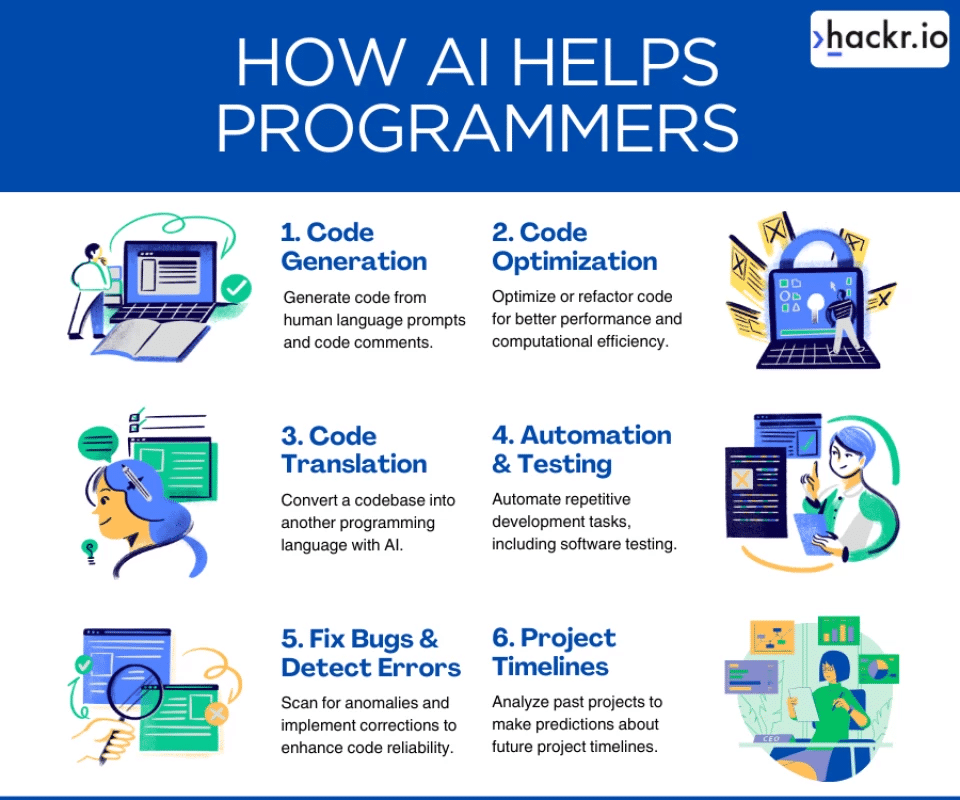
Smarter AI Models
Future tools will leverage even larger datasets and improved algorithms, offering near-perfect suggestions. Expect more personalization, too, as AI learns individual coding styles.
Broader Development Integration
Imagine AI assisting with testing or deployment. Integration with CI/CD pipelines could streamline entire workflows, not just coding.
The Future of Coding with AI
AI code completion tools are more than a trend—they’re a revolution in developer productivity. By speeding up coding, improving quality, and supporting learners, they’ve earned their place in every coder’s toolkit. Challenges like accuracy and privacy persist, but ongoing advancements promise a bright future. As AI evolves, it won’t replace developers—it’ll empower them to build more, faster, and better. The way forward? A symbiotic partnership between human creativity and machine intelligence.
Frequently Asked Questions (FAQs)
Are AI code completion tools suitable for beginners?
Yes! They simplify syntax and suggest solutions, making coding less daunting for novices.
How do these tools handle proprietary code?
Some, like Tabnine, offer local processing to keep sensitive code secure, while others rely on cloud encryption.
Can AI replace human developers?
Not yet. AI excels at assistance, but human judgment drives innovation and problem-solving.
What’s the cost of using AI code completion tools?
Options range from free (Codeium) to $15/month (premium plans), depending on features.
How can developers get started?
Download a tool like Copilot or Tabnine, plug it into your IDE, and start typing—it’s that simple!