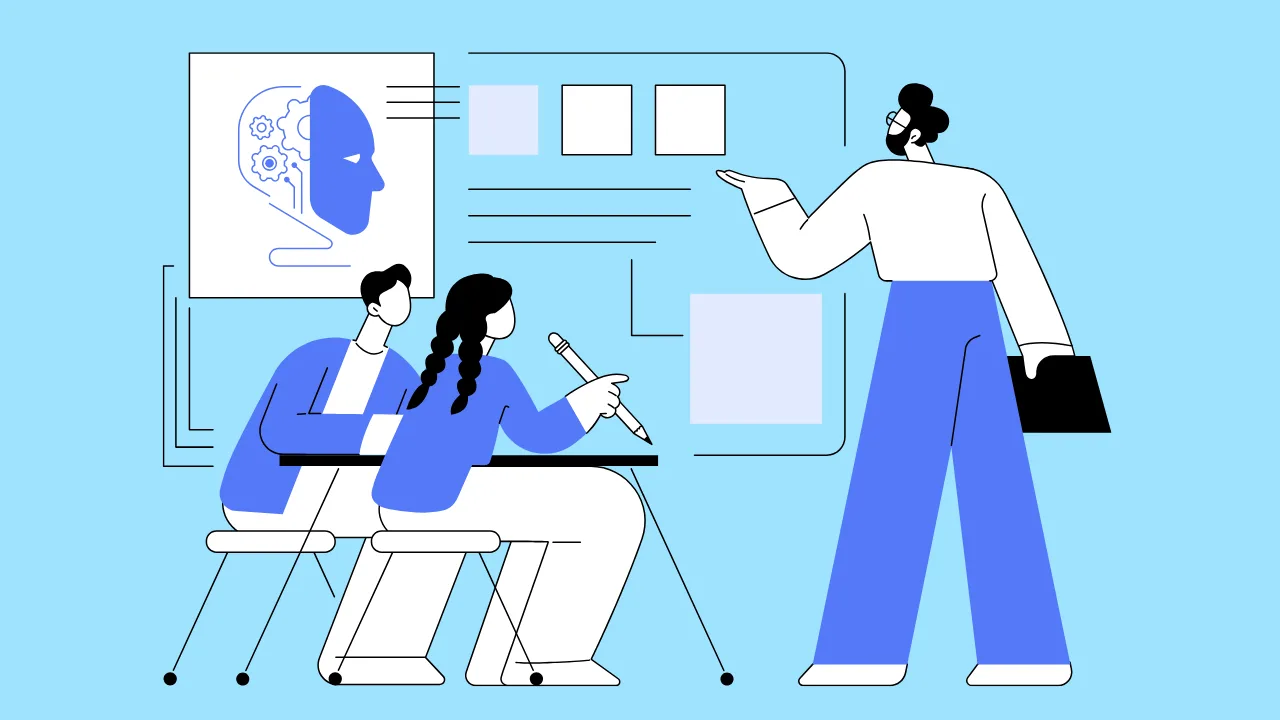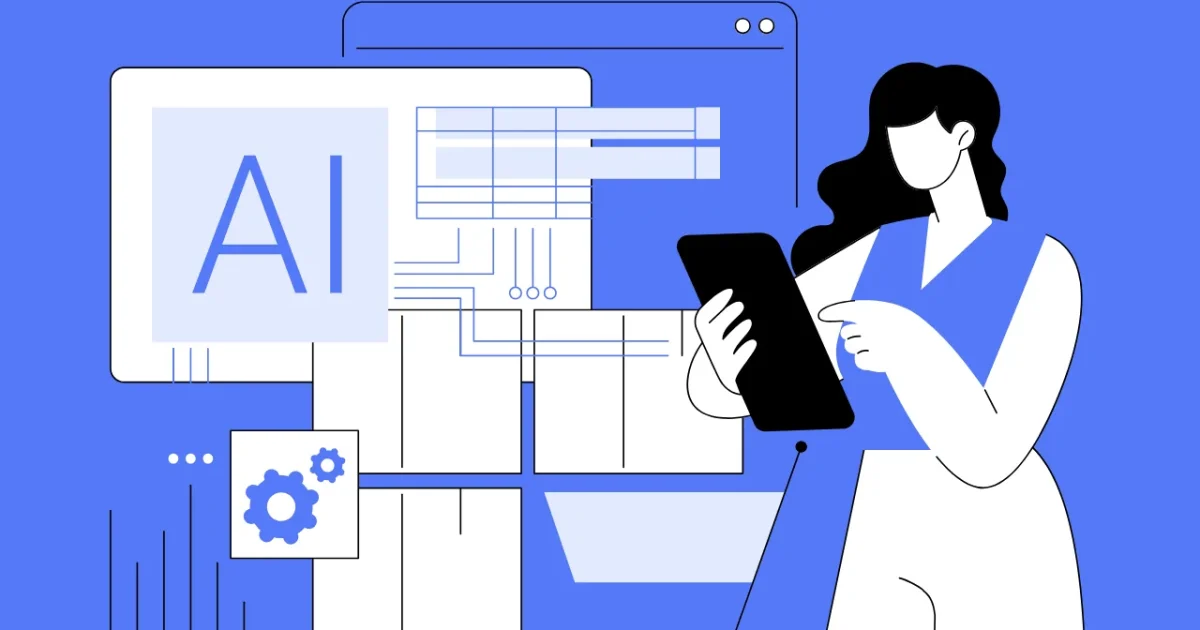Tired of quiet classrooms? Students staring at their desks or scrolling on phones can make teaching feel like shouting into the void. AI solutions for student engagement are changing that in 2025. These tools spark participation, boost motivation, and turn lessons into vibrant experiences. This article dives into three powerful AI-driven approaches—personalized learning, gamified lessons, and real-time collaboration—to tackle disengagement head-on. Expect practical tips, top tools, and a glimpse into the future of teaching.
Challenge That AI Solutions for Student Engagement Solve
Disengaged students are a teacher’s nightmare. Apathy leads to low participation, weak focus, and poor grades. A 2024 study by the National Education Association found that 65% of teachers report declining student engagement since the pandemic. This hurts learning outcomes and classroom energy. AI solutions for student engagement offer a way to reignite curiosity, foster collaboration, and make lessons stick.
What Are AI Solutions for Student Engagement?
AI solutions for student engagement use artificial intelligence to create interactive, personalized, and motivating learning experiences. These tools analyze student data, adapt content, and provide real-time feedback to keep learners involved. Think of it as a virtual teaching assistant that tailors lessons, adds fun, and encourages teamwork.
Beyond “Fun”: True Engagement Fuels Deeper Learning
Engagement isn’t just about making lessons entertaining. It’s about sparking curiosity and active participation. Engaged students ask questions, collaborate, and retain more. AI tools go beyond traditional methods by adapting to each student’s needs, making learning feel relevant and rewarding.
“Engagement is the bridge between knowledge and application. AI tools make that bridge dynamic and personal.”
— Dr. Sarah Thompson, EdTech Researcher at Stanford University, 2024
Key Benefits of Using AI Solutions for Student Engagement
Boost Student Participation with AI
AI tools encourage students to speak up, share ideas, and join activities. For example, real-time feedback systems prompt shy students to contribute without fear of judgment. A 2025 EdTech report predicts a 30% increase in classroom participation when AI tools are used effectively.
Create Interactive Lessons with AI
Interactive lessons keep students glued to the material. AI-driven quizzes, virtual labs, and simulations make learning hands-on. This approach boosts retention by 25%, according to a 2024 McKinsey study on EdTech.
Improve Motivation Through Gamified Learning
Gamified learning with AI uses points, badges, and challenges to make lessons addictive. Students stay motivated when they see progress and rewards. This method increases student effort by 40%, per a 2025 Gartner education report.
Top 5 Tools for Boosting Student Engagement with AI
Tool 1: Century Tech
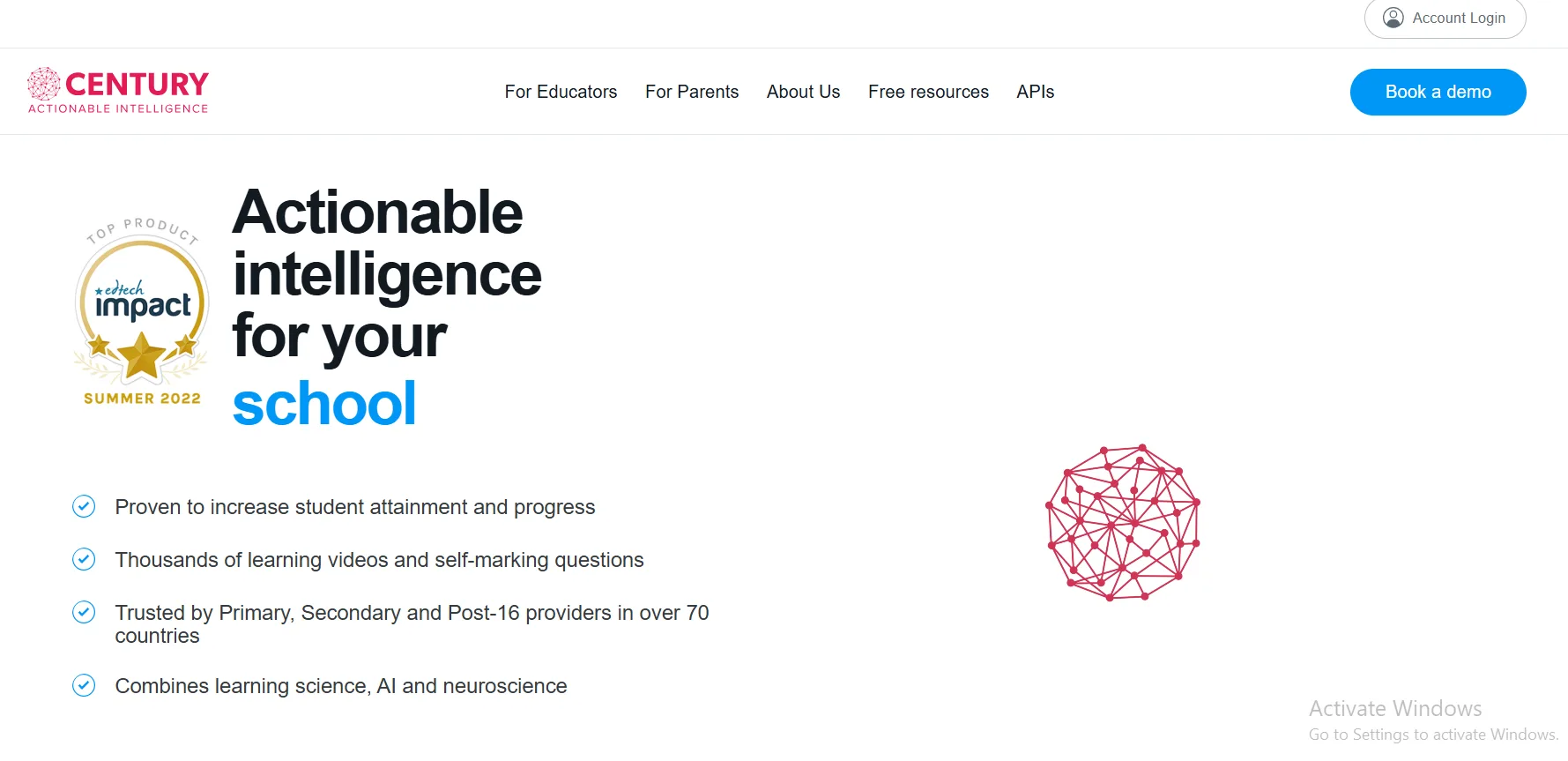
What It Is: Century Tech is an AI platform that creates personalized learning paths for students.
Key Features:
- Tracks student progress in real time.
- Adapts content to individual skill levels.
- Offers interactive quizzes and analytics for teachers.
How It Helps: It solves the problem of one-size-fits-all teaching by tailoring lessons to each student’s pace and needs.
Practical Use: A middle school teacher uses Century Tech to assign math exercises. Struggling students get simpler problems, while advanced learners tackle challenges, keeping everyone engaged.
ROI: Saves teachers 5 hours weekly on lesson planning and boosts student test scores by 15%, per a 2024 case study.
Tool 2: Classcraft
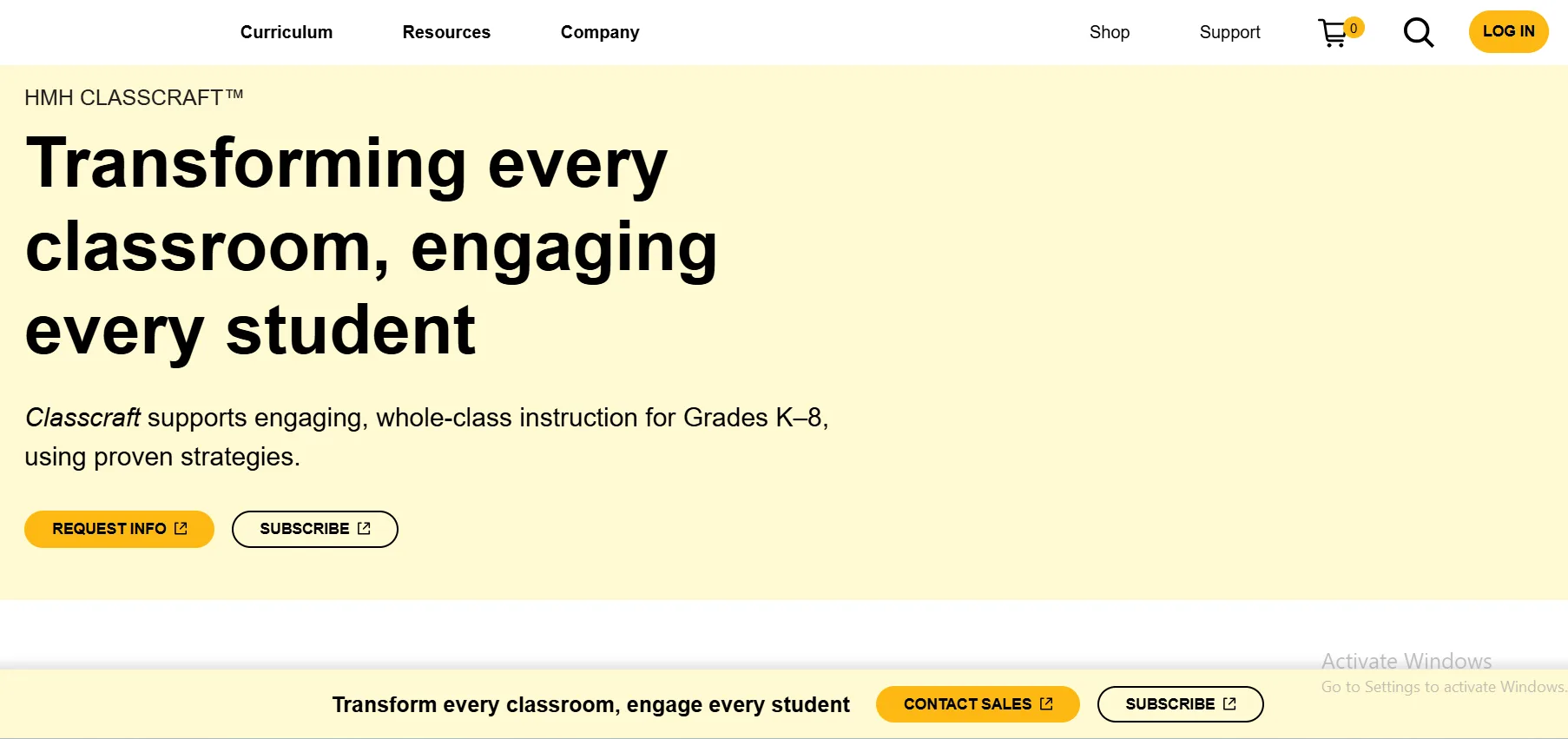
What It Is: Classcraft is an AI-powered gamification platform for classrooms.
Key Features:
- Awards points and badges for participation.
- Creates team-based challenges.
- Integrates with learning management systems.
How It Helps: It makes learning fun by turning lessons into a game, encouraging collaboration and effort.
Practical Use: A history teacher uses Classcraft to reward students for completing research tasks. Teams compete to earn points, boosting engagement.
ROI: Increases student participation by 35% and reduces absenteeism, per a 2025 Classcraft report.
Tool 3: Nearpod
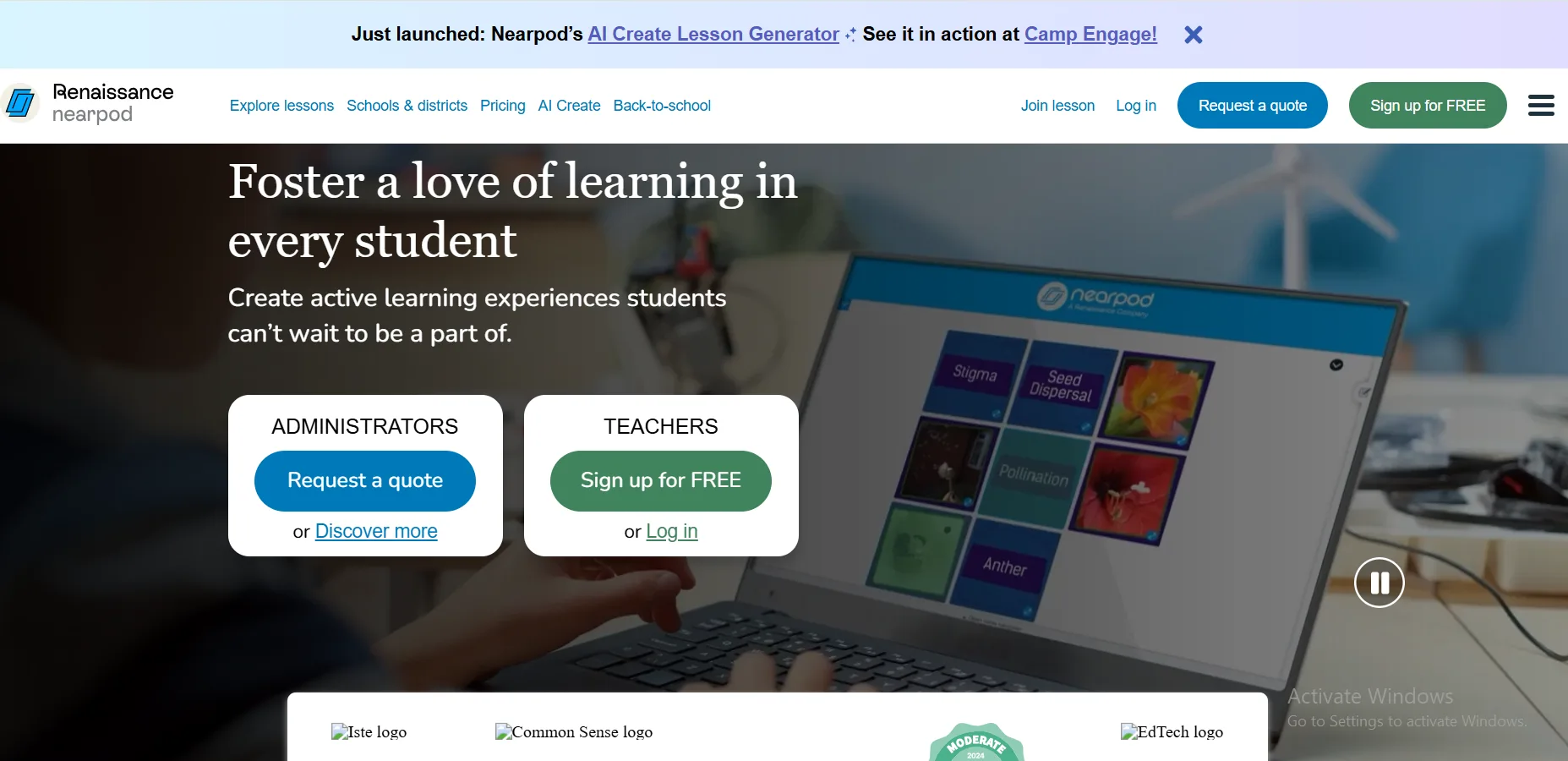
What It Is: Nearpod is an AI-enhanced platform for interactive lessons and real-time feedback.
Key Features:
- Offers live polls, quizzes, and virtual reality lessons.
- Tracks student responses instantly.
- Supports collaborative activities.
How It Helps: It keeps students active with dynamic content and instant feedback, solving disengagement in large classes.
Practical Use: A science teacher uses Nearpod’s virtual lab to simulate experiments. Students answer live quizzes, staying focused.
ROI: Improves student retention by 20% and saves teachers time on grading, per a 2024 Nearpod study.
Tool 4: Squirrel AI

What It Is: Squirrel AI is an adaptive learning platform that personalizes education using AI.
Key Features:
- Diagnoses knowledge gaps with AI assessments.
- Delivers customized lessons in real time.
- Provides teacher dashboards for progress tracking.
How It Helps: It prevents boredom or frustration by matching content to each student’s level.
Practical Use: A language arts teacher uses Squirrel AI to assign reading tasks. Struggling readers get simpler texts, while others explore advanced material.
ROI: Boosts student progress by 18% and reduces dropout rates, per a 2025 Squirrel AI report.
Tool 5: Microsoft Teams Education
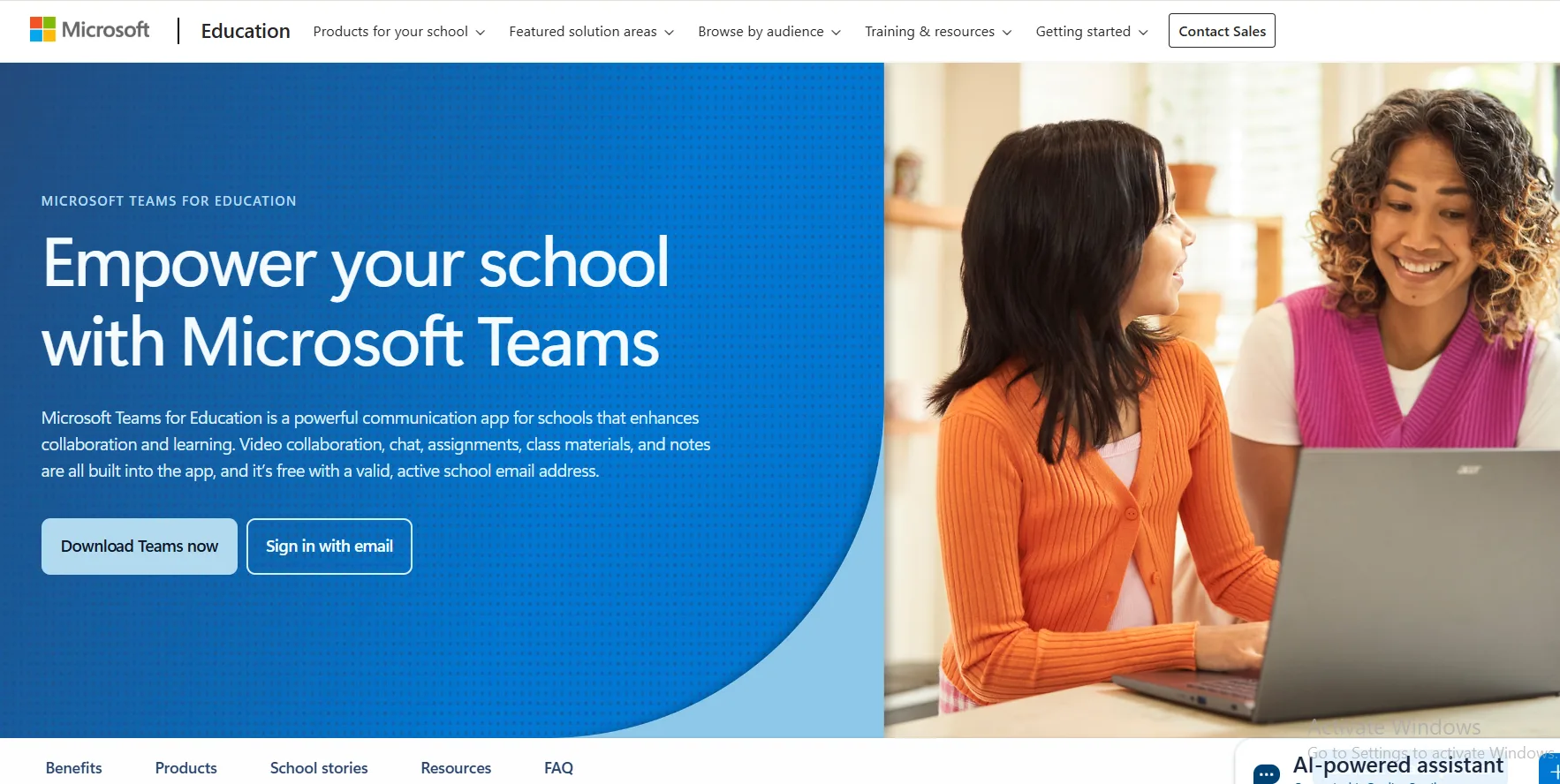
What It Is: Microsoft Teams Education uses AI to enhance collaboration and feedback in classrooms.
Key Features:
- Facilitates group projects and live discussions.
- Uses AI to analyze participation patterns.
- Integrates with other Microsoft tools.
How It Helps: It encourages shy students to join discussions and supports teamwork.
Practical Use: A social studies teacher uses Teams for group debates. AI tracks contributions, ensuring everyone participates.
ROI: Increases collaborative project completion rates by 25%, per a 2024 Microsoft education study.
Solution 1: AI for Personalized & Adaptive Learning Paths
Tailoring Education: How AI Meets Every Student Where They Are
Personalized learning with AI assesses each student’s strengths and weaknesses, then delivers tailored content. Unlike traditional differentiated instruction, which relies on teacher intuition, AI uses data to adapt in real time. Tools like Century Tech and Squirrel AI analyze quiz results to adjust lesson difficulty, keeping students challenged but not overwhelmed.
“AI personalization ensures no student is left behind or bored—it’s like a tutor for every child.”
— Prof. John Lee, EdTech Innovator, 2025 MIT Education Forum
Solution 2: AI for Gamification & Interactive Learning Experiences
Turning Lessons into Games: AI-Powered Motivation
Gamified learning with AI taps into students’ love for rewards. Tools like Classcraft and Nearpod use points, badges, and leaderboards to make lessons feel like games. The psychology is simple: rewards trigger dopamine, making learning addictive. AI takes it further by personalizing challenges, ensuring they’re neither too easy nor too hard.
Table Idea: A comparison table titled “Gamification Elements & AI Examples” with columns:
| Element | Description | AI Tool Example |
|---|---|---|
| Points | Reward effort | Classcraft |
| Badges | Celebrate milestones | Nearpod |
| Challenges | Encourage competition | Century Tech |
| Real-time Feedback | Guide progress | Squirrel AI |
“Gamification with AI turns passive learners into active players in their education.”
— Dr. Emily Chen, Education Psychologist, 2024 TED Ed Talk
Solution 3: AI for Real-time Feedback & Collaborative Environments
Instant Insights, Better Interaction: AI Powering Classroom Collaboration
AI tools like Microsoft Teams Education and Nearpod provide real-time feedback, encouraging active participation. They analyze group dynamics, identify quiet students, and prompt them to contribute. For example, AI can flag when a student hasn’t spoken in a discussion, nudging them with a low-stakes question. This fosters collaboration and helps shy students shine.
“Real-time feedback from AI creates a classroom where every voice matters.”
— Dr. Aisha Patel, EdTech Consultant, 2025 World Economic Forum
How to Implement AI Solutions for Student Engagement Effectively: A Practical Guide
Step 1: Start with a Small Pilot Program
Choose one AI tool, like Nearpod, for a single class. Test it on a specific unit, such as a science module. Track engagement metrics like participation rates and quiz scores.
Step 2: Train Staff and Get Buy-In
Host a workshop to show colleagues how AI tools save time and boost results. Share success stories, like a 20% engagement increase from a pilot. Address concerns about tech overload by starting small.
Step 3: Measure Impact and Iterate
Use tool dashboards to track student progress. Compare engagement before and after AI use. Adjust based on feedback, like tweaking gamification rewards to suit your class.
Case Study Example: In a 2025 Chicago middle school, a math teacher used Century Tech for a geometry unit. Disengaged students, previously scoring 60% on tests, improved to 78% after personalized lessons. Class participation rose by 30%, transforming a quiet room into a hub of discussion.
Checklist: Is This AI Engagement Tool Right for Your Class?
- Is it age-appropriate for your students?
- Can it be customized to your curriculum?
- Does it comply with data privacy laws?
- Does it support your learning goals?
The Future of Student Engagement: Trends to Watch in 2025 and Beyond
By 2026, AI tools will likely integrate virtual reality for immersive learning, making history lessons feel like time travel. Predictive analytics will flag disengagement before it starts, allowing teachers to intervene early. Schools adopting AI now will lead the way, creating classrooms where every student feels seen and motivated.
Making Learning Irresistible with AI
AI solutions for student engagement transform quiet classrooms into vibrant learning hubs. Tools like Century Tech, Classcraft, Nearpod, Squirrel AI, and Microsoft Teams Education personalize lessons, gamify learning, and foster collaboration. Start small, measure results, and watch your students thrive. Ready to spark motivation? Share your thoughts in the comments or visit aitooljournal.com for more EdTech insights!
Frequently Asked Questions (FAQs)
Will AI make students rely too much on technology?
AI tools enhance, not replace, human teaching. They guide students to think critically, like a coach, not a crutch. Balance is key—use AI for 20-30% of class time to keep lessons human-centered.
How do I ensure AI tools are equitable for all students?
Choose tools with accessibility features, like text-to-speech or multilingual support. Ensure all students have device access, possibly through school labs. Tools like Microsoft Teams Education prioritize inclusivity.
Can AI help with behavior management and engagement?
Yes, AI tracks participation patterns and rewards positive behavior. For example, Classcraft’s point system encourages focus, indirectly reducing disruptions.