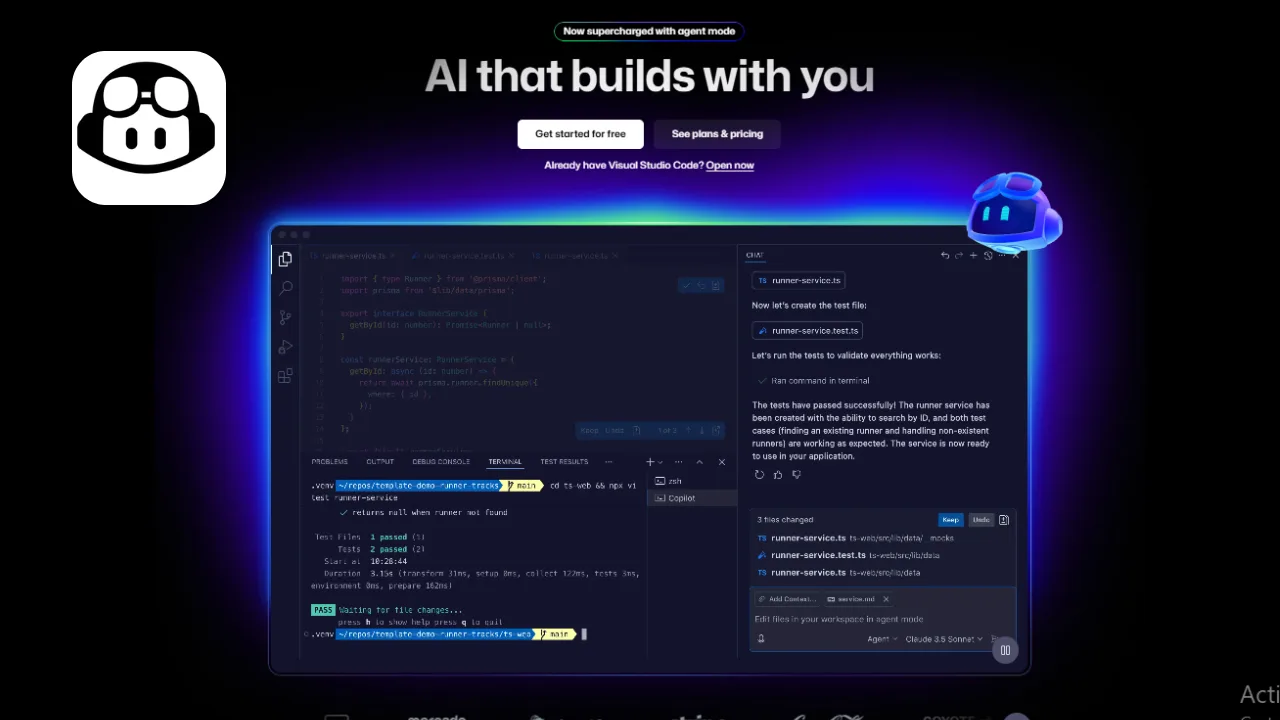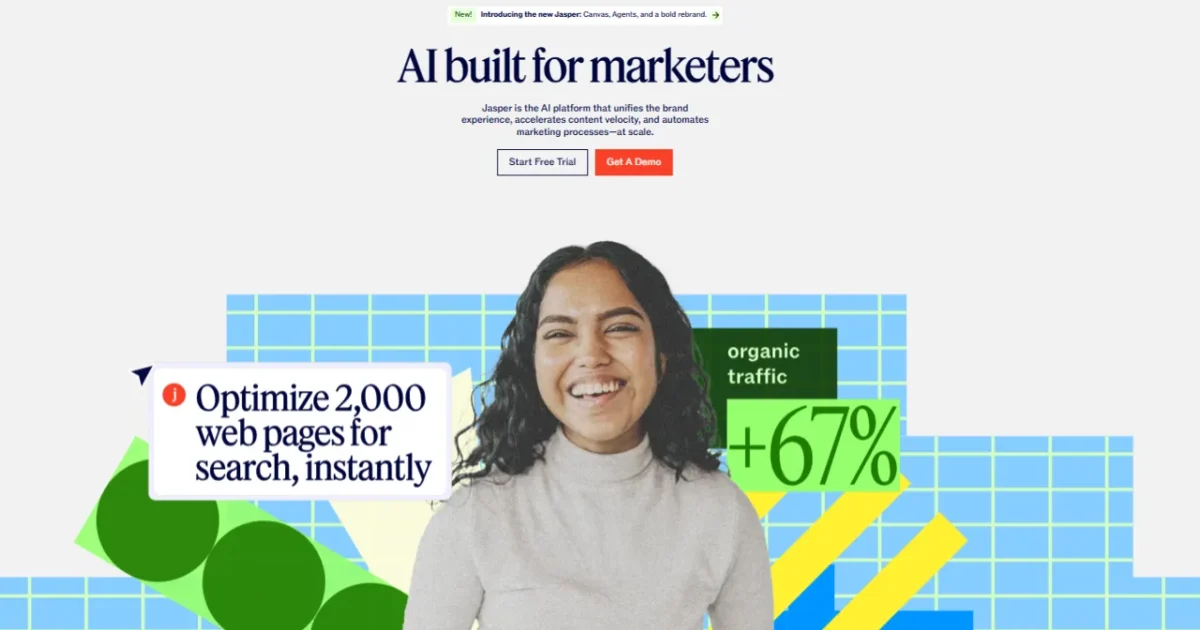GitHub Copilot is a cutting-edge AI coding assistant designed to enhance the productivity of engineers by providing real-time code suggestions and automation directly within their development environments. Developed by GitHub and powered by OpenAI’s Codex, GitHub Copilot has become the world’s most widely adopted AI developer tool, serving millions of users and tens of thousands of businesses. For engineers, it acts as a virtual pair programmer, streamlining coding tasks, reducing repetitive work, and fostering innovation. Its seamless integration with popular IDEs and focus on code quality make it a must-have for software engineers aiming to accelerate development while maintaining high standards.
Overview of Features
GitHub Copilot offers a robust suite of AI-driven tools tailored for engineers:
- Code Suggestions: Provides real-time, context-aware suggestions for lines, functions, or entire code blocks, adapting to the engineer’s coding style and project context.
- Code Review and Refactoring: Assists in identifying bugs, improving readability, and restructuring code without altering functionality, enhancing code quality.
- Copilot Chat: Enables conversational debugging, explaining errors, and suggesting fixes, acting as an on-demand coding mentor.
- Code Referencing: Searches public GitHub repositories to flag potential license issues or code matches, ensuring compliance.
- Security Filters: Detects and blocks insecure coding patterns, such as hardcoded credentials or SQL injections, promoting safer code.
- Custom Instructions: Allows engineers to tailor AI behavior via a
copilot-instructions.mdfile, ensuring consistent, project-specific outputs. - IDE Integration: Natively embeds in Visual Studio Code, JetBrains IDEs, Visual Studio, and Neovim, fitting seamlessly into engineering workflows.
These features make GitHub Copilot an invaluable tool for engineers seeking efficiency and precision in their coding tasks.
Use Cases
GitHub Copilot excels in practical engineering scenarios, delivering measurable benefits:
- Accelerating Feature Development: A software engineer can use GitHub Copilot to generate boilerplate code for a new API endpoint, reducing development time by up to 55%, as demonstrated in studies, allowing focus on complex logic.
- Streamlining Code Reviews: A team lead can leverage Copilot’s code review tools to identify redundant code or suggest optimizations in pull requests, ensuring cleaner, more maintainable codebases.
- Debugging Complex Issues: An engineer debugging a Python script can use Copilot Chat to analyze error messages and receive tailored fix suggestions, saving hours of manual troubleshooting.
These use cases highlight GitHub Copilot’s ability to enhance productivity and code quality across diverse engineering tasks.
Ease of Use
GitHub Copilot is highly accessible, integrating directly into popular IDEs like Visual Studio Code with minimal setup. Its interface is intuitive, offering “ghost text” suggestions that engineers can accept or edit in real time. Onboarding is straightforward, with tutorials and community resources available, though engineers new to AI tools may need time to optimize prompts for best results. The custom instructions feature simplifies tailoring outputs, but poorly documented code can lead to less accurate suggestions, requiring some familiarity with best practices.
Performance and Reliability
GitHub Copilot performs reliably, generating suggestions in seconds with high accuracy across multiple programming languages. Studies show it boosts coding speed by 5-10% on average, with some tasks completed 55% faster. Its security filters effectively catch common vulnerabilities, though engineers must review suggestions to ensure alignment with project goals, as AI may occasionally produce generic or outdated code. Rare technical glitches, like slow response times, have been reported, but the tool’s overall reliability and scalability are widely praised.
Pricing and Accessibility
GitHub Copilot offers a free tier with limited functionality for individual developers, alongside paid plans: Copilot Pro ($10/month), Copilot Business ($19/month per user), and Copilot Enterprise (custom pricing). Verified open-source contributors, students, and faculty may access Copilot Pro for free. The platform is web-based and accessible via supported IDEs across devices, with no standalone mobile app. Pricing details are available at github.com, though the free tier’s limitations may push users toward paid plans for full functionality.
Pros and Cons
Pros:
- Saves 5-10% coding time, with up to 55% faster task completion.
- Seamless IDE integration enhances workflow efficiency.
- Security filters reduce risks of insecure code patterns.
- Custom instructions ensure project-specific outputs.
- Free tier available for individual developers.
Cons:
- Suggestions may require review for accuracy or relevance.
- Free tier has limited functionality, pushing users to paid plans.
- Relies on clear code context for optimal performance.
- Occasional slow response times reported.
- May suggest outdated APIs or patterns if not guided properly.
Conclusion
GitHub Copilot is a transformative tool for engineers, offering AI-driven code suggestions, debugging, and review capabilities that significantly boost productivity and code quality. Its seamless IDE integration, security features, and customization options make it ideal for solo developers and large teams alike. While it requires occasional oversight to ensure accuracy and may involve a learning curve for optimal use, its ability to save time and streamline workflows makes it a top choice for engineers. GitHub Copilot is highly recommended for those seeking to enhance their coding efficiency and innovation.