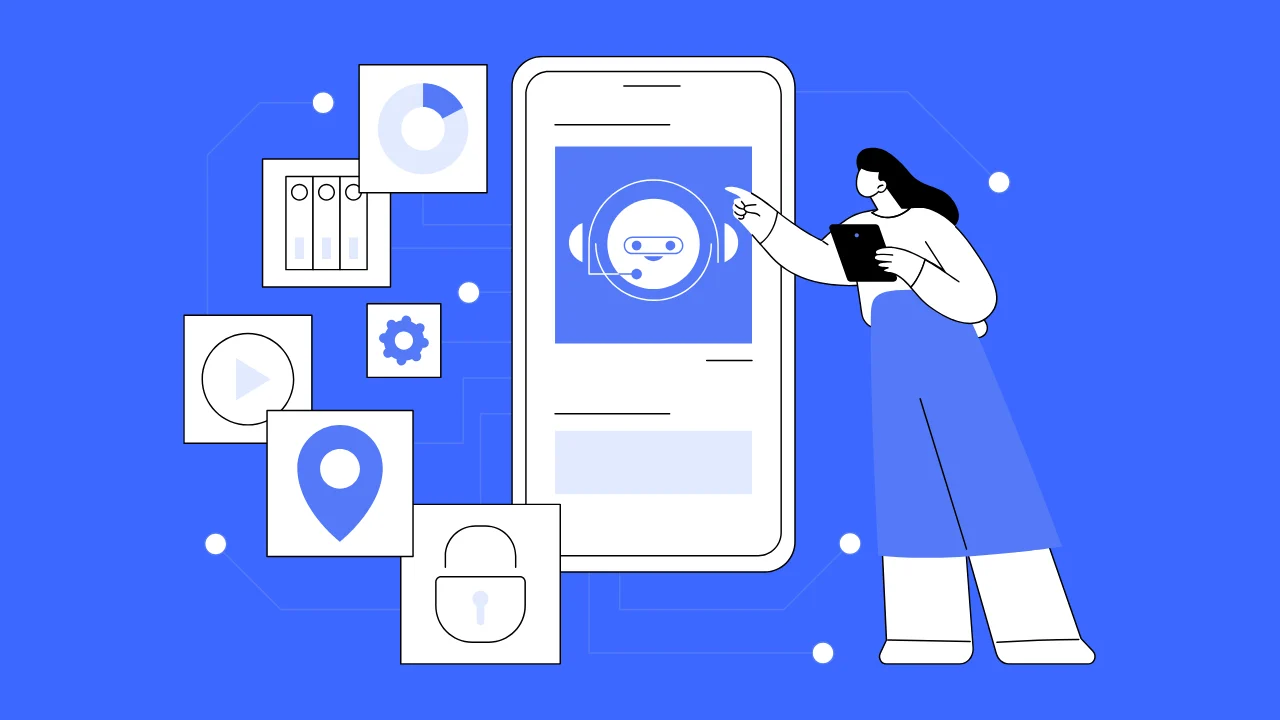In 2025, artificial intelligence is no longer a futuristic dream for engineers—it’s a game-changer right now, especially in CAD and design. These AI tools engineers are transforming workflows, boosting creativity, and solving complex challenges faster than ever. Whether it’s generating optimized designs or running real-time simulations, AI is empowering engineers to push boundaries and deliver exceptional results. In this article, we’ll dive into seven standout tools that engineers can’t stop raving about, each a hit in its own right for CAD and design applications. Get ready to discover why these tools are must-haves in 2025!
Why Engineers Are Turning to AI Tools
AI tools are reshaping engineering by automating repetitive tasks, enhancing precision, and unlocking new design possibilities. In CAD and design, they’re particularly valuable for speeding up iterations, optimizing resources, and fostering collaboration. As projects grow more complex, engineers AI tools provide the edge needed to stay competitive, making them indispensable in 2025.
What Makes an AI Tool Great for Engineers
Not all AI tools are created equal. Here’s what sets the best apart:
- Ease of Use: Intuitive interfaces mean less time learning and more time designing.
- Integration: Seamless compatibility with existing CAD software keeps workflows smooth.
- Accuracy: Reliable results ensure designs meet real-world standards.
- Customization: Tailoring tools to specific needs boosts their practicality.
- Support: A strong community and resources help engineers maximize their potential.
These qualities ensure that popular AI tools for engineers deliver both efficiency and innovation.
The 7 AI Tools Engineers Love in 2025
Here’s a quick look at how these seven tools stack up:
| Tool | Generative Design | Simulation | Workflow Automation | 3D Modeling |
|---|---|---|---|---|
| Autodesk Fusion 360 | Yes | Yes | No | Yes |
| Siemens NX | Yes | Yes | No | Yes |
| PTC Creo | Yes | Yes | No | Yes |
| Leo AI | No | No | Yes | Yes |
| nTopology | Yes | No | No | Yes |
| ANSYS Discovery | No | Yes | No | No |
| Synera | No | No | Yes | No |
Now, let’s explore each tool in detail.
1. Autodesk Fusion 360 with Generative Design
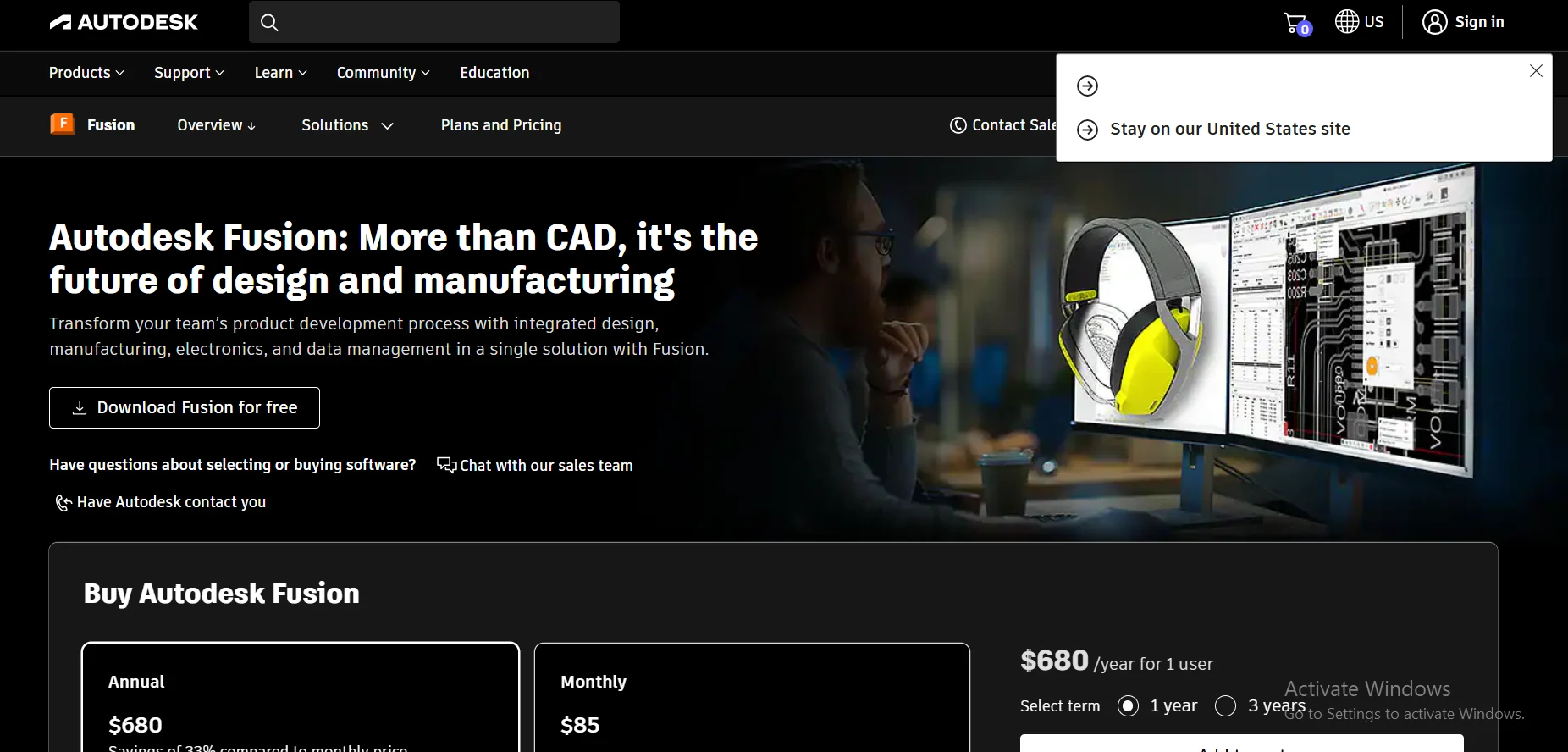
Overview
Autodesk Fusion 360 is a cloud-based powerhouse that combines CAD, CAM, and CAE into one platform. Its generative design feature, powered by AI, is a standout, helping engineers craft optimized designs effortlessly.
Key AI Features
- Generative Design: Produces multiple design options based on constraints.
- Automated Modeling: Simplifies complex geometry creation.
- Predictive Analytics: Forecasts design performance for smarter decisions.
Benefits for Engineers
- Cuts down design time significantly.
- Reduces material waste while maintaining strength.
- Enables real-time collaboration across teams.
How It Works
Engineers input parameters like weight limits or stress points, and the AI churns out a range of design solutions. You can then tweak and test these options within Fusion 360, streamlining the entire process. Learn more at Autodesk’s official site.
User Testimonials
“Fusion 360’s generative design has opened up a world of possibilities for us—it’s like having a creative partner that never sleeps.” – Emily Chen, Mechanical Engineer
2. Siemens NX with Generative Engineering
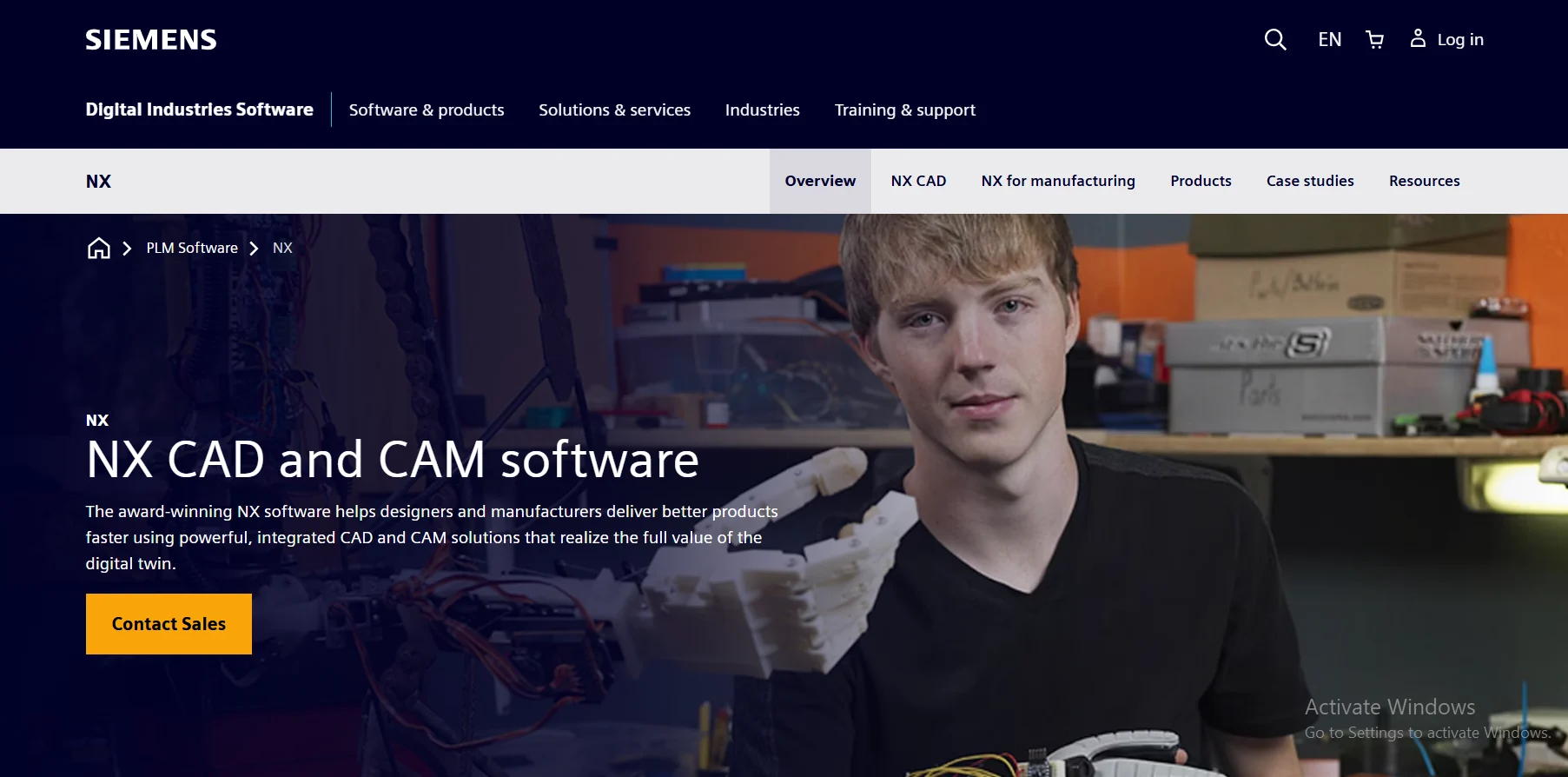
Overview
Siemens NX is a top-tier CAD/CAM/CAE tool, and its Generative Engineering module uses AI to automate and enhance design creation, making it a favorite among engineers.
Key AI Features
- Generative Design: Optimizes complex shapes.
- AI-Driven Simulation: Tests designs virtually with precision.
- PLM Integration: Connects design with product lifecycle management.
Benefits for Engineers
- Speeds up the design-to-production timeline.
- Boosts product durability and performance.
- Supports data-driven engineering choices.
How It Works
Define your design goals—say, a lightweight yet sturdy component—and Siemens NX’s AI generates options, evaluates them, and highlights the best performers for refinement.
User Testimonials
“Siemens NX has slashed our prototyping time in half, thanks to its AI capabilities.” – Mark Taylor, Design Engineer
3. PTC Creo with Generative Design
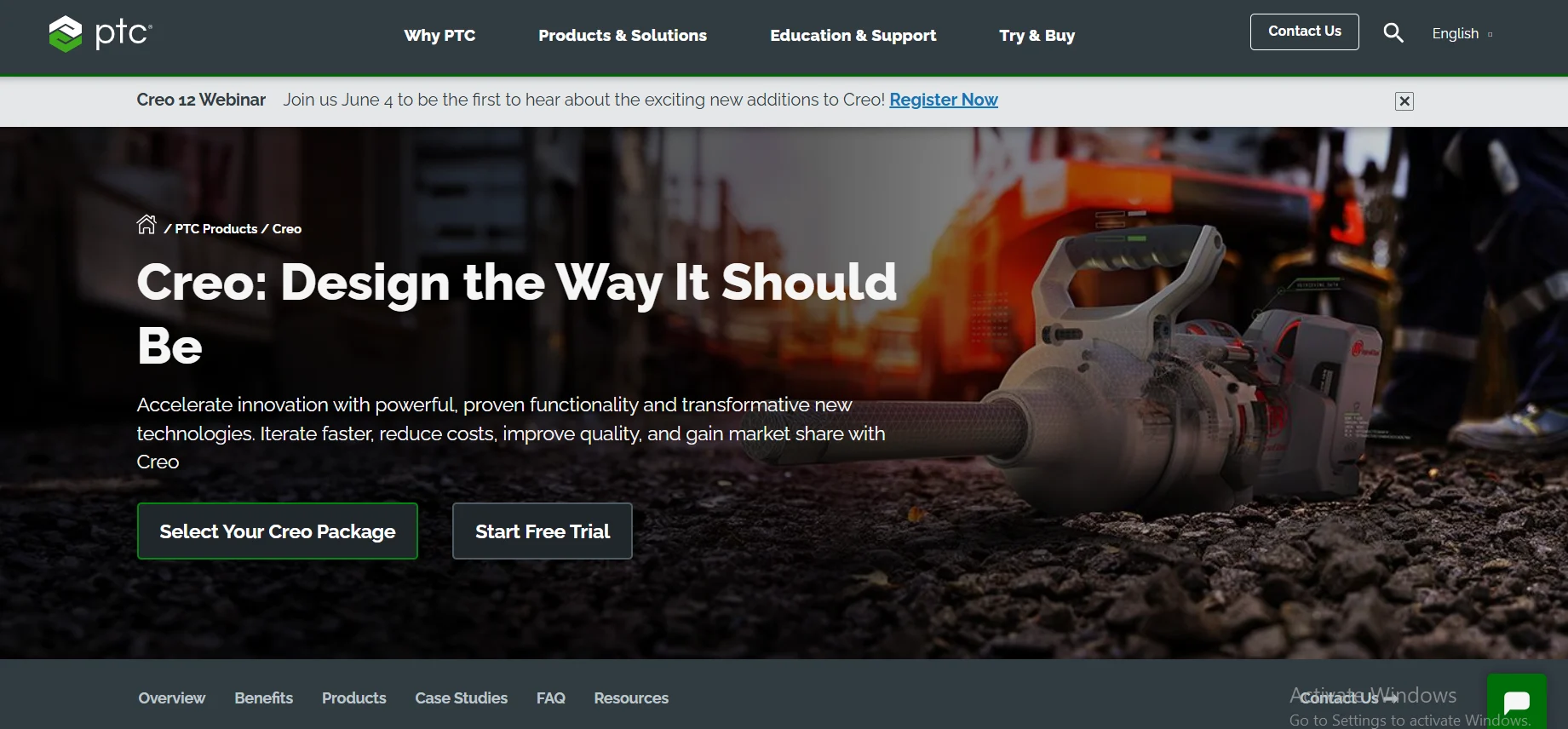
Overview
PTC Creo blends traditional CAD with cutting-edge AI, offering generative design tools that help engineers innovate faster and smarter.
Key AI Features
- Generative Design: Explores design alternatives automatically.
- Simulation: Validates designs in real time.
- Optimization: Fine-tunes for performance and cost.
Benefits for Engineers
- Accelerates design iterations.
- Enhances design quality and reliability.
- Simplifies decision-making with AI insights.
How It Works
Input your constraints, and Creo’s AI spits out optimized designs. Engineers can then simulate and adjust, ensuring the final product meets all requirements. Check out more at PTC’s site.
User Testimonials
“Creo’s generative design feels like magic—it’s fast, precise, and incredibly useful.” – Priya Sharma, Product Designer
4. Leo AI for Mechanical Engineers

Overview
Leo AI is tailored for mechanical engineers, turning sketches and text into 3D models with remarkable speed, making it a go-to for rapid prototyping.
Key AI Features
- Text-to-CAD: Converts descriptions into models.
- Sketch-to-Model: Transforms rough sketches into 3D designs.
- Technical Q&A: Answers engineering queries on the fly.
Benefits for Engineers
- Speeds up the conceptual design phase.
- Reduces manual modeling effort.
- Boosts creativity with instant visualizations.
How It Works
Describe your idea in text or sketch it out, and Leo AI’s algorithms interpret and build a 3D model, ready for further refinement in your CAD software.
User Testimonials
“Leo AI is a lifesaver for brainstorming—it turns my ideas into models in minutes.” – David Kim, Mechanical Engineer
5. nTopology for Advanced Design
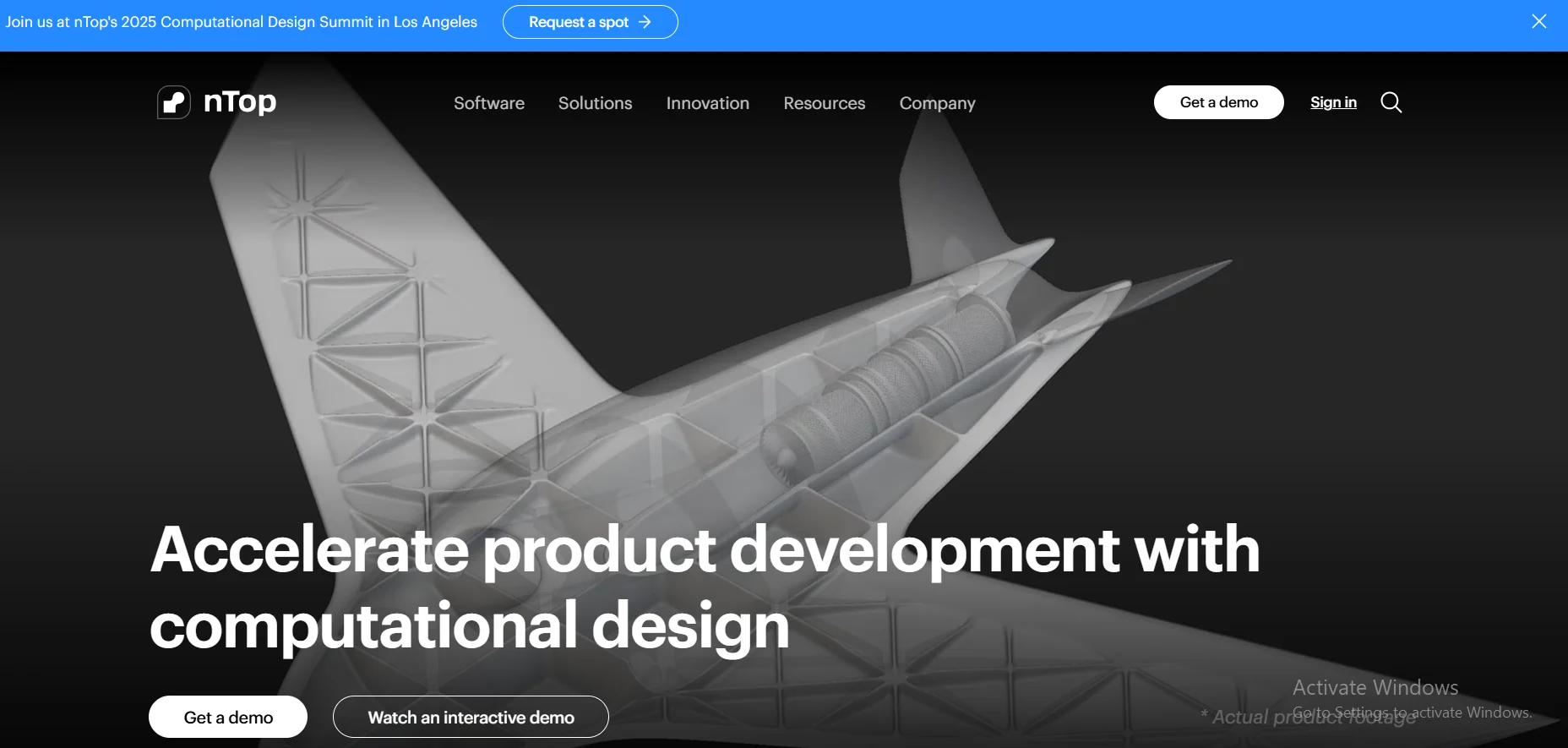
Overview
nTopology specializes in generative design for complex structures like lattices, offering engineers tools to create lightweight, high-performance designs.
Key AI Features
- Design Optimization: Creates efficient structures.
- Complex Geometry: Handles intricate patterns with ease.
- Simulation Prep: Sets up designs for testing.
Benefits for Engineers
- Enables innovative, lightweight designs.
- Improves performance without added bulk.
- Cuts material costs significantly.
How It Works
Engineers define performance goals, and nTopology’s AI generates optimized geometries—like lattice frameworks—that meet those needs perfectly.
User Testimonials
“nTopology lets us design parts that were impossible before—it’s a game-changer.” – Liam Ortiz, Aerospace Engineer
6. ANSYS Discovery for AI-Driven Simulation
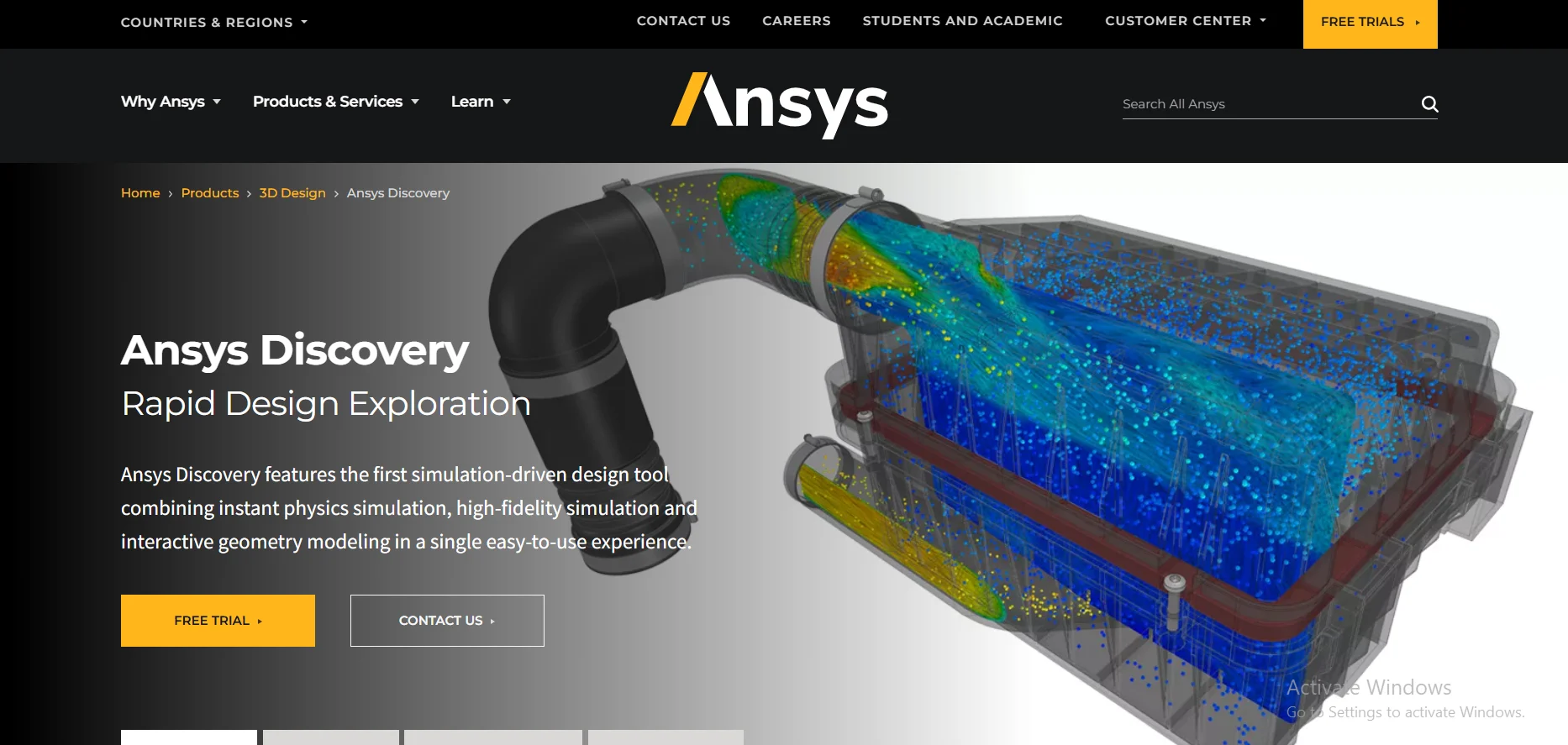
Overview
ANSYS Discovery brings AI to simulation, allowing engineers to test designs in real time and catch issues early in the CAD process.
Key AI Features
- Automated Simulation: Runs tests quickly.
- Predictive Modeling: Anticipates design behavior.
- Real-Time Feedback: Adjusts designs on the fly.
Benefits for Engineers
- Shortens simulation timelines.
- Increases accuracy of predictions.
- Reduces reliance on physical prototypes.
How It Works
Upload your design, and ANSYS Discovery’s AI runs simulations, providing instant insights into stress, heat, or fluid dynamics. Explore more at ANSYS’s site.
User Testimonials
“Discovery’s AI-driven simulations have made our testing process so much faster and reliable.” – Rachel Patel, Simulation Specialist
7. Synera for Workflow Automation
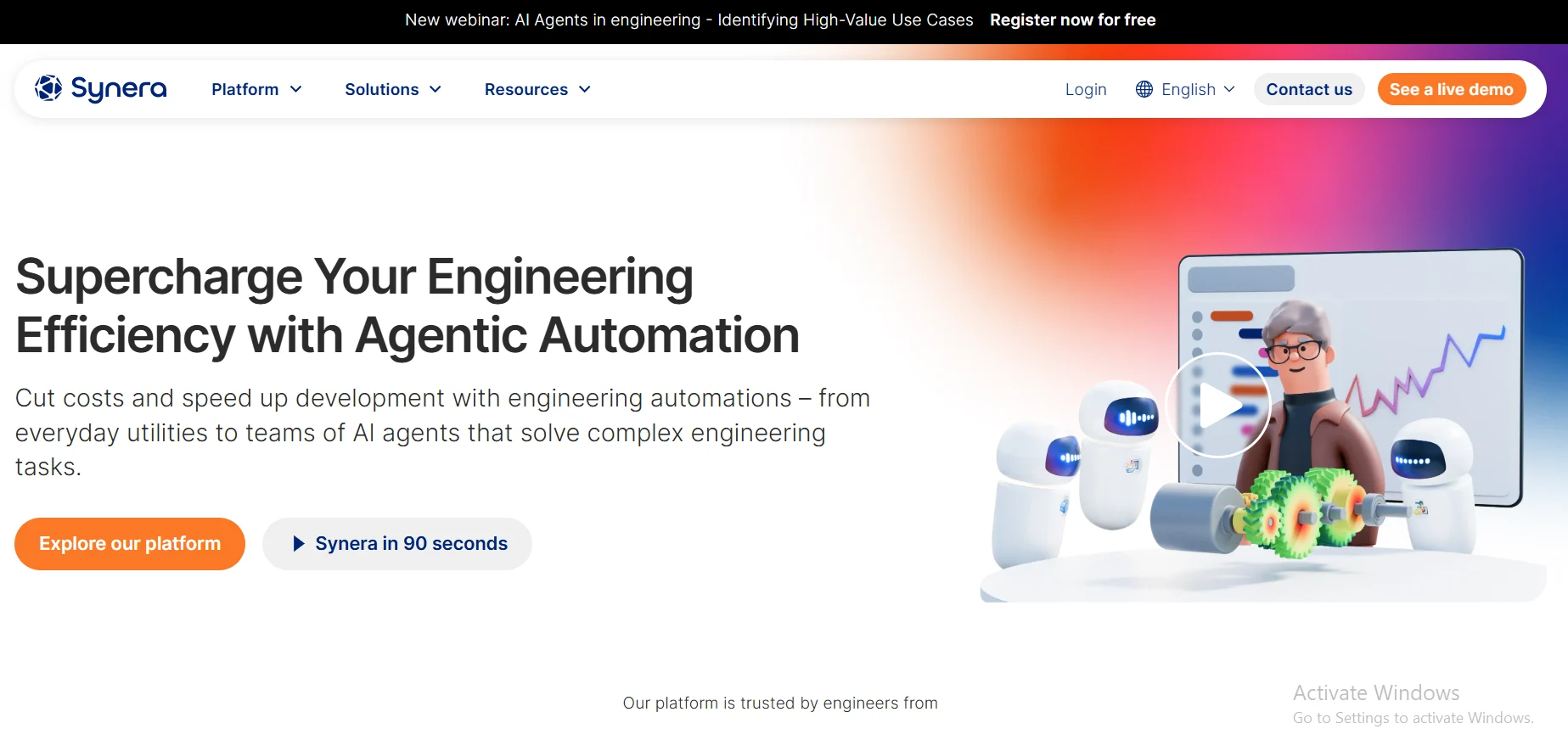
Overview
Synera uses AI to automate engineering workflows, connecting CAD tools and analysis software to save time and reduce errors.
Key AI Features
- Workflow Automation: Streamlines repetitive tasks.
- Data Integration: Links tools seamlessly.
- Error Detection: Spots issues early.
Benefits for Engineers
- Boosts productivity across projects.
- Minimizes manual mistakes.
- Enhances team coordination.
How It Works
Synera’s AI acts like a digital assistant, automating data transfers and task sequences between your CAD and analysis tools, keeping everything in sync.
User Testimonials
“Synera has turned our chaotic workflows into a smooth, efficient process.” – Carlos Mendes, Engineering Manager
How AI Tools Work in CAD and Design
AI in CAD and design relies on technologies like machine learning and generative algorithms. For instance, generative design explores thousands of possibilities based on your inputs—like weight or cost limits—delivering optimized options in seconds. Simulation tools use AI to predict how designs will hold up under stress or heat, cutting down on trial and error. These CAD AI tools 2025 are all about making engineering smarter, faster, and more creative.
Challenges of Implementing AI Tools in Engineering
AI tools aren’t without hurdles. Here’s what engineers face:
- Data Quality: AI needs clean, robust data to perform well—garbage in, garbage out.
- Integration: Getting AI to play nice with older systems can be tricky.
- Skill Gaps: Not every engineer is AI-savvy, requiring training and adaptation.
- Ethics: Bias in algorithms or data privacy concerns need careful handling.
Overcoming these challenges is key to unlocking AI’s full potential in engineering.
The Impact of AI on Engineering Productivity
These top engineering AI tools are boosting productivity by automating mundane tasks and enhancing decision-making. Engineers can focus on the big picture—innovation and problem-solving—while AI handles the heavy lifting, from design optimization to simulation.
Real-World Applications of CAD AI Tools in 2025
Imagine designing a lightweight car chassis with Fusion 360, or optimizing an aircraft wing with nTopology. These tools are already being used to create everything from sustainable buildings to cutting-edge medical devices, proving their versatility and power.
Why Engineers Love These Design AI Tools
It’s simple: design AI tools engineers love save time, spark creativity, and deliver results. They’re not just tools—they’re partners that help engineers turn ideas into reality faster and better than ever.
Looking Ahead: The Future of AI in Engineering
As AI evolves, expect even smarter tools that predict needs, self-optimize, and integrate even deeper into engineering workflows. The future is bright, and these seven hits are just the start of what’s to come for CAD and design in 2025 and beyond.
FAQs
1. What are the benefits of using AI tools in engineering?
AI tools streamline workflows, optimize designs, and cut errors, letting engineers innovate more effectively.
2. How do AI tools improve CAD and design processes?
They offer generative design, real-time simulations, and automation, making design faster and more precise.
3. What skills do engineers need to use AI tools effectively?
A grasp of AI basics, tool-specific know-how, and the ability to analyze AI outputs are crucial.
4. Are there risks with using AI in engineering?
Yes, like over-dependence, algorithm bias, or data breaches—awareness and mitigation are key.
5. How can engineers stay updated on the latest AI tools?
Follow industry blogs, join webinars, and take online courses to keep your skills sharp.
Meta Description: Discover 7 top engineers AI tools in 2025 revolutionizing CAD and design with generative design, simulation, and automation.
Slug: ai-tools-engineers-2025