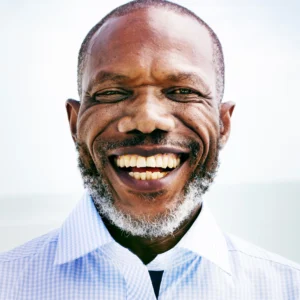Teachers juggle countless responsibilities—lesson planning, grading, managing student behavior, and communicating with parents—all while striving to create engaging, personalized learning experiences. These demands often lead to burnout, with 44% of teachers reporting high stress levels, according to a 2024 National Education Association study. The secret to effortless classroom management lies in AI tools for classroom management, which streamline tasks, enhance student engagement, and free up time for what matters most: teaching.
What are AI tools for classroom management? These are software platforms that use artificial intelligence to automate administrative tasks, personalize learning, and improve classroom dynamics, making teaching more efficient and effective. This article explores how AI in education transforms workflows, offering practical solutions and unbiased reviews of the best tools to empower educators.
Understanding the Teacher’s Challenge
Classroom management is more than maintaining order—it’s about creating an environment where students thrive while balancing administrative burdens. Teachers spend an average of 15 hours per week on non-instructional tasks like grading and planning, per a 2025 EdWeek survey. This time drain reduces opportunities for meaningful student interaction and increases stress. Additionally, diverse student needs—ranging from advanced learners to those requiring extra support—make personalization a logistical nightmare. Traditional tools like spreadsheets or manual grading systems are outdated and inefficient. Teacher resources are stretched thin, and without intervention, burnout risks escalate, impacting both educator well-being and student outcomes.
Actionable Solutions: How AI Tools Solve Classroom Management Pain Points
AI tools for classroom management address these challenges by automating repetitive tasks, personalizing learning, and fostering engagement. Below are practical, step-by-step ways to integrate these tools into your workflow, supported by real-world scenarios.
1. Automate Lesson Planning
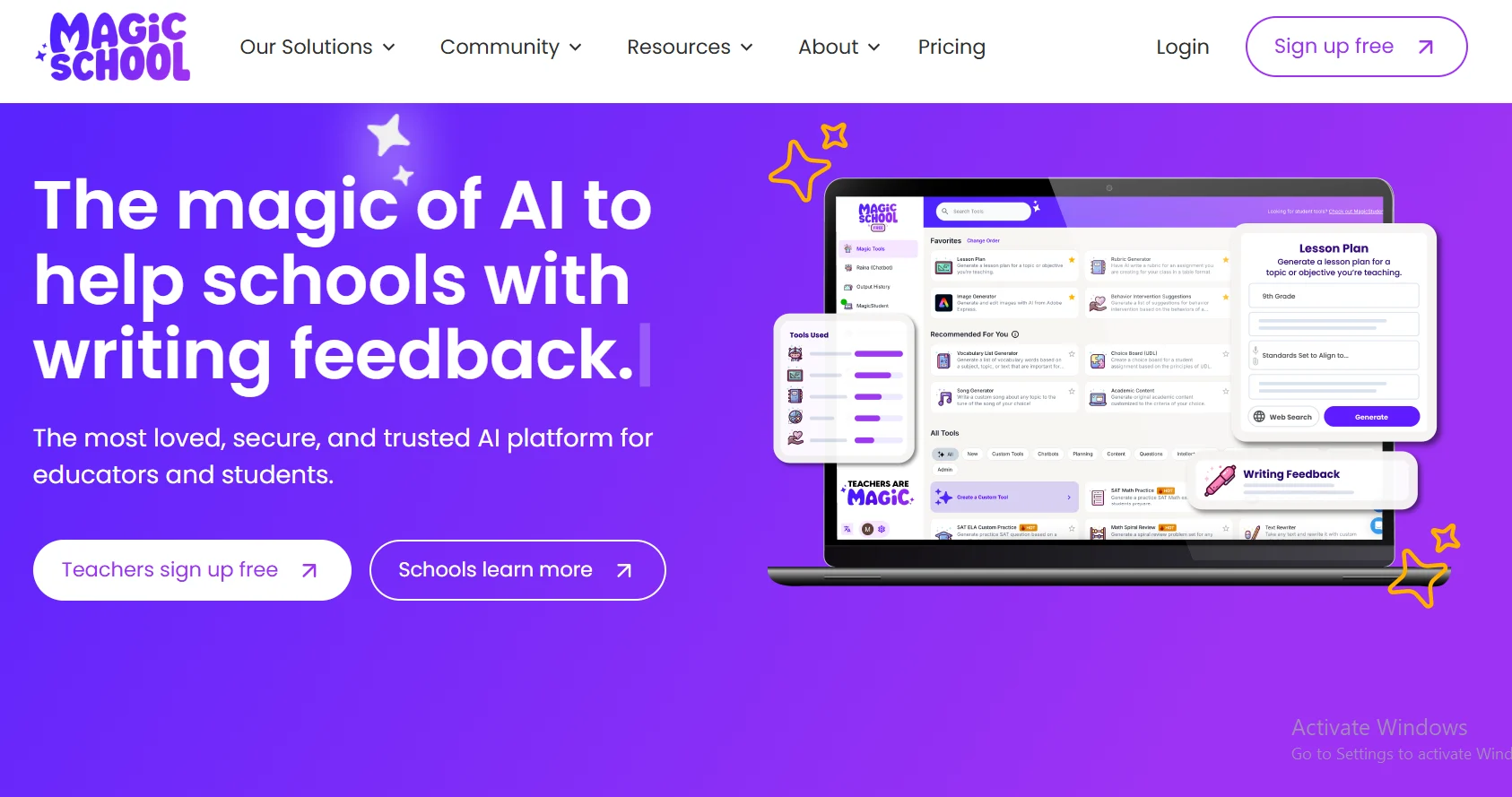
How to Implement:
- Select an AI tool like Eduaide or MagicSchool.
- Input your topic, grade level, and learning objectives.
- Review and customize the generated lesson plan.
- Export to your Learning Management System (LMS) like Google Classroom.
Why It Works: AI analyzes curriculum standards and student data to create tailored lesson plans in minutes, saving hours of manual work. For example, a 5th-grade science teacher can input “photosynthesis” and receive a standards-aligned lesson with activities, saving 2-3 hours weekly.
“AI-driven lesson planning tools are like having a co-teacher who never sleeps, delivering customized plans in seconds.” — Dr. Sarah Thompson, Education Technology Researcher.
2. Streamline Grading and Feedback

How to Implement:
- Choose a tool like Gradescope or Brisk Teaching.
- Upload assignments or quizzes to the platform.
- Let AI grade objective questions and suggest feedback for subjective responses.
- Review and finalize grades before syncing to your LMS.
Why It Works: AI grading tools use natural language processing to evaluate answers and provide consistent, data-driven feedback, reducing grading time by up to 70%. A high school English teacher grading 30 essays can complete the task in under an hour instead of 4-5 hours.
“Automating grading with AI not only saves time but ensures fairness and consistency in feedback.” — Prof. James Lee, Stanford Education Department.
3. Personalize Learning Experiences

How to Implement:
- Use platforms like SchoolAI or Quizizz to assess student performance.
- Input student data or let the AI analyze quiz results.
- Generate customized assignments or adaptive quizzes.
- Monitor progress through real-time dashboards.
Why It Works: AI adapts content to individual student needs, adjusting difficulty and pacing. For instance, a math teacher can assign personalized practice sets to struggling students while challenging advanced learners, improving engagement and outcomes.
“Personalized learning through AI is a game-changer, meeting each student where they are.” — Linda Chen, K-12 Curriculum Specialist.
4. Enhance Classroom Engagement

How to Implement:
- Adopt tools like Curipod or Classcraft for interactive lessons.
- Create AI-generated polls, quizzes, or gamified activities.
- Integrate activities into lessons via your LMS or projector.
- Use analytics to track participation and adjust strategies.
Why It Works: AI-driven interactive tools boost student motivation through gamification and real-time feedback. A history teacher using Curipod can create a 10-minute interactive lesson on the Civil War, increasing student participation by 40%, per a 2025 study.
“AI tools make classrooms dynamic, turning passive learners into active participants.” — Dr. Maria Gonzales, EdTech Consultant.
5. Improve Parent-Teacher Communication

How to Implement:
- Use tools like Remind or Grammarly for communication.
- Draft newsletters or messages with AI assistance.
- Schedule automated updates for parents via email or SMS.
- Track engagement to ensure parents receive updates.
Why It Works: AI crafts clear, professional messages and automates updates, strengthening parental involvement. A teacher using Remind can send weekly progress reports in minutes, fostering trust and collaboration.
Unbiased Reviews of Top AI Tools for Classroom Management

Below are in-depth reviews of five leading AI tools for classroom management, selected for their impact, ease of use, and integration capabilities.
1. MagicSchool
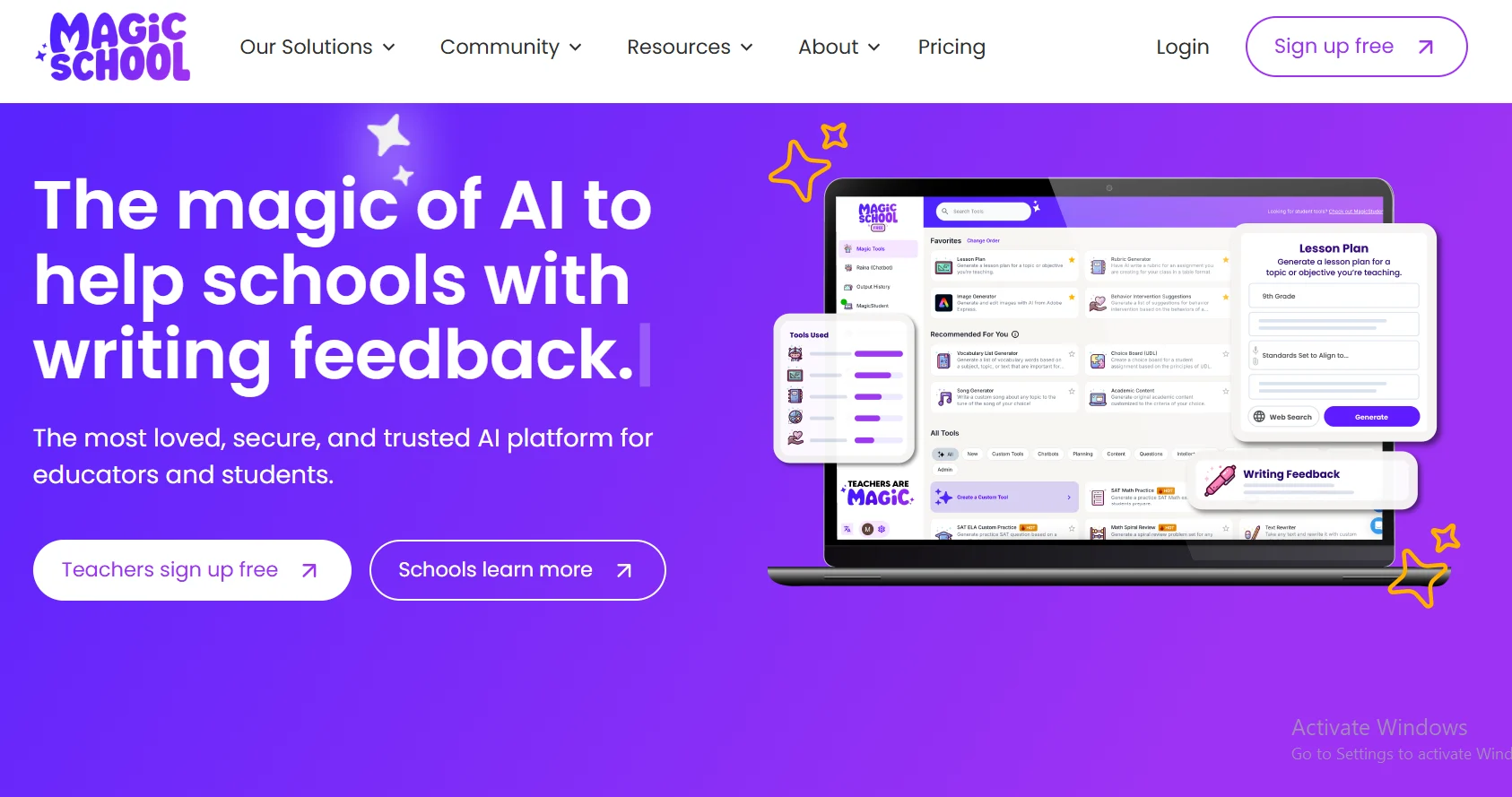
- Purpose: Simplifies lesson planning, differentiation, and communication to combat teacher burnout.
- Key Features:
- Generates standards-aligned lesson plans, assessments, and IEPs.
- Customizable chatbots for student support.
- Integrates with Google Classroom, Canvas, and Schoology.
- Benefits: Saves up to 10 hours weekly, per user testimonials. Enhances student engagement with tailored content.
- Ease of Use: Intuitive interface with guided prompts; minimal learning curve.
- Integration: Seamless LMS and SSO integrations; exports to Google Docs and Microsoft Word.
- Pricing: Free plan with basic features; Pro plan at $8/month for advanced tools.
- Real-World Application: A middle school teacher uses MagicSchool to create a differentiated reading lesson, exporting it to Google Classroom in under 5 minutes.
- Pros:
- High privacy rating (93% by Common Sense).
- Wide range of tools (80+).
- Free plan is robust.
- Cons:
- Advanced features require paid plan.
- Limited offline functionality.
- Link: MagicSchool
2. Brisk Teaching

- Purpose: Enhances workflow efficiency via a Chrome extension for lesson planning and grading.
- Key Features:
- Lesson plan generator and writing feedback tool.
- Real-time differentiation advisor.
- Works within Google Docs and LMS platforms.
- Benefits: Reduces grading time by 50% and provides targeted student feedback.
- Ease of Use: Plug-and-play Chrome extension; no training needed.
- Integration: Native integration with Google Workspace and major LMS platforms.
- Pricing: Free plan with 100 content generations/month; Pro at $8/month.
- Real-World Application: An ELA teacher uses Brisk to provide instant feedback on student essays directly in Google Docs, saving 2 hours per assignment batch.
- Pros:
- Top privacy rating (93% by Common Sense).
- Seamless integration with existing tools.
- Highly intuitive.
- Cons:
- Requires Chrome browser.
- Limited advanced analytics in free plan.
- Link: Brisk Teaching
3. SchoolAI

- Purpose: Personalizes learning and monitors student progress with real-time insights.
- Key Features:
- AI assistant “Dot” for interactive student workspaces.
- Alerts for safety concerns like bullying.
- Customizable lesson plans and assessments.
- Benefits: Improves student outcomes by tailoring content; reduces administrative load.
- Ease of Use: User-friendly dashboard; requires basic training for full features.
- Integration: Compatible with major LMS platforms; supports OneRoster SIS.
- Pricing: Free for teachers; district plans vary (contact for quotes).
- Real-World Application: A high school teacher uses SchoolAI to create adaptive math quizzes, identifying struggling students in real time.
- Pros:
- Strong data privacy protections.
- Free for individual teachers.
- Real-time analytics.
- Cons:
- District-level features are costly.
- Learning curve for advanced customization.
- Link: SchoolAI
4. Gradescope

- Purpose: Automates grading for assignments and exams, providing detailed analytics.
- Key Features:
- AI-driven grading for multiple-choice and written responses.
- Analytics dashboard for performance insights.
- Plagiarism detection.
- Benefits: Cuts grading time by up to 70%; improves feedback consistency.
- Ease of Use: Straightforward interface; minimal setup required.
- Integration: Syncs with Canvas, Blackboard, and Moodle.
- Pricing: Free for basic use; institutional pricing varies (contact for details).
- Real-World Application: A college instructor grades 100 chemistry exams in 30 minutes, using AI to flag common errors.
- Pros:
- Fast and accurate grading.
- Robust analytics.
- Free basic plan.
- Cons:
- Limited to grading-focused tasks.
- Institutional plans can be expensive.
- Link: Gradescope
5. Curipod
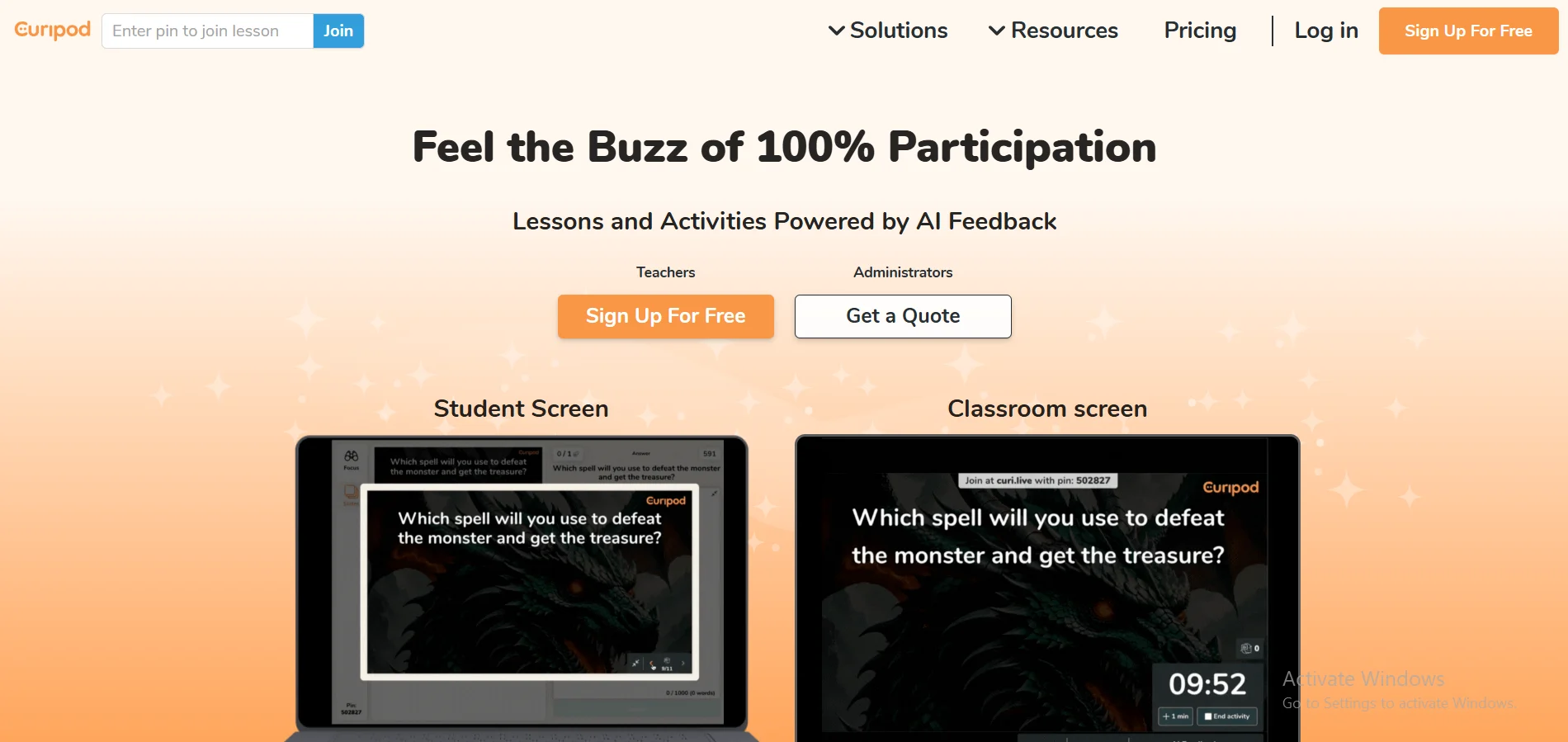
- Purpose: Creates interactive lessons to boost student engagement.
- Key Features:
- AI-generated lessons with polls, word clouds, and open-ended activities.
- Customizable templates for various subjects.
- Real-time student response tracking.
- Benefits: Increases participation by 40%; simplifies lesson creation.
- Ease of Use: Drag-and-drop interface; no coding required.
- Integration: Works with Google Slides and PowerPoint.
- Pricing: Free basic plan; Pro at $7.50/month.
- Real-World Application: A history teacher creates an interactive Civil War lesson with polls, engaging 90% of students.
- Pros:
- Highly engaging for students.
- Quick lesson generation.
- Affordable pricing.
- Cons:
- Limited advanced analytics.
- Requires internet access.
- Link: Curipod
Classroom Management Tool Comparison Tables
Table 1: Feature Comparison of AI Tools for Classroom Management
| Tool | Lesson Planning | Grading Automation | Personalization | Engagement Tools | Privacy Rating |
|---|---|---|---|---|---|
| MagicSchool | Yes | Yes | Yes | Yes | 93% |
| Brisk Teaching | Yes | Yes | Yes | Limited | 93% |
| SchoolAI | Yes | Limited | Yes | Yes | High |
| Gradescope | No | Yes | Limited | No | Moderate |
| Curipod | Yes | No | Yes | Yes | Moderate |
Table 2: Pricing and Integration Comparison
| Tool | Free Plan | Paid Plan | LMS Integration | Ease of Use |
|---|---|---|---|---|
| MagicSchool | Yes | $8/month | Google Classroom, Canvas, Schoology | High |
| Brisk Teaching | Yes | $8/month | Google Workspace, major LMS | Very High |
| SchoolAI | Yes | Varies (contact) | OneRoster SIS, major LMS | Moderate |
| Gradescope | Yes | Varies (contact) | Canvas, Blackboard, Moodle | High |
| Curipod | Yes | $7.50/month | Google Slides, PowerPoint | High |
Ethical Considerations and Best Practices
Using AI tools for classroom management requires attention to ethical concerns, particularly data privacy and bias. Tools like MagicSchool and Brisk Teaching comply with FERPA, GDPR, and COPPA, ensuring student data is protected. However, educators must verify AI-generated content for accuracy and bias, as algorithms may inadvertently perpetuate stereotypes. Best practices include:
- Transparency: Inform students and parents about AI tool usage.
- Data Security: Choose tools with strong privacy ratings (e.g., 93% by Common Sense).
- Bias Monitoring: Regularly review AI outputs for fairness.
- Training: Participate in professional development, like TeacherServer’s workshops, to master AI integration.
“Ethical AI use in education requires vigilance to protect student privacy and ensure equitable outcomes.” — Dr. Emily Wong, AI Ethics Researcher.
Conclusion: Transform Your Classroom with AI
The secret to effortless classroom management lies in leveraging AI tools for classroom management to automate tasks, personalize learning, and boost engagement. By adopting tools like MagicSchool, Brisk Teaching, SchoolAI, Gradescope, and Curipod, teachers can save hours, reduce burnout, and focus on inspiring students. These teacher resources empower educators to create dynamic, inclusive classrooms while meeting diverse student needs. Start exploring these tools today to transform your teaching experience and unlock your classroom’s full potential.
Frequently Asked Questions
What are the best AI tools for classroom management?
MagicSchool, Brisk Teaching, SchoolAI, Gradescope, and Curipod are top choices, offering lesson planning, grading, and engagement features to streamline teaching.
How do AI tools save teachers time?
AI tools automate grading, lesson planning, and communication, saving up to 10 hours weekly by generating tailored content and providing real-time analytics.
Are AI tools for classroom management safe for student data?
Tools like MagicSchool and Brisk Teaching comply with FERPA, GDPR, and COPPA, earning high privacy ratings (93% by Common Sense) for secure data handling.
Can AI tools improve student engagement?
Yes, tools like Curipod and Classcraft use gamified activities and interactive lessons to boost participation by up to 40%, per 2025 studies.
How do I start using AI in my classroom?
Choose a tool like Brisk Teaching, install its Chrome extension, input your lesson objectives, and integrate outputs into your LMS for immediate use.