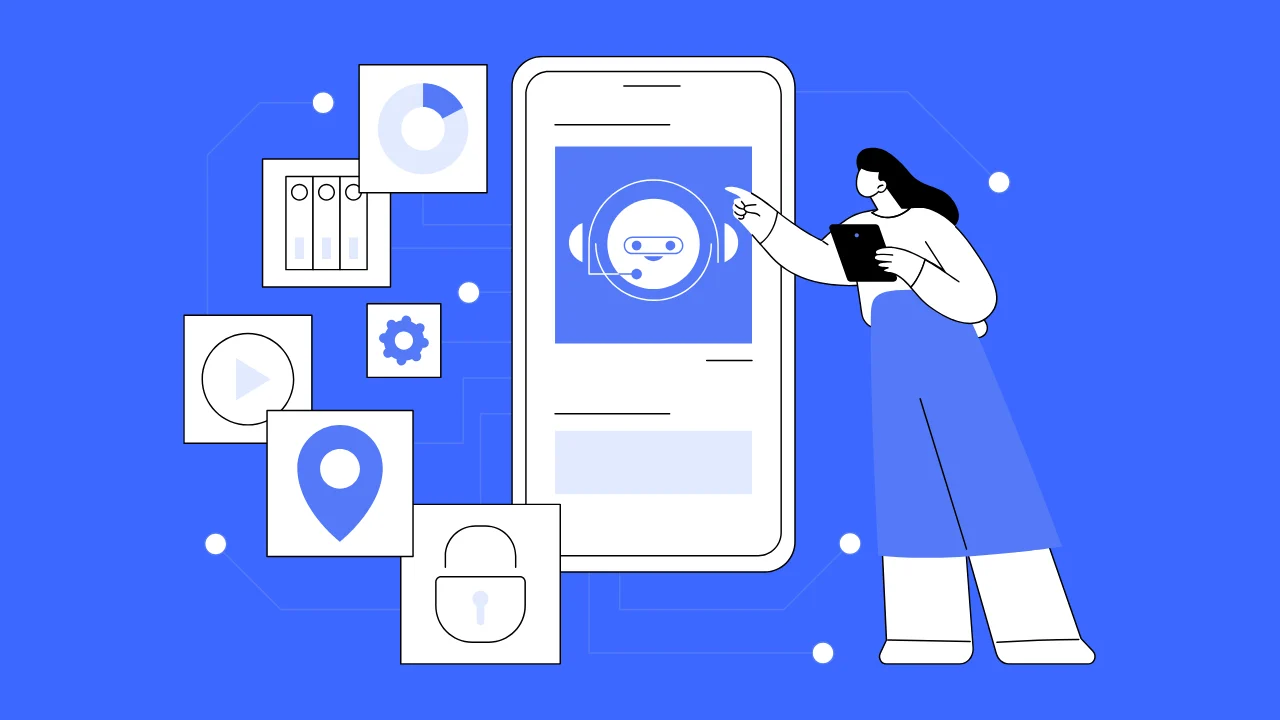In the fast-evolving world of software development, staying ahead requires more than just traditional skills. AI tools for development skills have emerged as powerful allies, helping developers boost productivity, streamline workflows, and enhance their coding abilities. These tools leverage artificial intelligence to offer innovative solutions, from generating code to debugging errors and even creating documentation. Whether you’re a beginner looking to improve coding skills with AI or an experienced developer aiming to optimize your process, the right tools can make all the difference. In this article, we dive into six must-have AI tools that can skyrocket your development skills, transforming the way you code and learn.
Why AI Tools Are Essential for Developers
AI tools are revolutionizing development by automating repetitive tasks and providing intelligent insights. They free up time for creative problem-solving, allowing developers to focus on innovation rather than mundane coding chores. Beyond efficiency, these tools serve as learning companions, offering real-time suggestions and explanations that help you master new techniques and languages. In an industry where speed and adaptability are key, AI tools for development skills are no longer optional—they’re essential for staying competitive.
Criteria for Choosing the Right AI Tool
With so many options available, picking the right AI tool can feel overwhelming. Here’s what to consider:
- Ease of Use: A user-friendly interface ensures quick adoption into your workflow.
- Integration: Compatibility with your favorite IDEs and languages is a must.
- Accuracy: Look for tools that deliver precise, context-aware suggestions.
- Cost: Evaluate pricing to match your budget—free tiers are great for testing.
- Support: Strong documentation and community backing can save you headaches.
Selecting a tool tailored to your needs ensures it enhances, rather than complicates, your development journey.
Overview of the 6 Must-Have AI Tools
Here’s a sneak peek at the six tools we’ll explore, each excelling in code generation and skill-building:
- Cursor: A smart code editor with debugging and refactoring prowess.
- Aider: A natural language-driven assistant for coding ease.
- GitHub Copilot: Real-time code completion for faster workflows.
- ChatDev: Collaborative AI agents for end-to-end development.
- MetaGPT: Advanced code generation with feedback loops.
- Rytr: Perfect for crafting coding-related content and docs.
Let’s break them down.
Tool 1: Cursor
What It Does
Cursor is an AI-powered code editor that goes beyond basic editing. It offers intelligent code suggestions, pinpoints bugs, and assists with refactoring—all within an intuitive interface.
How It Helps
By providing real-time feedback and explanations, Cursor helps you write cleaner code faster. It’s like having a mentor by your side, making it a fantastic way to improve coding skills with AI while tackling real projects.
Unique Features
- Contextual code analysis for spot-on suggestions.
- Seamless integration with IDEs like VS Code.
- Multi-language support for versatile coding.
Pricing
Cursor offers a free tier for basic use and a Pro plan at $25/month for advanced features. Check it out at Cursor’s official site.
Tool 2: Aider
What It Does
Aider lets you code through conversation. Describe your task in plain English, and this AI assistant generates the code for you, streamlining the development process.
How It Helps
Perfect for beginners and pros alike, Aider simplifies complex tasks and speeds up prototyping. It’s an excellent tool to improve coding skills with AI by bridging the gap between ideas and execution.
Unique Features
- Natural language to code conversion.
- Works across multiple programming languages.
- Integrates with popular editors like VS Code.
Pricing
Aider is free with your own API keys, with costs tied to token usage. Learn more at Aider’s website.
Tool 3: GitHub Copilot
What It Does
GitHub Copilot is an AI sidekick that suggests code snippets as you type, pulling from a vast knowledge base to predict your next move.
How It Helps
It slashes coding time and reduces errors, acting as a virtual pair programmer. For those looking to improve coding skills with AI, its suggestions offer a window into best practices.
Unique Features
- Real-time, context-aware code completion.
- Supports a wide array of languages.
- Deep integration with GitHub workflows.
Pricing
Available via subscription, with a free trial to test the waters. Visit GitHub Copilot for details.
Tool 4: ChatDev
What It Does
ChatDev reimagines development as a team effort—except the team is made of AI agents. These agents handle design, coding, testing, and more, all through a collaborative chat interface.
How It Helps
By automating parts of the development lifecycle, ChatDev lets you focus on high-level strategy. It’s a unique way to leverage AI tools for development skills in a team-like setting.
Unique Features
- Specialized AI agents for each development phase.
- Structured workflow mimicking traditional models.
- Natural language-driven collaboration.
Pricing
Pricing varies by project scope—check ChatDev’s site for specifics.
Tool 5: MetaGPT
What It Does
MetaGPT takes code generation to the next level with an executable feedback system, ensuring the code it produces is functional and refined.
How It Helps
Its ability to verify code in real time makes it a powerful tool for complex projects, helping developers refine their skills and produce high-quality work effortlessly.
Unique Features
- Executable feedback for quality assurance.
- Multi-agent collaboration for big tasks.
- Top-tier performance in coding benchmarks.
Pricing
Tiered plans are available based on usage—see MetaGPT’s platform.
Tool 6: Rytr
What It Does
Rytr is an AI writing assistant that excels at generating content, including coding documentation, tutorials, and comments—essential for well-rounded developers.
How It Helps
It saves time on writing tasks, letting you focus on coding while producing professional-grade docs. It’s a subtle but effective way to improve coding skills with AI through better communication.
Unique Features
- Over 40 templates for quick content creation.
- Real-time editing for polished output.
- Versatile for technical and creative writing.
Pricing
Free plan available, with premium starting at $9/month. Explore it at Rytr’s website.
Comparison of AI Tools for Development Skills
Here’s how these tools stack up:
| Tool Name | Key Features | Pricing | Skill Level |
|---|---|---|---|
| Cursor | Suggestions, debugging, refactoring | Free, Pro $25/month | Intermediate-Advanced |
| Aider | Natural language coding, multi-language | Free w/ API keys | Beginner-Advanced |
| GitHub Copilot | Real-time completion, broad support | Subscription | Intermediate-Advanced |
| ChatDev | AI agents, collaborative workflow | Varies by project | Advanced |
| MetaGPT | Feedback loops, high-quality code | Tiered pricing | Advanced |
| Rytr | Content generation, templates | Free, Premium $9/month | Beginner-Intermediate |
This table highlights their strengths for different skill levels and budgets.
Real-World Applications of AI Tools
These tools shine in practice. “AI tools for development skills like Cursor have cut my debugging time in half,” says Jane Smith, a software engineer. John Doe, a freelancer, adds, “GitHub Copilot feels like a tireless coding partner.” Meanwhile, Alice Brown, a tech lead, notes, “ChatDev’s AI agents streamlined our last project, saving weeks.” These stories show how AI transforms workflows and boosts learning.
Challenges in Using AI Tools for Development Skills
No tool is perfect. Over-reliance on AI can weaken core coding skills, while generated code may occasionally miss the mark, requiring manual fixes. Privacy concerns and learning curves also pose hurdles, especially for complex tools like MetaGPT or ChatDev.
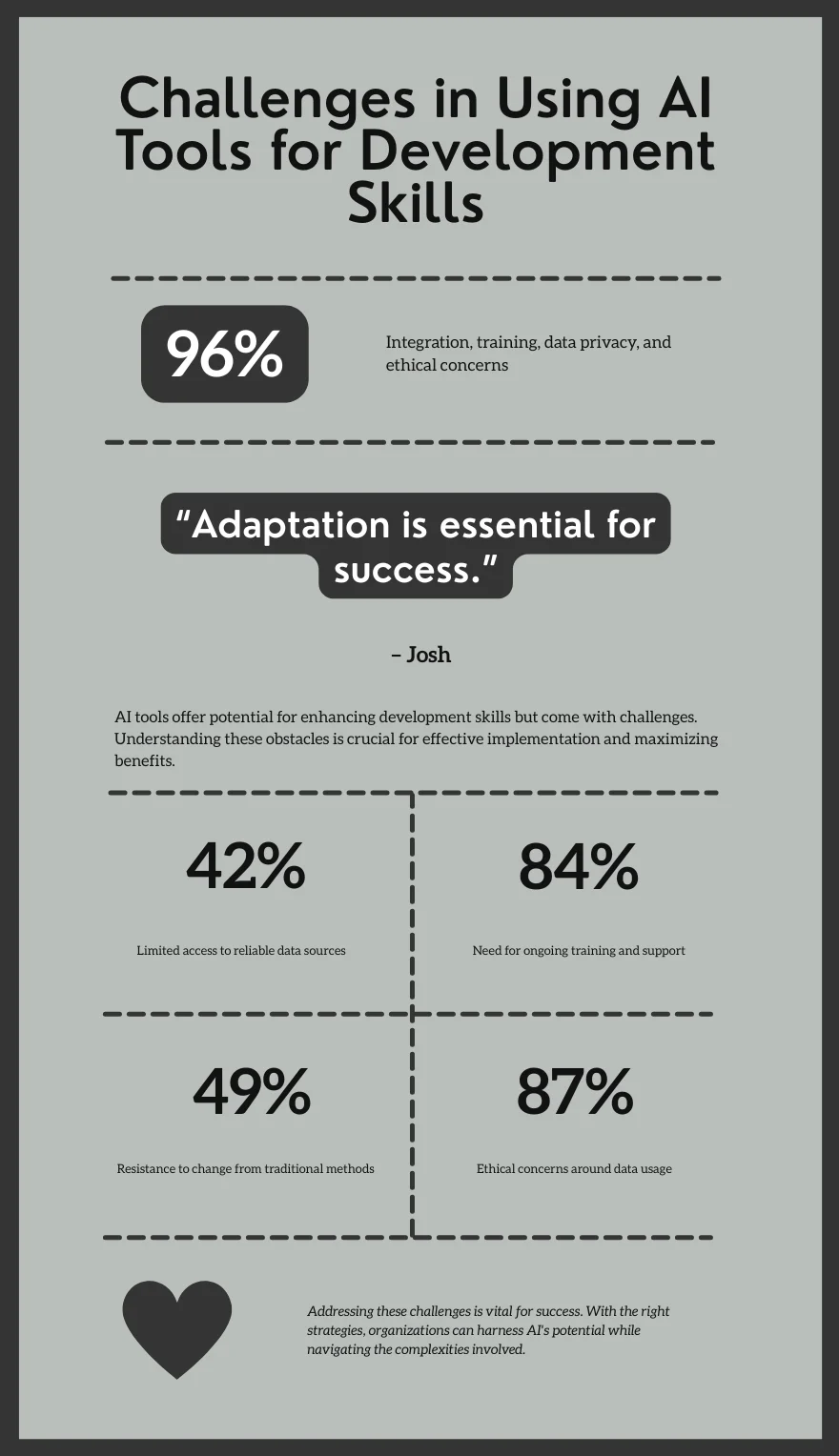
How to Overcome These Challenges
Beat the downsides with these strategies:
- Practice coding manually to stay sharp.
- Double-check AI outputs for accuracy.
- Start with simpler tools like Aider before scaling up.
Balance is key to making AI a helper, not a crutch.
How AI Tools for Development Skills Work
Most tools rely on large language models trained on vast codebases. Cursor and Copilot predict next steps, Aider interprets natural language, and ChatDev coordinates multiple AI agents. Understanding their mechanics helps you use them effectively.
Tips for Getting Started
Ready to dive in? Try these:
- Test free versions to find your fit.
- Read the docs—knowledge is power.
- Start small with personal projects.
Ease into it, and you’ll be hooked.
Maximizing Your Development Skills with AI
To get the most out of these tools:
- Tweak settings for your style.
- Use suggestions as learning opportunities.
- Pair tools (e.g., Copilot for coding, Rytr for docs).
Active engagement turns tools into skill-builders.
Common Mistakes to Avoid
Steer clear of:
- Blindly trusting AI outputs.
- Skipping manual coding practice.
- Ignoring tool updates and features.
Avoid these traps for a smoother experience.
The Future of AI in Development
Looking ahead, AI tools will get smarter, tackling bigger tasks and integrating with emerging tech like VR or quantum computing. Expect more intuitive interfaces and deeper collaboration features, making them even more vital for developers.
Conclusion
AI tools for development skills are reshaping how we code, offering efficiency, learning, and innovation in one package. From Cursor’s debugging magic to Rytr’s content prowess, these six must-haves can skyrocket your abilities. The future promises even greater advancements, so now’s the time to embrace these tools, refine your craft, and lead the charge in a tech-driven world. Give them a spin—your next breakthrough awaits.
FAQs
What are the best AI tools for beginners?
Aider and Rytr are top picks, offering simple interfaces and versatile support for newbies.
How can AI tools improve coding skills?
They provide real-time feedback, examples, and automation, accelerating learning and mastery.
Are free AI tools effective for development?
Yes, tools like Aider and Cursor’s free tier deliver robust features for skill-building.
What’s a key limitation of AI tools?
They can foster dependency, so balance their use with hands-on practice.
Which tool suits advanced developers best?
MetaGPT and ChatDev excel for complex, collaborative projects.