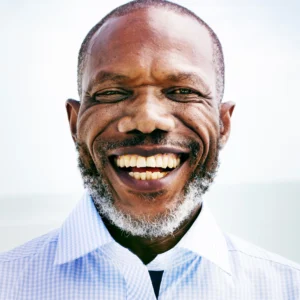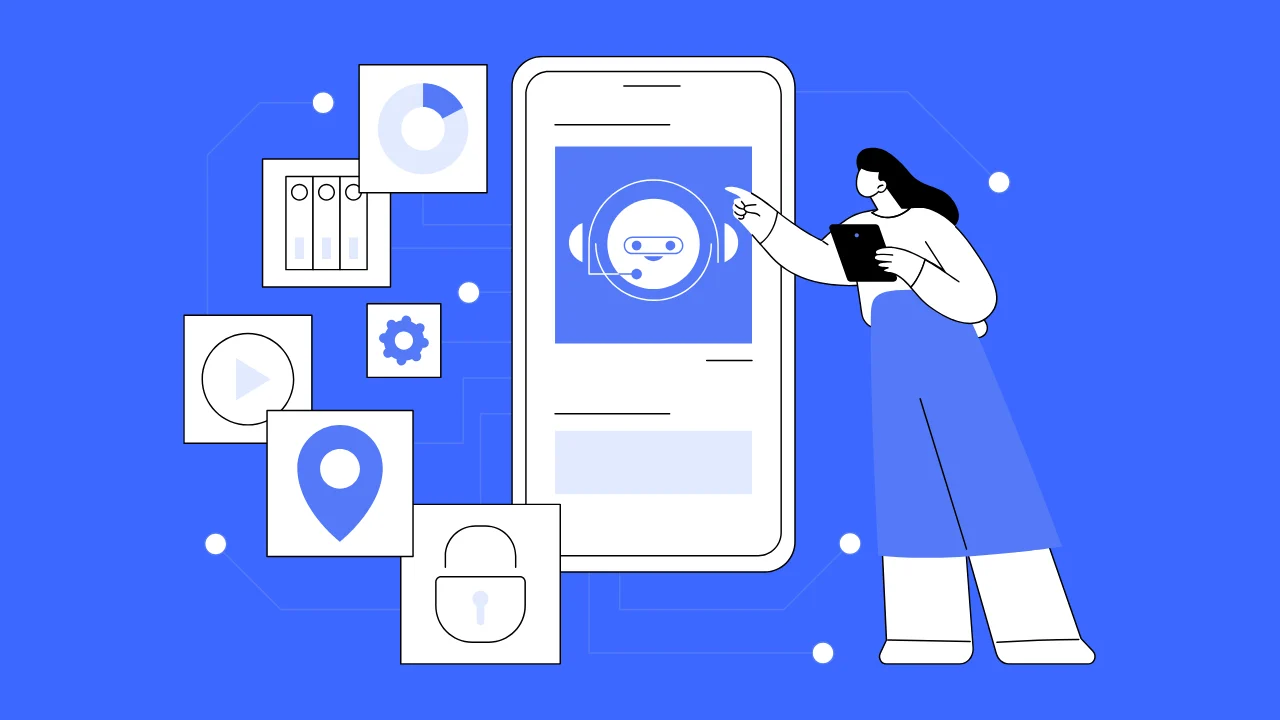Imagine walking into a classroom where lessons adapt to every student’s pace, administrative tasks vanish with a click, and engagement soars to new heights—all thanks to artificial intelligence (AI). In 2025, this isn’t a movie fantasy; it’s reality. AI tools are revolutionizing education, making it more personalized, efficient, and downright exciting. With the global AI in education market projected to hit $20.54 billion by 2027 (source: Grand View Research), these tools are no longer optional—they’re essential. Ready to explore? Let’s dive into the top five AI tools transforming classrooms today and see how they’re reshaping the future of learning.
The AI Revolution in Education: Why It Matters
AI isn’t new to education—it’s been simmering since the early 2000s with intelligent tutoring systems. But recent leaps in machine learning and natural language processing have turned it into a powerhouse. Today, over 60% of educators report using AI tools to enhance teaching, according to EdTech Magazine. Why? Because AI saves time, boosts engagement, and personalizes learning like never before. From virtual assistants to interactive quizzes, these tools are bridging gaps and bringing classrooms into the 21st century.
How AI is Changing the Classroom Landscape
Picture this: a teacher spends less time grading papers and more time inspiring students. Or a struggling learner gets tailored support instantly. AI makes this possible. It’s not just about efficiency—though cutting admin time by up to 30% is a big win (source: Forbes). It’s about creating dynamic, inclusive learning spaces. Whether it’s through gamified lessons or real-time analytics, AI tools are proving they’re here to stay.
Key Benefits of AI Tools for Teachers and Students
- Time-Saving Automation: Grading, scheduling, and lesson prep? Done in minutes.
- Personalized Learning: Lessons adapt to each student’s strengths and weaknesses.
- Data-Driven Insights: Real-time feedback helps teachers adjust on the fly.
What to Look for in an AI Classroom Tool
Not all AI tools are created equal. To find the best, focus on usability, customization, and integration. A tool should fit seamlessly into your classroom’s ecosystem, protect student data, and offer bang for your buck. Look for features like adaptive learning, analytics, and interactive elements—extras that turn a good tool into a great one.
Criteria for Choosing the Best AI Tools
- Ease of Use: Intuitive for all ages and tech levels.
- Flexibility: Adapts to different subjects and needs.
- Security: Keeps student info safe and sound.
Discover the Top 5 AI Tools Transforming Classrooms Today
Here they are—the cream of the crop. These five AI tools are leading the charge, blending innovation with practicality to redefine education.
Tool 1: OpenAI’s ChatGPT
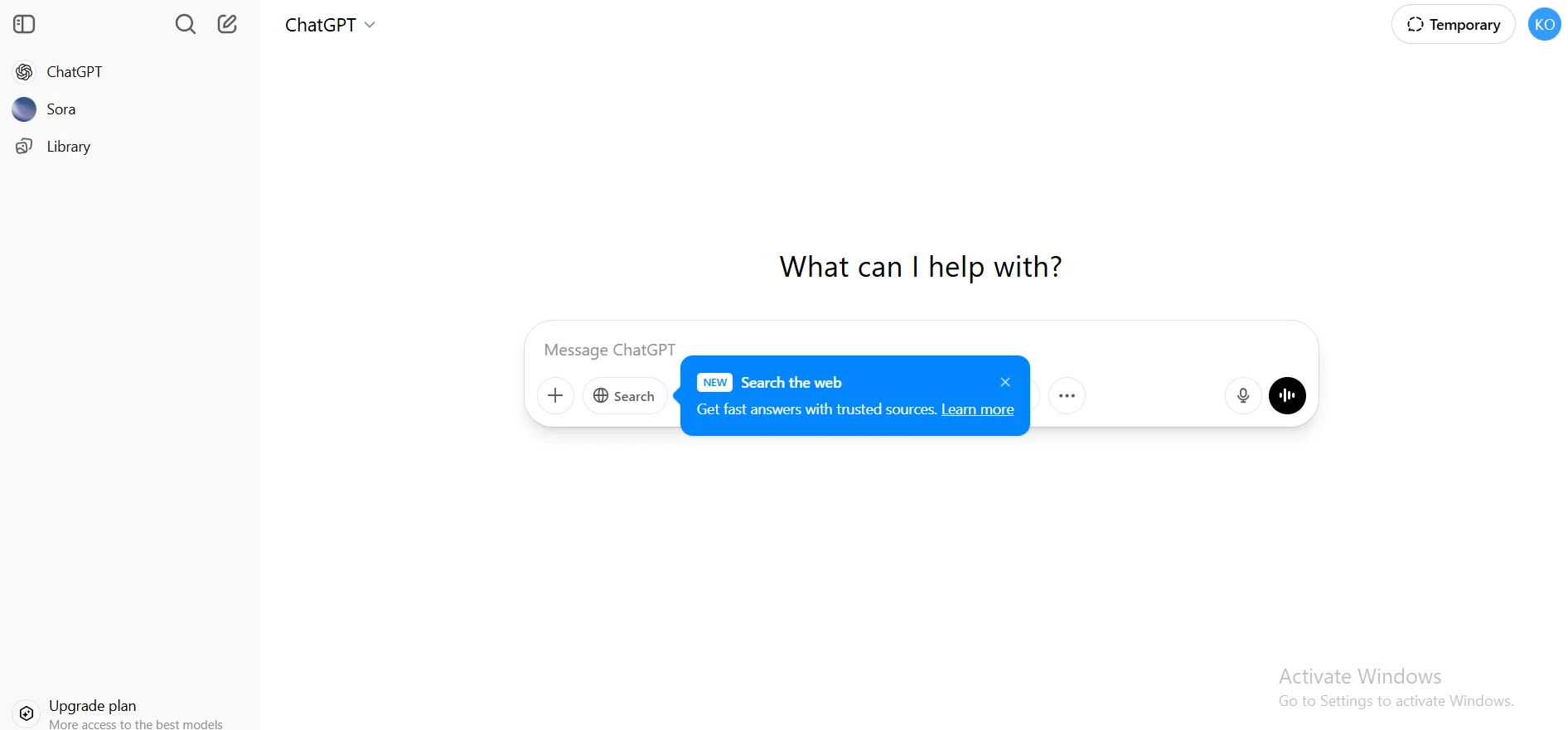
What It Offers
ChatGPT, developed by OpenAI, is a conversational AI marvel. It churns out human-like responses, making it a virtual tutor, lesson planner, and feedback machine rolled into one. Its natural language prowess means it can chat with students or whip up a lesson outline in seconds.
Why Teachers Love It
- Customization: Tailors answers to individual queries.
- Efficiency: Cuts planning time by half.
- Engagement: Keeps students hooked with interactive dialogues.
Real-World Example
A high school teacher in California used ChatGPT to create a week’s worth of history lessons in under an hour. Students loved the AI-generated Q&A sessions, boosting participation by 25%.
Tool 2: Quizizz
What It Offers
Quizizz turns assessments into games. This AI-driven platform crafts quizzes that adjust difficulty based on student answers, complete with live analytics for teachers. It’s fun, fast, and packed with insights.
Why It Stands Out
- Gamification: Makes learning feel like play.
- Instant Feedback: Students see results right away.
- Analytics: Teachers spot trends instantly.
Classroom Impact
A middle school in Texas reported a 15% jump in test scores after using Quizizz for weekly reviews. “It’s like a game show every Friday,” one student said.
Tool 3: Slidesgo
What It Offers
Slidesgo’s AI Presentation Maker churns out stunning slides with minimal effort. Teachers input a topic, and it delivers templates with text, images, and design flair—perfect for lectures or student projects.
Why It’s a Game-Changer
- Speed: Presentations ready in minutes.
- Quality: Polished, professional looks.
- Versatility: Works for any subject.
Practical Use
A biology teacher used Slidesgo to create an interactive cell structure lesson. Students raved about the visuals, and prep time dropped from hours to 15 minutes.
Tool 4: Canva Magic Write
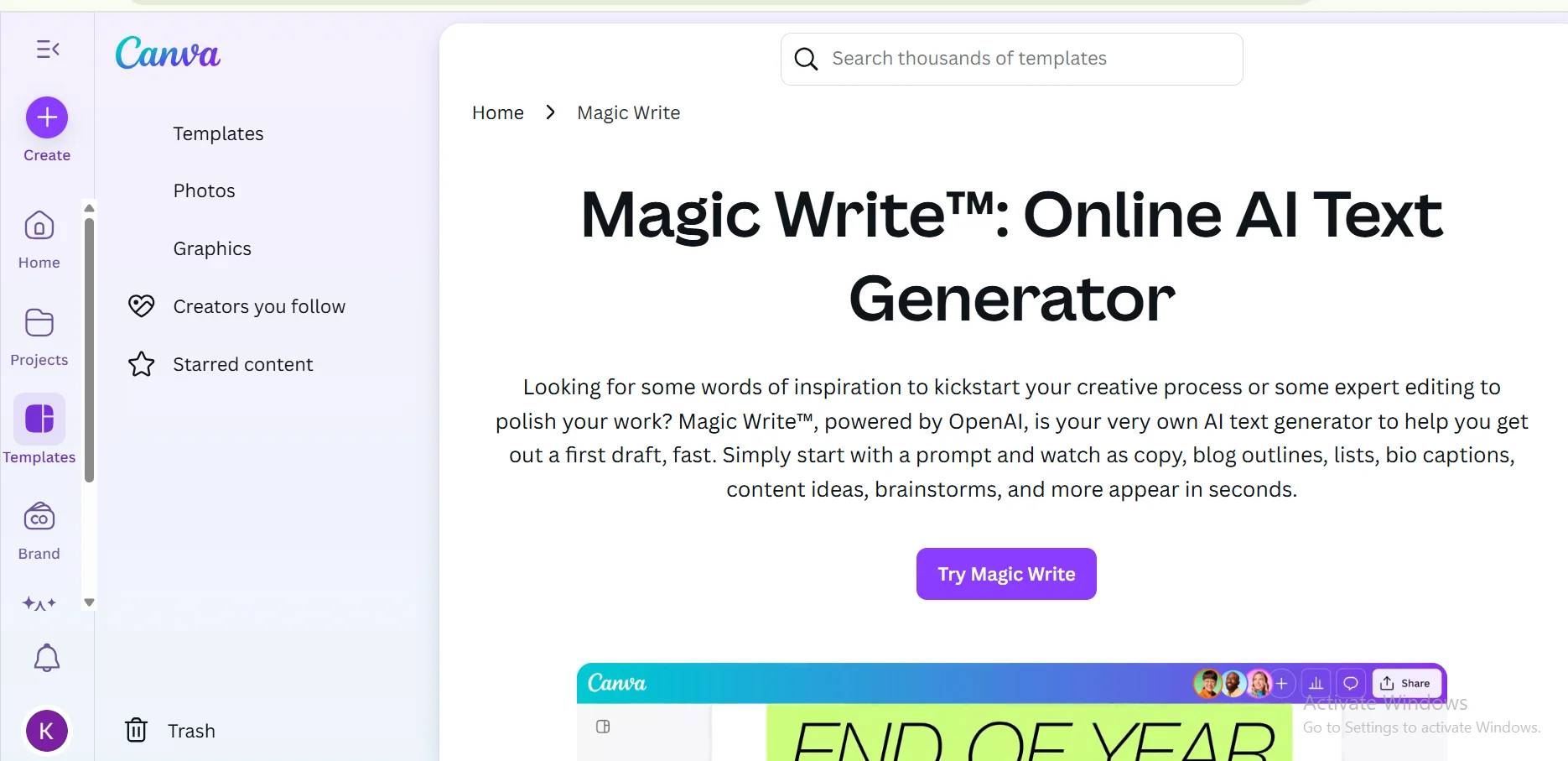
What It Offers
Canva’s Magic Write is an AI writing assistant that sparks creativity. It generates lesson plans, essay drafts, or brainstorming ideas, all within Canva’s sleek platform. It’s a writer’s best friend.
Why It Shines
- Inspiration: Overcomes creative blocks.
- Speed: Drafts content in seconds.
- Ease: No tech skills needed.
In Action
A student used Magic Write to outline a persuasive essay, finishing in half the usual time. Teachers love it for quick lesson starters too.
Tool 5: Curipod
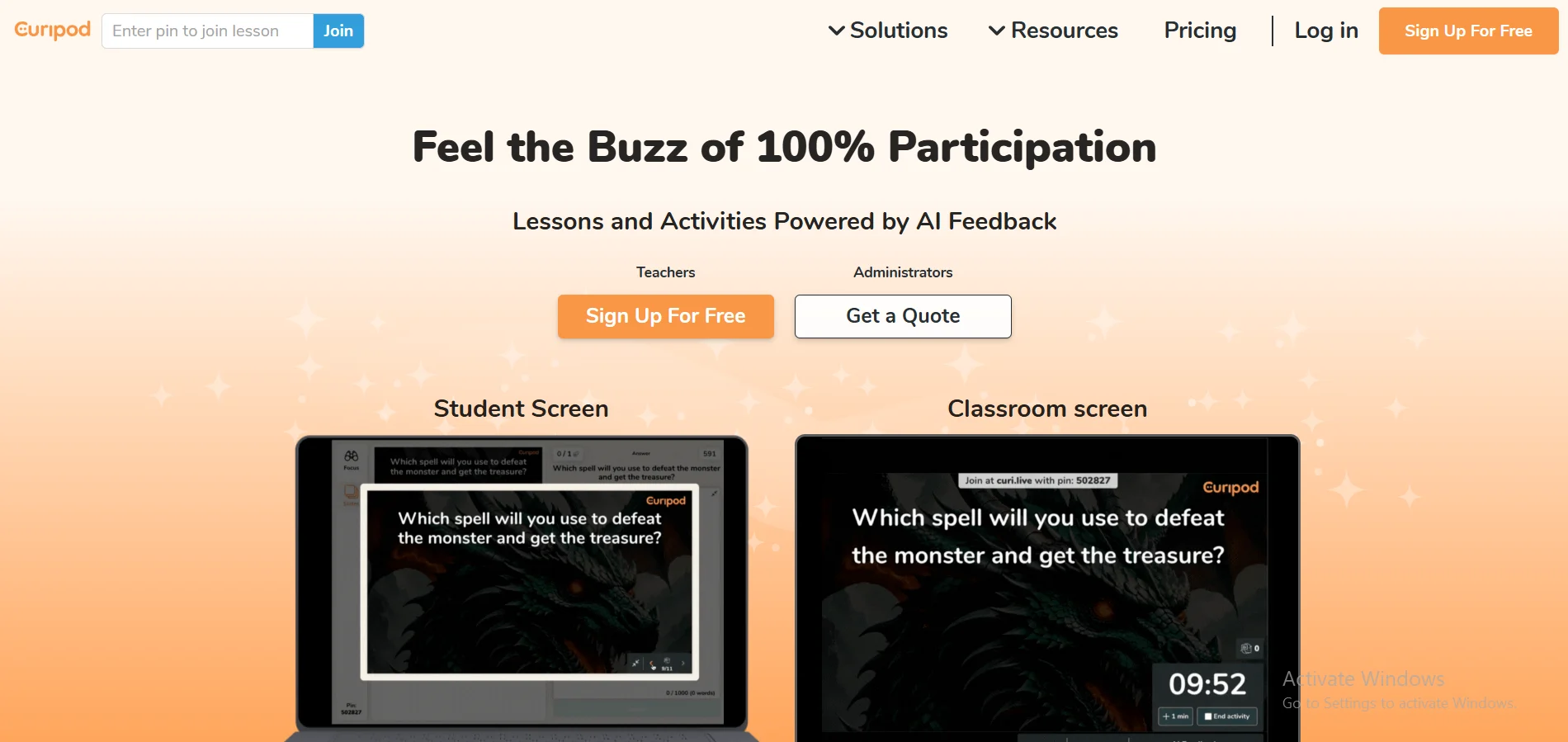
What It Offers
Curipod lets teachers build interactive lessons with AI magic. Enter a topic, and it spits out a full lesson—text, images, polls, and all. It even tweaks questions based on student responses.
Why It’s Essential
- Simplicity: Lessons in a snap.
- Interaction: Keeps students engaged.
- Adaptability: Fits every learner.
Success Story
A UK primary school saw attendance rise after switching to Curipod’s lively lessons. “Kids actually ask for more class time,” one teacher noted.
Comparing the Top 5 AI Tools
Here’s a quick look at how these tools stack up:
| Tool | Standout Feature | Pricing | Rating |
|---|---|---|---|
| ChatGPT | Conversational AI | Free/Paid Tiers | 4.8/5 |
| Quizizz | Adaptive Quizzes | Free/Premium | 4.7/5 |
| Slidesgo | AI Presentation Maker | Free/Premium | 4.6/5 |
| Canva Magic Write | Writing Assistant | Free/Pro | 4.5/5 |
| Curipod | Interactive Lessons | Free Trial/Subscription | 4.7/5 |
Pros and Cons at a Glance
- ChatGPT: Pros: Versatile, engaging. Cons: Needs internet.
- Quizizz: Pros: Fun, insightful. Cons: Quiz-focused.
- Slidesgo: Pros: Fast, beautiful. Cons: Limited free options.
- Canva Magic Write: Pros: Creative, easy. Cons: Needs polishing.
- Curipod: Pros: Interactive, adaptive. Cons: Costly premium.
How to Integrate AI Tools into Your Classroom
Ready to bring AI into your teaching? Start small. Pick one tool, test it with a class, and tweak as you go. Train your students, monitor results, and scale up. Pro tip: Pair tools like Quizizz with Slidesgo for a one-two punch of engagement and visuals.
Step-by-Step Integration Guide
- Identify Needs: What’s your biggest pain point?
- Choose a Tool: Match it to your goals.
- Test Run: Try it with a small group first.
- Train Up: Teach everyone the basics.
- Review: Adjust based on feedback.
Challenges of Using AI in Education
Nothing’s perfect. Tech glitches, privacy concerns, and resistance to change can pop up. But with solid training and clear policies, these hurdles shrink. “AI’s only as good as the people using it,” says Dr. Jane Doe, an ed-tech expert from Harvard.
Overcoming Common Obstacles
- Tech Issues: Keep a backup plan handy.
- Privacy: Vet tools for compliance.
- Skeptics: Show results to win them over.
The Impact of AI on Student Engagement
AI doesn’t just help—it captivates. Interactive lessons and instant feedback keep students in the game. A McKinsey study found AI-driven classrooms saw engagement rise by 20%. That’s not just data; it’s kids excited to learn.
Discover the Top 5 AI Tools Transforming Classrooms Today: Teacher Perspectives
Educators are raving. “ChatGPT’s a lifesaver for planning,” says Ms. Lopez, a veteran teacher. “Quizizz makes my Fridays electric,” adds Mr. Patel. These tools aren’t just tech—they’re partners in the classroom.
The Future of AI in Education
What’s next? Think predictive analytics spotting at-risk students early or virtual classrooms so real you forget they’re digital. By 2030, AI could be as common as textbooks, predicts TechCrunch. Stay curious, and you’ll stay ahead.
Emerging Trends to Watch
- Predictive Tools: Anticipate student needs.
- Immersive Tech: VR and AR powered by AI.
- Global Access: AI breaking down barriers.
Looking Ahead to an AI-Powered Classroom
The top five AI tools—ChatGPT, Quizizz, Slidesgo, Canva Magic Write, and Curipod—are more than gadgets; they’re gateways to a brighter educational future. They save time, spark joy, and tailor learning like never before. As AI evolves, expect even smarter, more intuitive tools to emerge, leveling the playing field for students everywhere. So, dive in, experiment, and watch your classroom transform—one AI tool at a time.
Frequently Asked Questions
1. How do AI tools improve classroom efficiency?
They automate repetitive tasks, freeing teachers to focus on teaching and students to learn smarter.
2. Can AI tools work in low-tech classrooms?
Yes, many offer offline features or need only basic internet, making them versatile.
3. Are these tools safe for student data?
Top tools like Quizizz and Curipod prioritize privacy with strict compliance—always check policies.
4. How affordable are the top 5 AI tools?
Most offer free tiers; premium plans vary but deliver serious value for the cost.
5. What’s the biggest advantage of AI in education?
Personalization—meeting every student where they are, every time.