For teachers, managing a classroom often feels like juggling flaming torches while riding a unicycle. Disruptive behaviors, endless administrative tasks, and the pressure to meet diverse student needs can turn even the most organized classroom into chaos. The daily grind of tracking attendance, grading assignments, and addressing behavioral issues eats into precious teaching time, leaving educators exhausted and students disengaged.
This article explores how AI transforming classroom management offers practical, efficient solutions to restore order and empower teachers. By leveraging AI solutions, educators can streamline tasks, enhance student engagement, and create a more controlled, productive learning environment.
Why use AI for classroom management? AI transforms classroom management by automating routine tasks, personalizing learning, and providing real-time insights, enabling teachers to focus on teaching and building student relationships.
Understanding the Teacher’s Challenge
Classroom management is a universal pain point for educators. From handling disruptive behaviors to managing administrative tasks, teachers spend less than half their time on direct student interaction, according to the World Economic Forum. The challenges are multifaceted:
- Administrative Overload: Grading papers, tracking attendance, and scheduling consume hours that could be spent on lesson planning or student support.
- Behavioral Disruptions: Managing student behavior, especially in large or diverse classrooms, requires constant attention and often derails lessons.
- Diverse Learning Needs: Catering to individual student needs—whether due to learning disabilities, language barriers, or varying skill levels—is time-intensive and complex.
- Time Constraints: Teachers juggle multiple responsibilities, leaving little room for personalized feedback or proactive interventions.
These challenges impact teacher efficiency, student engagement, and overall classroom dynamics. Without effective solutions, burnout looms large, and learning outcomes suffer.
“Teachers are drowning in administrative tasks and behavior management, but AI can be the lifeboat that frees them to focus on what they love: teaching.” — Dr. Sarah Thompson, EdTech Researcher
3 Ways AI Transforms Classroom Management: Actionable Solutions
AI solutions are revolutionizing classroom control by addressing these pain points head-on. Below are three practical ways AI transforms classroom management, with step-by-step guidance and real-world applications.
1. Automating Administrative Tasks for Teacher Efficiency
Administrative tasks like attendance tracking, grading, and scheduling are time sinks that detract from teaching. AI tools streamline these processes, saving teachers up to 13 hours per week, as noted by McKinsey.
How to Automate Administrative Tasks with AI:
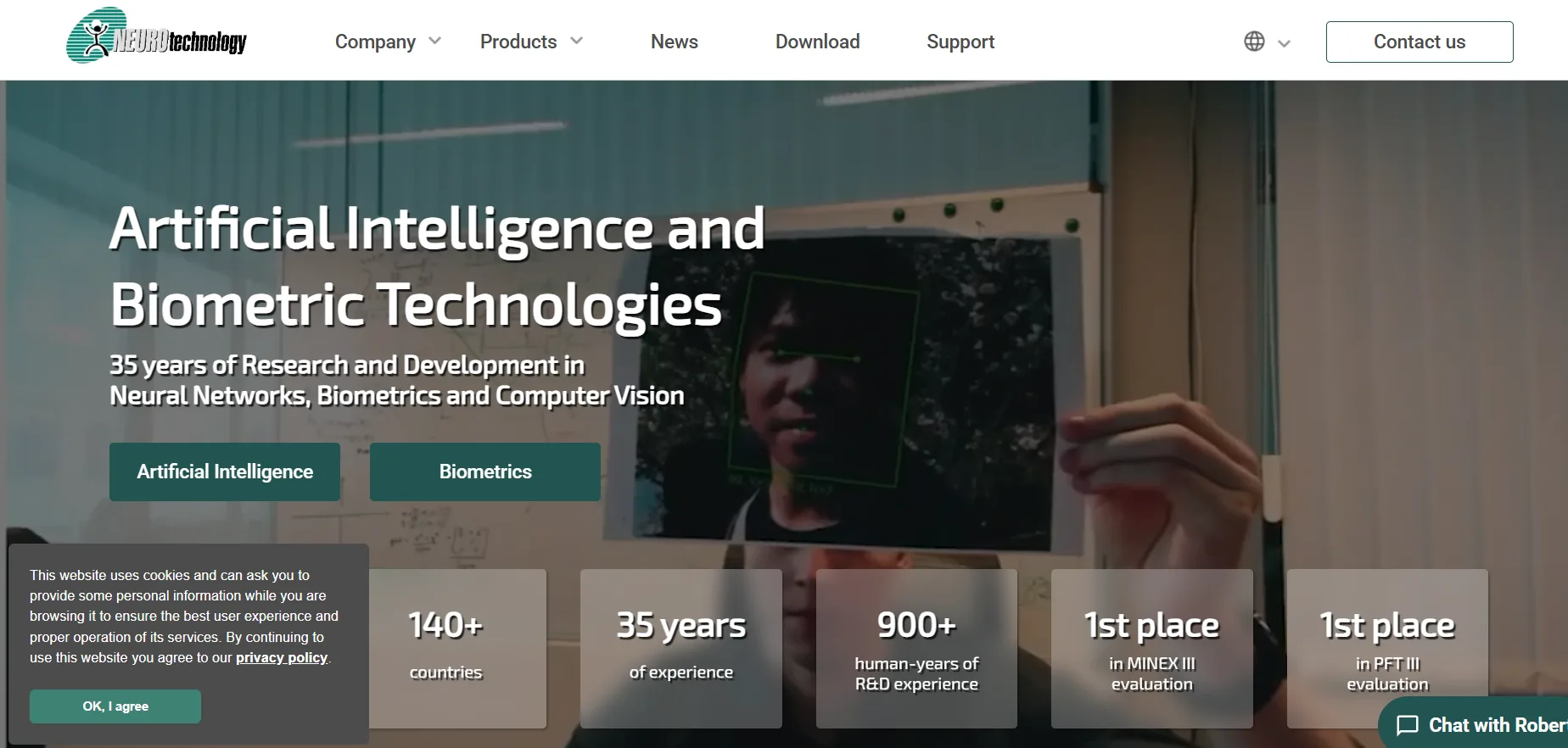
- Choose an AI Tool: Select platforms like NCheck Bio Attendance for automated attendance or Gradescope for grading.
- Set Up Integration: Connect the tool to your Learning Management System (LMS) like Google Classroom or Canvas for seamless data flow.
- Customize Settings: Configure the tool to align with your classroom needs (e.g., facial recognition for attendance or rubric-based grading).
- Monitor and Adjust: Review automated outputs weekly to ensure accuracy and make adjustments as needed.
Why It Works: AI reduces human error and ensures consistency. For example, NCheck Bio Attendance uses facial recognition to log student presence instantly, eliminating manual roll calls. Gradescope cuts grading time from hours to minutes for both digital and paper-based assessments.
Real-World Example: A 7th-grade math teacher uses Gradescope to grade quizzes in minutes, freeing up time to prepare engaging activities for her afternoon class. This efficiency reduces stress and enhances lesson quality.
“AI-driven automation is like having an extra set of hands in the classroom, allowing teachers to focus on inspiring students.” — Jamie Keet, Technology Instructional Coach
2. Enhancing Student Engagement with Personalized Learning
Disengaged students disrupt classroom control, but AI tools create interactive, tailored experiences that keep students focused and motivated.
How to Use AI for Personalized Learning:
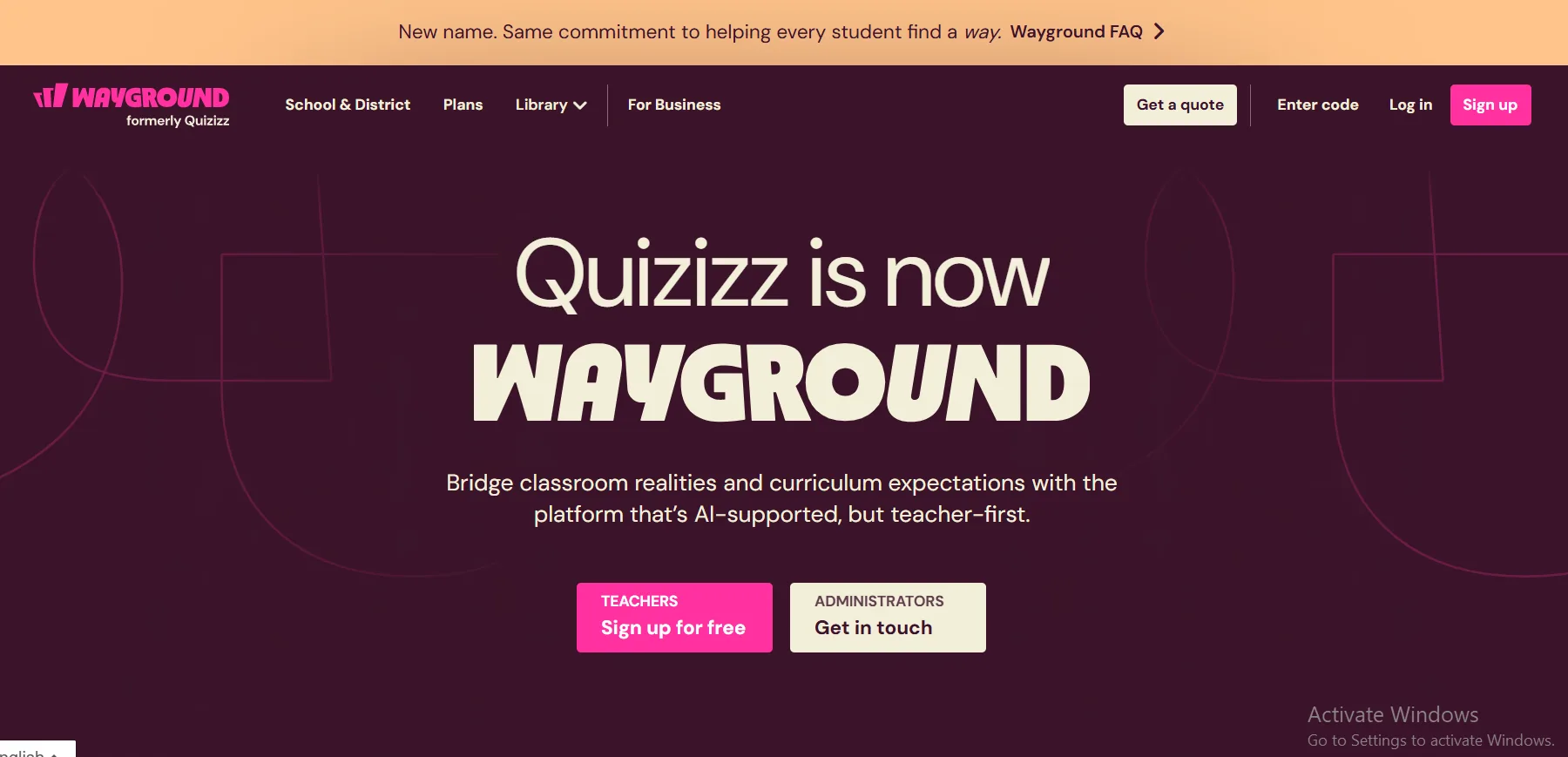
- Select an AI Platform: Use tools like Curipod or Quizizz to generate customized lessons or quizzes.
- Input Lesson Details: Enter the topic, grade level, and desired activities (e.g., polls, open-ended questions).
- Engage Students: Deploy AI-generated lessons via your LMS or in-class devices, encouraging active participation.
- Review Analytics: Use the tool’s data to identify engagement trends and adjust lessons accordingly.
Why It Works: AI adapts content to individual learning styles and needs, increasing engagement. Curipod generates interactive lessons with polls and word clouds in minutes, while Quizizz adjusts question difficulty based on student responses. These tools make learning fun and relevant, reducing disruptions.
Real-World Example: A high school science teacher uses Curipod to create a lesson on ecosystems. Students participate in AI-generated polls, sparking discussions that keep the class focused and minimize off-task behavior.
“Personalized learning through AI isn’t just about technology; it’s about making every student feel seen and valued in the classroom.” — Lisa Nielsen, Founder of The Innovative Educator
3. Leveraging Data Analytics for Proactive Classroom Control
AI-powered analytics provide insights into student performance and behavior, enabling teachers to address issues before they escalate.
How to Use AI Analytics for Classroom Management:
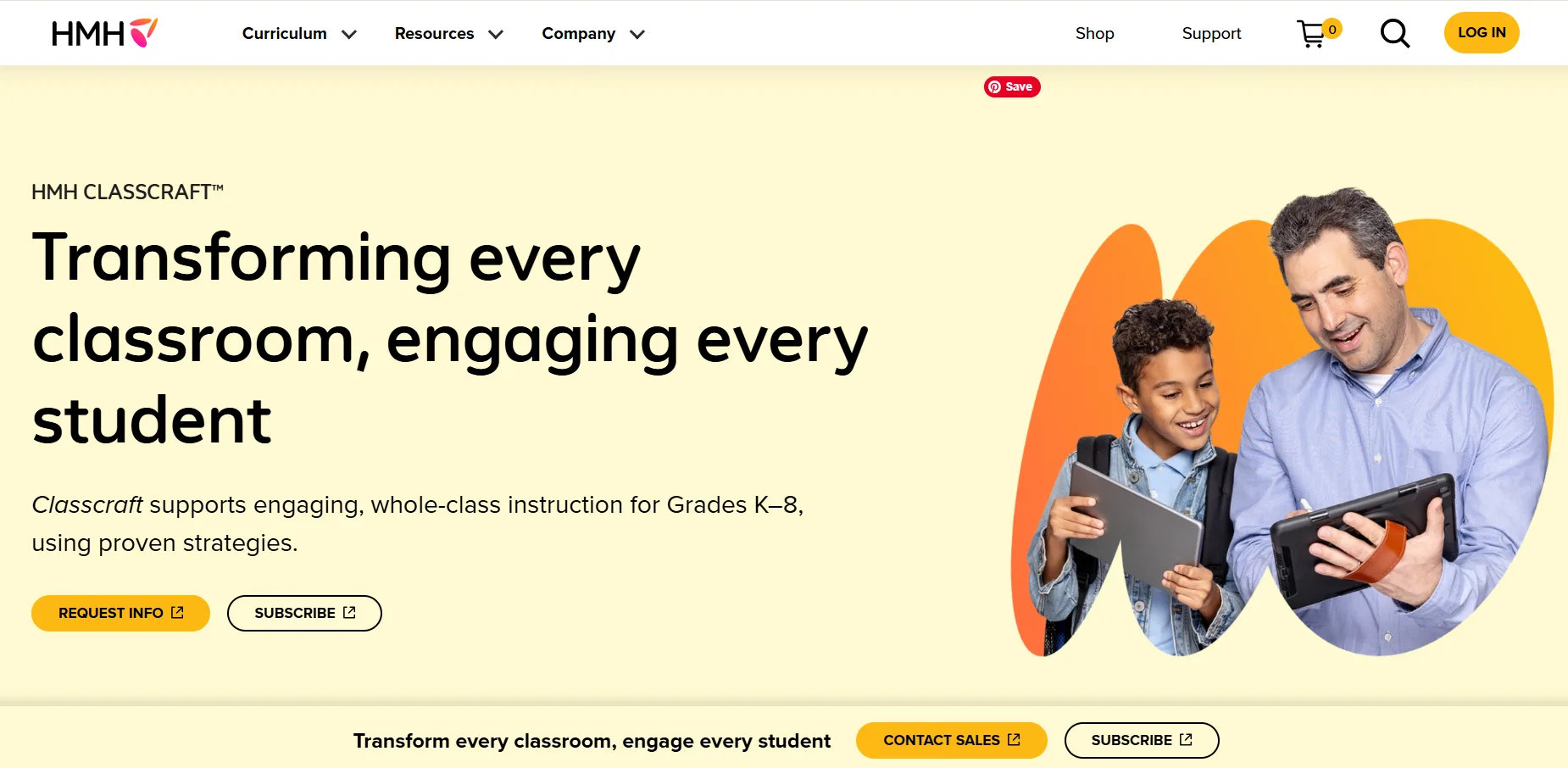
- Choose an Analytics Tool: Opt for platforms like PowerSchool or Classcraft .
- Set Up Data Tracking: Configure the tool to monitor attendance, participation, or behavioral patterns.
- Analyze Insights: Review real-time reports to identify at-risk students or engagement gaps.
- Act on Findings: Implement targeted interventions, such as one-on-one support or behavior rewards.
Why It Works: AI identifies trends that teachers might miss, enabling early intervention. Classcraft uses gamified behavior tracking to reward positive actions, fostering a supportive classroom culture. PowerSchool’s analytics help teachers spot students needing extra support, improving academic outcomes.
Real-World Example: A middle school teacher uses Classcraft to award points for positive behaviors, reducing disruptions by 30% over a semester. Analytics reveal which students need encouragement, allowing proactive engagement.
“AI analytics empower teachers to make data-driven decisions, turning reactive management into proactive control.” — Dr. Tegwen Malik, Education Innovation Researcher
Unbiased AI Tool Reviews
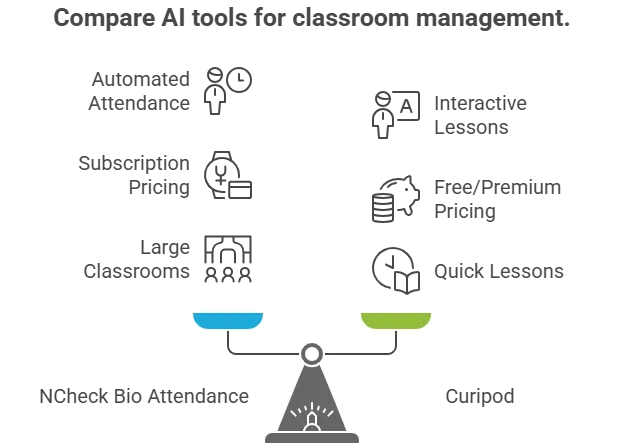
Below are in-depth reviews of three AI tools transforming classroom management, focusing on their purpose, features, and real-world applications.
1. NCheck Bio Attendance
Purpose: Automates attendance tracking using facial recognition, saving time and ensuring accuracy.
Key Features: Biometric identification, LMS integration, real-time reporting.
Benefits: Eliminates manual roll calls, reduces errors, and frees up instructional time.
Ease of Use: Intuitive setup with minimal training; requires a webcam-enabled device.
Integration: Compatible with Google Classroom and Moodle.
Pricing Model: Subscription-based; contact NCheck Bio Attendance for pricing.
Real-World Application: A high school uses NCheck to track attendance in a 30-student classroom, saving 10 minutes per period.
Pros: Fast, accurate, reduces administrative burden.
Cons: Requires reliable hardware; privacy concerns with facial recognition.
2. Curipod
Purpose: Creates interactive, personalized lessons to boost student engagement.
Key Features: AI-generated lessons, polls, word clouds, LMS compatibility.
Benefits: Enhances student participation, tailors content to diverse needs.
Ease of Use: User-friendly interface; minimal learning curve.
Integration: Works with Google Classroom, Canvas, and Schoology.
Pricing Model: Free tier available; premium plans start at $9/month.
Real-World Application: A 5th-grade teacher uses Curipod to create a history lesson with interactive quizzes, increasing student engagement by 25%.
Pros: Quick lesson creation, engaging formats, cost-effective.
Cons: Limited customization for complex subjects.
3. Classcraft
Purpose: Gamifies behavior management to promote positive classroom dynamics.
Key Features: Behavior tracking, reward system, real-time analytics.
Benefits: Encourages positive behavior, reduces disruptions, fosters collaboration.
Ease of Use: Moderate learning curve; training recommended for full adoption.
Integration: Integrates with Google Classroom and Microsoft Teams.
Pricing Model: Freemium; premium plans from $12/month.
Real-World Application: A 6th-grade teacher uses Classcraft to reward teamwork, reducing behavioral incidents by 20%.
Pros: Engaging for students, data-driven insights.
Cons: Setup time; gamification may not suit all classrooms.
AI Tool Comparison
Table 1: Feature Comparison
| Tool | Core Function | LMS Integration | Analytics | Ease of Use |
|---|---|---|---|---|
| NCheck Bio Attendance | Automated attendance via facial recognition | Google Classroom, Moodle | Basic reports | High |
| Curipod | Interactive lesson creation | Google Classroom, Canvas, Schoology | Engagement metrics | Very High |
| Classcraft | Gamified behavior management | Google Classroom, Microsoft Teams | Behavior analytics | Moderate |
Table 2: Pricing and Suitability
| Tool | Pricing | Best For | Limitations |
|---|---|---|---|
| NCheck Bio Attendance | Subscription (contact vendor) | Large classrooms needing fast attendance | Hardware dependency, privacy concerns |
| Curipod | Free; Premium $9/month | Teachers seeking quick, engaging lessons | Limited for complex subjects |
| Classcraft | Freemium; Premium $12/month | Behavior-focused classroom management | Setup time, gamification fit |
Ethical Considerations & Best Practices
Integrating AI into classroom management raises ethical concerns, particularly around data privacy and over-reliance. According to Pearson, teacher concerns about AI privacy dropped by 14% in 2023 as familiarity grew. However, best practices are essential:
- Data Privacy: Use tools compliant with GDPR, FERPA, and COPPA, like Google Workspace for Education. Ensure transparency with students and parents about data usage.
- Avoid Over-Reliance: Balance AI use with human interaction to maintain social-emotional learning, as over-dependence can reduce teacher-student connections.
- Bias Mitigation: Regularly audit AI tools for algorithmic fairness to ensure equitable outcomes for all students.
- Training: Invest in professional development to build AI literacy, as 79% of teachers lack clear AI policies.
“Responsible AI use in education requires transparency and training to ensure technology enhances, not replaces, the human touch.” — Dr. Omar Ali, Education Technology Expert
Conclusion & Call to Action
AI transforming classroom management turns chaos into control by automating tasks, engaging students, and providing actionable insights. Tools like NCheck Bio Attendance, Curipod, and Classcraft empower teachers to reclaim time, foster a positive classroom culture, and meet diverse student needs. By adopting these AI solutions, educators can focus on what matters most: inspiring and connecting with students. Explore these tools today, start with a pilot, and transform your classroom into a hub of efficiency and engagement.
Frequently Asked Questions
How does AI improve classroom management?
AI improves classroom management by automating tasks like attendance and grading, personalizing learning to engage students, and providing analytics for proactive interventions, saving teachers time and enhancing control.
What are the best AI tools for classroom management?
Top tools include NCheck Bio Attendance for attendance, Curipod for interactive lessons, and Classcraft for behavior management, each offering unique features to streamline classroom operations.
Is AI in education safe for student data?
AI tools like Google Workspace for Education comply with GDPR, FERPA, and COPPA, ensuring data security. Always verify privacy policies and communicate usage to parents.
Can AI reduce teacher burnout?
Yes, AI reduces burnout by automating repetitive tasks, freeing up to 13 hours weekly for teachers to focus on student engagement and personalized instruction.
How do I start using AI in my classroom?
Start by identifying pain points, selecting an AI tool like Curipod or Gradescope, integrating it with your LMS, and piloting with a small group to assess effectiveness.






