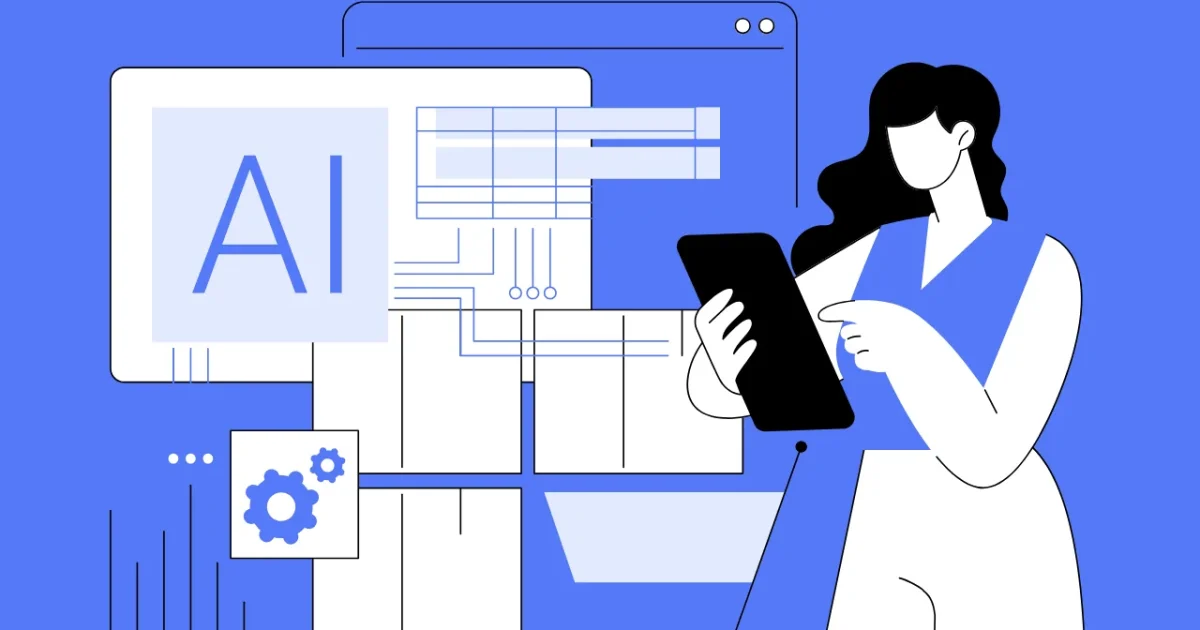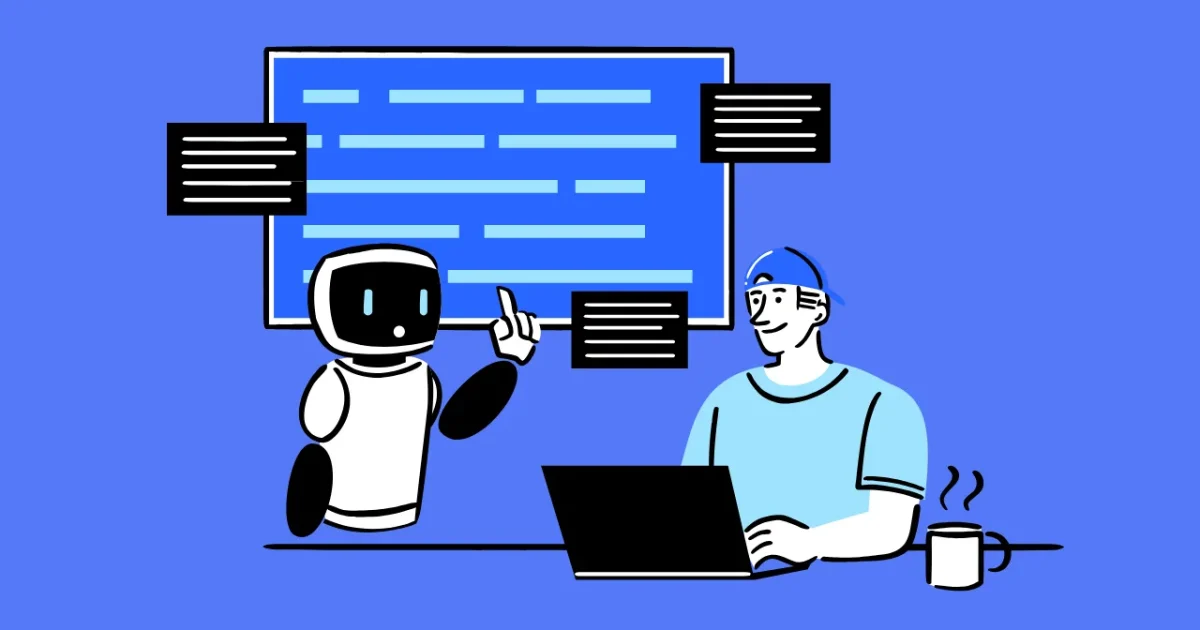Teachers spend hours grading papers, organizing lessons, and answering repetitive questions. This busywork steals time from teaching and connecting with students. Imagine having a helper that handles these tasks, letting you focus on inspiring young minds. That’s where AI comes in! By using tools to automate classroom tasks, teachers can save time and make their days easier. This article explores five smart ways to use AI classroom management tools to cut down on repetitive work, boost organization, and free up time for what matters most.
What You’ll Learn
- How AI tools can save teachers hours each week.
- The best AI classroom tools and their practical uses.
- Simple steps to start automating classroom tasks.
- Tips to choose tools that fit your budget and needs.
The Big Problem: Too Much Time on Classroom Busywork
Teachers are superheroes, but even superheroes get bogged down by paperwork and repetitive tasks. Grading quizzes, sending reminders, and organizing schedules can eat up hours. Studies show teachers spend up to 50% of their time on non-teaching tasks! AI classroom management tools act like a trusty sidekick, taking over these chores so you can focus on teaching and sparking creativity in students.
What Does It Mean to Automate Classroom Tasks?
Think of automating classroom tasks like setting up a robot assistant. You give it instructions, and it handles repetitive jobs—like grading multiple-choice tests or sending homework reminders—without you lifting a finger. AI uses smart technology, like machine learning, to learn from data and make tasks faster. It’s like having a librarian who instantly finds the right book instead of you searching shelves for hours.
Key Benefits of Using AI to Automate Classroom Tasks
Using AI classroom tools deal brings big wins for teachers, students, and even parents. Here’s how these tools make life easier.
Save Hours Every Week
AI tools can grade assignments or send messages in seconds. For example, tools like Gradescope can grade 100 quizzes in minutes, saving teachers an average of 5 hours per week. That’s time you can use to plan fun lessons or help a struggling student.
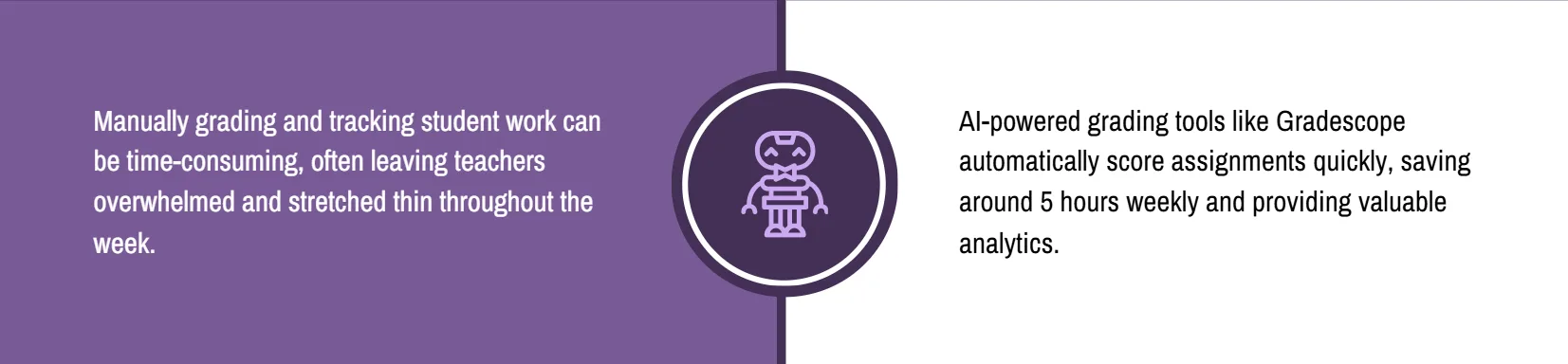
Stay Organized with Less Effort
Classroom organization AI keeps everything in one place. Tools like Google Classroom use AI to sort assignments and track progress. It’s like having a super-smart filing cabinet that organizes itself, so you never lose track of student work.

Make Lessons More Engaging
AI admin assistants for teachers can create quizzes or suggest lesson ideas based on what students need. Tools like Quizizz use AI to make fun, interactive quizzes that keep students excited, boosting engagement by up to 30% compared to paper tests.
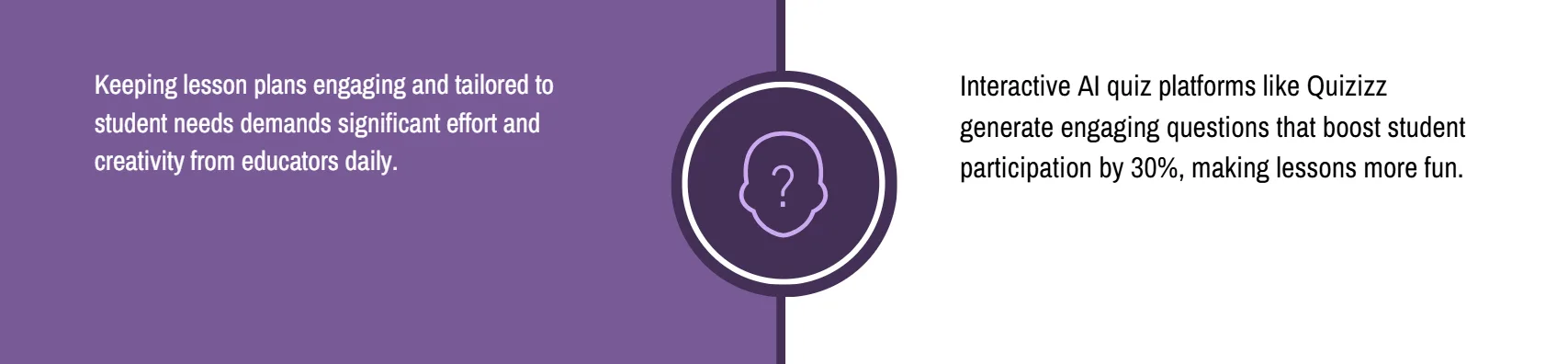
Top 5 AI Tools to Automate Classroom Tasks
Here’s a comparison of the best AI tools for automating classroom tasks. Each solves specific pain points, like grading or communication, with clear benefits and potential drawbacks.
| Tool Name | Key Feature | Best For | Price/ROI | Cons/Issues |
|---|---|---|---|---|
| Gradescope | Auto-grades assignments and provides analytics | Teachers grading large classes | Free for basic use; premium plans from $3/month. Saves ~5 hours/week on grading. | Limited to structured assignments (e.g., quizzes, not essays). |
| Google Classroom | Organizes assignments and communication | Classroom organization AI for all teachers | Free with Google account. Boosts organization by 40%. | Requires Google account; less customization for advanced users. |
| Quizizz | Creates interactive quizzes with AI-generated questions | Engaging students in lessons | Free plan; premium from $19/month. Increases engagement by 30%. | Premium features can be pricey for individual teachers. |
| Edmodo | Automates parent-teacher communication | Teachers needing parent updates | Free basic plan; premium from $4/month. Saves ~2 hours/week on communication. | Interface feels dated; some features need premium access. |
| Classcraft | Gamifies classroom management with AI insights | Motivating student behavior | Free plan; premium from $8/month. Improves behavior by 25%. | Setup takes time; not ideal for quick implementation. |
Data based on user reviews and official tool documentation.
Why These Tools Stand Out
- Gradescope: Perfect for math or science teachers. It scans handwritten answers and grades them using AI, cutting grading time in half.
- Google Classroom: A go-to for classroom organization AI. It syncs with Google Drive, making it easy to share and track assignments.
- Quizizz: Great for making learning fun. Its AI suggests questions based on your subject, saving prep time.
- Edmodo: Simplifies parent updates with automated messages, like reminders for project deadlines.
- Classcraft: Uses AI to track student behavior and reward good habits, like a video game for classroom management.
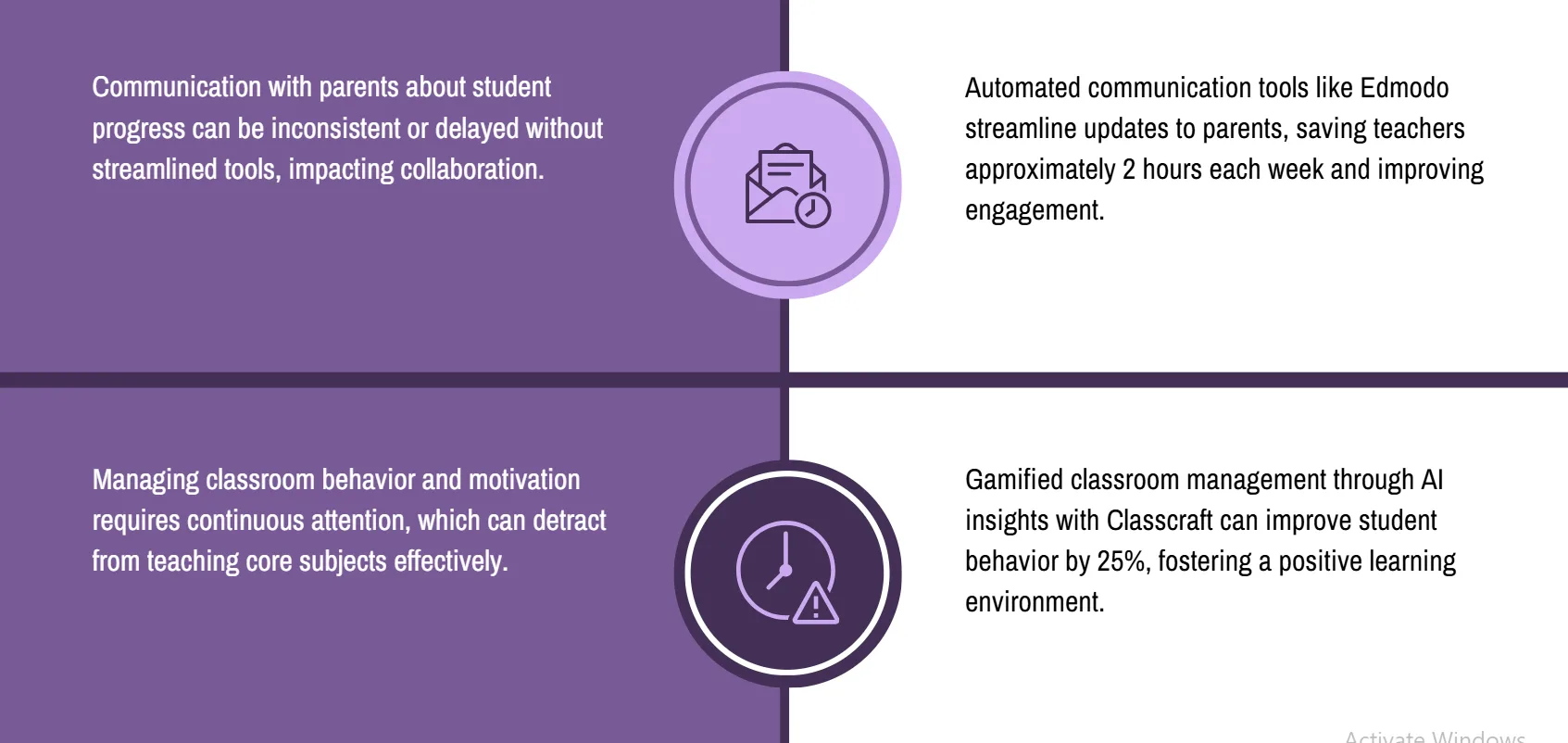
How to Implement AI to Automate Classroom Tasks Effectively
Ready to try AI classroom tools? Follow these simple steps to get started and make the most of them.
Step 1: Pick One Task to Automate
Start small. Choose one repetitive task, like grading quizzes or sending reminders. For example, use Gradescope to automate grading multiple-choice tests. This lets you test AI without overwhelming yourself.
Step 2: Try Free Plans First
Most AI classroom management tools offer free versions. Test Google Classroom’s free plan to organize assignments or Quizizz’s free quizzes to engage students. Free trials help you see what works without spending money.
Step 3: Learn Basic AI Prompts
Some tools, like Quizizz, let you type instructions to create content. Think of prompts like telling a chef what dish you want. For example, tell Quizizz, “Make a 10-question math quiz for 7th graders.” Clear prompts get better results.
Step 4: Check Results and Adjust
After using a tool, check if it saves time or improves student engagement. For instance, if Classcraft’s gamification boosts participation, expand its use. If not, try a different tool like Edmodo.
The Future of Classroom Automation: Trends to Watch in 2025
AI classroom tools are getting smarter. By 2025, expect tools that personalize lessons for each student using AI, like suggesting extra practice for struggling learners. Voice-activated AI assistants, like a classroom Siri, will answer student questions instantly. Ethical concerns, like data privacy, will also grow. Tools like Google Classroom are already adding stronger privacy features to protect student data, which is key for trust.
Transform Teaching with AI
Automating classroom tasks isn’t just about saving time—it’s about making teaching more fun and effective. Tools like Gradescope, Google Classroom, Quizizz, Edmodo, and Classcraft tackle busywork, organize your day, and keep students engaged. By starting small and picking the right AI classroom tools deal, you can cut hours of work and focus on inspiring students. Embrace AI, and watch your classroom become a hub of creativity and learning!
Key Takeaways
- AI tools like Gradescope save teachers up to 5 hours a week on grading.
- Google Classroom organizes assignments, boosting efficiency by 40%.
- Quizizz makes lessons fun, increasing student engagement by 30%.
- Start with free plans to test AI classroom management tools.
- Clear prompts and small steps make AI easy to use.
Frequently Asked Questions (FAQs)
Will AI replace teachers?
No way! AI is like a helper, not a replacement. It handles boring tasks like grading, so teachers can focus on teaching and connecting with students. Human creativity and care are irreplaceable.
How can teachers on a budget use AI classroom tools?
Many tools, like Google Classroom and Gradescope, have free plans that work great. Start with these to automate classroom tasks without spending money. You can upgrade later if needed.
Are AI classroom tools safe for student data?
Most tools, like Google Classroom, follow strict privacy laws to protect student info. Always check the tool’s privacy policy and use trusted platforms to keep data safe.