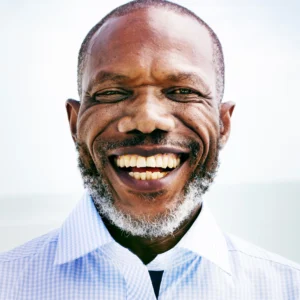Teachers are the architects of learning, yet they face overwhelming challenges: crafting engaging, standards-aligned lesson plans, addressing diverse student needs, and managing administrative tasks under tight schedules. A 2024 study found that educators spend an average of 5-7 hours weekly on lesson planning, often at the expense of student interaction or personal well-being. This grind fuels burnout and limits classroom impact.
AI-powered lesson planning offers a lifeline, revolutionizing lesson planning efficiency by automating repetitive tasks, personalizing content, and enhancing engagement. This comprehensive guide unveils the core benefits of AI lesson planning, providing teachers with practical strategies and educator tools to streamline workflows, empower students, and reclaim time for what matters most—teaching.
What are the core benefits of AI lesson planning? AI lesson planning saves time, personalizes learning, enhances engagement, ensures curriculum alignment, and delivers data-driven insights, transforming teaching efficiency and student outcomes.
Understanding the Teacher’s Challenge That Transforming Teaching
Lesson planning is a complex, multifaceted task. Teachers must design lessons that align with curriculum standards, cater to diverse learning styles, accommodate special needs, and incorporate engaging activities—all while meeting administrative deadlines. The pressure is immense: a 2023 National Education Association survey revealed that 62% of teachers cite insufficient planning time as a primary stressor, leading to rushed lessons and reduced student engagement. Additional challenges include:
- Diverse Classrooms: Addressing varied abilities, from gifted students to those with learning disabilities, requires tailored resources.
- Time Constraints: Balancing planning with grading, meetings, and classroom management leaves little room for creativity.
- Standards Compliance: Ensuring lessons meet state or national standards demands meticulous effort.
- Engagement Fatigue: Creating fresh, interactive content consistently is exhausting without technological support.
These pain points hinder teachers’ ability to deliver high-impact instruction, underscoring the need for AI teaching advantages to alleviate workload and enhance outcomes.
5 Core Benefits of AI Lesson Planning: Actionable Solutions
AI transforms lesson planning by automating repetitive tasks, personalizing content, and providing data-driven insights. Below, we explore the five core benefits of AI lesson planning, with step-by-step guidance, real-world examples, and additional subtopics to address related teacher needs.

1. Save Time with Automated Lesson Plan Generation
Why It Matters: Time is a teacher’s most scarce resource. AI tools like Eduaide.Ai and Planit Teachers generate comprehensive lesson plans in seconds, slashing planning time by up to 80%. This efficiency allows teachers to focus on student interaction, professional development, or personal well-being.

How to Implement:
- Define Lesson Goals: Input subject, grade level, and learning objectives into the AI tool.
- Generate Draft Plan: Let the AI create a lesson outline, including activities, assessments, and resources.
- Customize Output: Edit the plan to reflect your teaching style or classroom context.
- Export and Share: Download the plan in formats like PDF or integrate it with learning management systems (LMS).
Real-World Example: A 6th-grade science teacher uses Eduaide.Ai to create a lesson on the water cycle. By inputting the topic and state standards, the tool generates a 50-minute lesson with a video hook, group activity, and exit ticket in under two minutes, saving hours of manual work.
Additional Subtopic: Batch Planning for Long-Term Efficiency
AI tools enable teachers to plan entire units or weeks in advance. For instance, Auto Classmate allows batch creation of lesson plans, mapping out a month’s worth of content aligned with standards, further boosting lesson planning efficiency.
“AI lesson planning tools have cut my prep time dramatically, giving me back evenings to spend with my family.” — Jessica Lee, 5th-grade teacher.
2. Personalize Learning for Diverse Student Needs
Why It Matters: Classrooms are increasingly diverse, with students spanning various ability levels, learning styles, and linguistic backgrounds. AI tools analyze student data to create tailored lesson plans, ensuring every student is appropriately challenged and supported.
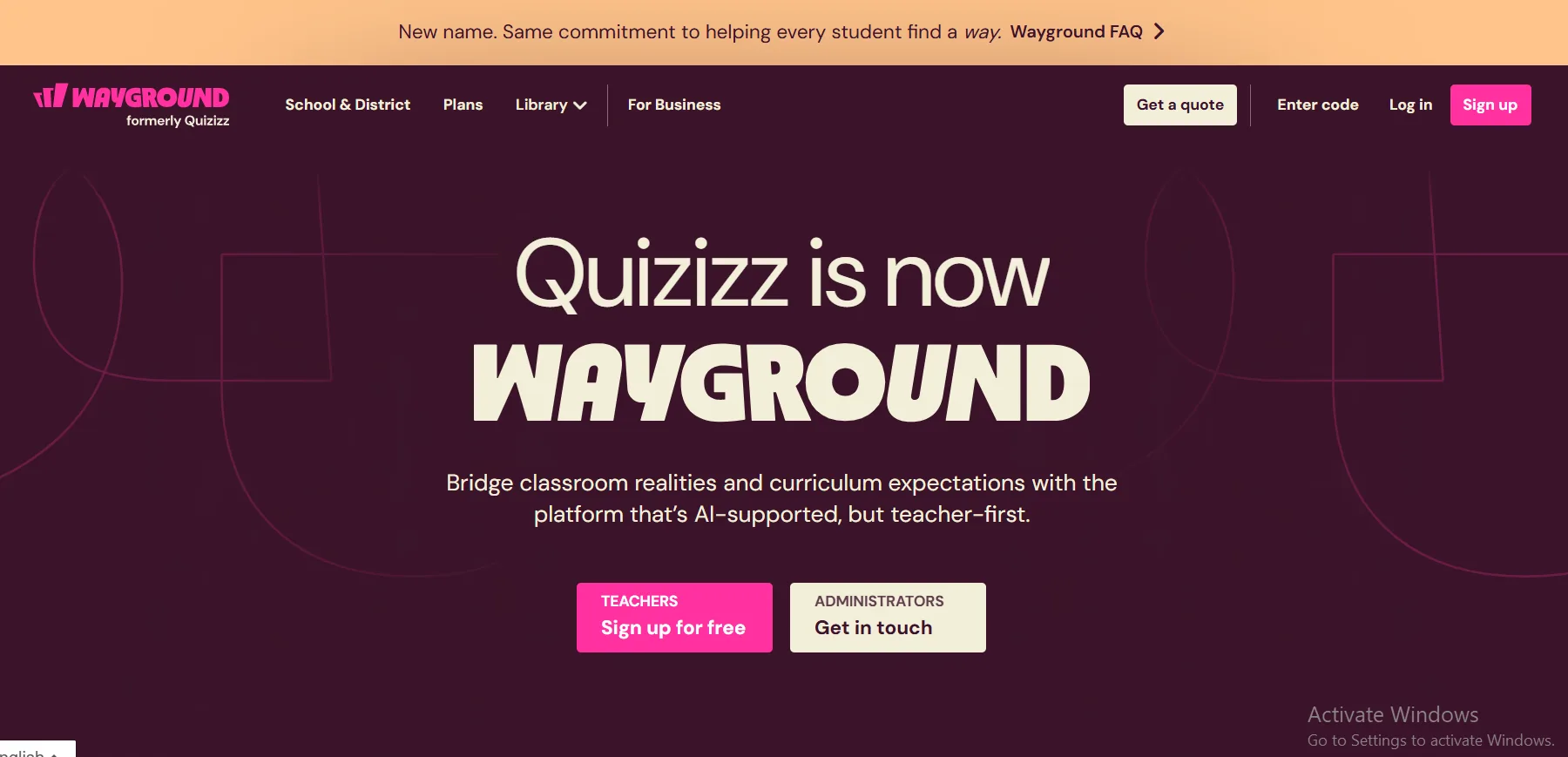
How to Implement:
- Upload Student Data: Securely input performance metrics, learning preferences, or IEP goals into the AI platform.
- Select Differentiation Options: Choose settings to adapt content for reading levels, learning styles, or accommodations.
- Generate Tailored Resources: Create customized worksheets, quizzes, or activities for individual or group needs.
- Monitor and Adjust: Use AI feedback to refine lessons based on student progress.
Real-World Example: A middle school math teacher uses Planit Teachers to differentiate a fractions lesson. The AI generates three versions of a worksheet—basic, intermediate, and advanced—ensuring all students engage meaningfully with the content.
Additional Subtopic: Supporting English Language Learners (ELLs)
AI tools like Eduaide.Ai offer multilingual translation features, generating lesson materials in multiple languages or simplifying text for ELLs. This ensures inclusivity and supports language acquisition without additional teacher effort.
“AI personalization helps me reach every student, making my classroom a place where everyone can succeed.” — Dr. Maria Gonzalez, education equity researcher.
3. Enhance Engagement with Interactive Content
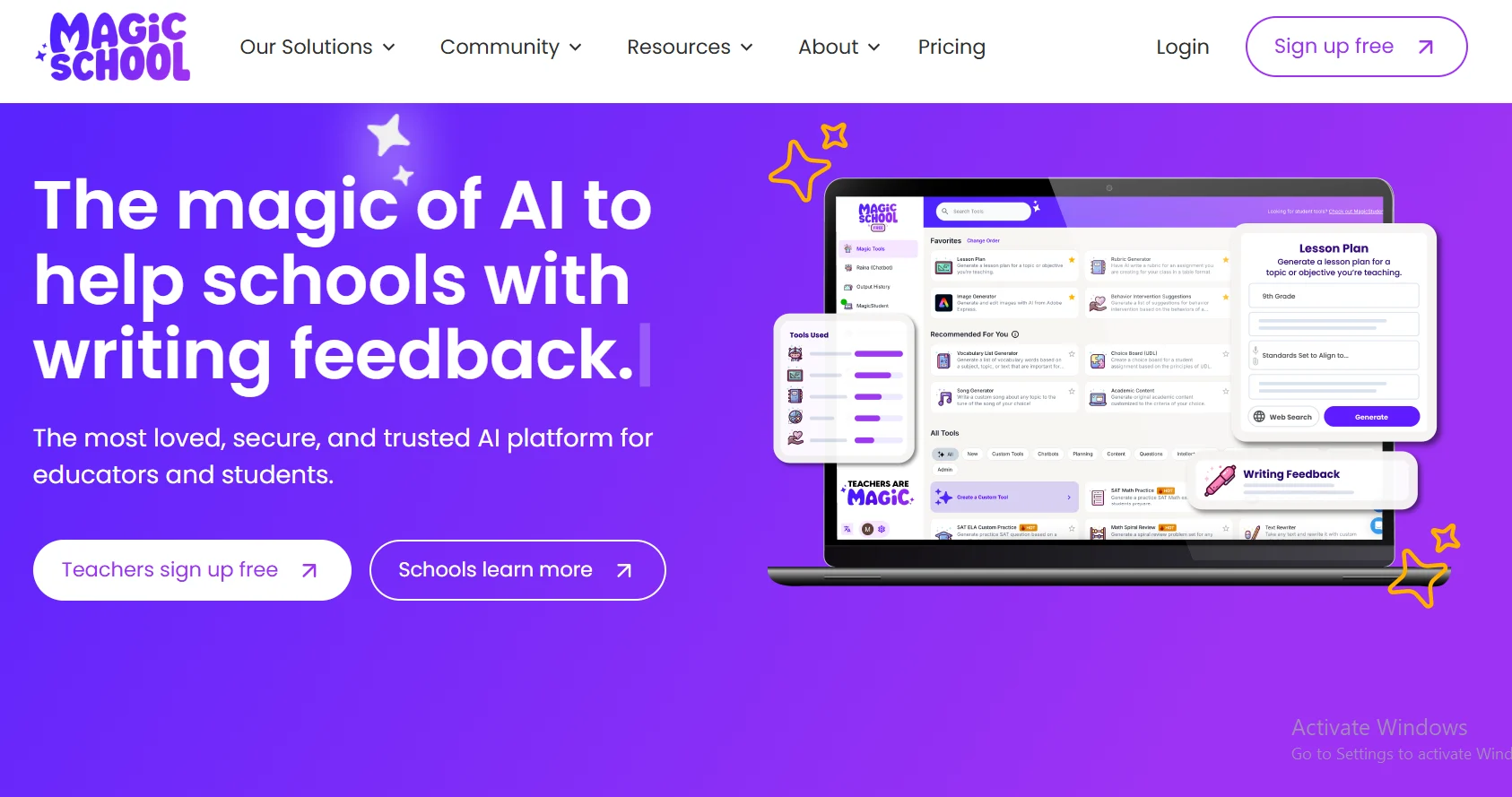
Why It Matters: Captivating students is essential for learning retention. AI tools like Curipod and MagicSchool.ai generate interactive hooks, multimedia content, and gamified activities to make lessons dynamic and memorable.
How to Implement:
- Input Lesson Topic: Specify the subject and desired engagement level (e.g., interactive, visual).
- Generate Multimedia: Use AI to create videos, infographics, or interactive quizzes.
- Incorporate Gamification: Add AI-suggested activities like polls, “would you rather” questions, or role-plays.
- Gather Feedback: Test activities in class and use student responses to refine future lessons.
Real-World Example: A 9th-grade history teacher uses Curipod to create an interactive lesson on the French Revolution. The AI generates a digital poll asking students to vote on key revolutionary decisions, sparking lively debates and deeper engagement.
Additional Subtopic: Virtual and Hybrid Learning Support
AI tools enhance virtual classrooms by generating interactive slides, breakout room activities, or asynchronous tasks. For example, MagicSchool.ai creates Zoom-compatible polls and quizzes, ensuring engagement in hybrid settings.
“AI makes my lessons feel like interactive experiences, not just lectures.” — David Kim, high school social studies teacher.
4. Align Lessons with Curriculum Standards
Why It Matters: Compliance with curriculum standards is critical but time-consuming. AI tools like Auto Classmate and TeachMateAI automatically map lesson plans to state or national standards, ensuring accuracy without manual cross-referencing.

How to Implement:
- Select Standards: Input relevant standards (e.g., Common Core, NGSS) or upload district guidelines.
- Generate Aligned Content: Let the AI create a lesson plan with objectives, activities, and assessments that meet standards.
- Verify Alignment: Review the AI output to ensure it matches classroom goals.
- Store for Audits: Save aligned plans for future reference or compliance checks.
Real-World Example: A 7th-grade English teacher uses TeachMateAI to align a poetry unit with Common Core standards (CCSS.ELA-LITERACY.RL.7.4). The AI generates a lesson with analysis activities and assessments, ensuring full compliance in minutes.
Additional Subtopic: Cross-Curricular Integration
AI tools can suggest cross-curricular connections, such as linking science lessons to math or history. Auto Classmate, for instance, integrates STEAM elements, helping teachers create interdisciplinary lessons that meet multiple standards.
“AI alignment tools ensure my lessons are standards-compliant without the headache of manual mapping.” — Rachel Patel, curriculum coordinator.
5. Leverage Data-Driven Insights for Targeted Instruction
Why It Matters: Understanding student performance trends enables teachers to address learning gaps effectively. AI tools like Panorama Solara analyze data to provide actionable insights, enhancing instructional precision.

How to Implement:
- Collect Performance Data: Input quiz scores, participation metrics, or formative assessments.
- Analyze Trends: Use AI to identify strengths, weaknesses, and common misconceptions.
- Generate Interventions: Create targeted reteaching activities or small-group lessons based on insights.
- Track Progress: Monitor improvements through AI-generated reports.
Real-World Example: A biology teacher uses Panorama Solara to analyze test results on cell division. The AI identifies that 35% of students struggle with mitosis stages, prompting a targeted review lesson with AI-generated visuals.
Additional Subtopic: Predictive Analytics for Proactive Teaching
AI tools can predict student performance trends, allowing teachers to intervene early. For example, Panorama Solara forecasts potential learning gaps based on historical data, enabling proactive lesson adjustments.
“AI analytics give me a clear picture of where my students need support, making my teaching more effective.” — Dr. Lisa Nguyen, education data specialist.
Unbiased AI Tool Reviews
Below are in-depth reviews of five leading educator tools for lesson planning, highlighting their AI teaching advantages and suitability for various teaching scenarios.
Eduaide.Ai
- Purpose: Streamlines lesson planning with over 110 resource types, from lesson plans to graphic organizers.
- Key Features: Content generator, feedback bot, multilingual translation, and rubric creator.
- Benefits: Saves time, supports differentiation, and enhances engagement with customizable resources.
- Ease of Use: Highly intuitive; ideal for beginners and veteran teachers alike.
- Integration: Syncs with Google Classroom, Microsoft Teams, and other LMS platforms.
- Pricing Model: Free tier; premium plans start at $10/month.
- Real-World Application: A 4th-grade teacher creates a social studies lesson on local history, using Eduaide.Ai to generate a timeline activity and multilingual handouts for ELL students.
- Pros: Extensive resource library, user-friendly, multilingual support.
- Cons: Limited advanced analytics in free tier, occasional need for manual tweaking.
Kuraplan
- Purpose: Specializes in curriculum-aligned lesson plans tailored to school-specific needs.
- Key Features: AI-driven brainstorming, multimedia integration, and standards mapping.
- Benefits: Enhances lesson planning efficiency with personalized, compliant content.
- Ease of Use: Moderate learning curve; best for tech-savvy educators.
- Integration: Compatible with Canvas, Schoology, and other LMS platforms.
- Pricing Model: Subscription-based, starting at $15/month.
- Real-World Application: A high school literature teacher uses Kuraplan to create a unit on Shakespeare, incorporating AI-generated discussion prompts and video resources.
- Pros: Strong standards alignment, creative multimedia suggestions.
- Cons: Higher cost, less intuitive for beginners.
Planit Teachers
- Purpose: Simplifies lesson planning and grading with AI-driven tools.
- Key Features: Lesson plan generator, AI grading assistant, and long-form question creator.
- Benefits: Saves time on planning and grading, boosts student engagement.
- Ease of Use: Highly intuitive, with minimal setup required.
- Integration: Works with Google Docs, Canvas, and major LMS platforms.
- Pricing Model: Freemium; premium plans from $8/month.
- Real-World Application: A math teacher uses Planit Teachers to generate a quiz on algebra, with AI providing instant feedback, cutting grading time significantly.
- Pros: Fast grading, affordable, user-friendly.
- Cons: Limited customization in free tier, basic analytics.
Auto Classmate
- Purpose: Focuses on standards-aligned lesson planning and unit creation.
- Key Features: Batch planning, cross-curricular integration, and standards mapping.
- Benefits: Saves time on long-term planning, ensures compliance.
- Ease of Use: Moderate; requires some familiarity with curriculum standards.
- Integration: Syncs with Google Classroom and district-specific LMS.
- Pricing Model: Subscription-based, starting at $12/month.
- Real-World Application: A science teacher uses Auto Classmate to plan a month-long chemistry unit, with lessons automatically aligned to NGSS standards.
- Pros: Excellent for unit planning, strong standards integration.
- Cons: Limited interactive content options, higher cost.
MagicSchool.ai
- Purpose: Enhances engagement with interactive and hybrid learning tools.
- Key Features: Interactive slide generator, breakout room activities, and differentiation tools.
- Benefits: Boosts student engagement, supports virtual and hybrid classrooms.
- Ease of Use: Very intuitive, with templates for quick setup.
- Integration: Compatible with Zoom, Google Slides, and LMS platforms.
- Pricing Model: Free tier; premium plans from $9/month.
- Real-World Application: A geography teacher uses MagicSchool.ai to create an interactive virtual field trip, with AI-generated polls and quizzes for hybrid classes.
- Pros: Engaging content, hybrid learning support, affordable.
- Cons: Limited advanced analytics, fewer standards-alignment features.
AI Tool Comparison
Table 1: Feature Comparison of AI Lesson Planning Tools
| Tool | Key Features | Ease of Use | Integration | Pricing |
|---|---|---|---|---|
| Eduaide.Ai | Content generator, multilingual, rubrics | High | Google Classroom, Microsoft Teams | Free, $10+/month |
| Kuraplan | Standards alignment, multimedia, insights | Moderate | Canvas, Schoology | $15+/month |
| Planit Teachers | Lesson plans, AI grading, quizzes | High | Google Docs, LMS platforms | Free, $8+/month |
| Auto Classmate | Batch planning, standards mapping | Moderate | Google Classroom, LMS | $12+/month |
| MagicSchool.ai | Interactive slides, hybrid learning tools | High | Zoom, Google Slides, LMS | Free, $9+/month |
Table 2: Suitability for Teaching Scenarios
| Scenario | Eduaide.Ai | Kuraplan | Planit Teachers | Auto Classmate | MagicSchool.ai |
|---|---|---|---|---|---|
| Differentiation for Mixed Classes | Excellent | Good | Very Good | Good | Excellent |
| Standards Alignment | Very Good | Excellent | Good | Excellent | Moderate |
| Interactive Lesson Creation | Excellent | Very Good | Good | Moderate | Excellent |
| Grading and Feedback | Good | Moderate | Excellent | Moderate | Good |
| Hybrid/Virtual Learning | Good | Moderate | Good | Moderate | Excellent |
Table 3: Pros and Cons of AI Lesson Planning Tools
| Tool | Pros | Cons |
|---|---|---|
| Eduaide.Ai | Extensive resources, multilingual, intuitive | Limited analytics in free tier |
| Kuraplan | Strong standards alignment, creative content | Higher cost, moderate learning curve |
| Planit Teachers | Fast grading, affordable, user-friendly | Basic customization in free tier |
| Auto Classmate | Excellent unit planning, standards-focused | Limited interactive content, higher cost |
| MagicSchool.ai | Engaging hybrid tools, affordable | Fewer standards-alignment features |
Ethical Considerations & Best Practices
Integrating AI into education requires careful consideration of ethical issues, particularly data privacy, bias, and teacher autonomy. Key concerns and best practices include:
- Data Privacy: Use FERPA-compliant tools like Panorama Solara, which encrypt student data. Avoid inputting identifiable information into AI systems unless explicitly secured.
- Bias Mitigation: AI-generated content may reflect biases in training data. Teachers should review outputs for cultural, gender, or factual inaccuracies, especially in diverse classrooms.
- Teacher Oversight: AI is a tool, not a replacement. Blend AI suggestions with professional judgment to maintain authenticity and alignment with classroom goals.
- Transparency: Inform students and parents about AI use to foster trust and promote digital literacy.
- Equity in Access: Ensure all students benefit from AI tools, particularly in under-resourced schools, by choosing affordable or free platforms like Planit Teachers.
“Ethical AI use in education ensures technology serves students equitably and responsibly.” — Dr. Anita Sharma, education ethics scholar.
Empowering Educators with AI
The core benefits of AI lesson planning—time savings, personalization, engagement, standards alignment, and data-driven insights—redefine teaching efficiency and effectiveness. By leveraging educator tools like Eduaide.Ai, Kuraplan, Planit Teachers, Auto Classmate, and MagicSchool.ai, teachers can streamline workflows, address diverse student needs, and create dynamic, inclusive classrooms. These AI teaching advantages empower educators to focus on inspiring students and fostering growth. Start exploring these tools today to unlock your classroom’s potential and transform your teaching practice.
Call to Action: Visit Eduaide.Ai, Planit Teachers, or MagicSchool.ai to try free tiers and experience the power of AI lesson planning firsthand.
Frequently Asked Questions
What are the core benefits of AI lesson planning?
AI lesson planning saves time, personalizes instruction, enhances engagement, ensures standards alignment, and provides data-driven insights, enabling teachers to create effective lessons efficiently.
How can AI improve lesson planning efficiency?
AI automates lesson plan creation, aligns content with standards, and generates resources in seconds, reducing planning time by up to 80% while maintaining quality.
Which AI tools are best for lesson planning?
Eduaide.Ai, Kuraplan, Planit Teachers, Auto Classmate, and MagicSchool.ai are top choices, offering user-friendly interfaces, standards alignment, and personalized content.
Are AI lesson planning tools secure for student data?
FERPA-compliant tools like Panorama Solara and Eduaide.Ai encrypt data, but teachers should avoid inputting identifiable information and verify platform security.
How do AI tools support special education?
AI tools like Planit Teachers and Eduaide.Ai generate IEP-aligned resources and differentiated materials, ensuring accessibility for students with special needs.
Can AI tools support hybrid or virtual classrooms?
Yes, tools like MagicSchool.ai create interactive slides, polls, and asynchronous tasks, enhancing engagement in virtual and hybrid learning environments.