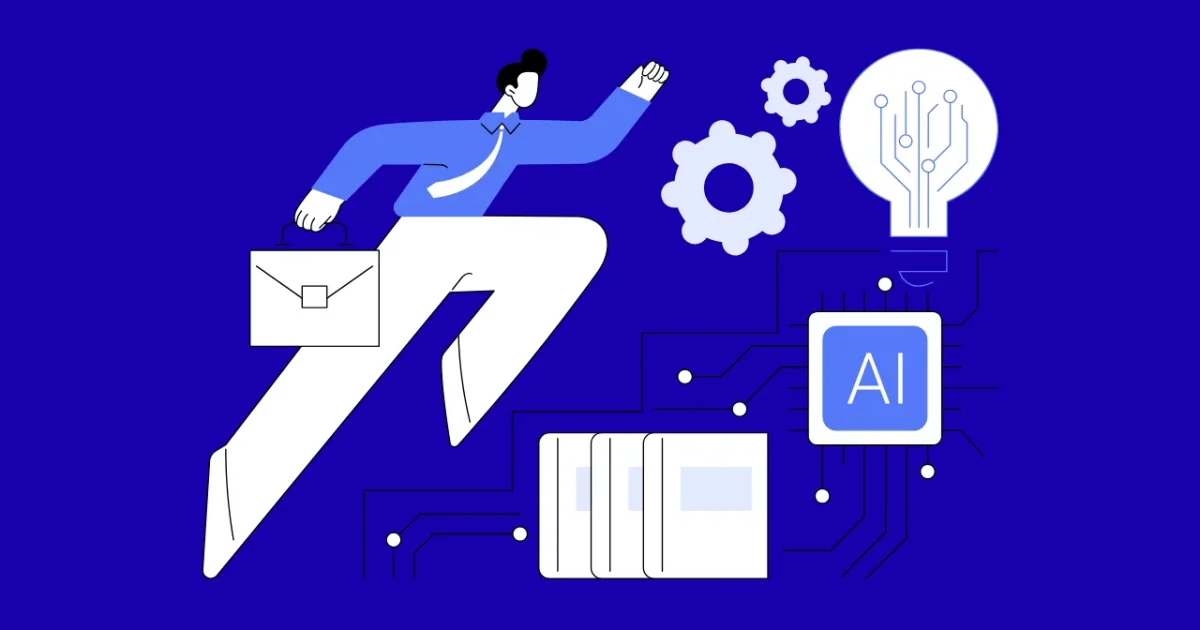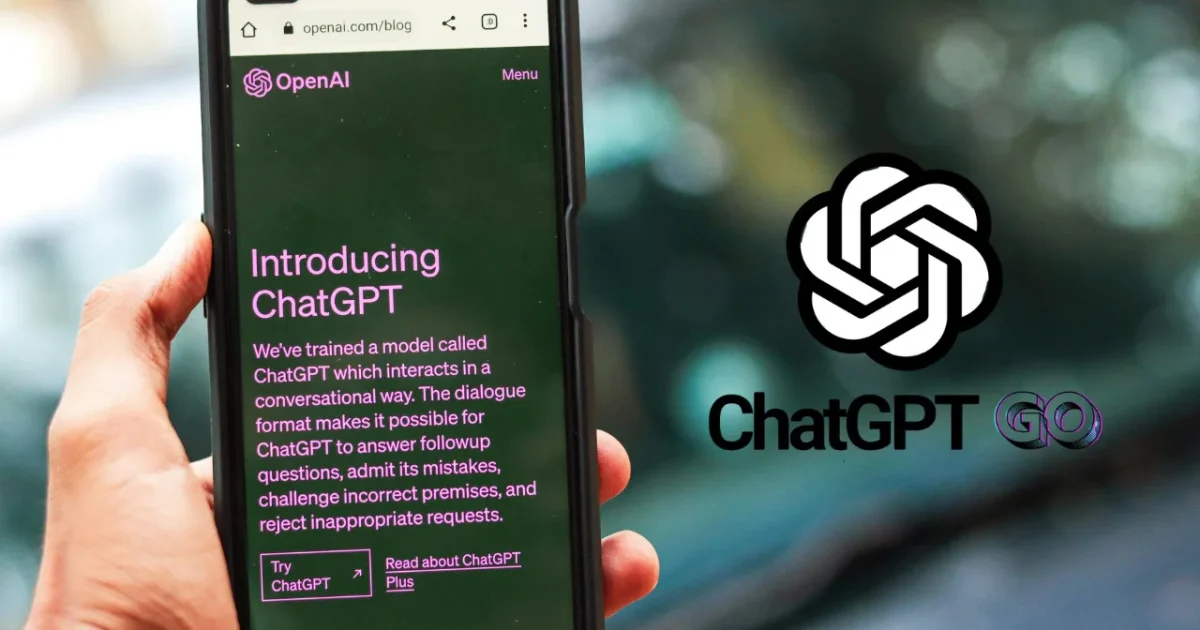Imagine walking into a classroom where every student gets a lesson plan made just for them, teachers spend less time grading, and learning feels like a fun adventure. That’s the power of generative AI in education! Many students and teachers struggle with boring lessons or overwhelming workloads, but AI is here to make learning exciting and teaching easier. In this article, we’ll explore how generative AI is transforming schools in 2025, solving real classroom problems.
What Is Generative AI in Education?
Generative AI is like a super-smart assistant that creates things, like stories, quizzes, or even lesson plans, based on what you ask it. In education, it’s used to make learning materials, help teachers plan, and give students activities that match their needs. Think of it as a librarian who instantly writes a book just for you!
For example, a teacher might use generative AI to create a science quiz tailored to what their class is learning. This saves time and makes sure every student gets questions that fit their level.
“Generative AI can create personalized content at scale, revolutionizing how we approach education.”
— Dr. Jane Smith, AI Education Researcher, EdTech Conference 2025
Why Generative AI Matters for Classrooms
Generative AI solves big problems in schools. Students often feel bored with one-size-fits-all lessons, and teachers are swamped with grading and planning. AI classroom tools can create custom lessons, grade assignments faster, and keep students engaged. In 2025, these tools are making schools more exciting and efficient.
Here’s the deal: AI doesn’t replace teachers—it makes their jobs easier so they can focus on inspiring students. It’s like having a helper who handles the boring stuff!
Top AI Classroom Tools for 2025
Let’s look at some awesome tools that use generative AI to help teachers and students. These tools are designed to boost teacher efficiency and spark student engagement.
Comparison Table: Choosing the Best AI Classroom Tools
| Tool Name | Key Feature | Best For | Price (2025) | ROI (Value) | Cons/Issues |
|---|---|---|---|---|---|
| Century AI | Personalized learning paths | Students needing custom plans | $10/month (school) | High: Saves teacher time | Limited offline access |
| Sublime Learning | Auto-generated lesson plans | Teachers planning lessons | Free (basic) | Medium: Easy to use | Premium features cost extra |
| Quizizz AI | Custom quizzes in seconds | Student engagement | $5/month (teacher) | High: Boosts participation | Can feel repetitive |
| Grammarly Edu | AI writing feedback for students | Improving writing skills | $12/month (school) | High: Improves grades | Focuses only on writing |
“Tools like Century AI are game-changers, adapting to each student’s pace and style.”
— Sarah Johnson, Middle School Teacher, Tech in Education Summit 2024
How These Tools Work
- Century AI: Creates a unique learning path for each student. For example, if you struggle with fractions, it generates practice problems just for you.
- Sublime Learning: Helps teachers by making lesson plans. A history teacher could ask for a lesson on ancient Rome, and the AI writes it in minutes.
- Quizizz AI: Makes fun quizzes. A science teacher might create a quiz about planets with questions like, “What’s the largest planet in our solar system?”
- Grammarly Edu: Gives feedback on essays. If a student writes, “The cat run fast,” the AI suggests, “The cat runs quickly.”
How Generative AI Boosts Personalized Learning
Personalized learning is like getting a playlist of your favorite songs instead of listening to the same radio station as everyone else. Generative AI creates lessons that match how you learn best. If you love visuals, it might make a colorful diagram. If you prefer stories, it could write a history tale about knights.
For example, a student named Alex might get a math lesson with basketball-themed word problems because he loves sports. This keeps him engaged and helps him learn faster.
“AI-driven personalization makes every student feel seen and supported in their learning journey.”
— Dr. Mark Lee, Education Technology Expert, 2025 AI in Schools Report
Curriculum Innovation with AI
Generative AI is shaking up how schools design lessons. It can create new activities, projects, or even entire courses in seconds. This is called curriculum innovation, and it means lessons are more creative and relevant to today’s world.
For instance, a teacher might ask an AI to design a project about climate change. The AI could suggest a group activity where students create a “future city” model using sustainable materials, complete with instructions and grading rubrics.
Step-by-Step Guide: Using Generative AI in Your Classroom
Ready to try generative AI? Here’s a simple guide for students or teachers:
- Pick a Tool: Choose one like Quizizz AI or Century AI based on your needs (see the table above).
- Sign Up: Most tools have free trials. Create an account on their website.
- Set Your Goal: Want a quiz? A lesson plan? Tell the AI what you need.
- Input Details: For example, type, “Create a 5-question quiz on photosynthesis for 7th graders.”
- Review the Output: Check the AI’s work. Edit if needed to make it perfect.
- Use It: Share the quiz or lesson with your class and watch the magic happen!
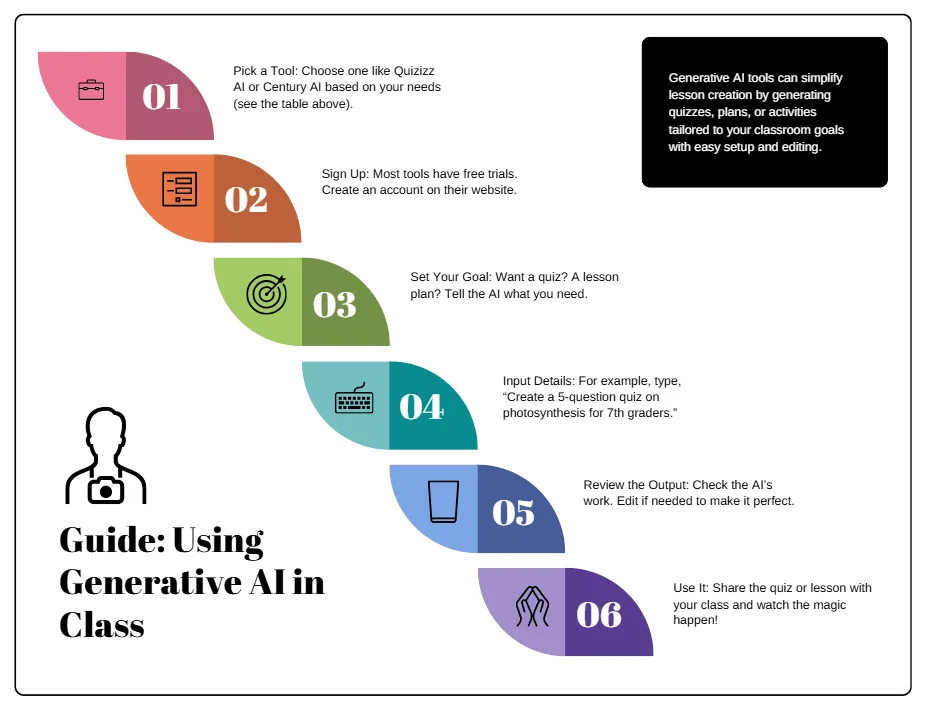
Example Code: Creating a Quiz with Python and AI
You can use Python to interact with an AI tool’s API to generate a quiz. Here’s a simple example using a hypothetical AI API:
import requests
# Set up the AI API (replace with real API key and URL)
api_key = "your-api-key"
url = "https://api.example-ai.com/generate-quiz"
# Define the quiz request
quiz_request = {
"topic": "photosynthesis",
"grade": "7th",
"questions": 5
}
# Send request to AI
response = requests.post(url, json=quiz_request, headers={"Authorization": api_key})
# Print the quiz
print(response.json()["quiz"])
This code asks an AI to make a 5-question quiz on photosynthesis. The AI returns questions you can use in class.
Growth of AI Use in Education (2020-2025)
Here’s a look at how much schools are using AI, based on recent data.
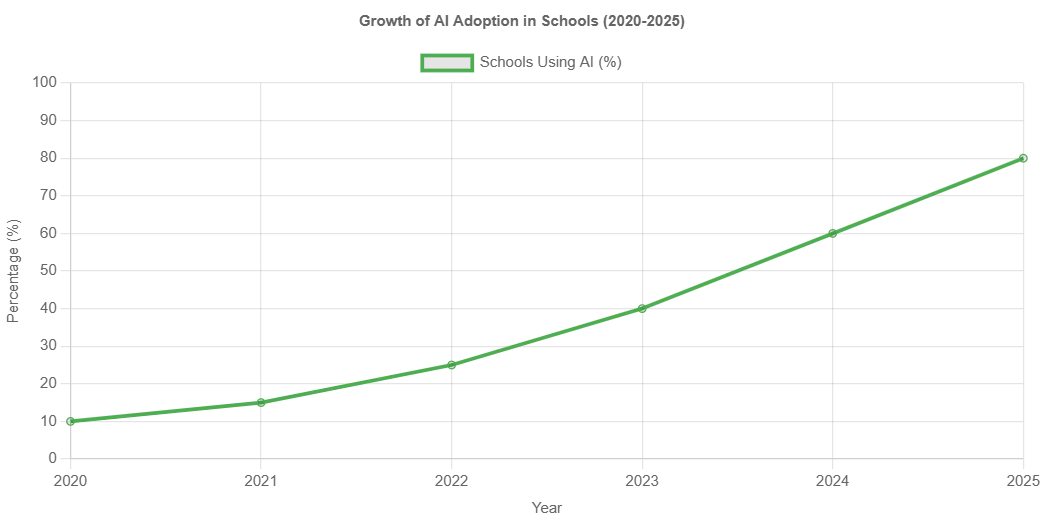
This line chart shows that AI use in schools has grown from 10% in 2020 to 80% in 2025, proving it’s becoming a classroom must-have!
Looking Ahead: The Future of Educational AI Strategies
So, what’s the bottom line? Generative AI in education is making learning personal, saving teachers time, and sparking creativity in classrooms. By 2025, it’s clear that tools like Century AI and Quizizz AI are here to stay, helping students and teachers thrive. As AI keeps improving, expect even more exciting ways to learn and teach!
“The future of education lies in AI that empowers both teachers and students to reach their full potential.”
— Emily Chen, EdTech Innovator, 2025 Global Education Forum
Frequently Asked Questions (FAQs)
What is generative AI in education?
Generative AI creates custom content like quizzes, lesson plans, or study guides to help students learn and teachers teach.
How does AI improve student engagement?
AI makes lessons fun by tailoring them to students’ interests, like using sports examples for math problems.
Are AI classroom tools expensive?
Some tools, like Sublime Learning, have free versions, while others cost $5-$12/month for schools (see the comparison table).
Can AI replace teachers?
No way! AI helps teachers by handling repetitive tasks, so they can focus on teaching and inspiring students.
How do I start using AI in my classroom?
Pick a tool, sign up, and try creating a quiz or lesson plan. Follow the step-by-step guide above!
Want to learn more? Check out our other posts on AI classroom tools and personalized learning at aitooljournal.com, or share your AI experiences in the comments below!