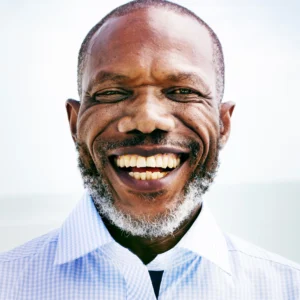Educators face a relentless challenge: keeping students motivated in an era of distractions and high-stakes assessments. Traditional grading systems often reduce learning to a letter or number, stifling curiosity and fostering anxiety rather than inspiration. For teachers, the grind of manual grading consumes hours that could be spent mentoring and engaging students. This article unveils five cutting-edge AI grading tools for student motivation, offering practical solutions to transform grading into a catalyst for learning. By integrating these tools, educators can save time, reduce bias, and ignite student drive.
Why use grading tools for student motivation? AI grading tools enhance student motivation by providing timely, personalized feedback and reducing the stress of traditional grading, fostering a focus on learning over performance.
Understanding the Educator’s Challenge using Grading Tools
Grading is more than a task—it’s a pivotal interaction that shapes student drive. Traditional letter-based grading systems, while widely used, often fail to inspire. Research shows that grades can increase stress, discourage risk-taking, and shift focus from intrinsic learning to extrinsic rewards like an A or B. For educators, the pain points are clear:
- Time Drain: Manually grading assignments for a class of 30+ students can take hours, leaving little time for personalized feedback or lesson planning.
- Bias Risks: Subjective grading can inadvertently favor certain students, widening achievement gaps.
- Motivational Disconnect: Grades often overshadow meaningful feedback, causing students to prioritize points over understanding.
- Data Overload: Tracking student progress across multiple assignments without clear analytics is overwhelming.
These challenges undermine educators’ ability to foster a classroom environment where students feel empowered to learn for learning’s sake. AI-powered grading tools for student motivation address these issues by automating repetitive tasks, ensuring fairness, and providing actionable insights.
“Traditional grading can inadvertently prioritize compliance over curiosity, but AI tools can shift the focus back to meaningful learning.” — Dr. Sarah Thompson, Education Technology Researcher
Actionable Solutions: How AI Grading Tools Ignite Student Drive
AI grading tools for student motivation streamline assessment, enhance feedback systems, and empower educators to create engaging, equitable classrooms. Below are five must-have tools, each with step-by-step guidance on integration, real-world applications, and their impact on student drive.
1. Gradescope: Streamlined Grading with Actionable Insights

Purpose
Gradescope tackles the time-intensive nature of grading, allowing educators to focus on providing feedback that motivates students.
Key Features
- AI-Assisted Grading: Automatically groups similar answers for faster, consistent grading.
- Flexible Rubrics: Enables detailed, customizable feedback aligned with learning objectives.
- Analytics Dashboard: Provides per-question and per-rubric statistics to track student progress.
- Regrade Requests: Encourages students to review mistakes, fostering a growth mindset.
Benefits
Gradescope halves grading time, with educators reporting they can grade 250 multiple-choice questions in 15 minutes. Its analytics help identify common misconceptions, enabling targeted interventions that boost student drive.
Ease of Use
Intuitive interface with minimal learning curve; integrates with LMS platforms like Canvas and Blackboard.
Integration
Seamlessly connects with Canvas and Blackboard, allowing grade exports and student feedback delivery.
Pricing Model
Free for basic features; premium plans for advanced analytics and integrations start at $1 per student per course.
Real-World Application
A high school chemistry teacher uses Gradescope to grade lab reports. The AI groups similar responses, allowing her to provide consistent feedback on common errors. Students access detailed rubrics via the platform, encouraging them to revise and resubmit, which boosts engagement.
Pros
- Saves significant grading time.
- Enhances feedback clarity with rubrics.
- Encourages student self-reflection through regrade requests.
Cons
- Limited support for open-ended creative assignments.
- Premium features require institutional buy-in.
“Gradescope transforms grading from a chore into a tool for student growth, giving teachers time to inspire.” — Prof. James Lee, STEM Educator
2. Turnitin Feedback Studio: Promoting Integrity and Engagement

Purpose
Turnitin Feedback Studio enhances student motivation by combining plagiarism detection with robust feedback systems to encourage original work and self-improvement.
Key Features
- AI-Powered Originality Checks: Flags unoriginal content, promoting academic integrity.
- Feedback Tools: Offers inline comments, voice notes, and rubric-based grading.
- QuickMarks: Predefined feedback snippets for common issues, speeding up grading.
- PeerMark: Facilitates peer reviews to foster collaboration.
Benefits
By emphasizing originality, Turnitin reduces the fear of unfair grading, while its feedback tools provide actionable insights that drive student improvement. Peer reviews enhance classroom community, boosting motivation.
Ease of Use
Moderate learning curve; training resources available for educators new to the platform.
Integration
Integrates with Moodle, Canvas, and Google Classroom.
Pricing Model
Institutional licensing; contact Turnitin for pricing details.
Real-World Application
An English teacher uses Feedback Studio to grade essays. Inline comments highlight areas for improvement, while PeerMark allows students to review classmates’ work, fostering collaboration and intrinsic motivation.
Pros
- Comprehensive feedback options.
- Peer review feature enhances student engagement.
- Strong integration with common LMS platforms.
Cons
- High cost for smaller institutions.
- Plagiarism focus may feel punitive to some students.
“Feedback is the heartbeat of learning; tools like Turnitin make it meaningful and motivational.” — Dr. Emily Chen, Literacy Expert
3. Edpuzzle: Interactive Assessments for Engagement
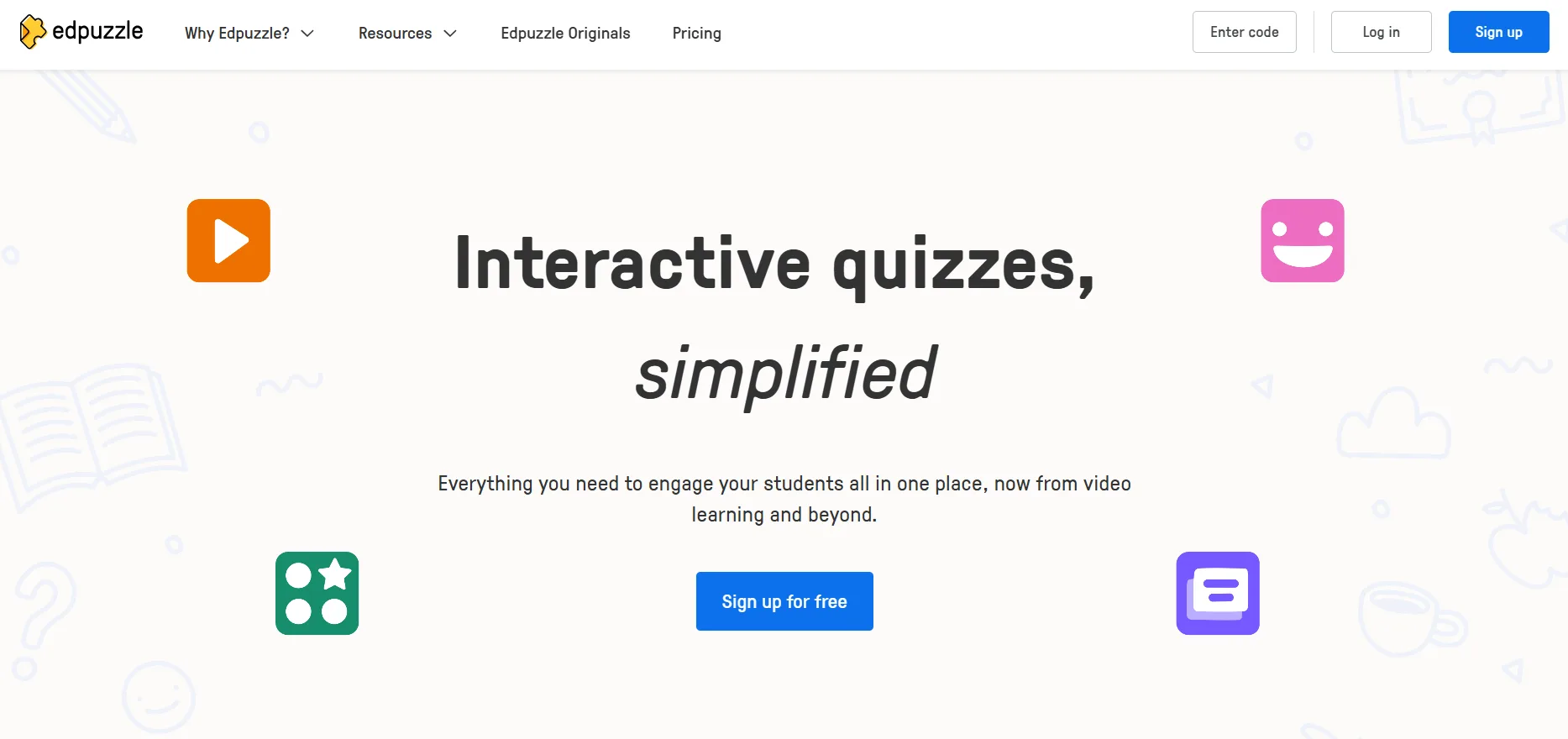
Purpose
Edpuzzle transforms passive video-based learning into interactive assessments, boosting student drive through engaging classroom tech.
Key Features
- Embedded Quizzes: Add questions to videos for real-time assessment.
- Analytics: Tracks student responses and engagement levels.
- Feedback Loops: Provides instant feedback on quiz answers.
- Content Library: Integrates with educational platforms like Khan Academy.
Benefits
Edpuzzle’s gamified approach makes learning fun, encouraging students to engage actively. Instant feedback reduces anxiety and promotes a growth mindset.
Ease of Use
Highly intuitive; teachers can set up interactive videos in minutes.
Integration
Works with Google Classroom and Microsoft Teams.
Pricing Model
Free basic plan; premium plans start at $11.50/month per educator.
Real-World Application
A history teacher embeds quizzes in a video about the Civil War. Students receive instant feedback on their answers, motivating them to rewatch and improve their scores, enhancing retention.
Pros
- Engaging, interactive format.
- Easy to integrate into existing lessons.
- Affordable premium options.
Cons
- Limited to video-based assessments.
- Requires reliable internet access.
“Interactive tools like Edpuzzle make learning a game students want to win.” — Maria Gonzalez, EdTech Consultant
4. Classcraft: Gamifying Grading for Motivation
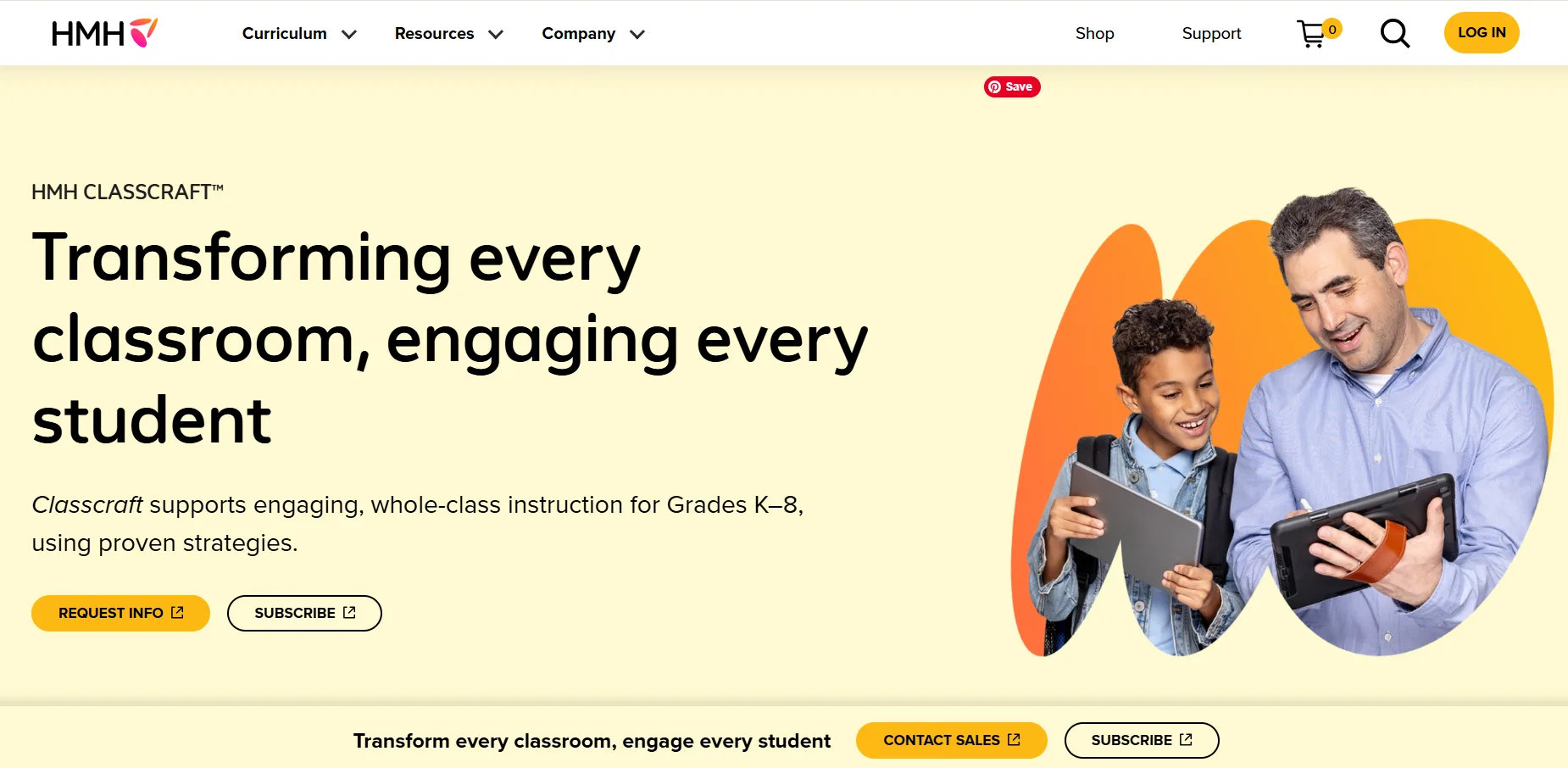
Purpose
Classcraft uses gamification to transform grading into a motivational tool, encouraging student drive through rewards and collaboration.
Key Features
- Point-Based System: Students earn points for assignments and behavior, redeemable for rewards.
- Team Challenges: Encourages collaboration through group-based tasks.
- Progress Tracking: Visual dashboards show student achievements.
- Customizable Rewards: Teachers can tailor incentives to class needs.
Benefits
Gamification shifts focus from grades to mastery, reducing stress and fostering intrinsic motivation. Students feel empowered by earning badges for skills.
Ease of Use
Moderate learning curve; requires initial setup to align with curriculum.
Integration
Integrates with Google Classroom and Microsoft Teams.
Pricing Model
Free basic plan; premium plans start at $120/year per teacher.
Real-World Application
A math teacher uses Classcraft to award points for completing problem sets. Students work in teams to earn badges, fostering collaboration and boosting engagement.
Pros
- Highly motivating for students.
- Encourages teamwork and accountability.
- Flexible reward system.
Cons
- Setup can be time-intensive.
- May not suit older students.
“Gamification turns grading into an adventure, sparking joy in learning.” — Dr. Michael Patel, Educational Psychologist
5. Formative: Real-Time Feedback for Growth
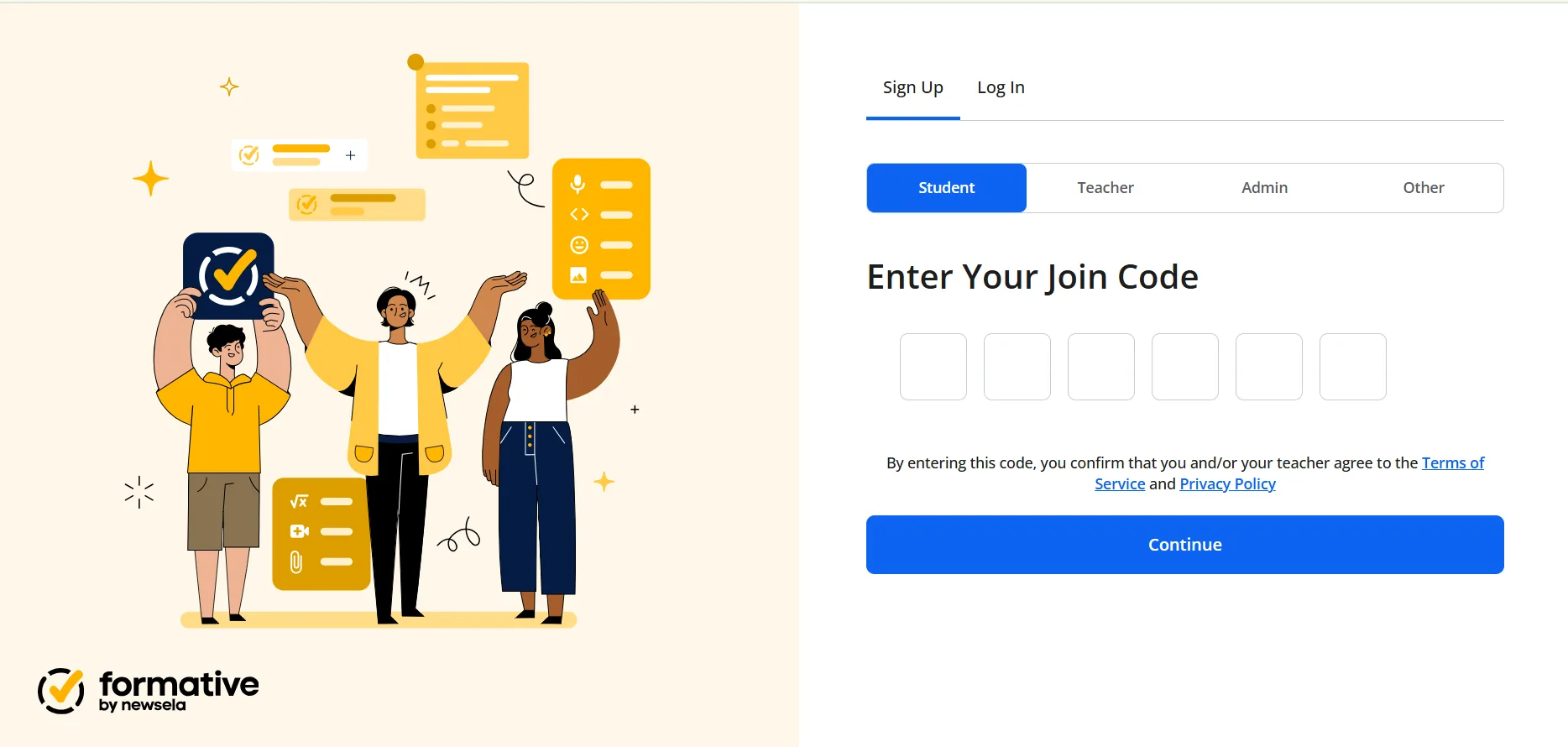
Purpose
Formative provides real-time feedback systems to enhance student motivation through immediate, personalized insights.
Key Features
- Live Responses: Teachers view student answers as they work.
- Auto-Grading: Automatically grades multiple-choice and short-answer questions.
- Feedback Tools: Offers comments and annotations for open-ended responses.
- Data Insights: Tracks progress over time to identify trends.
Benefits
Real-time feedback keeps students engaged and reduces the lag between effort and recognition, fostering a growth mindset.
Ease of Use
User-friendly; minimal training needed.
Integration
Compatible with Google Classroom and Canvas.
Pricing Model
Free basic plan; premium plans start at $15/month per educator.
Real-World Application
A science teacher uses Formative for quizzes. Students receive instant feedback on incorrect answers, encouraging them to revise and resubmit, boosting confidence and learning.
Pros
- Immediate feedback enhances engagement.
- Versatile question types.
- Affordable for individual teachers.
Cons
- Limited advanced analytics in free plan.
- Requires consistent student device access.
“Real-time feedback is a game-changer for keeping students motivated and on track.” — Lisa Nguyen, Instructional Coach
How to Implement Grading Tools for Student Motivation
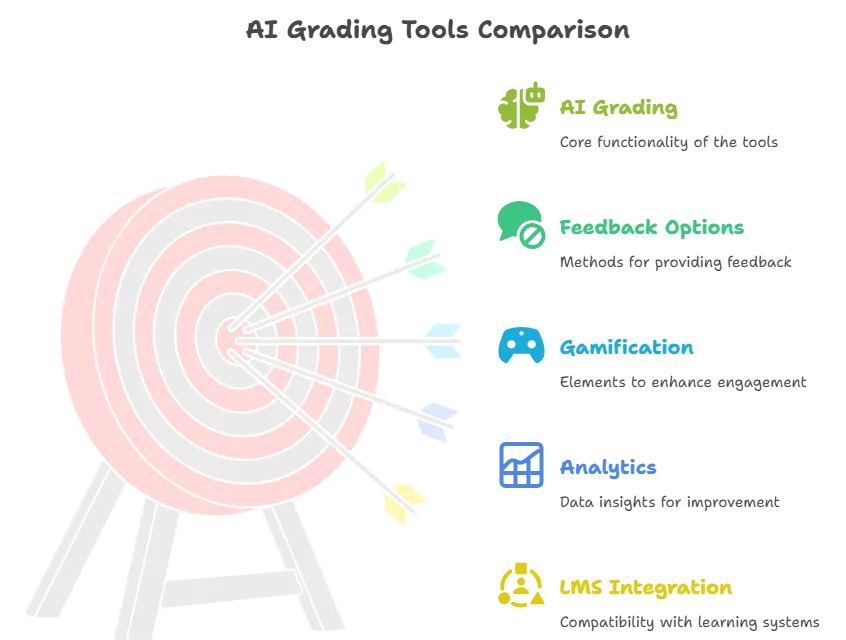
To maximize the impact of these classroom tech solutions, follow these steps:
- Assess Your Needs: Identify grading pain points (e.g., time, bias, lack of engagement).
- Select a Tool: Choose based on class size, subject, and integration needs (e.g., Gradescope for STEM, Edpuzzle for video-based lessons).
- Pilot the Tool: Test with a small assignment to gauge student response and refine your approach.
- Train Students: Introduce the tool’s features to ensure students understand feedback systems.
- Monitor and Adjust: Use analytics to track student drive and tweak strategies as needed.
Comparison of AI Grading Tools for Student Motivation
Table 1: Feature Comparison
| Tool | AI Grading | Feedback Options | Gamification | Analytics | LMS Integration |
|---|---|---|---|---|---|
| Gradescope | Yes | Rubrics, Comments | No | Advanced | Canvas, Blackboard |
| Turnitin | Partial | Inline, Voice, Peer | No | Moderate | Moodle, Canvas |
| Edpuzzle | Yes | Instant Quiz Feedback | Yes | Basic | Google Classroom |
| Classcraft | No | Points, Badges | Yes | Moderate | Google Classroom |
| Formative | Yes | Real-Time, Comments | No | Moderate | Google Classroom |
Table 2: Pricing and Suitability
| Tool | Pricing | Best For | Ease of Use |
|---|---|---|---|
| Gradescope | Free; $1/student/course | Large STEM classes | High |
| Turnitin | Institutional licensing | Essay-heavy courses | Moderate |
| Edpuzzle | Free; $11.50/month | Video-based learning | High |
| Classcraft | Free; $120/year | Gamified classrooms | Moderate |
| Formative | Free; $15/month | Real-time feedback needs | High |
Ethical Considerations and Best Practices
Using AI grading tools raises ethical considerations:
- Data Privacy: Ensure tools comply with FERPA and GDPR. For example, Gradescope and Turnitin prioritize secure data handling.
- Bias Mitigation: Regularly review AI grading outputs to ensure fairness, as algorithms may inadvertently perpetuate biases.
- Transparency: Communicate to students how AI tools are used in grading to build trust.
- Best Practice: Combine AI grading with narrative feedback to maintain a human touch, avoiding over-reliance on automation.
Transforming Classrooms with AI Grading Tools
AI grading tools for student motivation are revolutionizing education by saving time, reducing bias, and fostering intrinsic learning. By adopting tools like Gradescope, Turnitin, Edpuzzle, Classcraft, and Formative, educators can transform grading into a motivational force. Start exploring these classroom tech solutions today to ignite student drive and create a more equitable, engaging learning environment in 2025.
Frequently Asked Questions
What are grading tools for student motivation?
AI grading tools for student motivation automate assessments, provide timely feedback, and use gamification or analytics to enhance engagement and learning focus.
How do AI grading tools improve student drive?
They reduce grading stress, offer personalized feedback, and shift focus from grades to mastery, fostering intrinsic motivation.
Are AI grading tools easy to integrate into classrooms?
Most tools, like Edpuzzle and Formative, integrate seamlessly with LMS platforms, requiring minimal setup.
Can AI grading tools reduce bias?
Yes, by standardizing rubrics and automating scoring, tools like Gradescope minimize subjective bias, though regular oversight is needed.
What’s the cost of AI grading tools?
Options range from free (e.g., Formative basic plan) to institutional licensing (e.g., Turnitin). Check specific pricing for details.