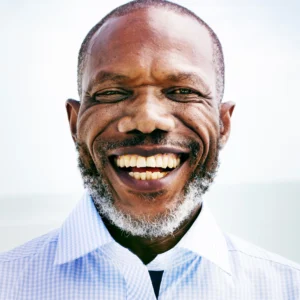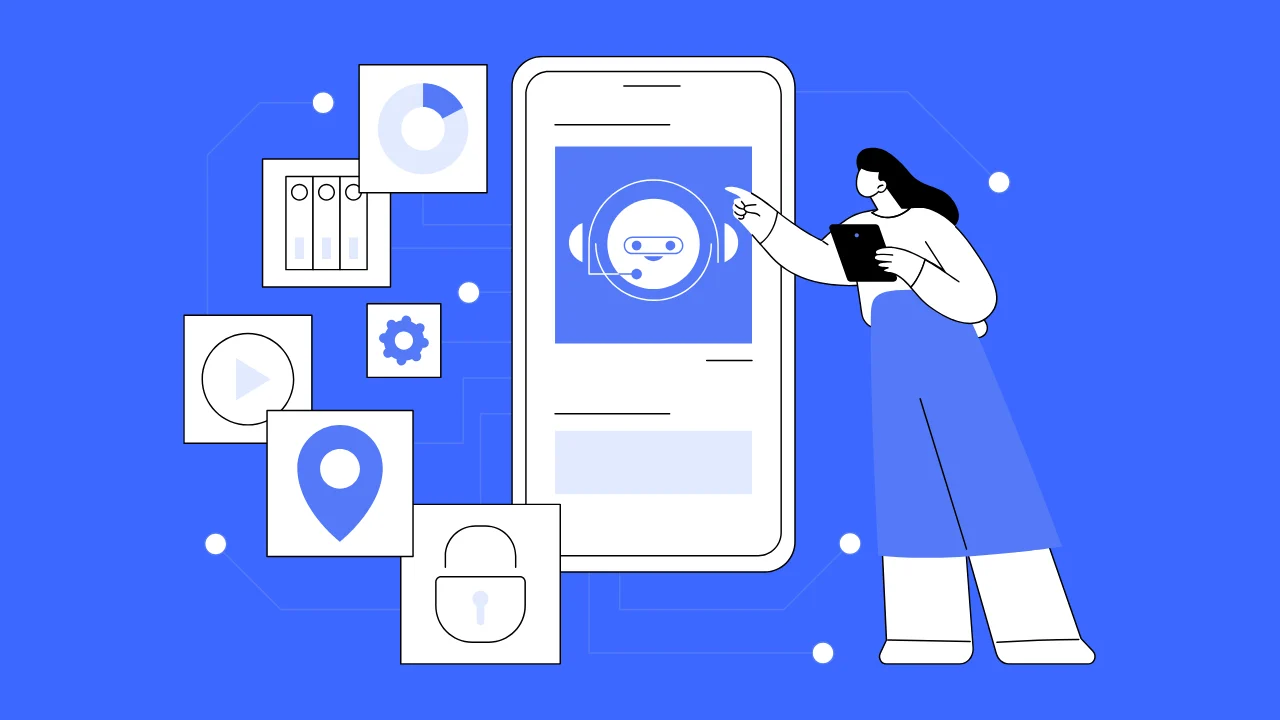Hey, teachers! Ready to turbocharge your classroom with some futuristic flair? Let’s talk about AI tool for teachers—those nifty little helpers that can make your life easier, your lessons snazzier, and your students happier. If you’re wondering how to level up your teaching game in 2025, you’re in the right place. This guide’s got everything you need to master five game-changing AI tools, all while keeping things fun, simple, and oh-so-useful. Buckle up—we’re diving into the world of artificial intelligence with a big grin!
Why AI Tools Are a Teacher’s Best Friend
Picture this: you’re drowning in lesson plans, grading papers, and trying to keep 30 kids engaged. Sounds familiar, right? That’s where AI swoops in like a superhero sidekick. These tools aren’t just techy gimmicks—they’re here to save your sanity and make your classroom buzz with excitement. Let’s break down why they’re a must-have.
What Exactly Are AI Tools for Teachers?
Think of AI tools as your personal teaching assistants—minus the coffee runs. They’re software powered by artificial intelligence that tackle tasks like planning lessons, grading quizzes, or even tailoring content to your students’ needs. From whipping up a syllabus in seconds to turning your voice into text, these tools are all about working smarter, not harder.
Why Should You Care?
Why bother with AI? Because it’s like giving yourself a clone—except this one doesn’t need lunch breaks. AI saves you time, boosts your efficiency, and lets you focus on the fun stuff—like inspiring your students. Plus, it’s 2025; if robots can vacuum your house, why not let them help you teach?
The Perks of AI in the Classroom
Alright, let’s get to the good stuff. What’s in it for you and your students? Spoiler: a lot. Here’s how AI can transform your teaching from “meh” to “wow.”
Personalized Learning: Every Kid’s Dream
Ever wish you could clone yourself to give each student exactly what they need? AI’s got your back. It analyzes data faster than you can say “pop quiz” and crafts lessons tailored to every kid’s pace and style. A study from the Bill & Melinda Gates Foundation found adaptive learning can boost student outcomes by up to 30%. Pretty cool, huh?
Efficiency That’ll Make You Dance
Grading 50 essays by hand? No thanks! AI tools can zap through those repetitive tasks—grading, planning, you name it—leaving you free to sip coffee and actually teach. It’s like having a magic wand for your to-do list.
Engagement That Sticks
Bored students zoning out? AI spices things up with interactive goodies like polls, quizzes, and even virtual reality adventures. Imagine your history class exploring ancient Rome in 3D—engagement levels through the roof!
Top 5 AI Tool for Teachers You’ll Wish You Knew Sooner
Now, the main event: five AI tools that’ll make you the coolest teacher on the block. I’ve scoured the web, peeked at what’s hot, and picked these gems just for you. Let’s meet them!
Tool 1: Eduaide.Ai
What’s It Got?
Eduaide.Ai is like a Swiss Army knife for lesson planning. With over 100 resource types, it’s got content generators, a teaching assistant, and even translates stuff into 15+ languages. Perfect for diverse classrooms!
How Do You Use It?
Need a syllabus fast? Done. Want discussion prompts or IEP help? Easy peasy. Just plug in your needs, and Eduaide churns out gold. One teacher raved, “Using Eduaide taught me tricks I never learned in college!”
Tool 2: AudioPen
What’s It Got?
AudioPen turns your voice into text—think of it as your personal scribe. Great for lesson notes, emails, or even a quick blog post about your classroom adventures.
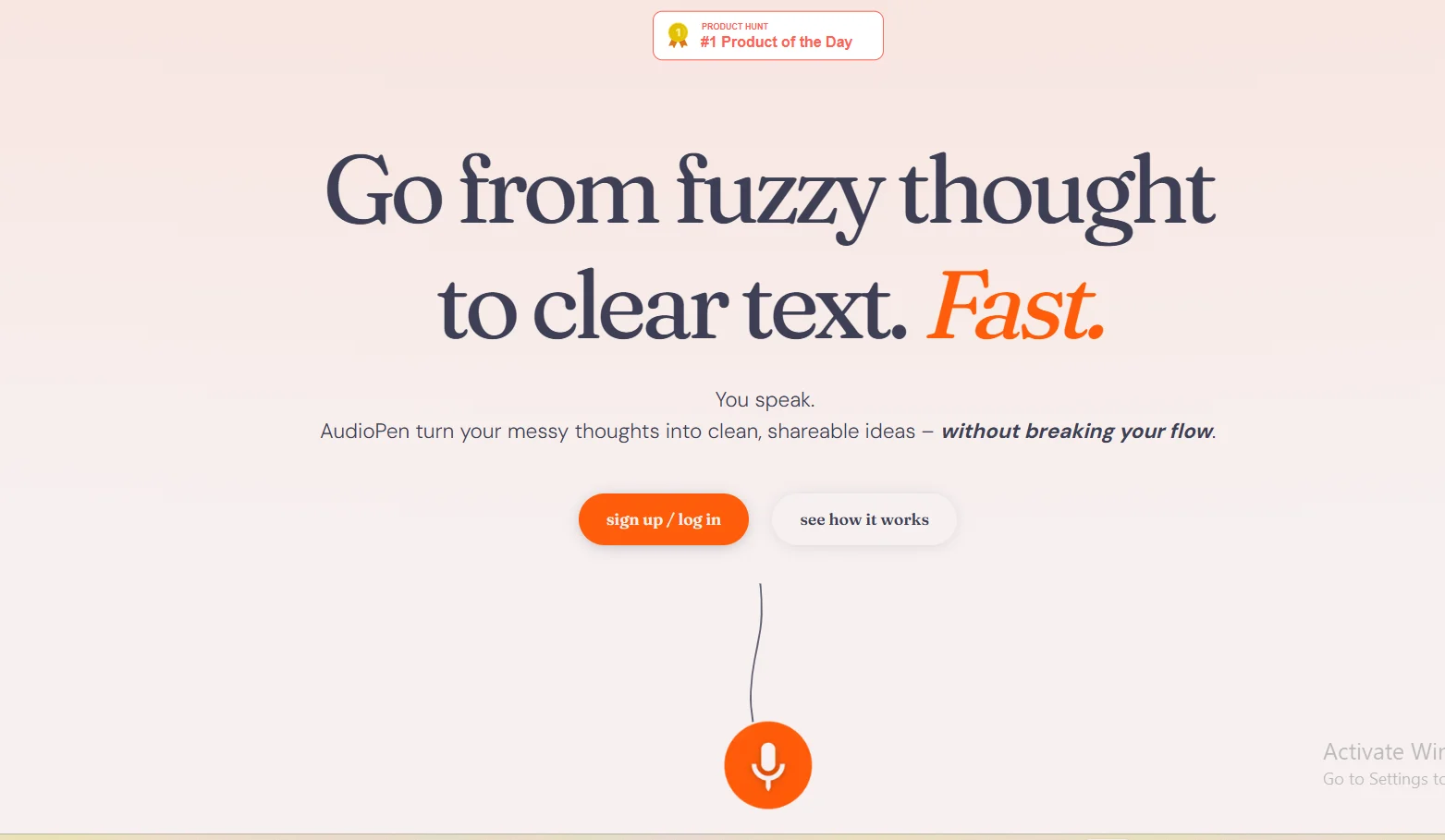
How Do You Use It?
Talk into your phone or laptop, and bam—text appears. It’s multilingual and super accurate, so you can ramble away without typing a word.
Tool 3: Diffit
What’s It Got?
Diffit levels texts from “brain-melting” to “second-grade simple” in a snap. It summarizes articles, YouTube vids, anything—and tosses in vocab lists and questions.
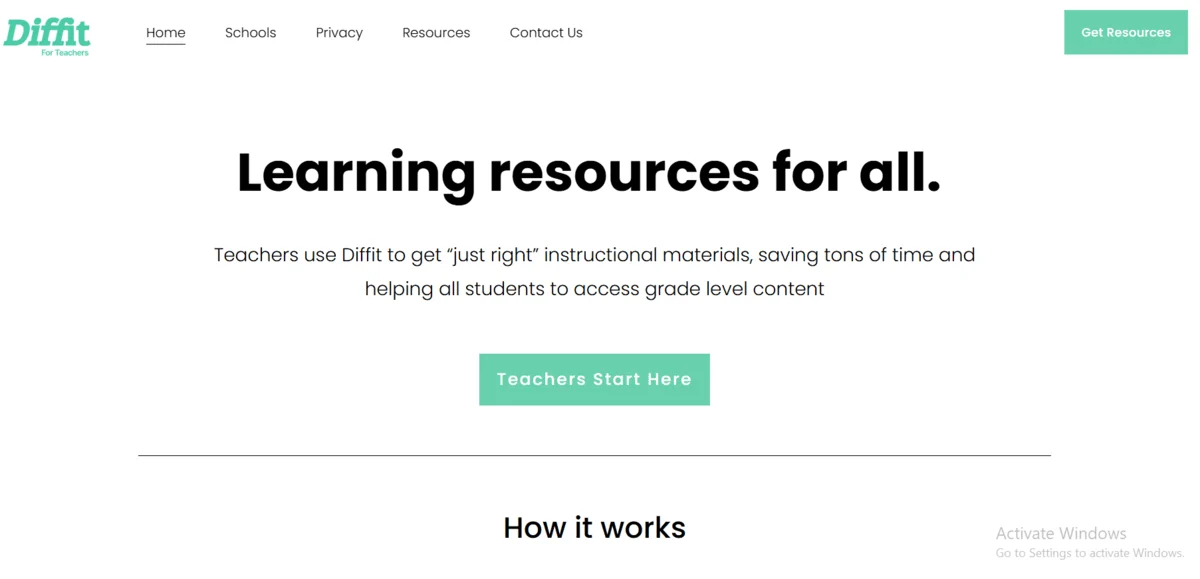
How Do You Use It?
Paste a link, pick a reading level (2nd to 11th grade), and Diffit does the rest. It’s a lifesaver for making tough stuff accessible to all your students.
Tool 4: Curipod
What’s It Got?
Curipod whips up interactive slide decks faster than you can say “PowerPoint.” Polls, word clouds, drawing prompts—it’s a party on every slide.
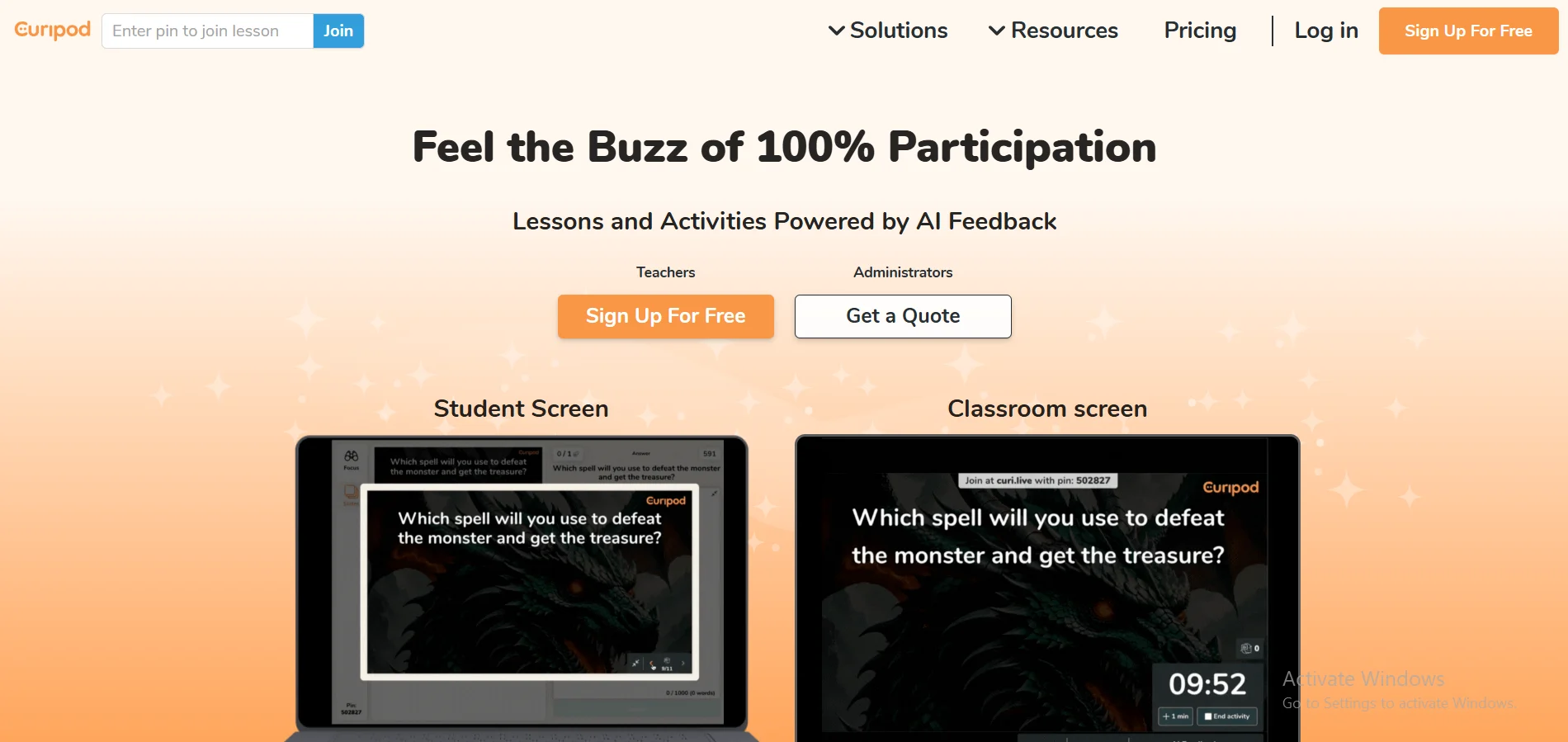
How Do You Use It?
Pick a topic, let Curipod build the deck, then tweak it with fun extras. Your students won’t just listen—they’ll join in!
Tool 5: MagicSchool
What’s It Got?
MagicSchool is your all-in-one AI buddy. Lesson plans, assessments, IEPs, even parent emails—over 80 tools to make teaching a breeze.
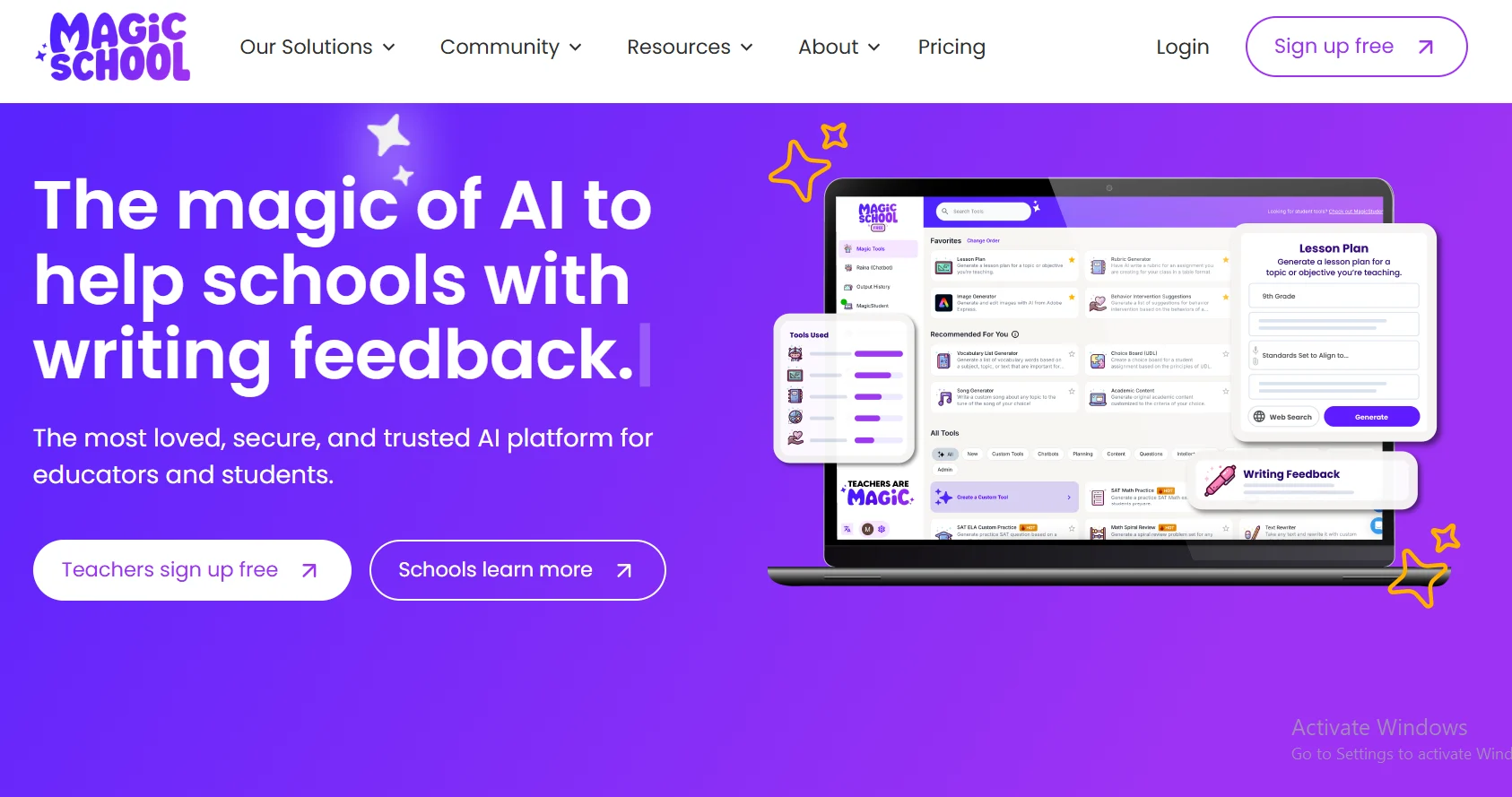
How Do You Use It?
Choose a task, follow the prompts, and watch the magic happen. It’s standards-aligned and perfect for busy teachers juggling a million things.
Quick Comparison Table
| Tool | Key Features | Pricing |
|---|---|---|
| Eduaide.Ai | Lesson planning, multilingual, 100+ resources | Free |
| AudioPen | Voice-to-text, multilingual | Free |
| Diffit | Text leveling, vocab, questions | Free |
| Curipod | Interactive slides, polls, activities | Free |
| MagicSchool | 80+ tools: plans, assessments, communication | Free |
Mastering AI Tool for Teachers Like a Pro
Got your tools? Awesome! Now, let’s make you a master at wielding them. Here’s how to rock it without breaking a sweat.
Tips to Nail It
- Start Slow: Pick one tool and play with it. No need to juggle all five at once—baby steps, folks!
- Get Curious: Poke around the features. What’s that button do? Experimentation’s your friend.
- Ask for Help: Hit up tutorials or chat with other teachers online. You’re not alone in this!
Blending AI Into Your Teaching
- Mix It Up: Use AI as a sidekick, not the star. Pair it with your killer teaching style.
- Keep It Ethical: Chat with your students about using AI responsibly—privacy matters!
- Tweak as You Go: Watch how it’s working. Kids loving it? Great! Not so much? Adjust.
AI Challenges? We’ve Got Solutions!
No tech’s perfect, right? Here’s what might trip you up—and how to dodge those potholes.
The Usual Suspects
- Tech Tantrums: Glitches happen. Wi-Fi drops. Tools freeze.
- Skeptics: Some kids or coworkers might roll their eyes at AI.
- Privacy Worries: Data’s a hot topic—who’s seeing what?
How to Fix ‘Em
- Stay Sharp: Keep your tools updated. Bugs hate fresh software.
- Win ‘Em Over: Show off the wins—better grades, happier students.
- Lock It Down: Pick tools that follow privacy rules like FERPA. Safety first!
Looking Ahead
So, there you have it—your ticket to rocking AI tool for teachers like a champ! These five beauties—Eduaide.Ai, AudioPen, Diffit, Curipod, and MagicSchool—are just the start. They’ll save you time, spark joy in your classroom, and maybe even earn you a “cool teacher” badge. The future? Oh, it’s wild—think AI that predicts student struggles before they happen or crafts lessons so perfect you’ll cry happy tears. Dive in, have fun, and watch your teaching soar!
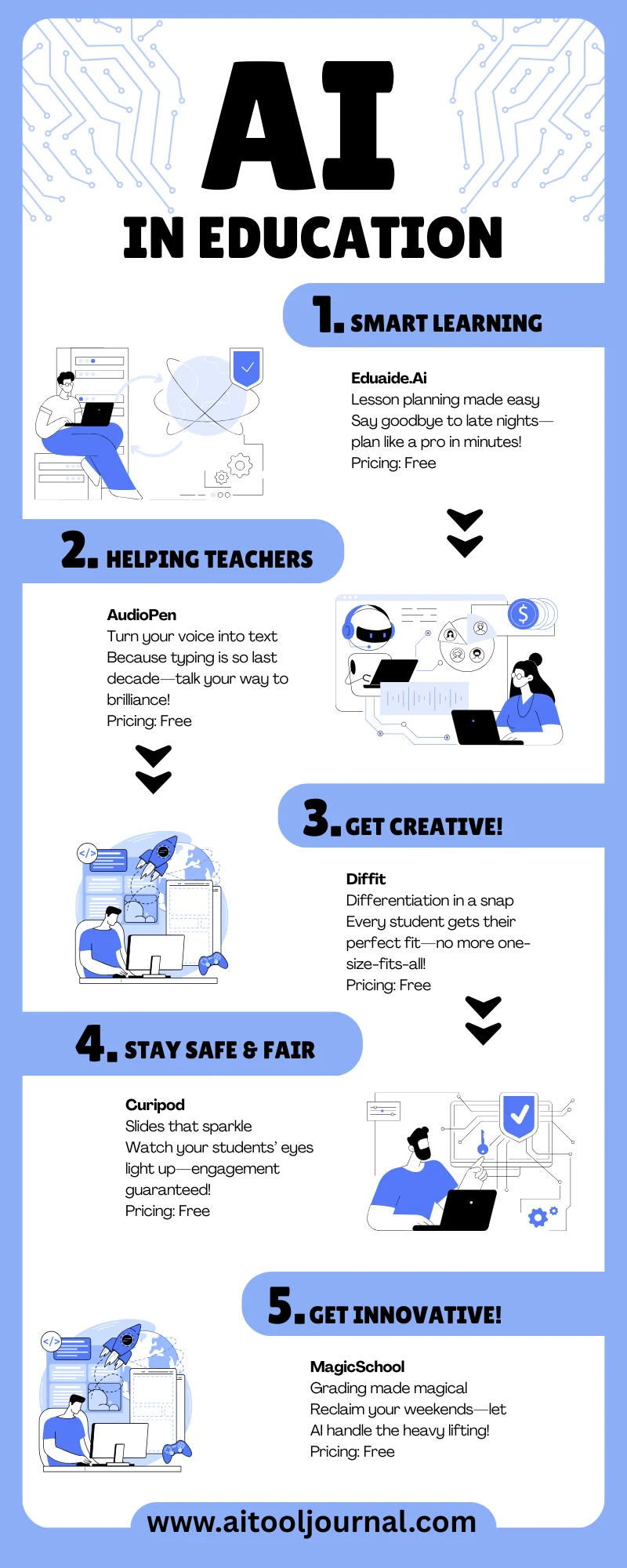
FAQs
- What’s the deal with AI tools for teachers?
They’re smart apps that help you plan, grade, and personalize lessons—basically, your new BFF in the classroom. - Can AI really make my life easier?
Yup! It’s like handing off the boring stuff to a robot while you focus on the fun parts of teaching. - Which AI tool should I try first?
Newbie? Go with MagicSchool—it’s got everything. Love talking? AudioPen’s your jam. - Will my students freak out about AI?
Maybe at first, but show them the cool stuff—like Curipod’s polls—and they’ll be hooked. - Is my data safe with these tools?
Stick to legit ones like these five—they’re built with privacy in mind. Check their policies to be sure!