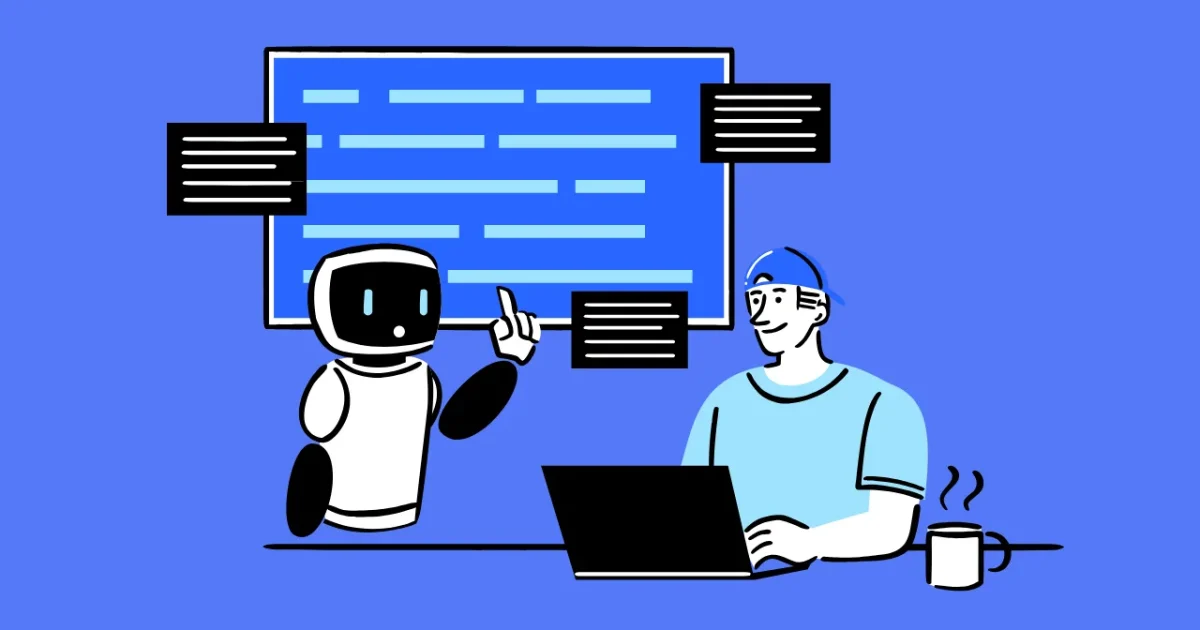Teachers today juggle lesson planning, grading, and endless admin tasks, leaving little time for actual teaching. AI for teacher efficiency is like a superhero sidekick, swooping in to automate routine tasks and create a smarter, more streamlined classroom. This guide will show you how to use teacher productivity tools to save hours daily, reduce stress, and rediscover your passion for teaching in 2025. Whether you’re a teacher, administrator, or tech enthusiast, this article breaks down practical strategies to make your classroom run like a well-oiled machine.
The Teacher’s Time Crunch: Why You’re Always Swamped
Teachers spend over half their week on non-teaching tasks like grading papers, planning lessons, and writing reports. It’s like trying to juggle while riding a unicycle—exhausting and overwhelming. AI for teacher efficiency solves this by automating repetitive tasks, letting you focus on inspiring students. Let’s dive into how AI can transform your classroom.
What Is AI for Teacher Efficiency?
AI for teacher efficiency means using smart technology to handle time-consuming tasks like planning lessons, grading assignments, and managing classroom operations. Think of AI as a super-smart assistant who never sleeps—it takes your instructions (like a recipe) and whips up lesson plans, grades quizzes, or organizes schedules in seconds. Tools like Education Copilot and Gradescope use AI to make teaching faster and easier.
Key Benefits of Using AI for Teacher Efficiency
AI isn’t just a buzzword—it’s a game-changer for teachers. Here’s how it helps.
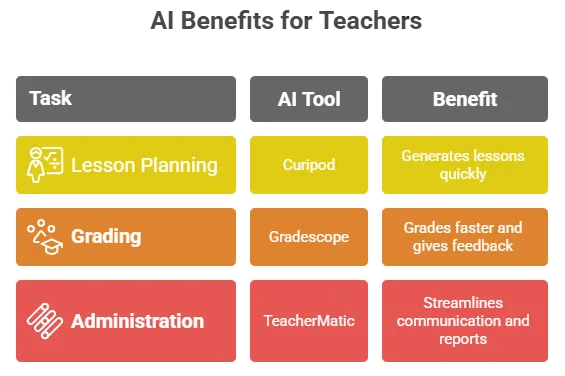
Save Hours with AI for Lesson Planning
AI for lesson planning cuts prep time by generating customized lesson plans in minutes. For example, tools like Curipod let you type a topic, and boom—you get a full lesson with slides, activities, and quizzes. A 2024 study found that teachers using AI lesson planners saved up to 5 hours per week, giving them more time to connect with students.
Revolutionize Grading with Automated Systems
Automated grading systems like Gradescope can grade 90% faster than manual methods, spotting patterns in student work and giving instant feedback. It’s like having a magic pen that marks papers while you sip coffee. This means you can focus on reteaching tough concepts instead of drowning in paperwork.
Streamline Admin with Smart Classroom Operations
Smart classroom operations use AI to handle emails, reports, and parent communication. Tools like TeacherMatic generate professional emails or progress reports in seconds, saving teachers an average of 3 hours weekly on admin tasks. It’s like having a personal secretary who works for free.
Top 5 AI Tools for Streamlining Teaching
Here’s a comparison of the best teacher productivity tools to reduce your workload. Each tool is chosen for its ability to solve specific pain points, with clear pros and cons to help you decide.
| Tool Name | Key Feature | Best For | Price/ROI | Cons/Issues |
|---|---|---|---|---|
| Education Copilot | Generates lesson plans, quizzes, and reports | Teachers needing quick planning | $9/month; saves 5 hours/week | Limited free version; learning curve |
| Gradescope | Automates grading and feedback | Teachers with heavy grading loads | $1/student; reduces grading by 90% | Setup time for complex assignments |
| Curipod | Creates interactive lessons in minutes | Teachers wanting engaging content | Free basic plan; saves 3 hours/week | Incomplete outputs need editing |
| TeacherMatic | 100+ generators for lessons, emails, policies | Multitasking teachers and admins | $10/month; saves 4 hours/week | Overwhelming number of features |
| Brisk Teaching | Integrates with Google Docs for feedback | English teachers grading essays | Free; saves 2 hours/week | Limited to Google ecosystem |
“AI tools like Gradescope have transformed grading from a chore to a breeze, letting me focus on teaching.” — Sarah Johnson, High School English Teacher
How to Implement AI for Teacher Efficiency: A Practical Guide
Ready to make your classroom smarter? Follow these steps to integrate AI for teacher efficiency without stress.
Step 1: Start Small with One Tool
Pick one tool, like Curipod, for AI for lesson planning. Try it for a single lesson. For example, type “photosynthesis” into Curipod, and it creates a slideshow with polls and questions. Review the output, tweak it, and use it in class. This small step builds confidence without overwhelming you.
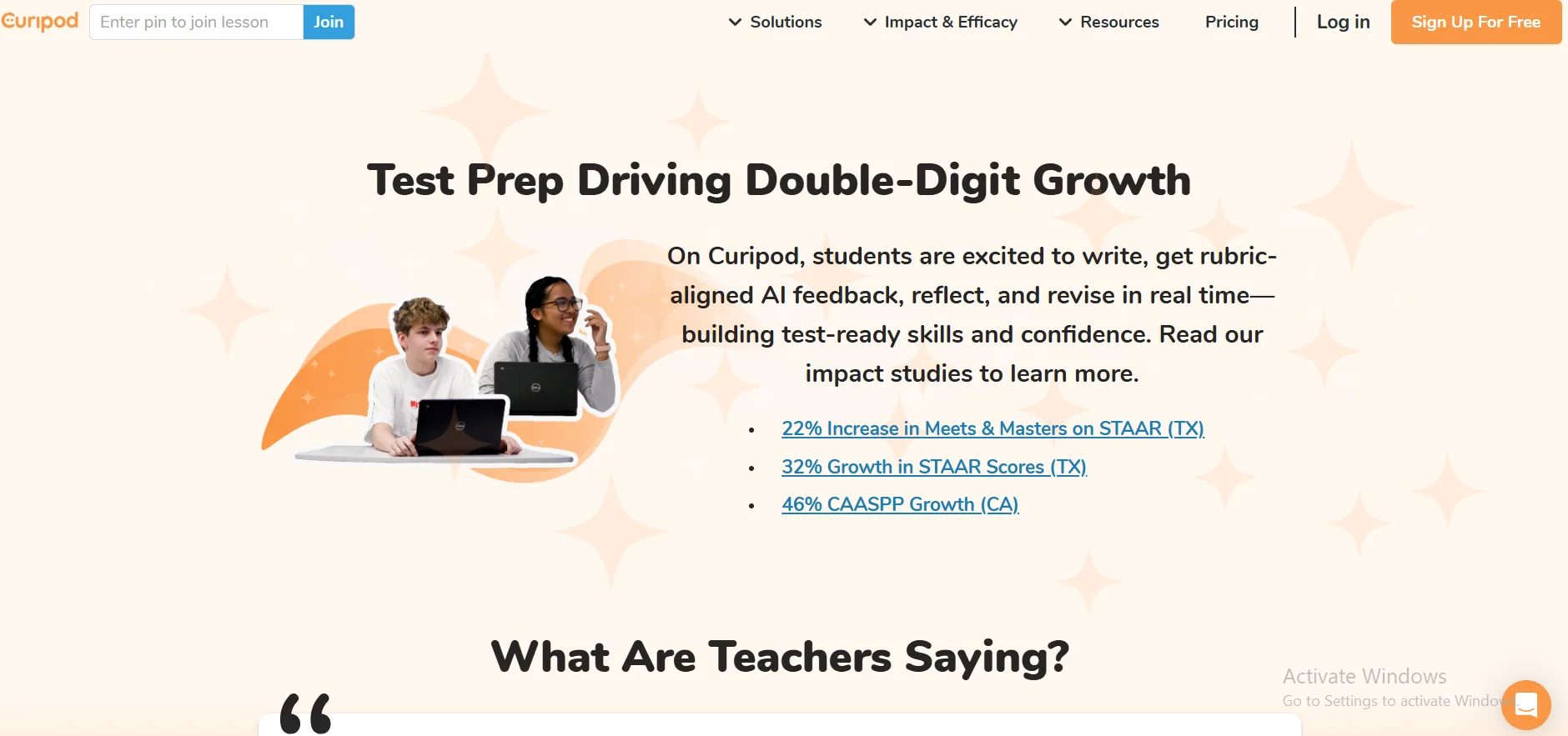
Step 2: Automate Grading for Quick Wins
Use Gradescope for automated grading systems. Upload a quiz, let the AI grade it, and check the results. It’s like setting up a robot to do your homework marking. Start with multiple-choice tests to save time, then try essays for faster feedback. This can cut grading time by hours each week.
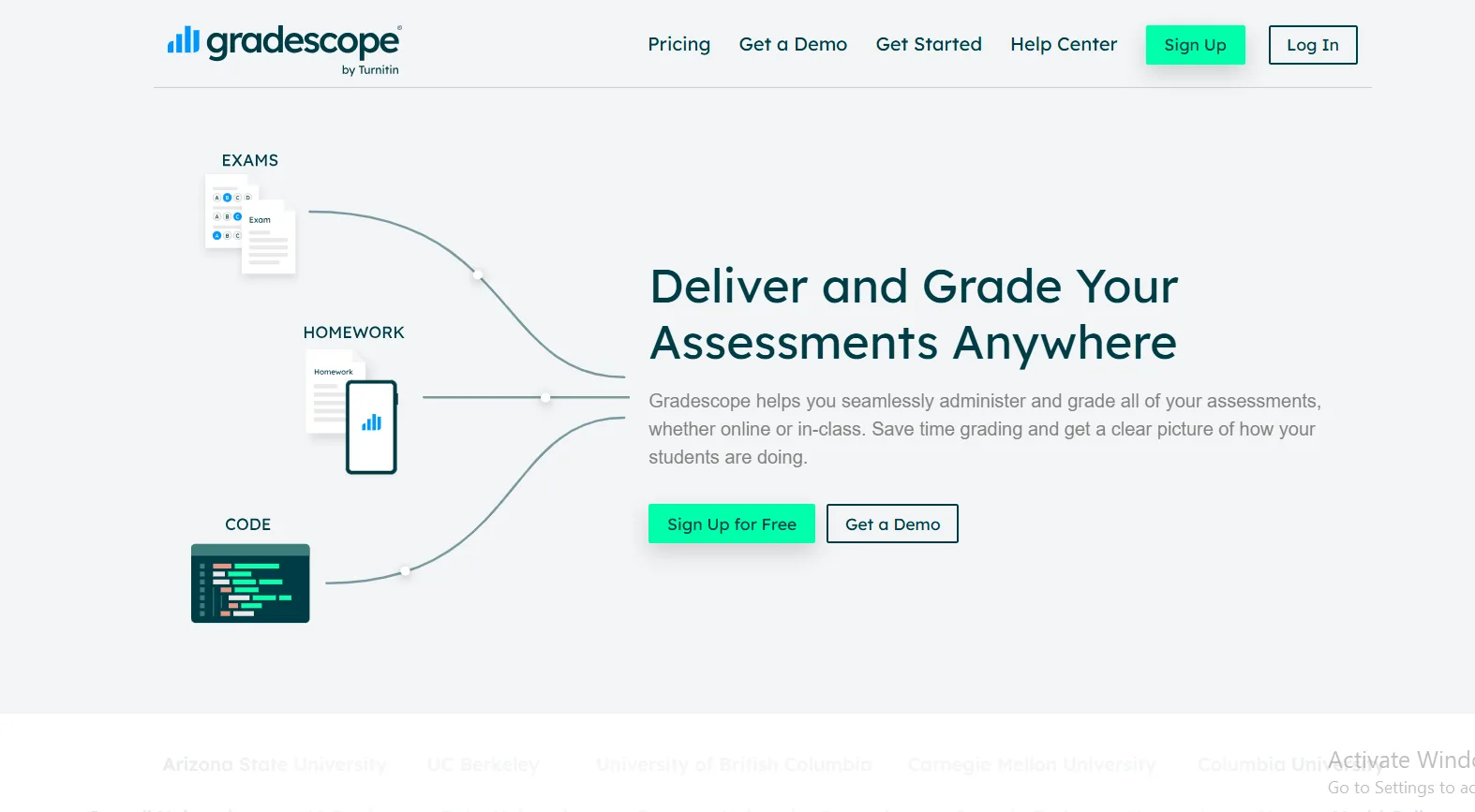
Step 3: Streamline Admin with AI Tools
Try TeacherMatic for AI for administrative tasks. Need a parent newsletter? Input key points, and it writes a professional email in seconds. It’s like having a magic typewriter. Use it for one task, like report writing, and expand from there. This keeps your desk clear and your mind focused.
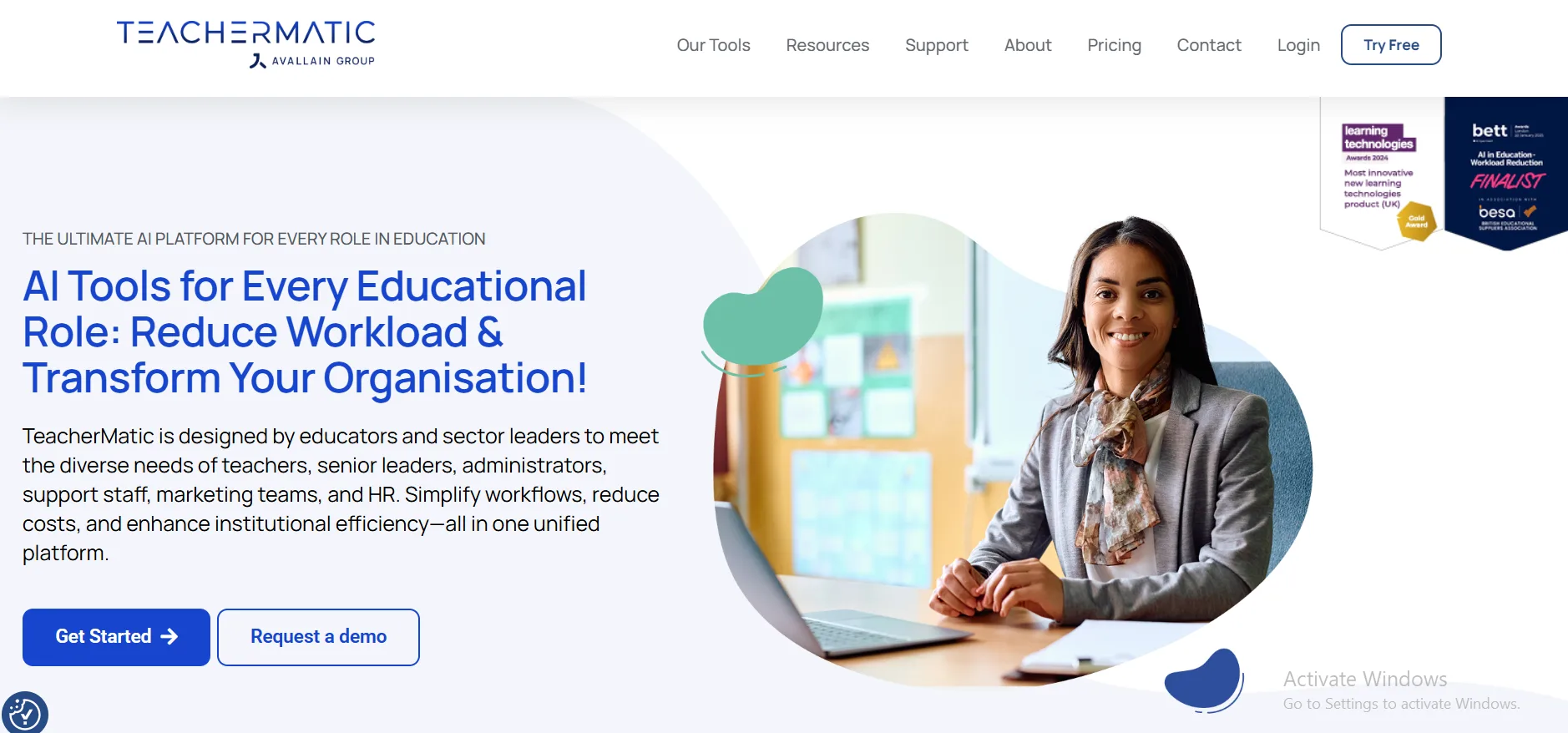
The Future of AI in Teaching: Trends to Watch in 2025 and Beyond
AI is changing fast. By 2026, 60% of teachers will use AI daily, predicts a McKinsey report. Tools like Brisk Teaching will integrate deeper with platforms like Google Classroom, making smart classroom operations seamless. New AI tutors will offer personalized student support, and virtual reality lessons will make learning immersive. But AI won’t replace teachers—it’ll make you a better coach, focusing on creativity and connection.
“AI doesn’t replace teachers; it empowers them to focus on what matters—building student relationships.” — Lisa Nielsen, Founder of The Innovative Educator
Reclaim Your Time with AI
AI for teacher efficiency is your ticket to a less stressful, more impactful classroom. By using teacher productivity tools like Education Copilot, Gradescope, and TeacherMatic, you can automate lesson planning, grading, and admin tasks, saving hours each week. This guide showed you how to start small, pick the right tools, and build a smarter classroom. Embrace AI classroom management today, and you’ll teach more, stress less, and inspire like never before.
Frequently Asked Questions (FAQs)
Will AI take over my teaching job?
No way! AI handles boring tasks like grading or planning, so you can focus on inspiring students. It’s a helper, not a replacement. Think of it as a trusty sidekick, not the hero of the story.
How can teachers on a budget use AI tools?
Many tools, like Brisk Teaching, are free and work with tools you already use, like Google Docs. Start with free plans, test them, and upgrade only if needed. It’s like trying a new recipe before buying fancy ingredients.