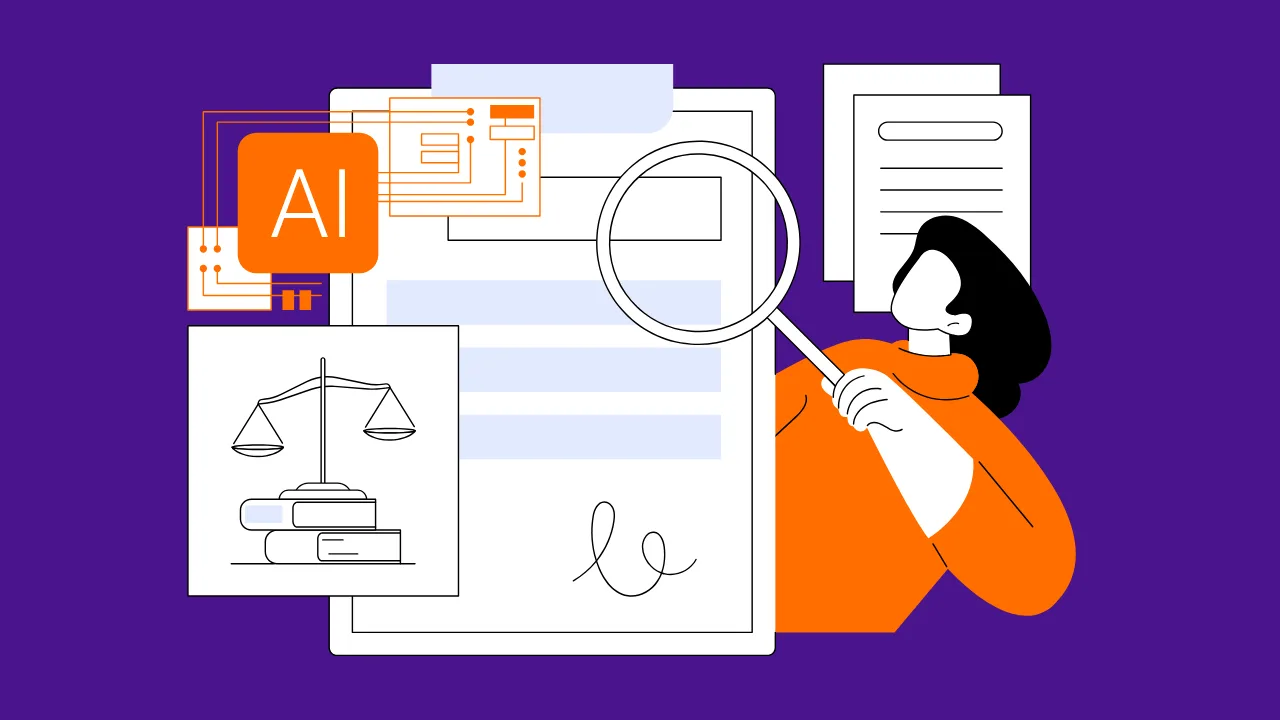Contracts are like written promises, but making them can be slow and hard. Imagine spending hours typing legal words or worrying about mistakes that could cause trouble. An AI contract drafting guide is like a super-smart robot helper. It writes contracts fast, catches errors, and keeps your work safe. This guide helps marketers, content creators, developers, students, and business owners save time and make strong contracts in 2025. Let’s explore how AI-powered contract strategies can fix your contract problems!
Struggling with Slow and Risky Contract Writing?
Writing contracts by hand is like solving a puzzle without the picture. It takes a long time, and one mistake can mess things up. Marketers might lose clients with a bad contract. Content creators could sign deals that don’t protect their videos or art. Developers might waste time fixing legal errors. Students and business owners often can’t afford lawyers. An AI contract drafting guide speeds things up, reduces errors, and makes contracts strong.
What Is an AI Contract Drafting Guide?
An AI contract drafting guide is like a recipe book for making contracts. It shows you how to use AI tools to write legal documents fast and right. AI uses smart computer brains called Large Language Models (LLMs). Think of them as librarians who’ve read every law book and can find the right words instantly. These tools help you draft contracts, check for mistakes, and suggest better terms. This guide makes how AI works for contracts easy to understand for 2025.
Key Benefits of Using an AI Contract Drafting Guide
Here’s the cool part: AI-powered contract strategies make your life easier. These benefits show why they’re awesome.
Save Hours with Super-Fast Drafting
AI tools write contracts in minutes, not hours. Tools like Spellbook or LegalFly create drafts when you type a few words, like “make a contract for a website project.” It’s like ordering food from a super-quick chef. This saves time for marketers planning campaigns or students doing school projects.
Catch Mistakes Before They Cause Trouble
AI is like a super-careful teacher checking your homework. It spots errors in contracts, like missing payment dates. For example, LegalFly can warn you if a contract has risky terms. This helps business owners avoid big problems. As Patrick Lavan from Bloomberg Law says, “AI is great for catching issues, but you still need a lawyer to double-check.”
“Right now, there isn’t AI technology that’s good enough to blindly write a contract without an attorney reviewing it at all.” – Patrick Lavan, Bloomberg Law Marketing Manager
Make Contracts Just for You
AI tools customize contracts for your needs. A content creator might want a contract to protect their YouTube videos. A developer might need terms for a coding job. Tools like Juro let you set rules, like “no payments over $500 without approval.” It’s like building a custom Lego set that’s perfect for you.
Stay Safe with Risk Management
AI uses risk management AI to keep contracts safe. For example, ContractPodAI checks if a contract follows laws or has hidden risks. This is like having a guard dog that barks if something’s wrong. It’s perfect for business owners who want to avoid legal trouble.
Top 5 AI Tools for Smarter Contract Drafting
This table shows the best advanced contract tools for legal drafting automation. Each solves specific problems, like saving time or catching errors.
| Tool Name | Key Feature | Best For | Price/ROI | Cons/Issues |
|---|---|---|---|---|
| Spellbook | Adds contract clauses in Microsoft Word | Lawyers, business owners | $99/month; saves 5 hours/week | Works only in Word; needs lawyer review |
| LegalFly | Reviews many contracts super fast | Marketers, developers | Custom pricing; cuts review time by 80% | Hard to set up for new users |
| Juro | Sets custom rules for team contracts | Content creators, startups | $49/month; speeds up teams by 10x | Not great for solo users |
| DocDraft | Makes quick, simple contract drafts | Students, freelancers | $29/month; cuts drafting time by 50% | Fewer features than others |
| ContractPodAI | Tracks risks and trends in contracts | Large teams, business owners | Custom pricing; improves compliance by 90% | Expensive for small businesses |
These tools make contracts faster and safer. Spellbook is great for business owners using Word. Juro helps teams like marketers or content creators. DocDraft is awesome for students or freelancers on a budget. Check what is AI contract drafting on aitooljournal.com for more details.
How to Implement an AI Contract Drafting Guide Effectively: A Practical Guide
Here’s the deal: using an AI contract drafting guide is easy if you follow these steps. They work for everyone in 2025.
Step 1: Pick the Best Tool for You
Choose a tool that fits your job. Students can try DocDraft because it’s cheap and simple. Marketers might like Juro for team projects. Developers could pick LegalFly for fast reviews. It’s like picking the right game for your console. Use the table above to find your match.
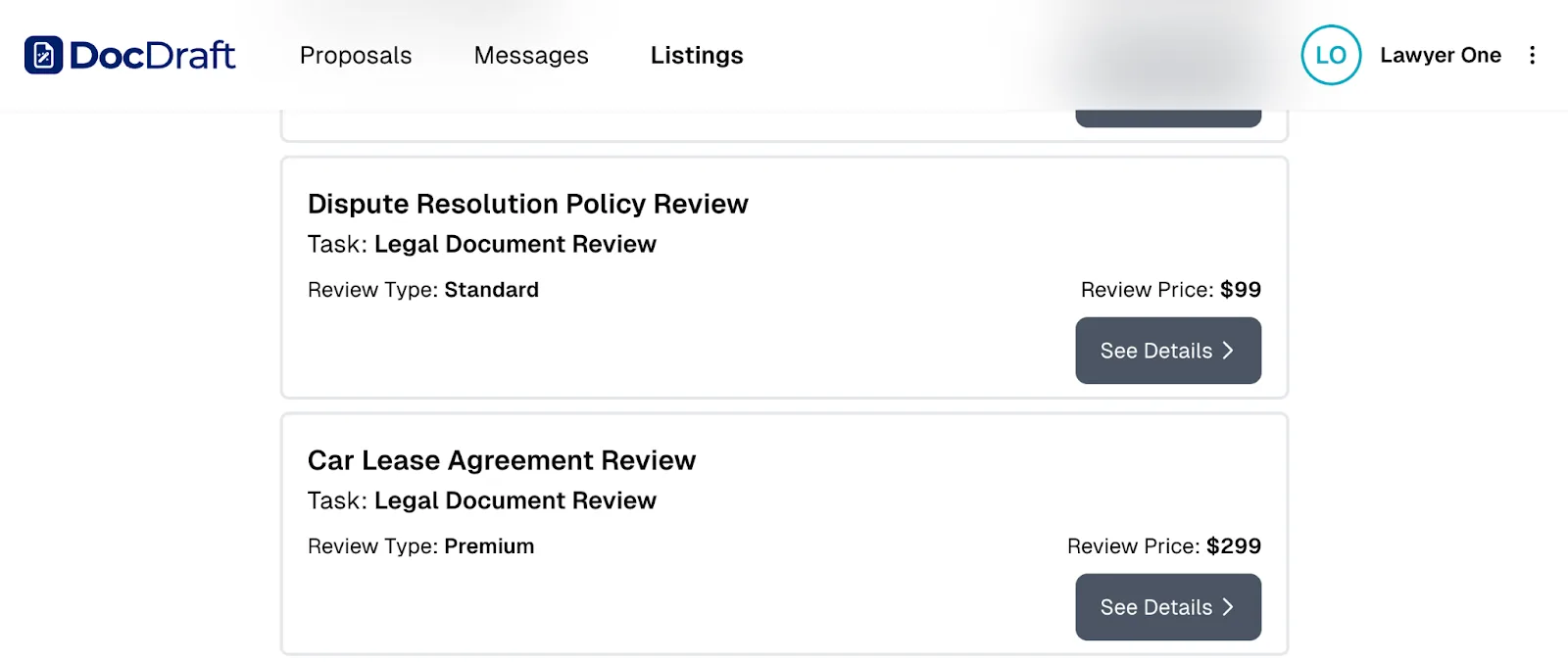
Step 2: Test with a Small Contract
Start with a small contract, like one for a $200 freelance job. Use Spellbook to type, “Draft a contract for a logo design with a two-week deadline.” Check the result to make sure it’s clear. This is like practicing a new dance move before a big show.
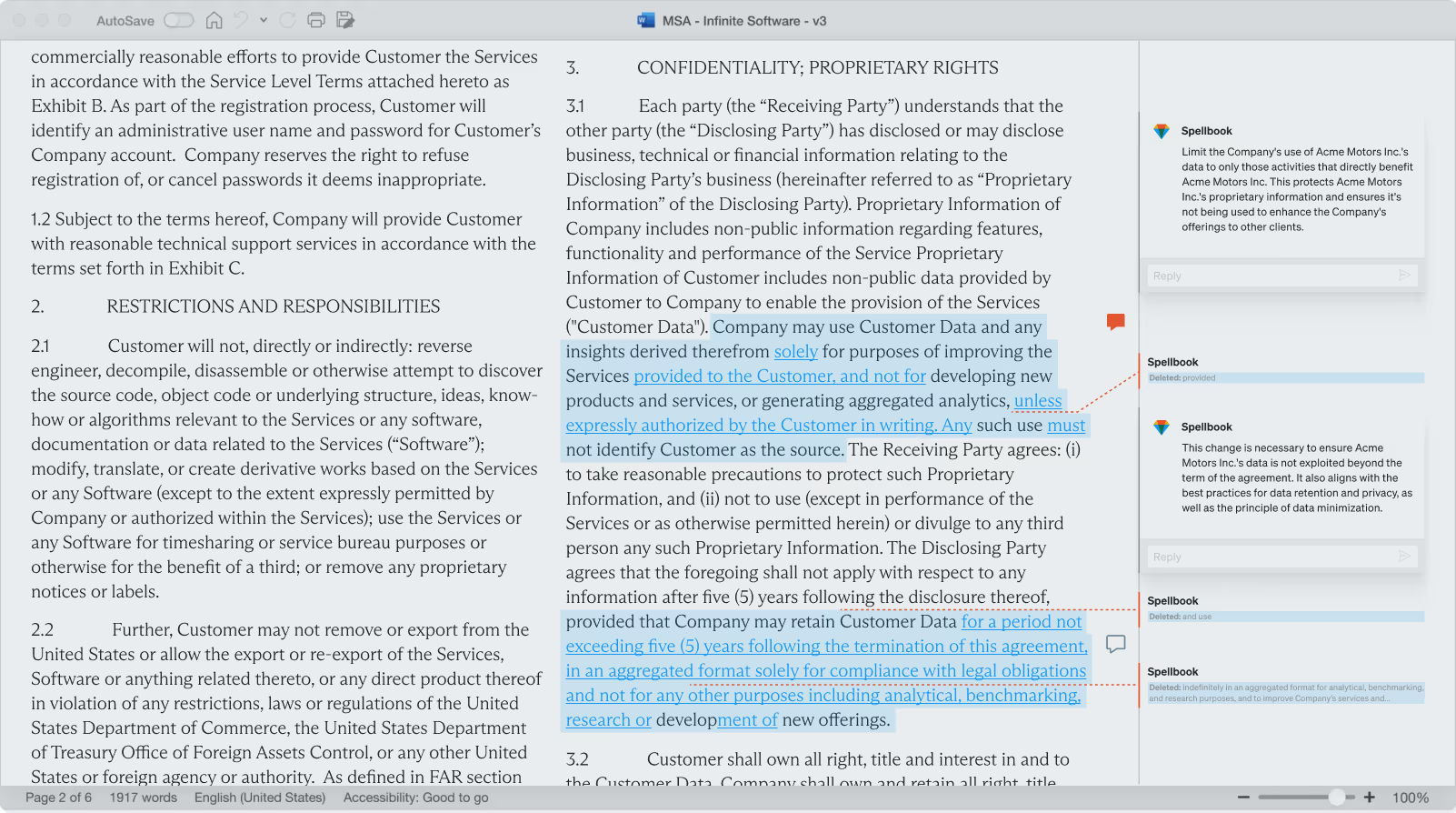
Step 3: Write Clear Instructions for AI
AI needs clear directions, called prompts. Think of it like telling a friend what pizza toppings you want. For example, tell Juro, “Make a contract for a video project with a $1,000 budget and a privacy rule.” Clear prompts mean better contracts. Practice to get it right.
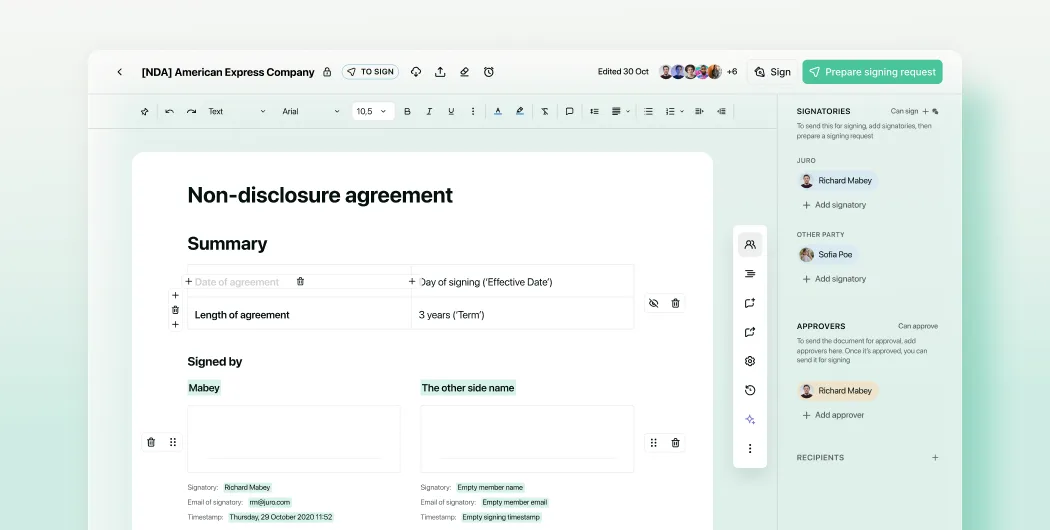
Step 4: Double-Check with a Human
AI is smart, but not perfect. Always read the contract or ask a lawyer to check it. It’s like checking your math homework before turning it in. ContractPodAI can flag risks, but a human makes the final call. This keeps your contracts safe.

Step 5: Keep Learning New Tricks
AI tools improve all the time. Check 2025 legal tech trends on sites like aitooljournal.com. Try new features, like LegalFly’s fast contract reviews. It’s like learning new moves in a video game to get better scores.
The Future of AI in Contract Drafting: Trends to Watch in 2025 and Beyond
AI is getting even cooler in 2025. Tools like ContractPodAI will use risk management AI to predict problems, like a weather app for legal issues. Smart contracts are coming, too. These are like self-driving contracts that follow rules automatically. For example, a smart contract could pay a content creator the second their video is done.
Teamwork will get easier with tools like Juro. Marketers and developers can edit contracts together, like sharing a Google Doc. Plus, contract accuracy AI will keep your data safe, like a super-strong lock on a treasure chest. As Sofia Tyson from Juro says, “Contracts are your most sensitive business documents, and they almost always contain personal data.”
“Contracts are your most sensitive business documents, and they almost always contain personal data.” – Sofia Tyson, Senior Content Manager at Juro
Another expert, Anisha Gupta, CEO of LegalFly, adds, “AI contract tools will make legal work 10 times faster by 2025, letting teams focus on strategy.”
“AI contract tools will make legal work 10 times faster by 2025, letting teams focus on strategy.” – Anisha Gupta, CEO of LegalFly
Why AI Contract Drafting Is Your 2025 Superpower
This AI contract drafting guide shows how tools like Spellbook, LegalFly, Juro, DocDraft, and ContractPodAI make contracts fast, safe, and perfect for you. They save time, catch mistakes, and fit your needs like a glove. Marketers can sign better client deals. Content creators can protect their work. Developers can focus on coding, not legal fixes. Students and business owners can save money. Start small, use clear prompts, and always check your work. With AI-powered contract strategies, you’ll create contracts like a superhero in 2025!
Frequently Asked Questions (FAQs)
Will AI Take Over Lawyers’ Jobs?
No way! AI is like a helpful sidekick, not a replacement. It writes drafts and finds errors, but lawyers make the big calls. Tools like Spellbook let lawyers focus on planning, not paperwork. Professor Gillian Hadfield says, “Lawyers will shift their focus from routine activities to much more high-value work.”
“Lawyers will shift their focus from routine activities to much more high-value work involved in shaping strategies.” – Professor Gillian Hadfield, University of Southern California
How Can Solo Content Creators Use AI on a Budget?
Content creators with little money can use DocDraft. It’s only $29/month and makes simple contracts fast. For example, draft a contract for a YouTube collab in minutes. Just type what you need and check it. It’s like buying a cheap but awesome tool for your kit.
Do I Need Tech Skills to Use AI Contract Tools?
Nope! Tools like Juro and DocDraft are as easy as using a phone app. Type what you want, and the AI does the rest. Start with simple prompts, and you’ll learn fast. It’s like riding a bike—practice makes it super easy!